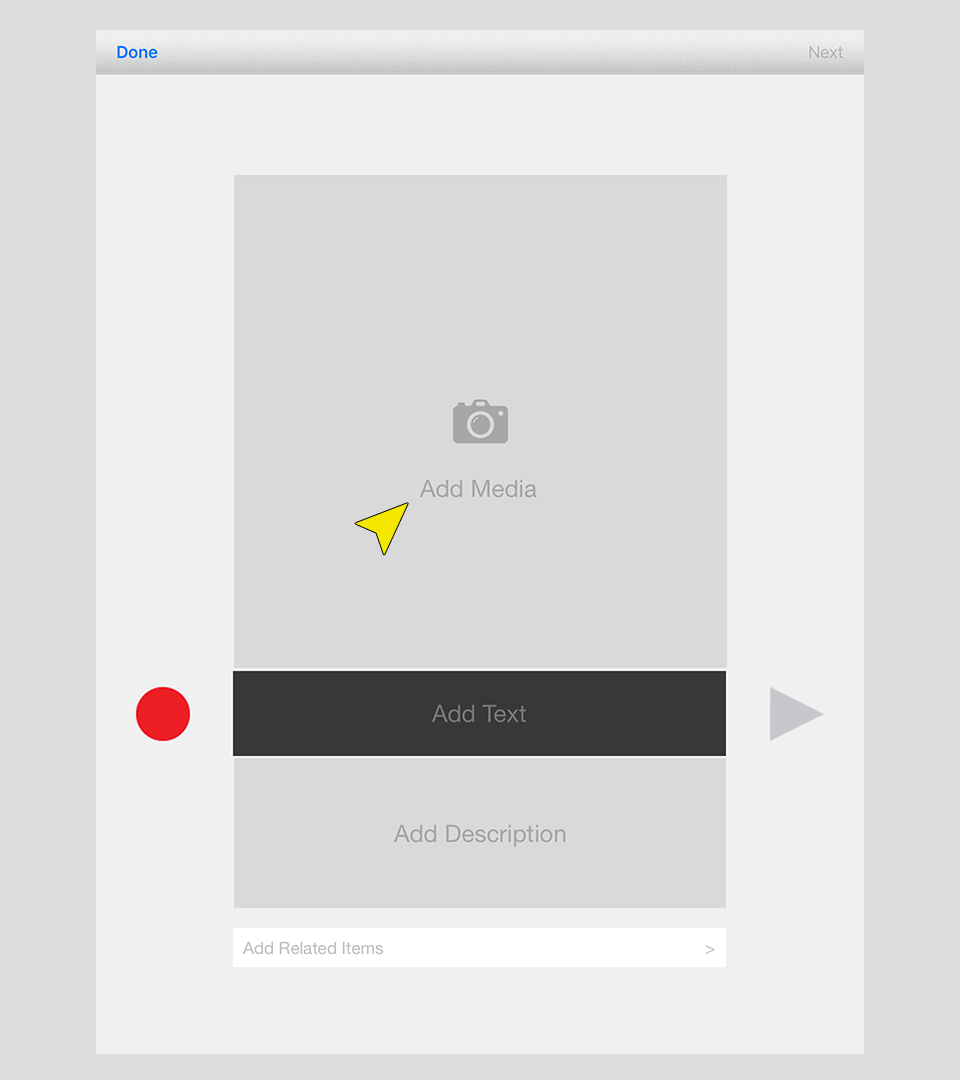Did you know that you can easily add YouTube videos to Bitsboard?
Just follow these simple steps:
1. Go to Settings > Boards and select the board you would like to edit
2. Now select to add a new card or edit an existing card
3. Now press on Add Media
4. Now select to add a YouTube video
There are two ways of adding a YouTube video.
First, you can try to search for a YouTube video.
Second, you can also copy and paste a link to a YouTube video. This allows you to add unlisted YouTube videos.
Making a video unlisted means that anyone who has the link to the video can view it. Your unlisted videos won’t appear to others who visit the Videos tab of your channel page and shouldn't show up in YouTube's search results unless someone adds your unlisted video to a public playlist.
To add an unlisted video, just copy and paste the link and you will be able to see it.