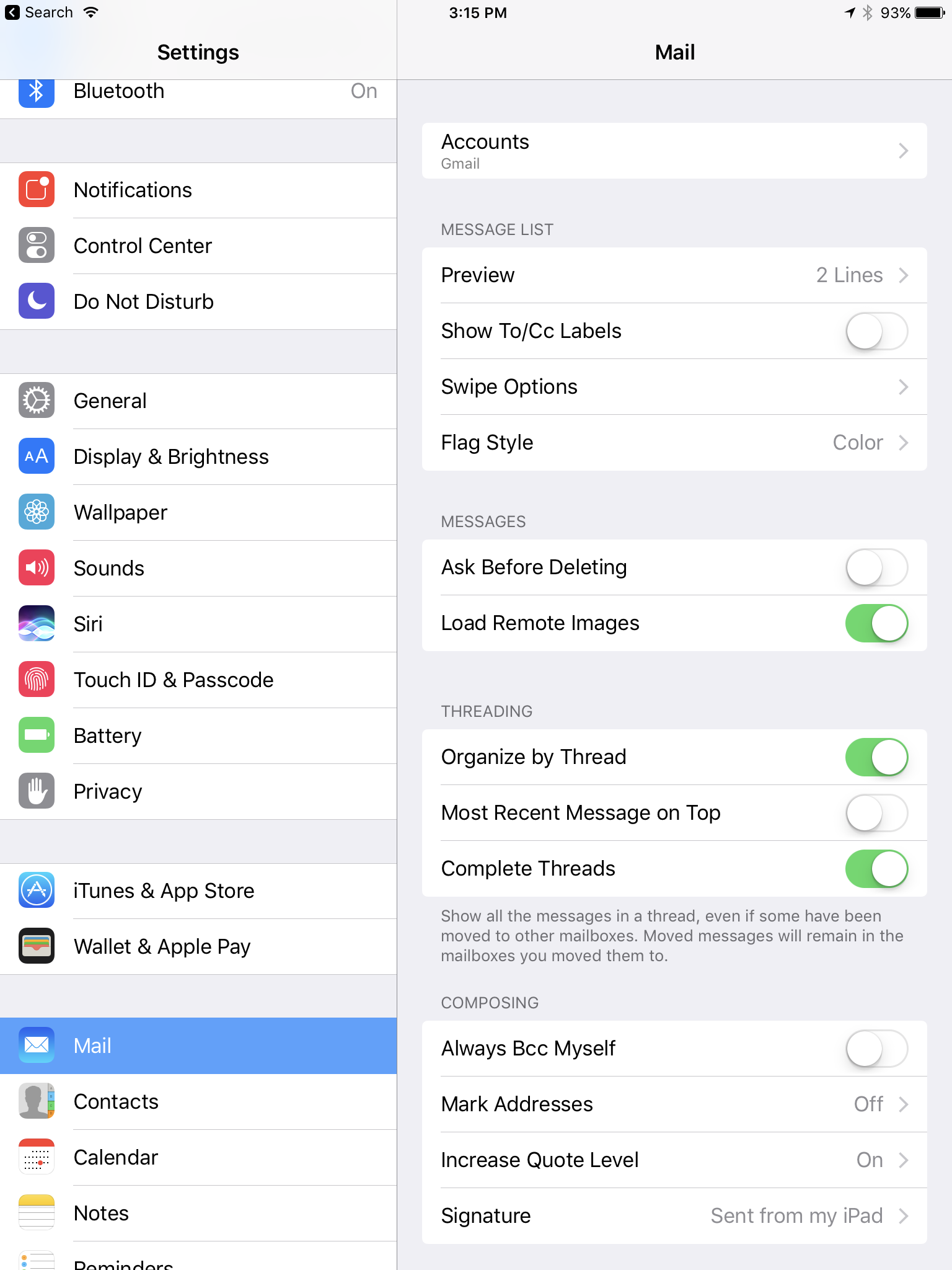Here is how to check, setup and configure your email account so that you can share boards, classes, and scorecards with other users.
1. Open your device and locate the main Settings app. We are referring to the main settings app for your device, not the settings inside Bitsboard.
Look for this icon to find the Settings app. You can also search for "Settings" by using the iOS Spotlight search feature.
2. Now tap on Mail (see the blue row highlighted below)
3. Now tap on "Accounts" in the top and make sure that you have an email account setup such as your Gmail address.
If you don't have an email address setup yet, click on Add Account and add your email address.
Please note, that you must have your email account setup with the device in order share boards, classes, and scorecards via email. If you only access
your email in your browser, that won't be enough.
I hope that helps,
Mila