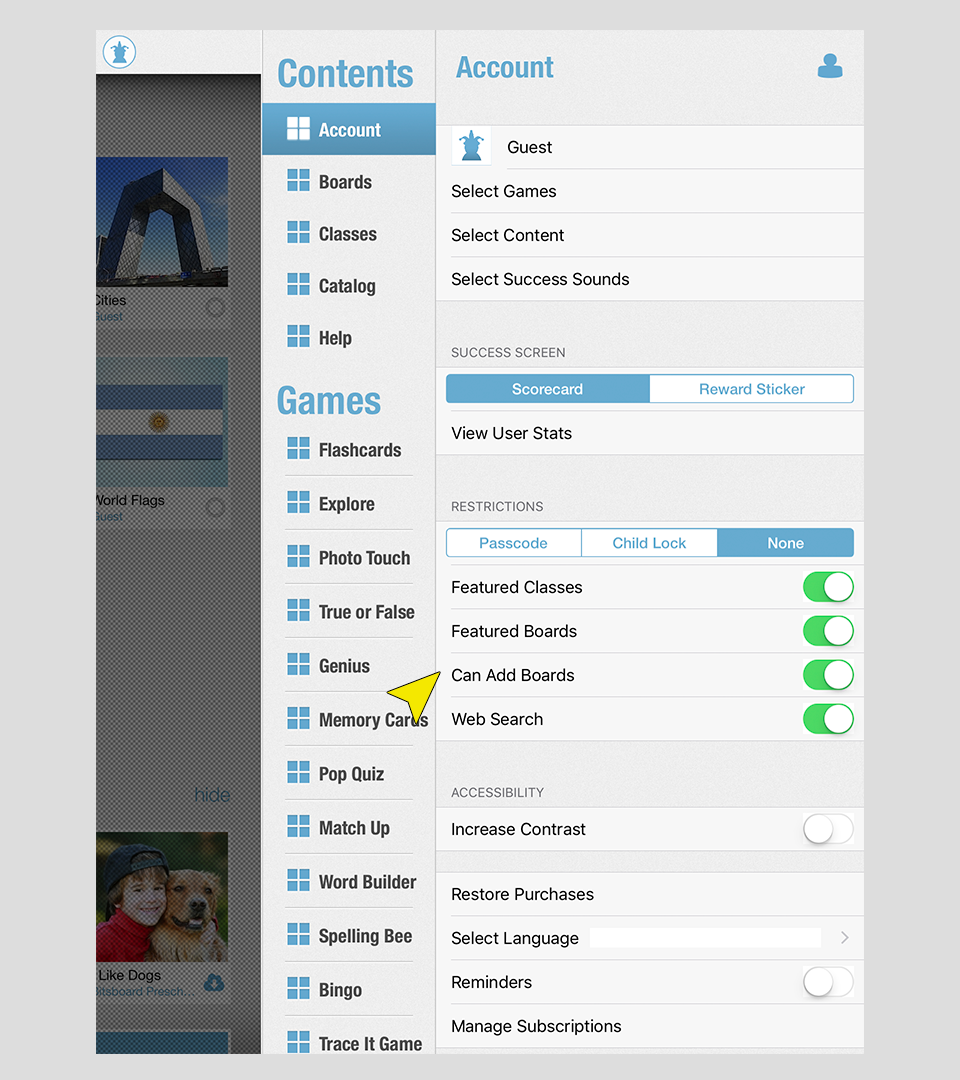If you want to prevent your student or child from adding their own boards, you can now turn this ability OFF from the Settings > Account screen. This way the button below will disappear from the home screen.
This is a great little addition especially for kids that get easily distracted. It also allows you to present a main screen to your child that looks clean and uncluttered and just keeps them focused on the boards that you would like to work on. See the image below on how to turn this feature off.
The moment you turn "Can Add Boards" off, the "Add Board" button will disappear from the home screen.