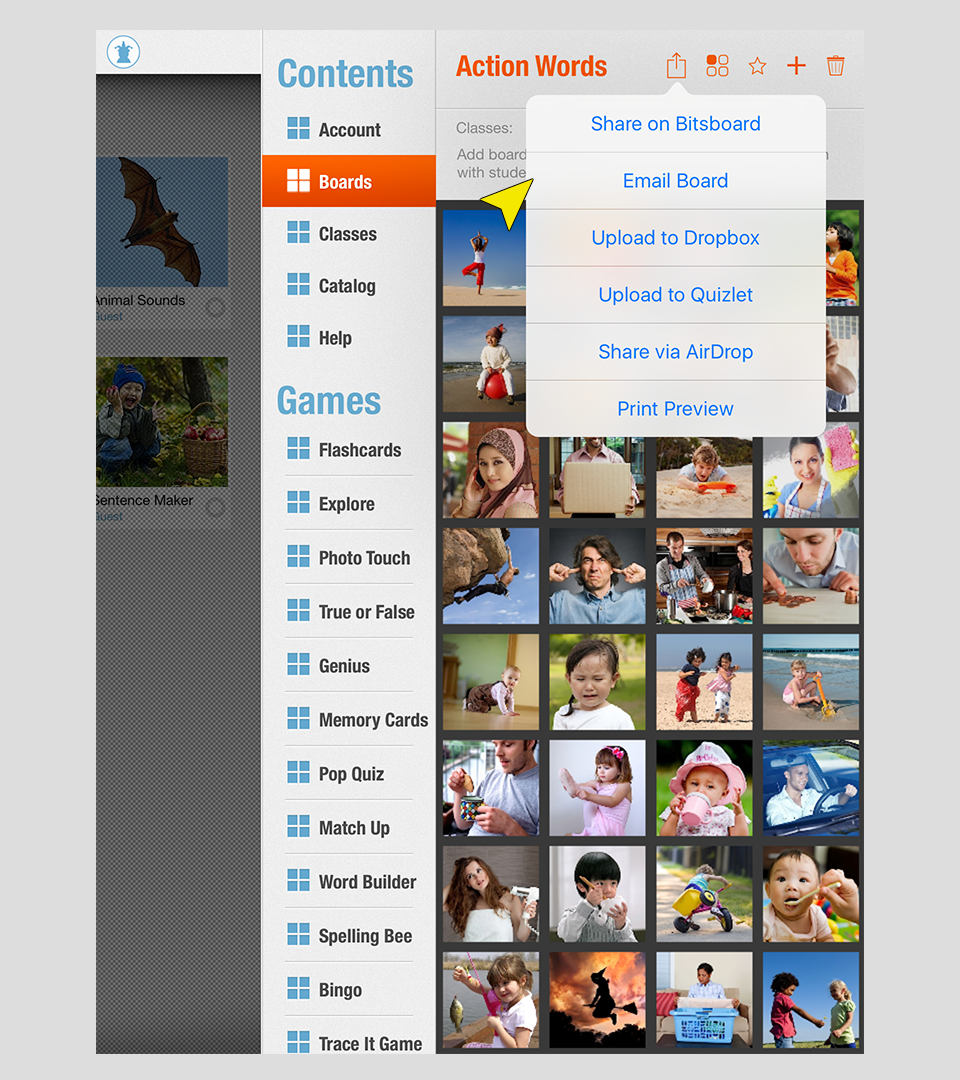Who can see my boards on Bitsboard?
When you share a board on Bitsboard, your board is uploaded to the Bitsboard catalog. The Bitsboard catalog is a public catalog so anyone that knows the name of your board, will be able to find and download the board. However, if your board has a unique name, then it is very unlikely that anyone will ever see your board in the Bitsboard catalog. Sharing boards on Bitsboard, allows you to create backups and makes it easy to share your custom lessons with your students.
How can I share boards privately?
Option 1: Email the Board
Starting in v27 of Bitsboard, you can now select the "Email Board" option to share a board. When you use this option, only the receiver of the email will be able to download the board. The board will not appear on Bitsboard's catalog.
Option 2: Use Air Drop
If you are in the same room with the other user, you can also use AirDrop to share any board privately.
Option 3: Use Bitsboard Classes
It is also possible to easily share boards privately on Bitsboard. How? Simple. Just create a Bitsboard Class. Bitsboard Classes allow you to share your boards just with your students. You decide who gets to join your class and only your approved students will be able to see your content. To learn more about Bitsboard Classes go here: