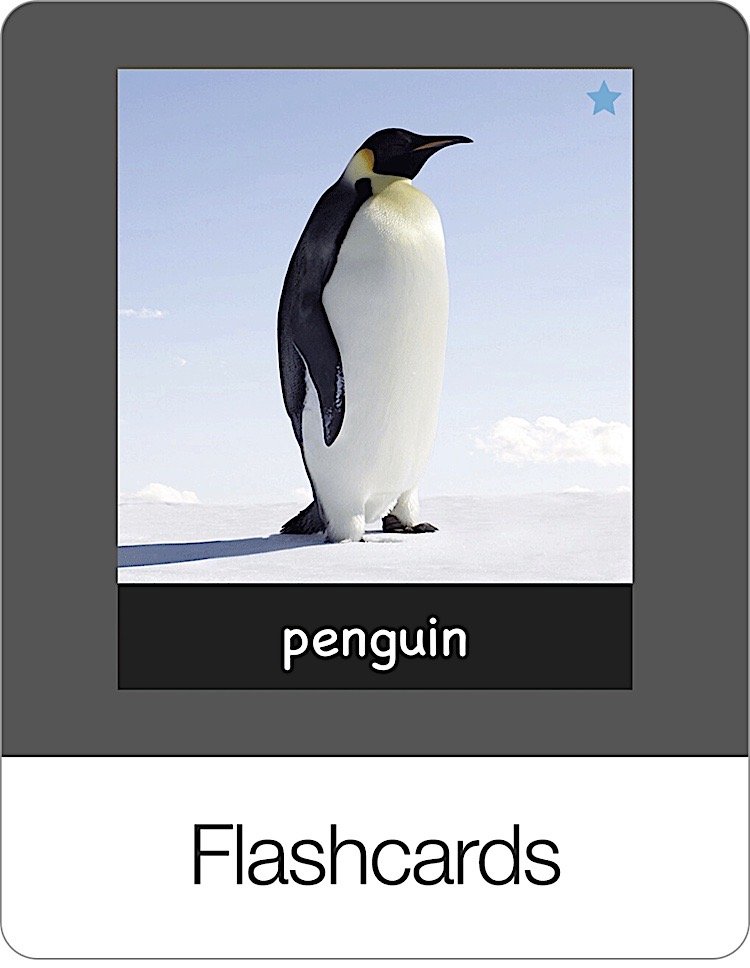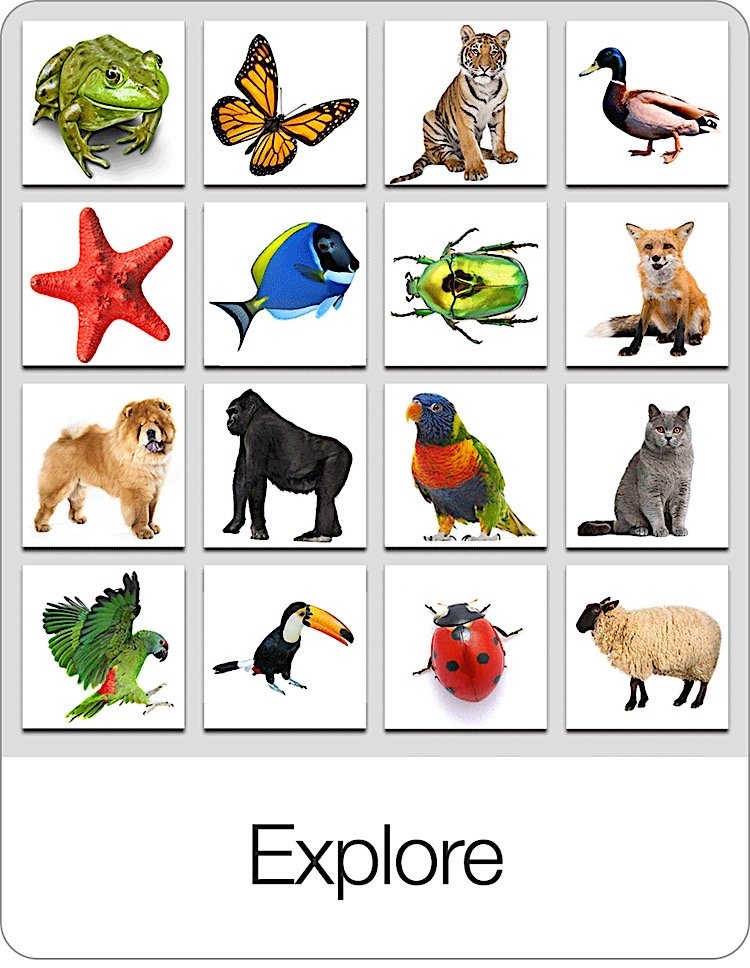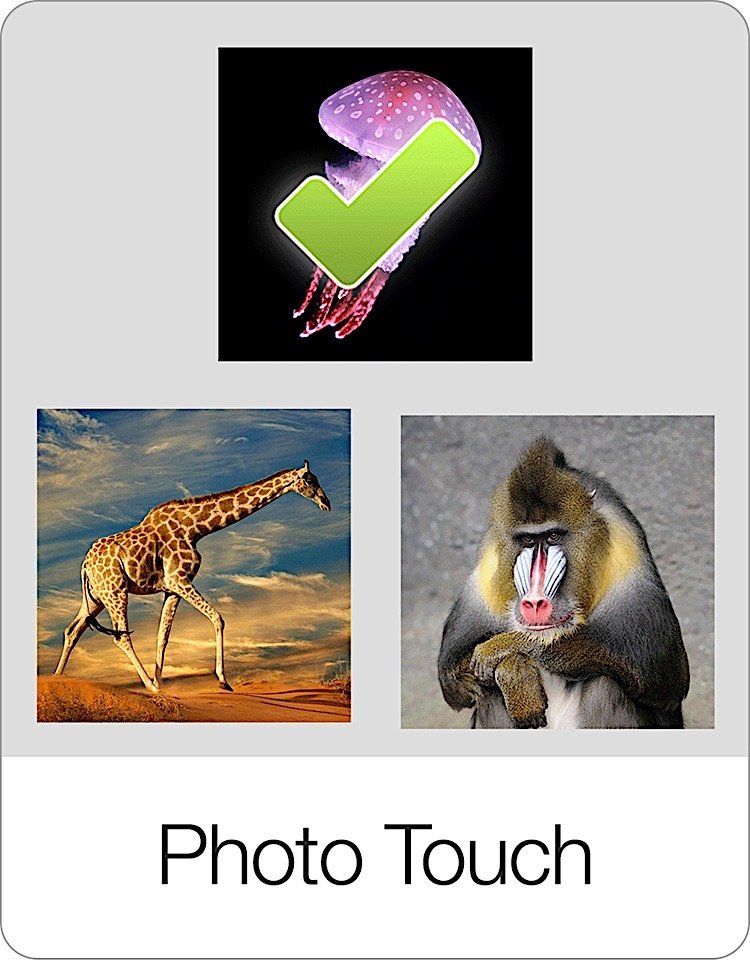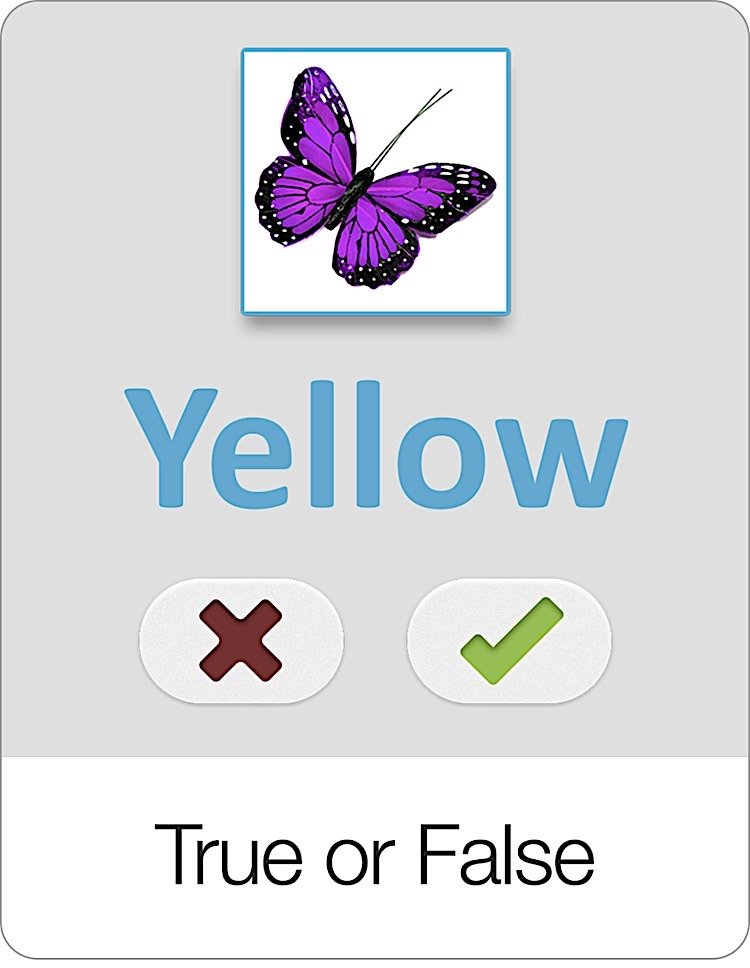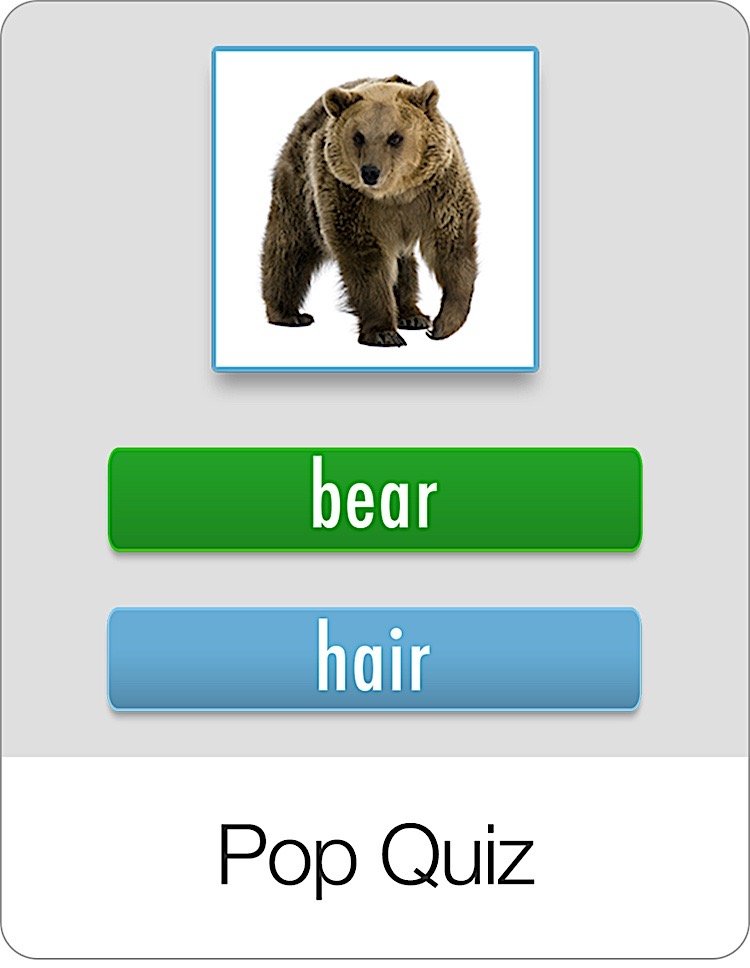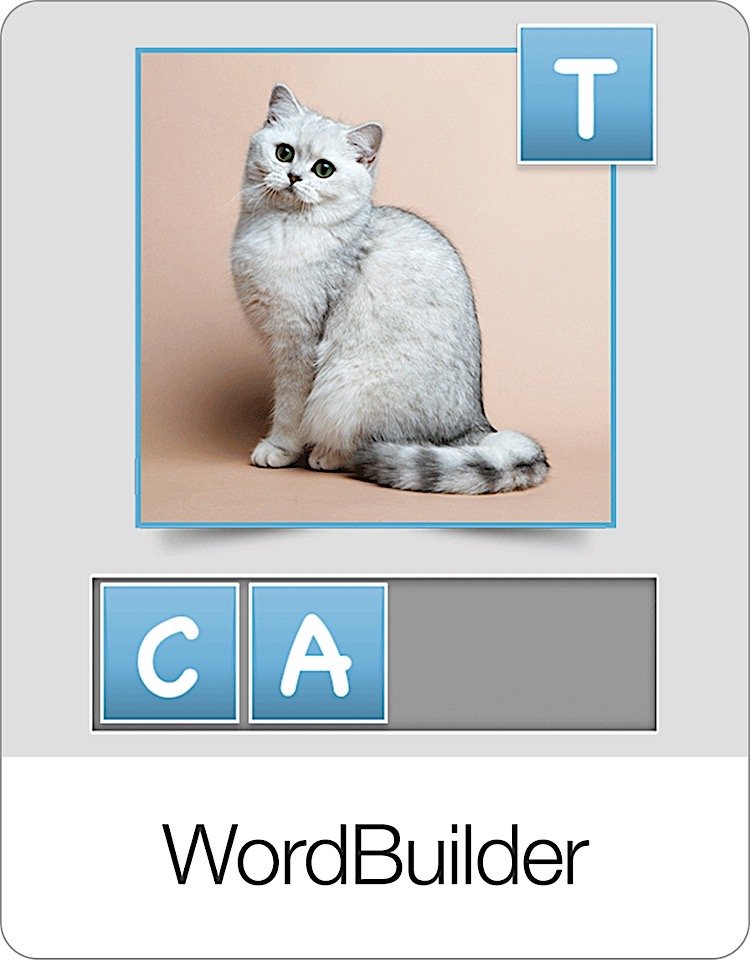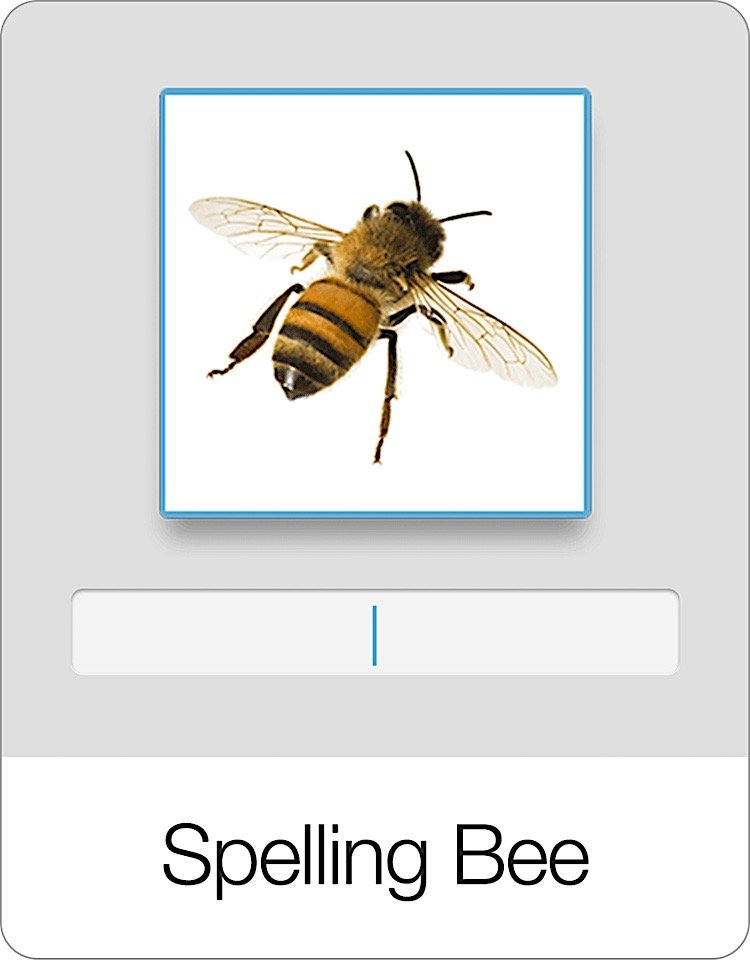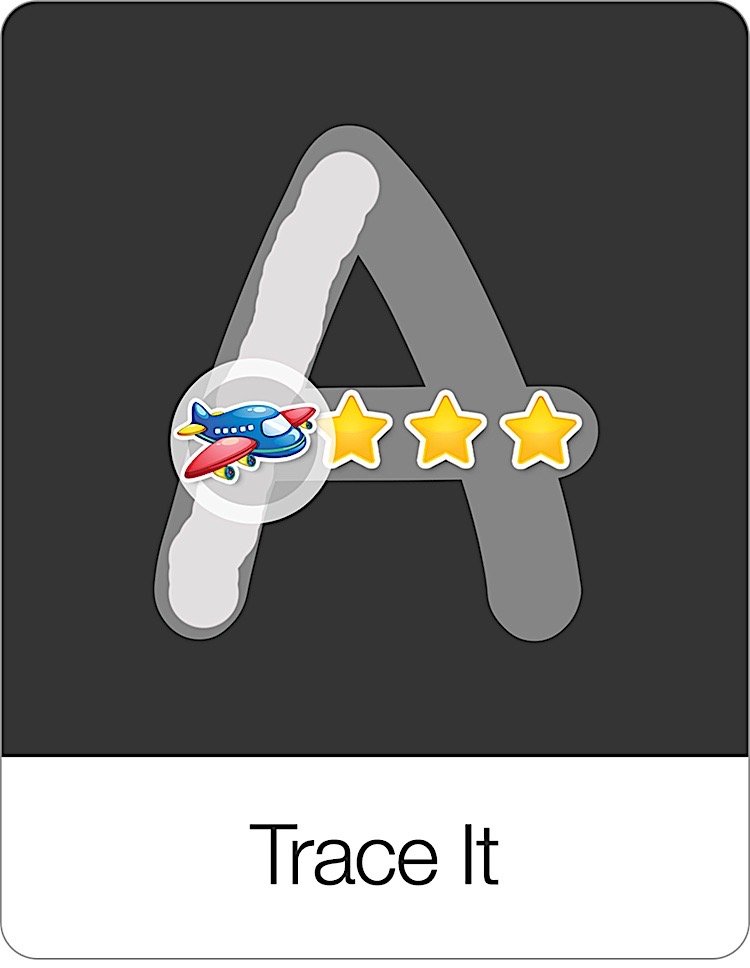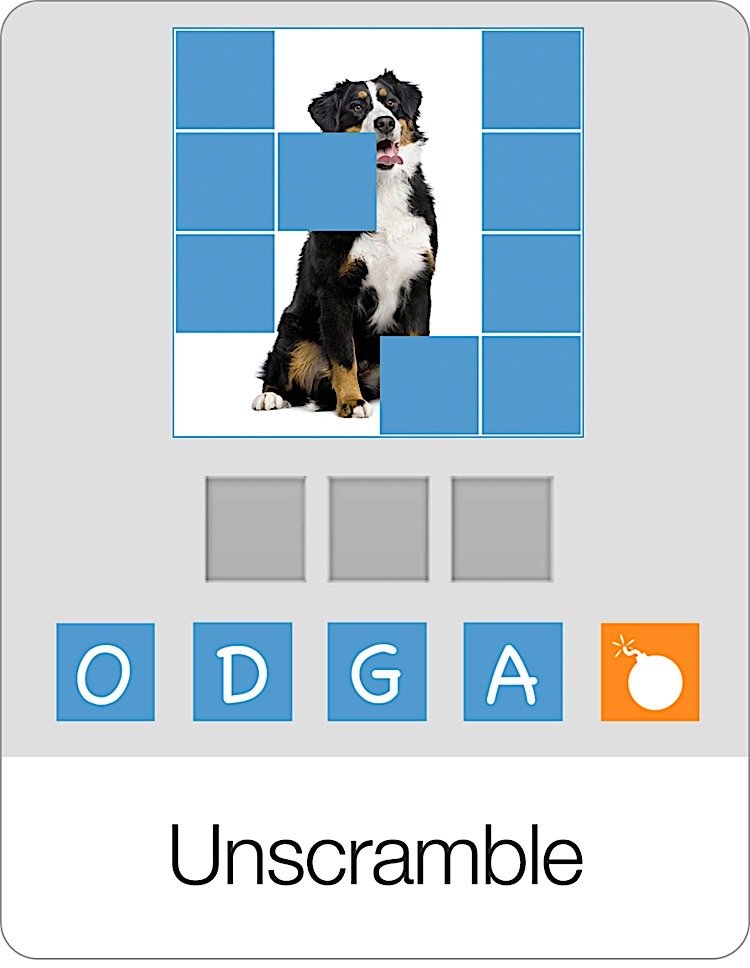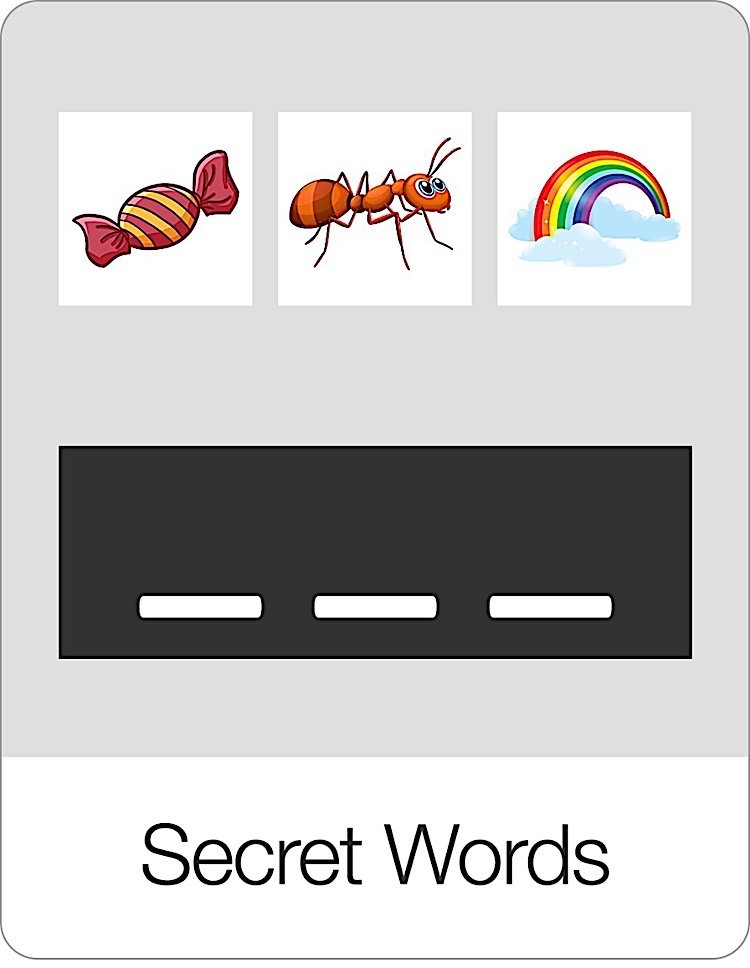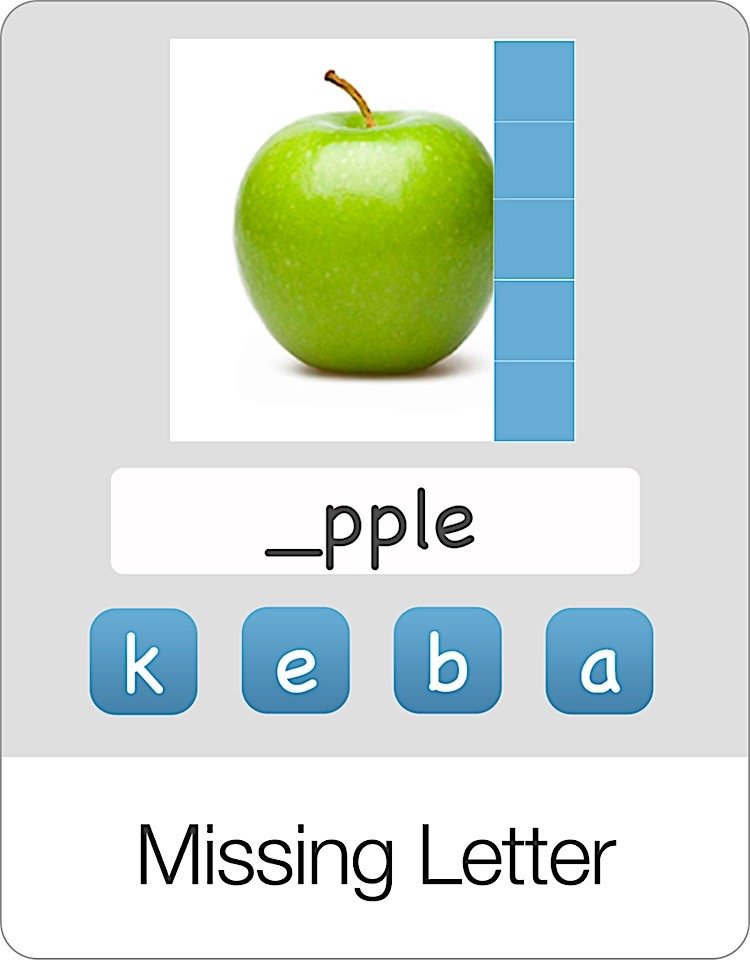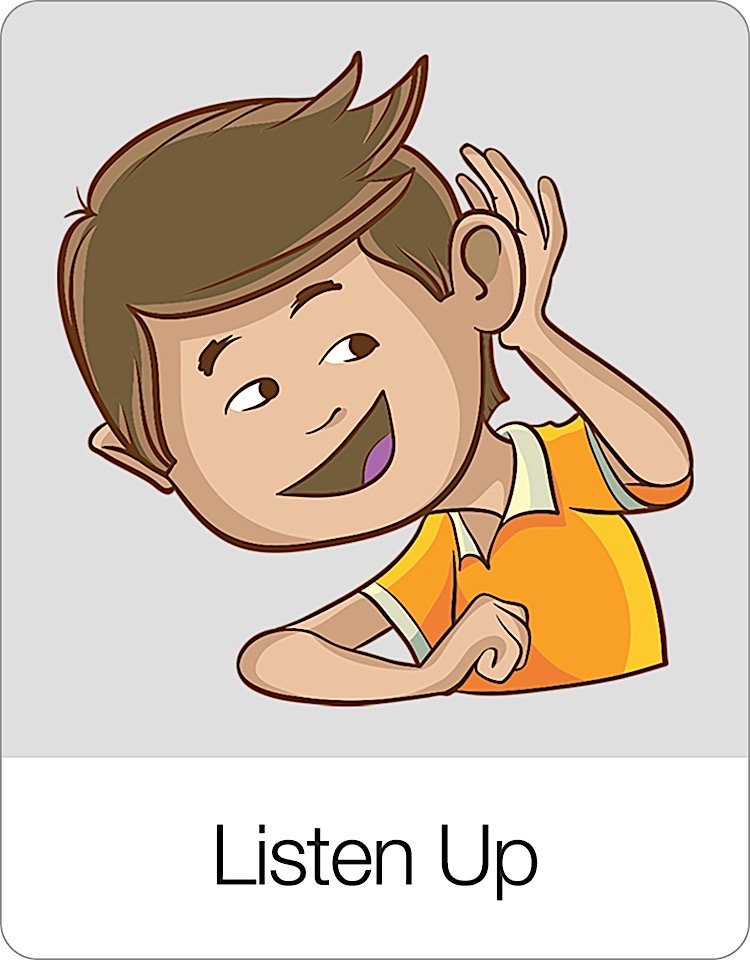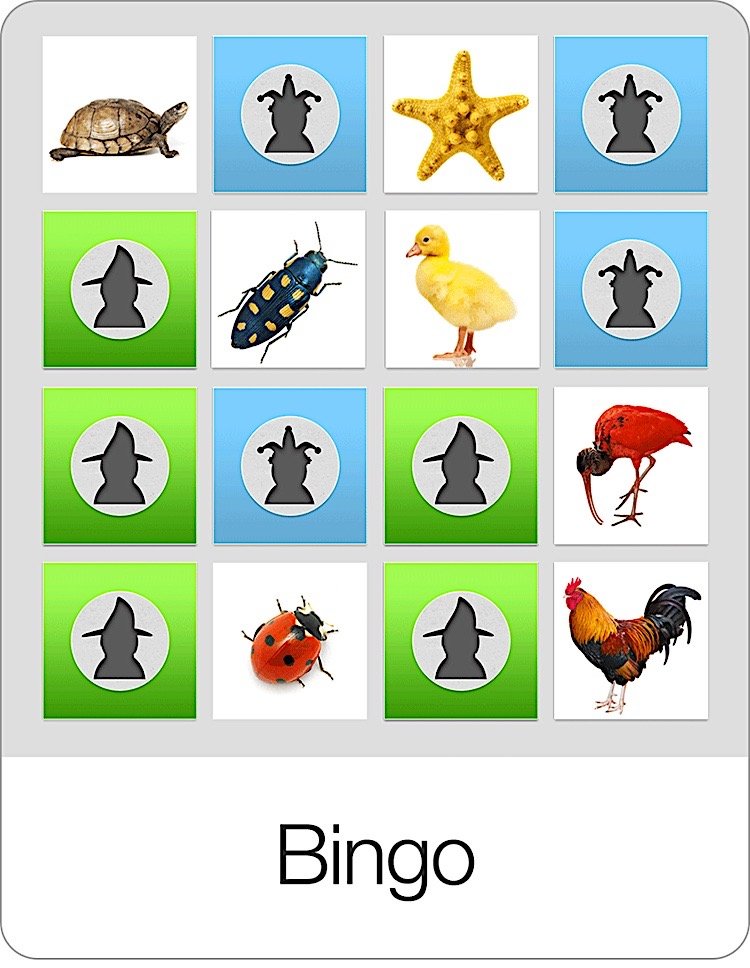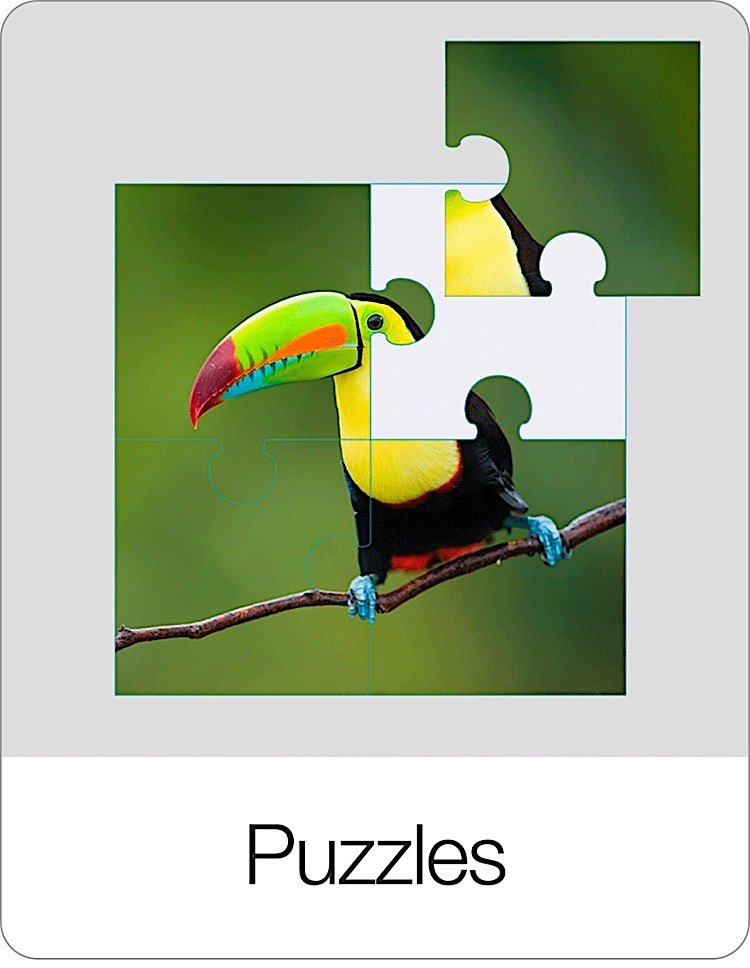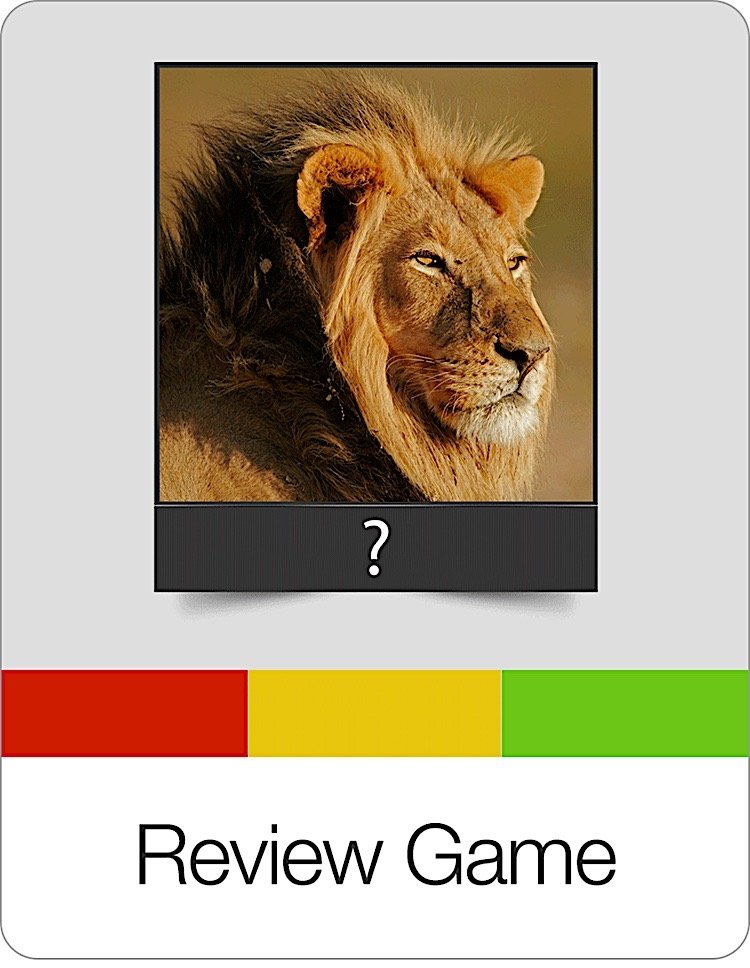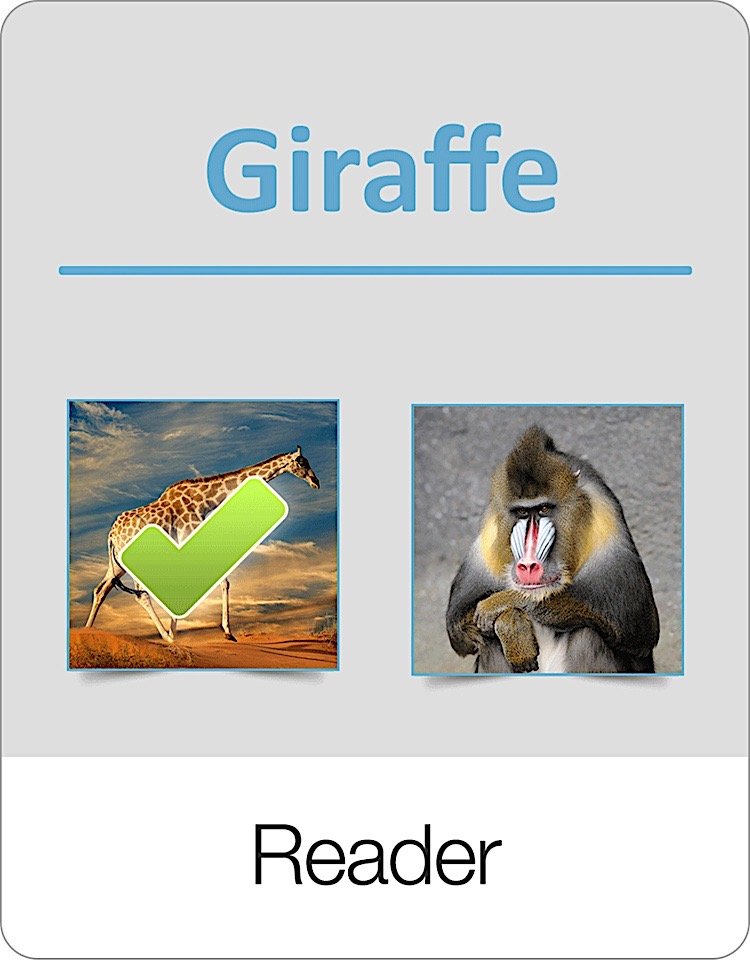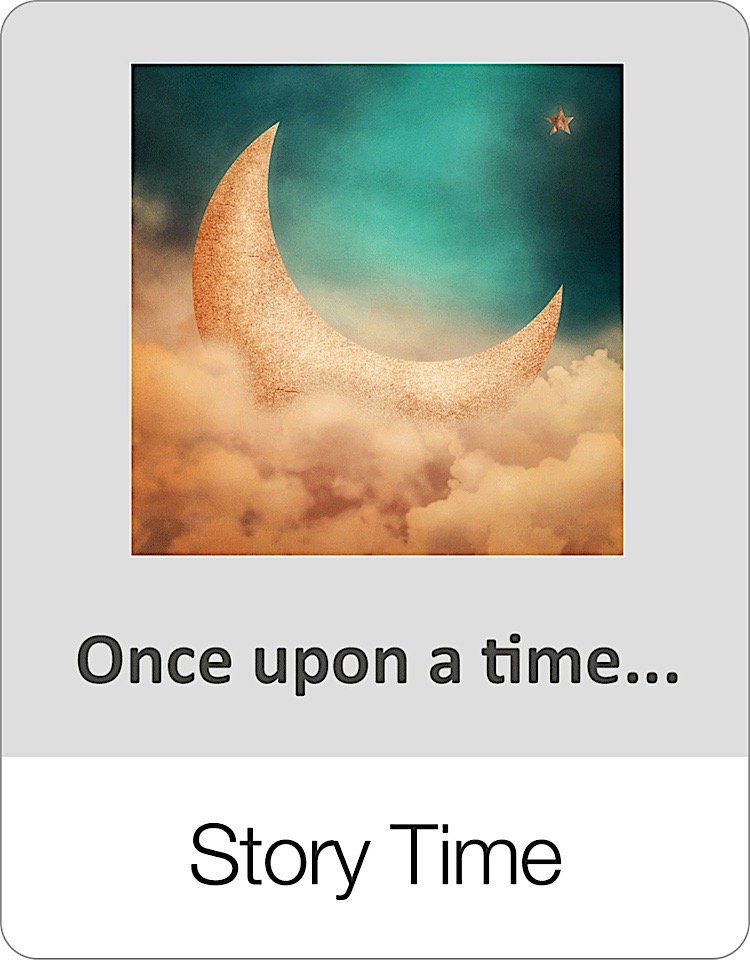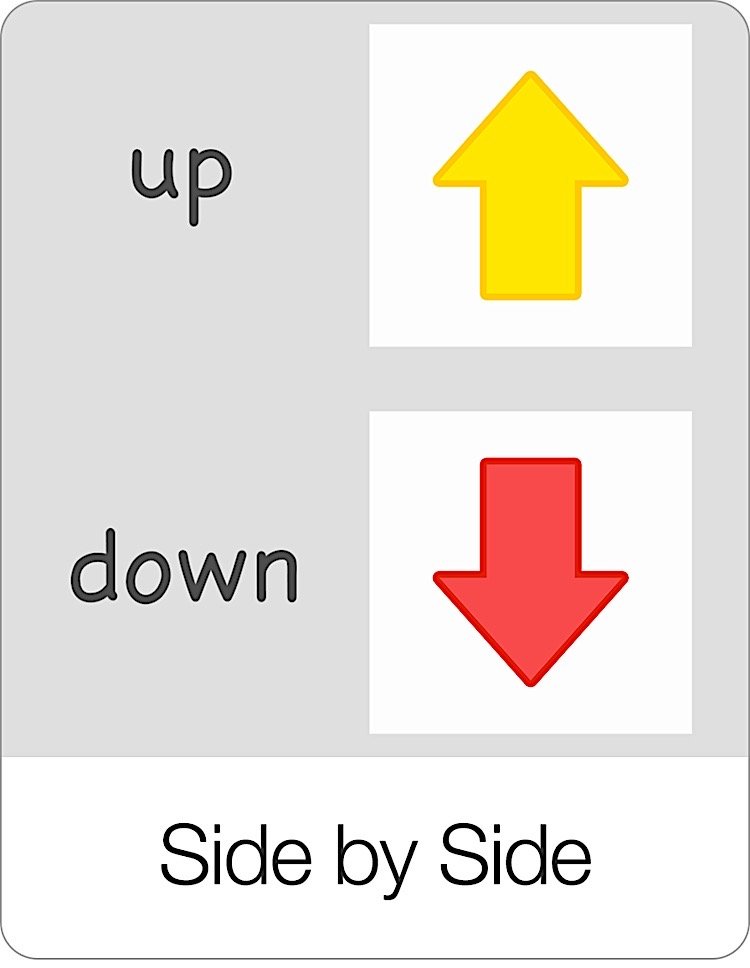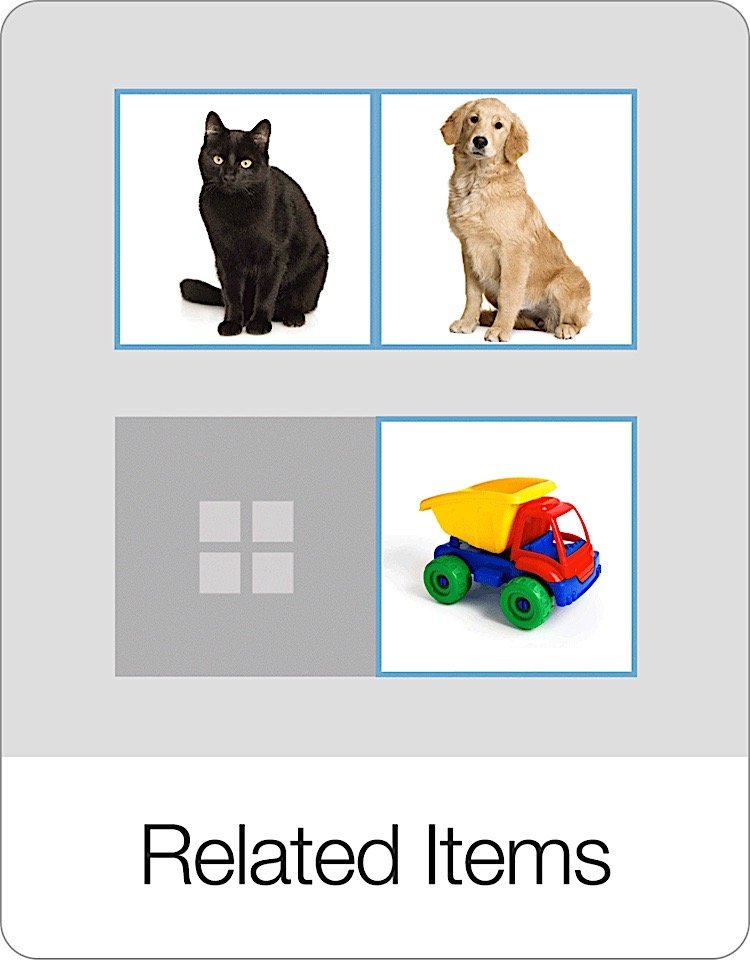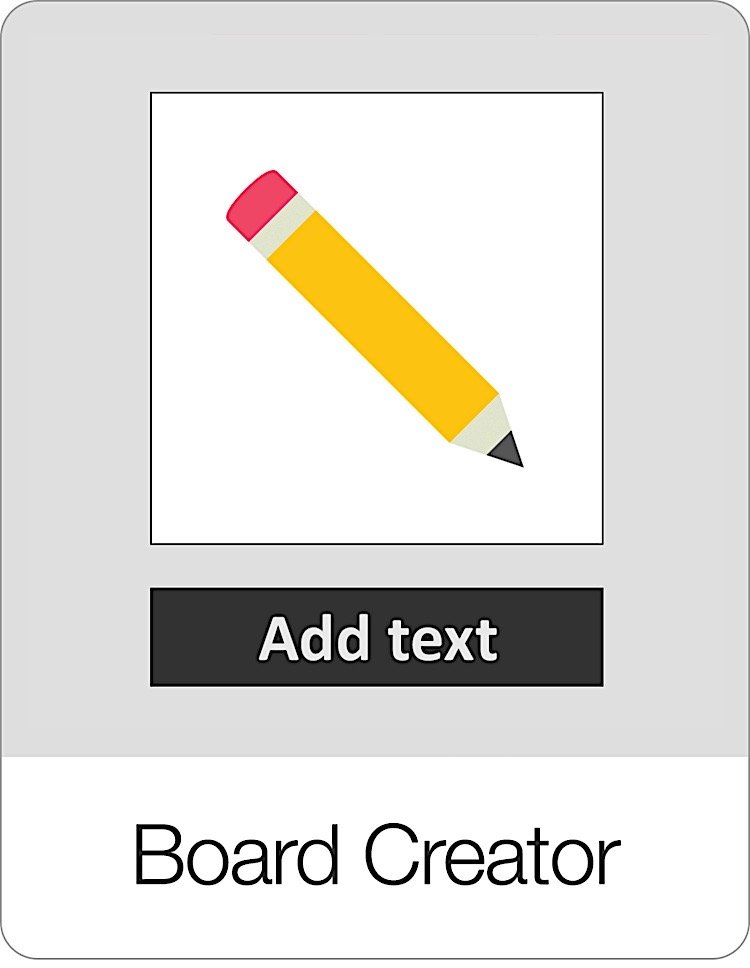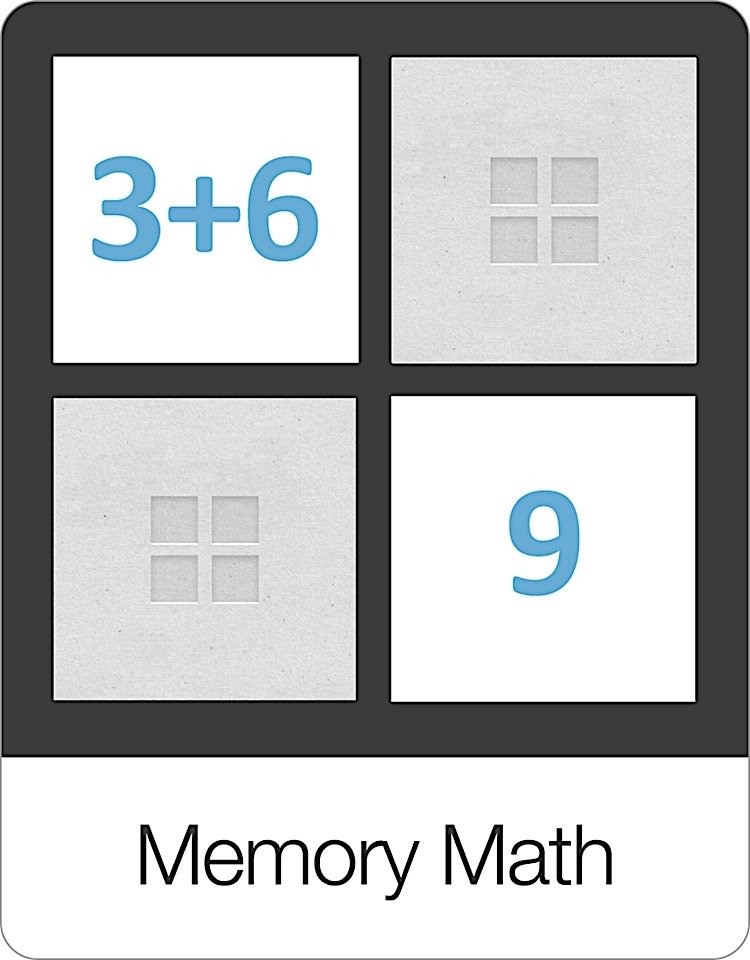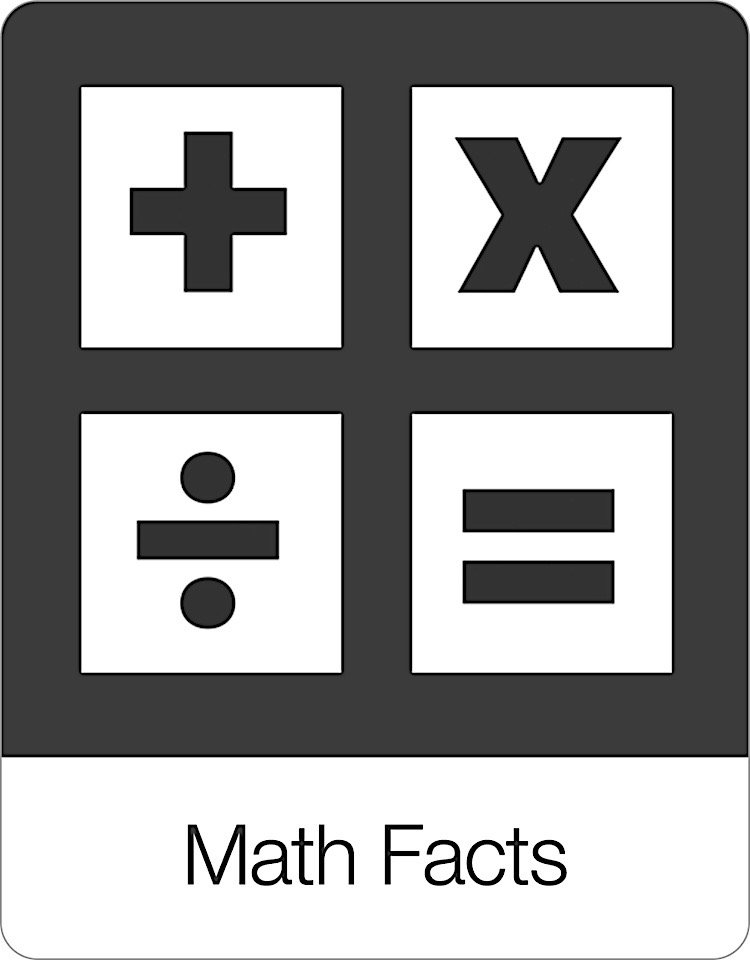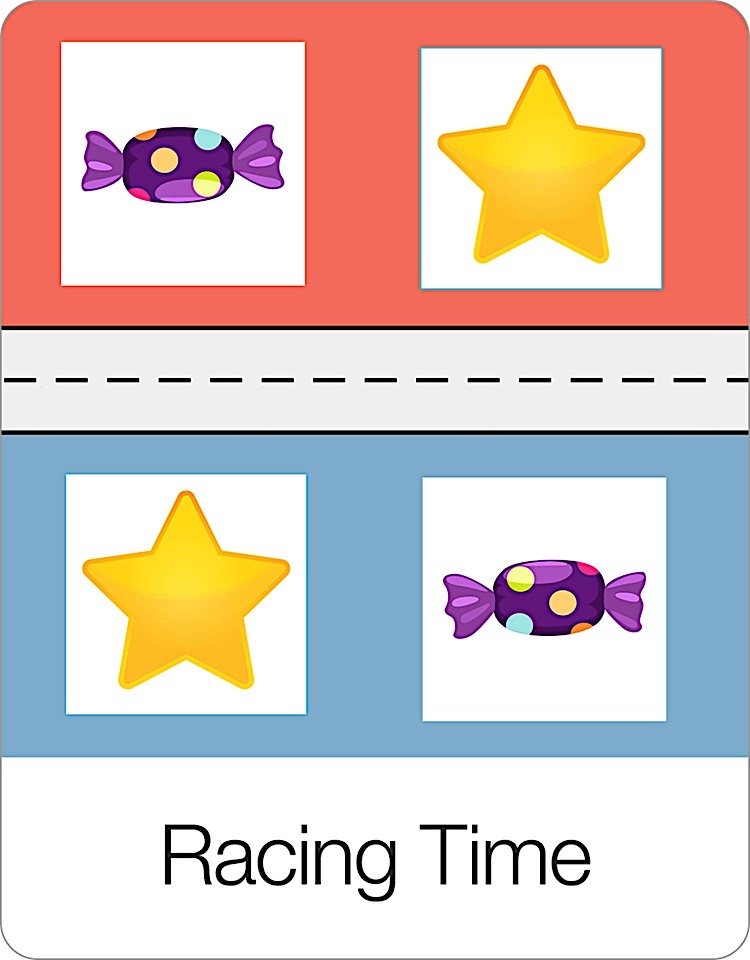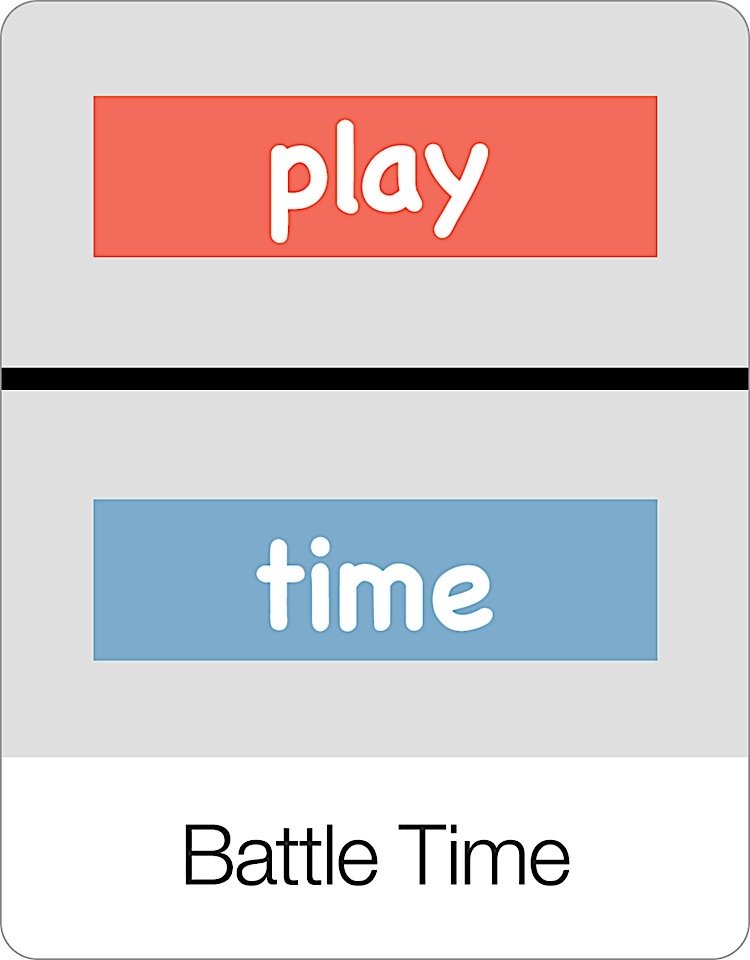Listen Up is a great activity to help students improve their listening and focusing skills as well as improve their short term memory and recall skills. In the Listen Up game students need to listen to the audio clues and then find the images that they just heard. What makes the game unique is that you hear multiple audios in a row which you then need to memorize and recall as you find the corresponding pictures.
Like all Bitsboard Games, the Listen Up game is fully customizable
The Listen Up game includes the following game settings
Display Cards Face Up
Turn this setting ON to see all of the images right away
Turn this setting OFF to only start seeing the images after hearing the audios (this makes the game far more challenging)
Min Audio Prompts
Decide how many audio prompts to play at the start of the game and at a min. after users make mistakes
Max Audio Prompts
Decide the max. number of audio prompts to play
Trick Tiles
Use the slider to adjust how many trick tiles should appear to make the game easier or more challenging for the student
Answer Mode
In order: This means you have to find the images in the same order as the audio prompts
Any order: This means you can find the corresponding images in any order (great setting if you add trick tiles)
Display Options
Images Only: Displays only images
Text Only: Displays only the text (great for learning to read)
Session length
Determine how many screens the
Learn more about all other learning activities and games in Bitsboard