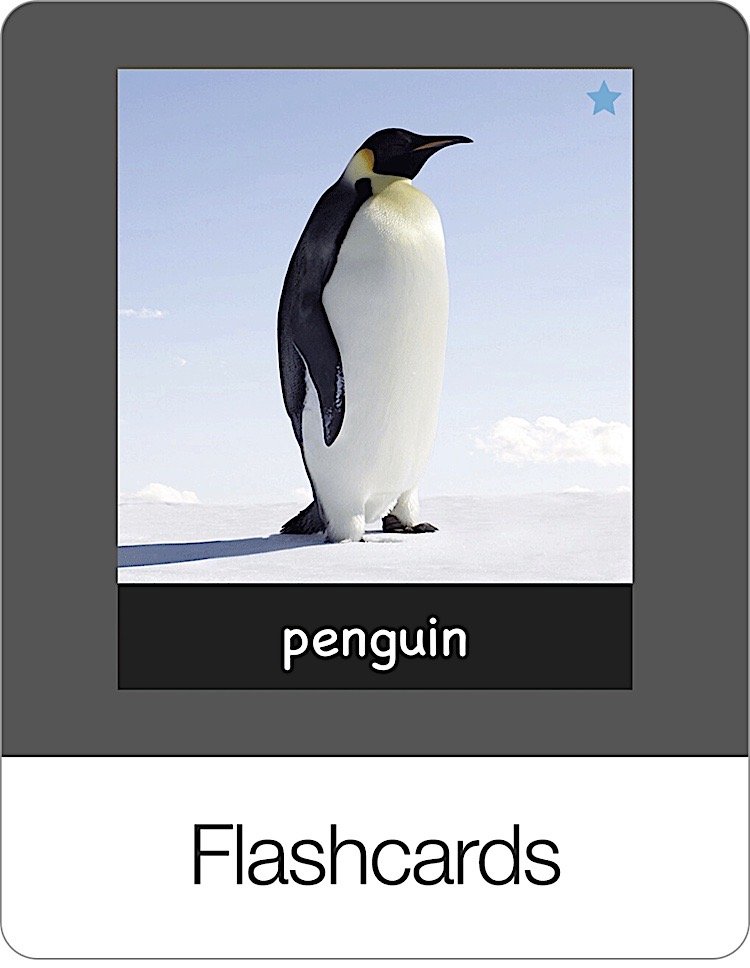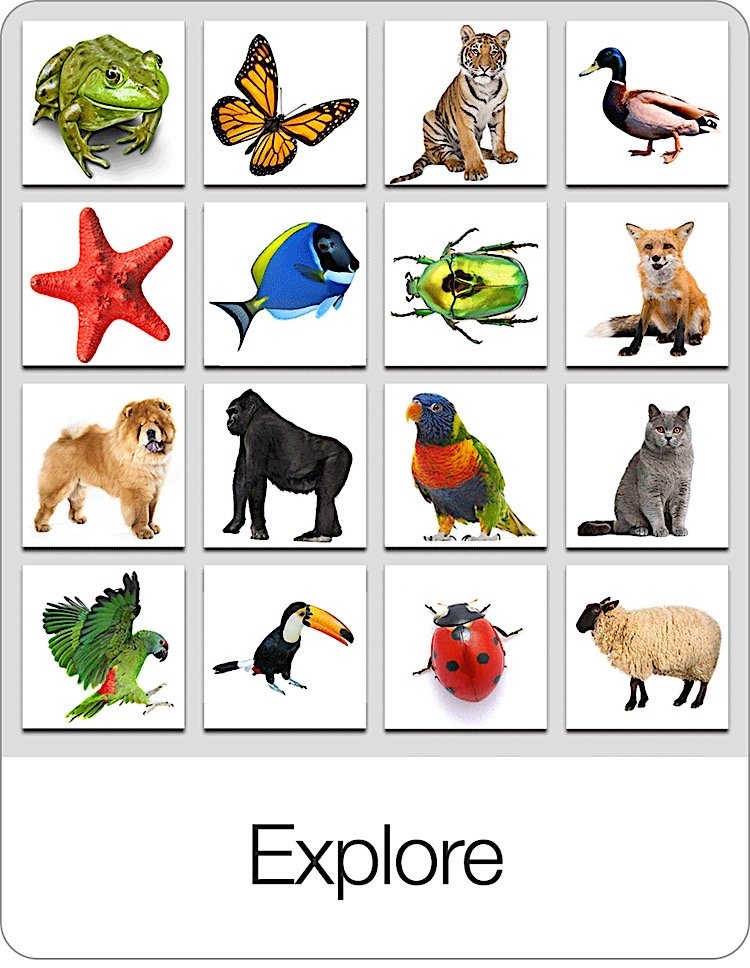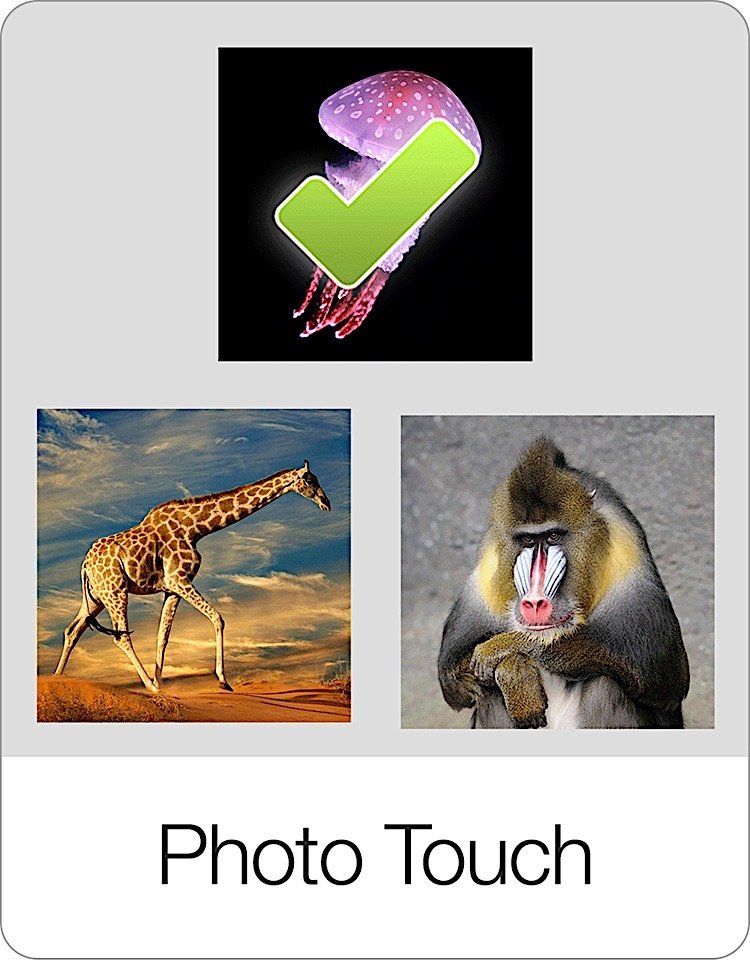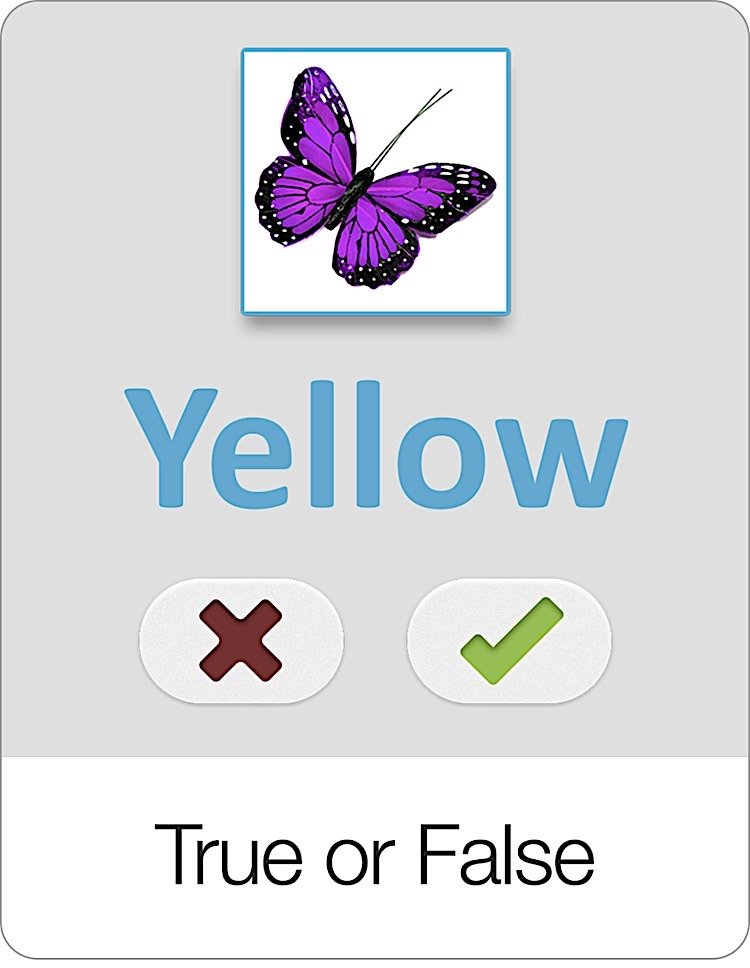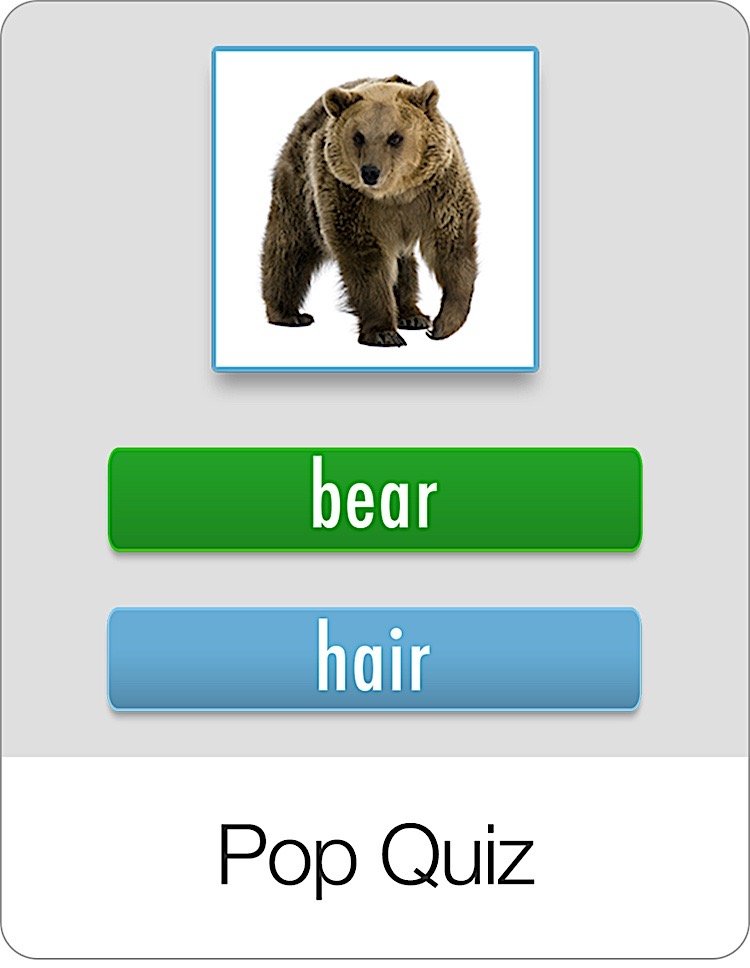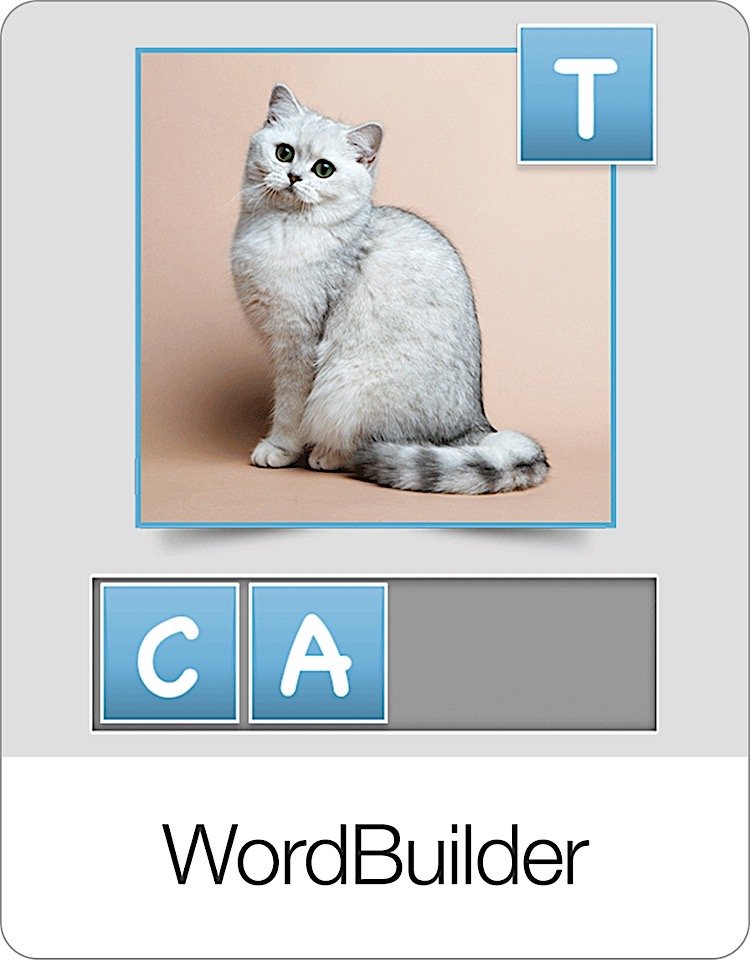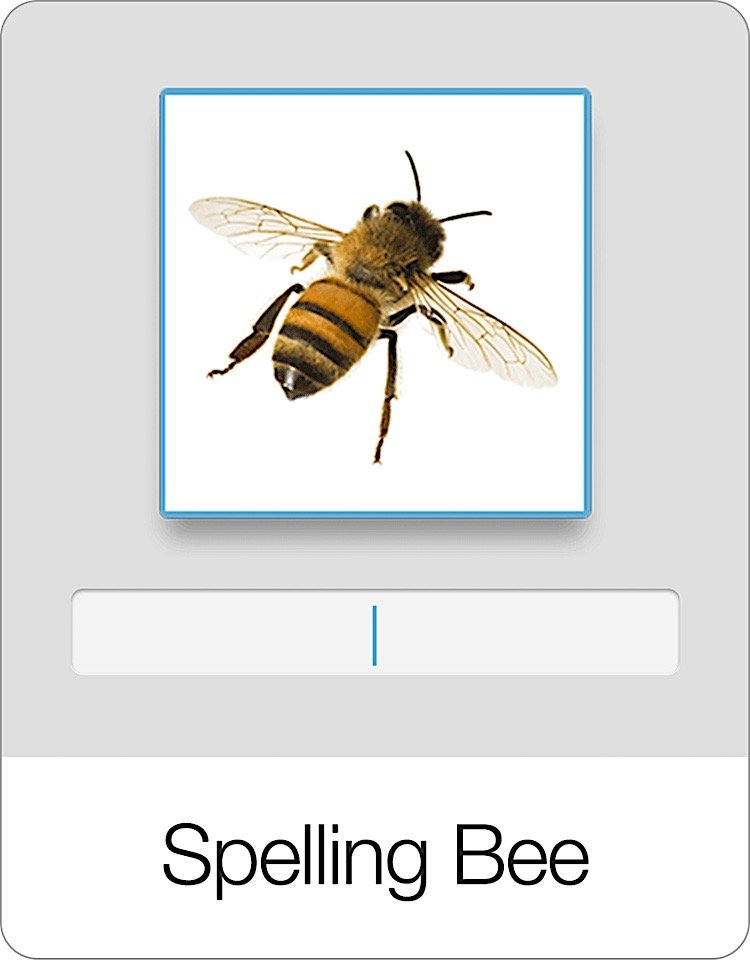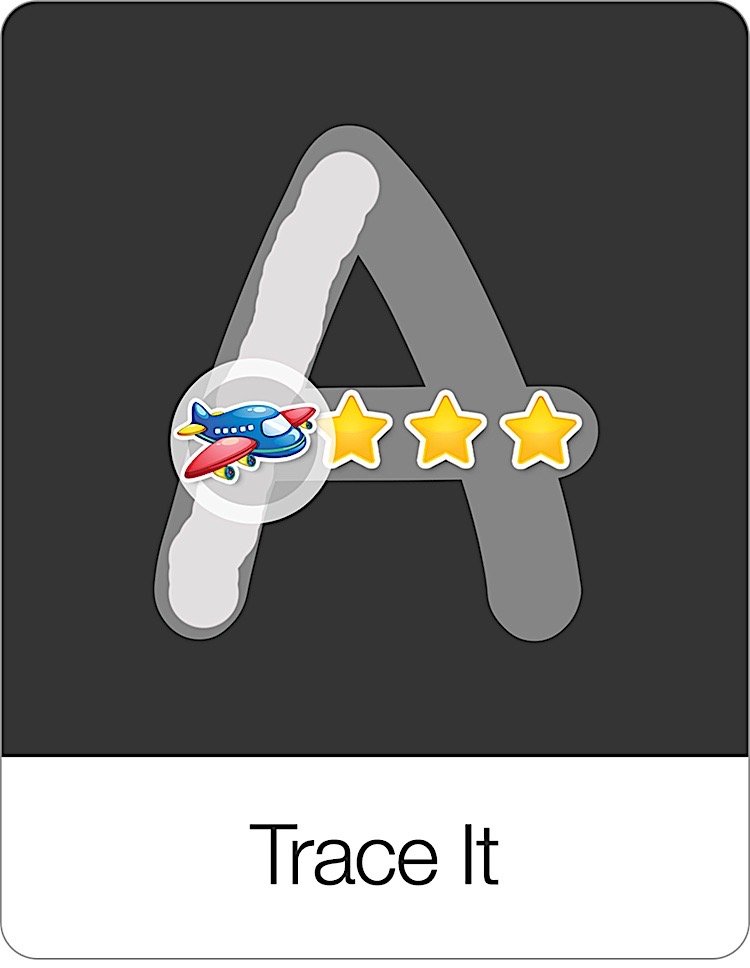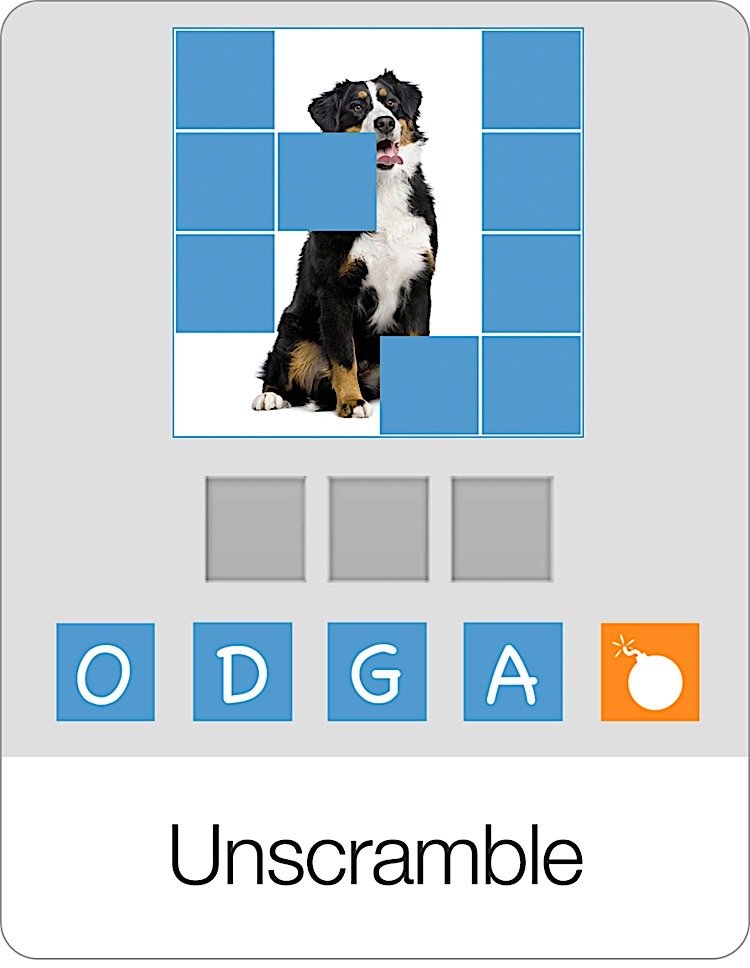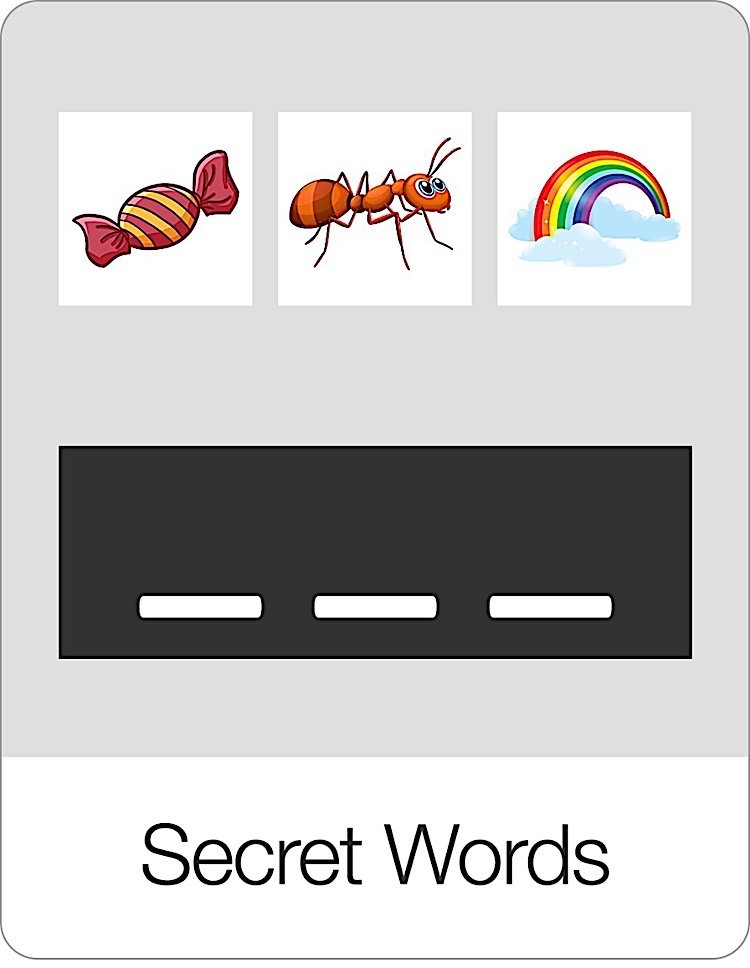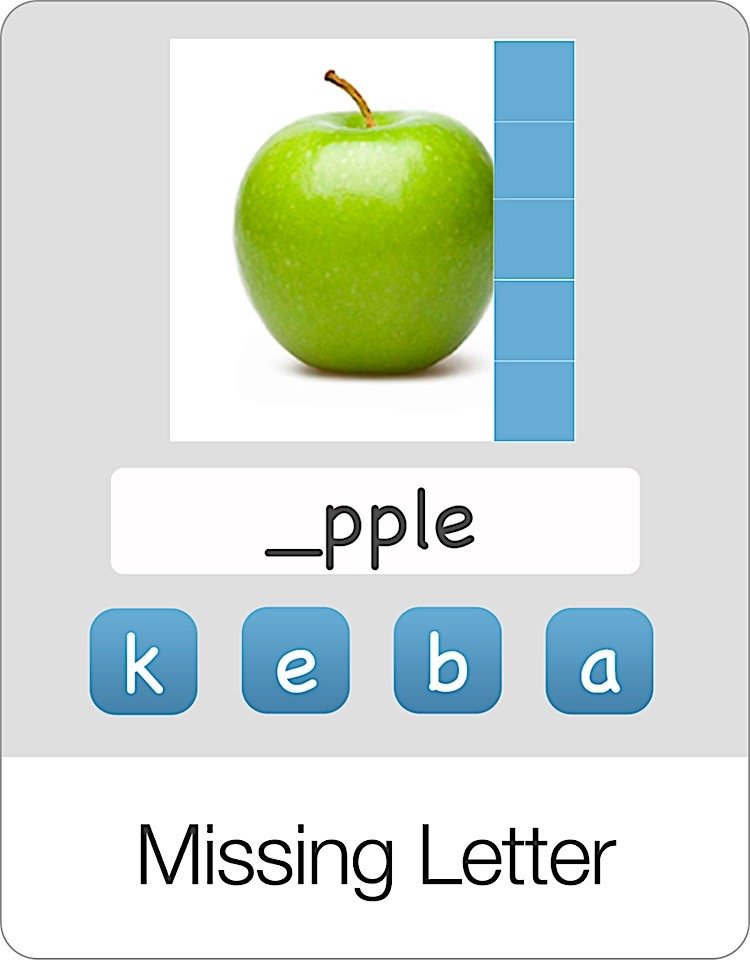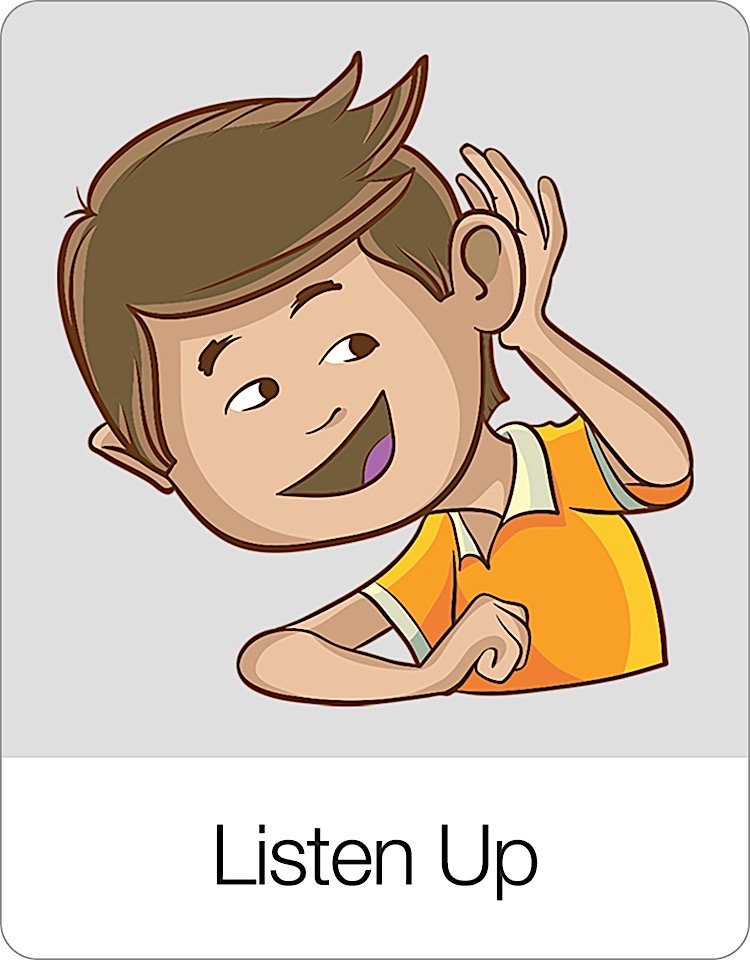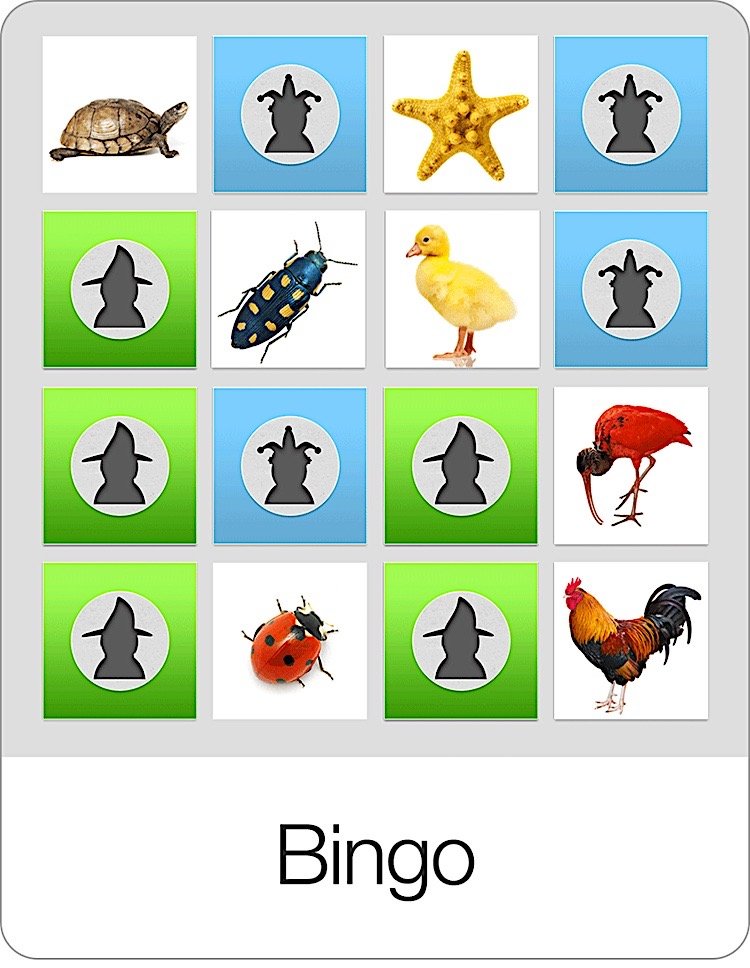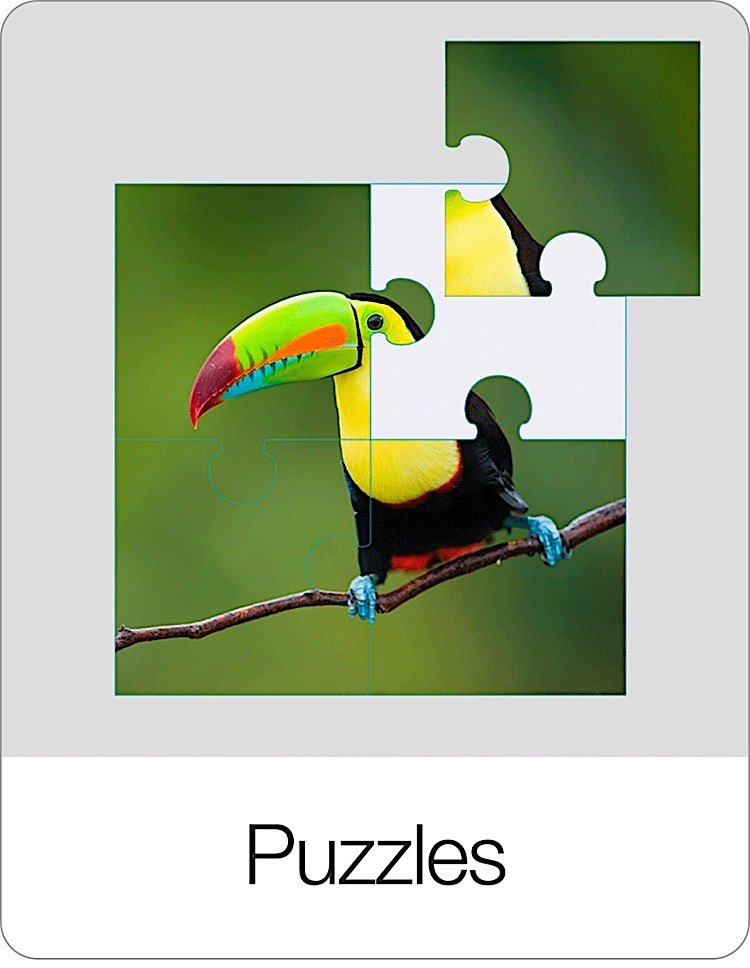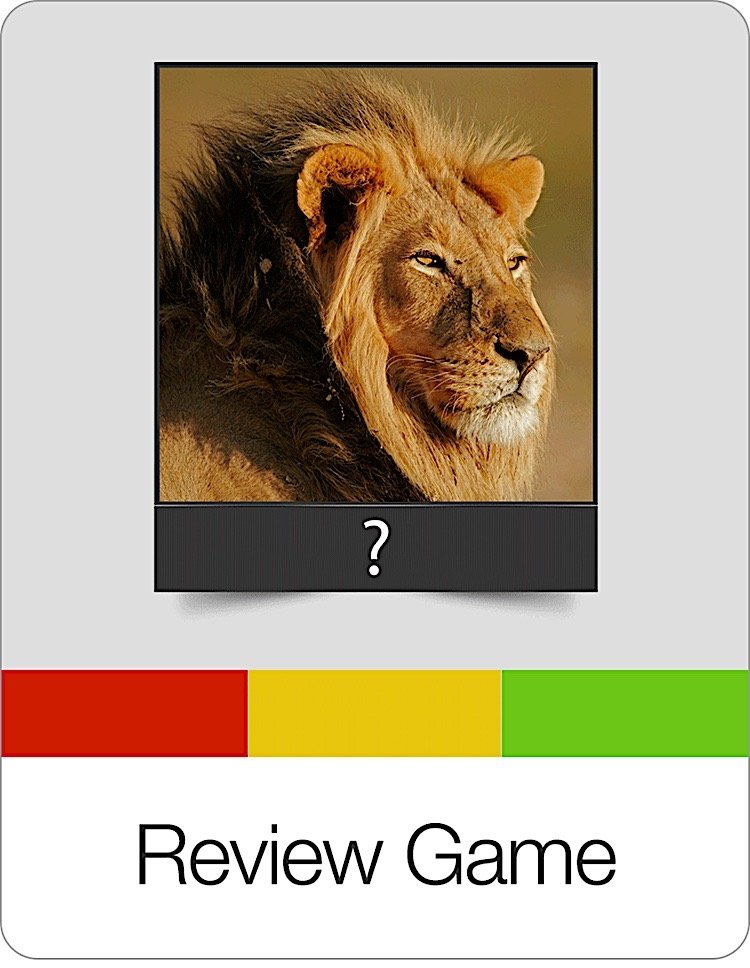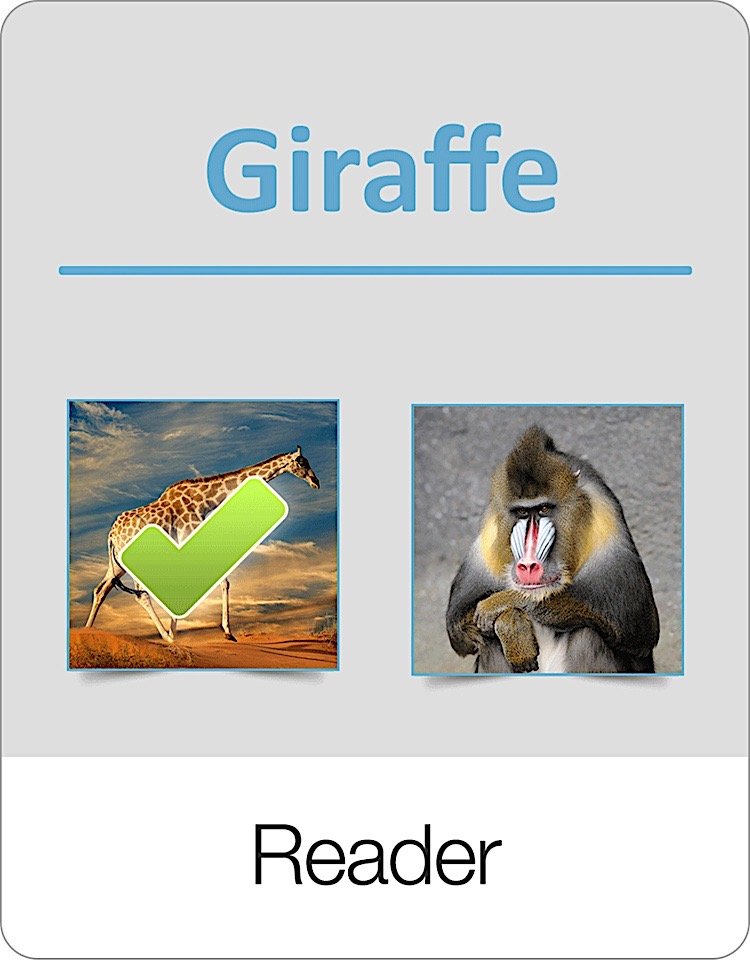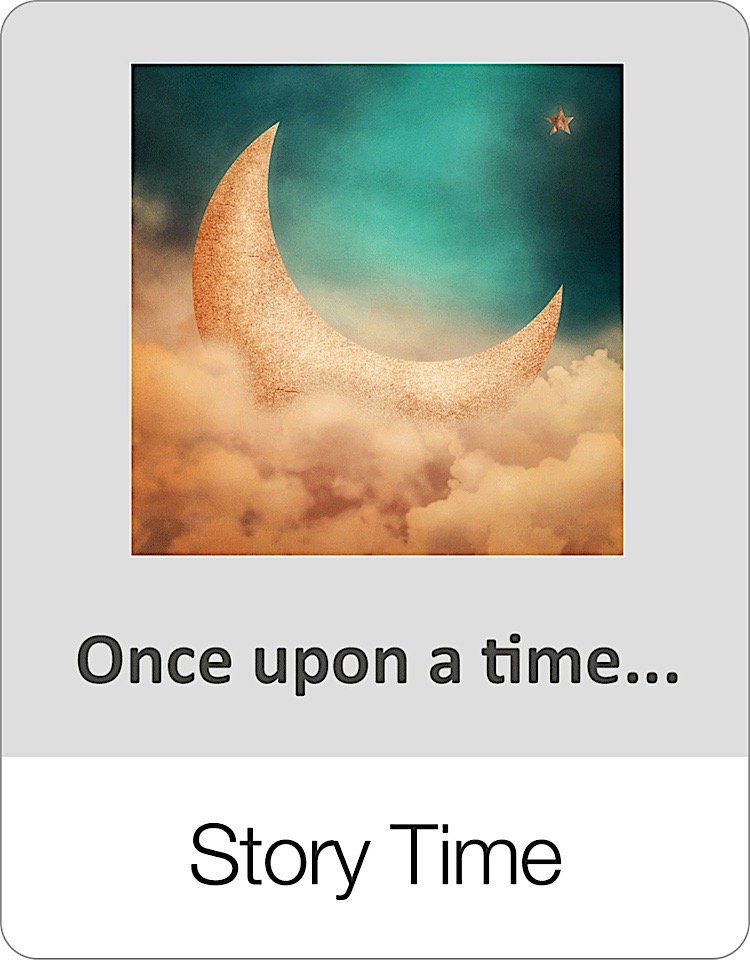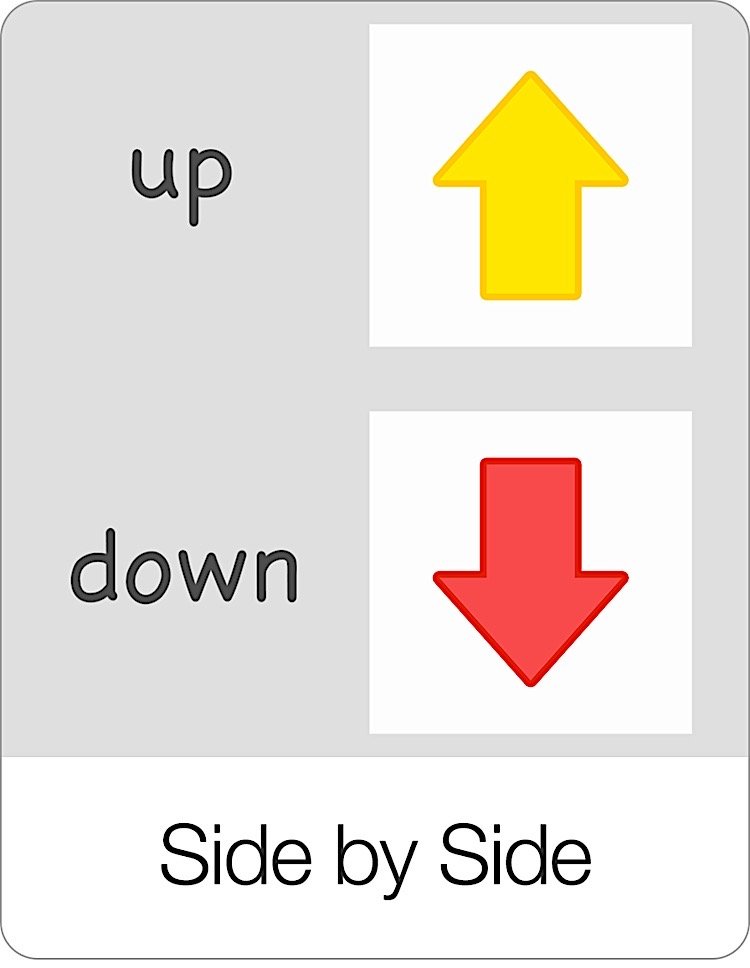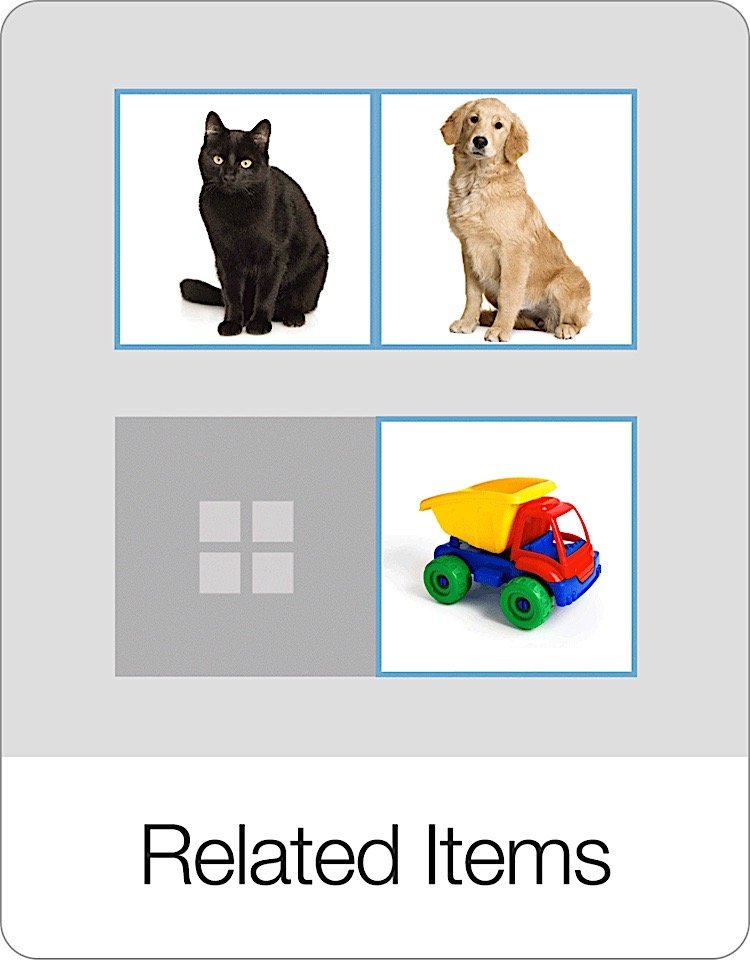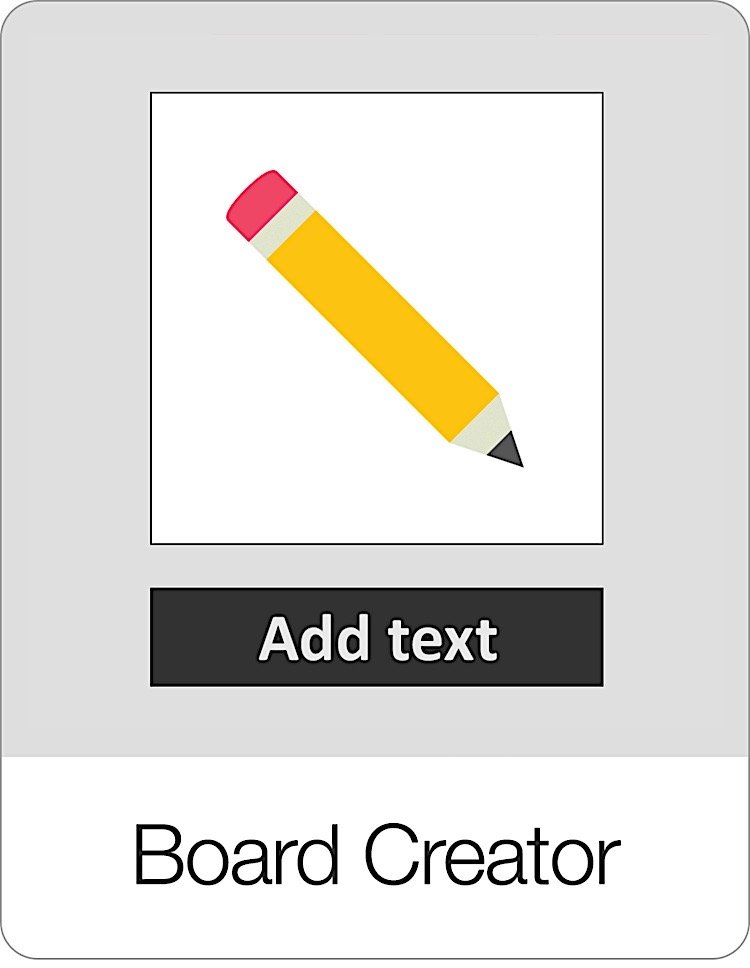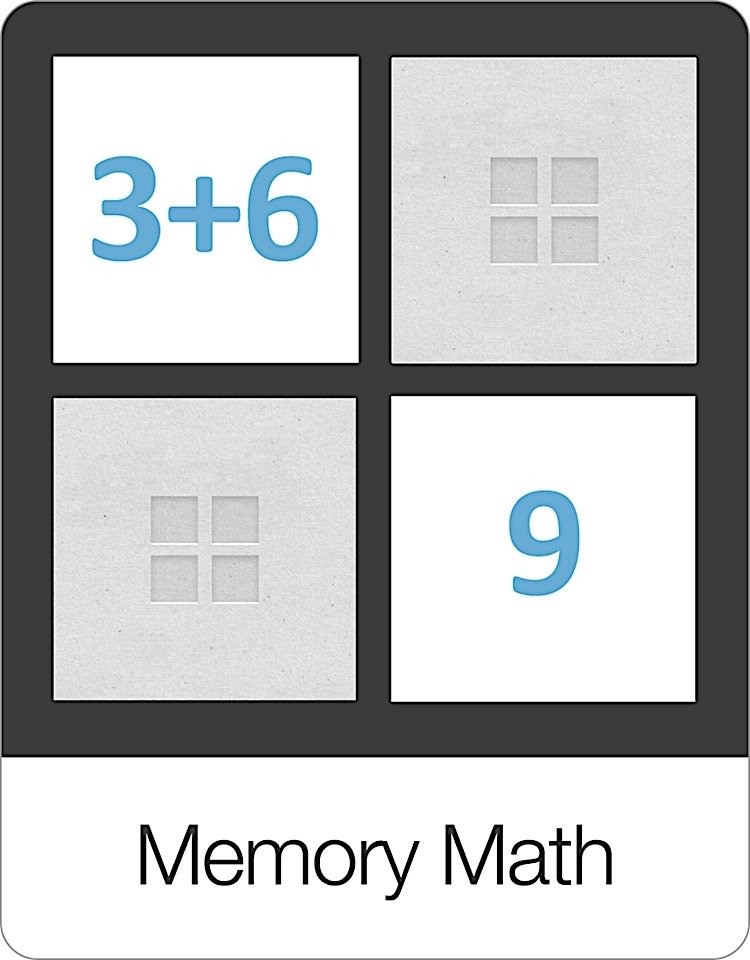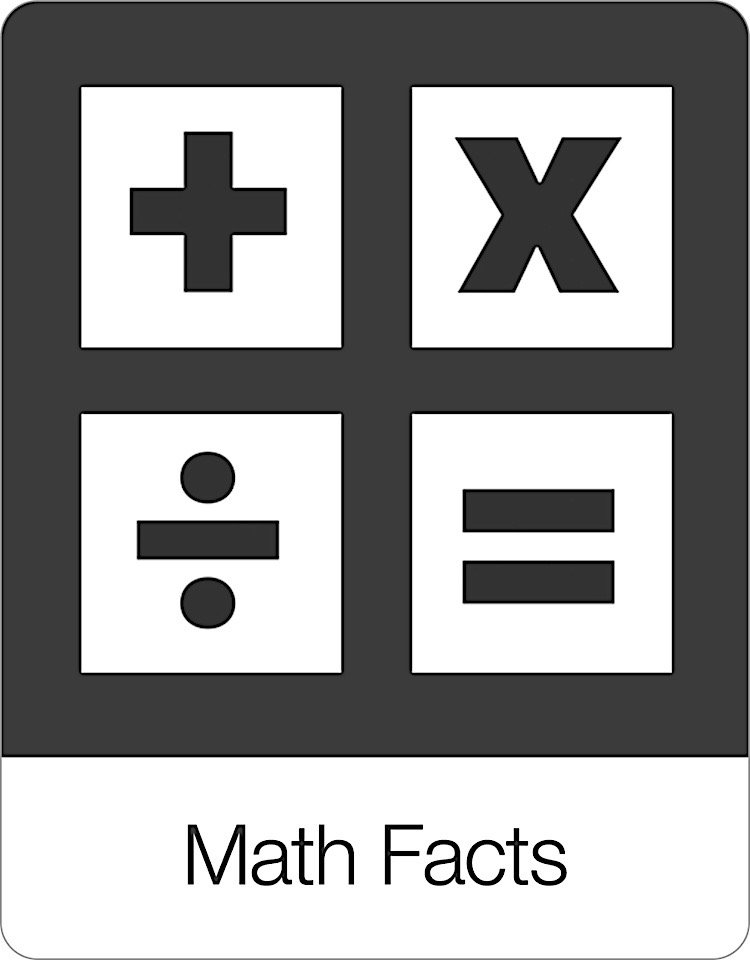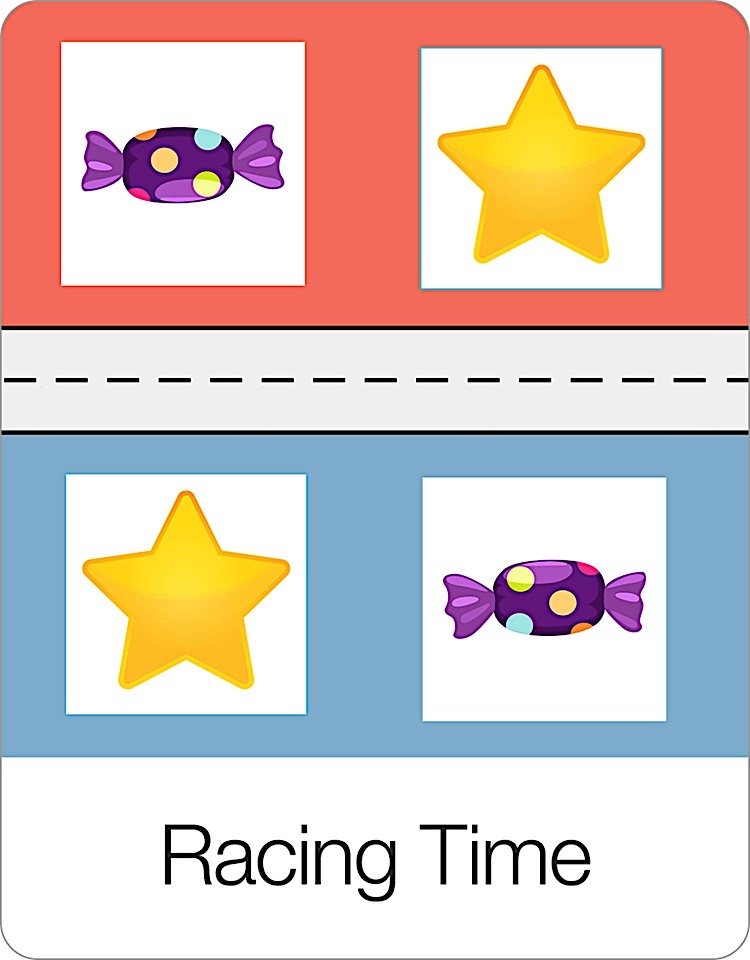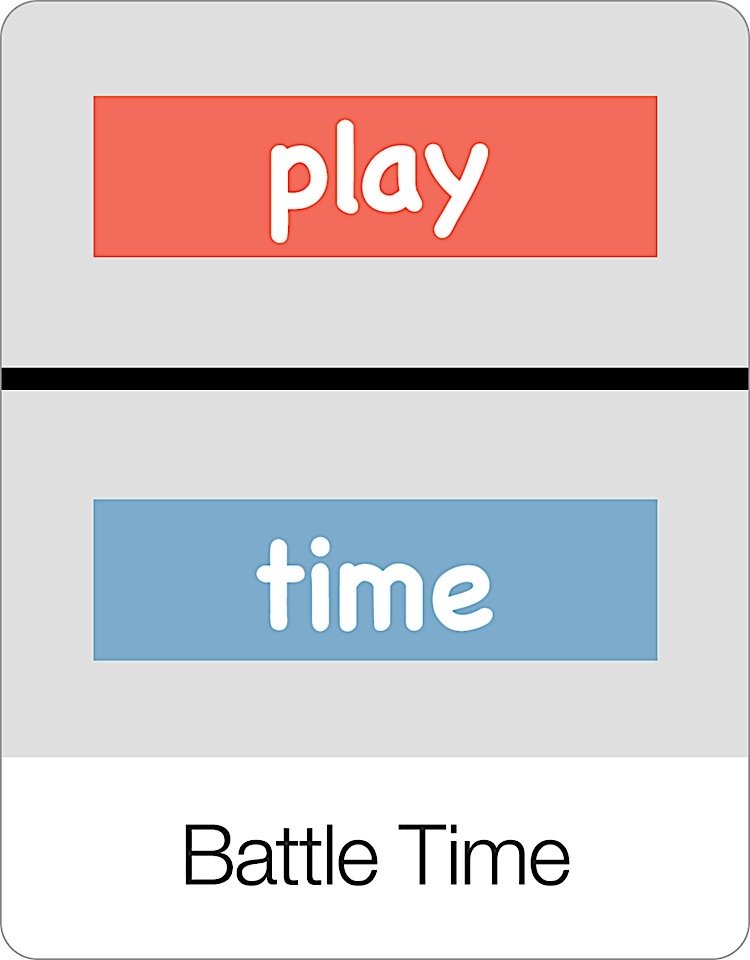The Math Race game is a great way for students to see how many that questions they can answer within a specific amount of time. It is a great way for students to work on their math fluency and get better at speeding up their recall of simple math facts. The simple format reduces the visual overwhelm and helps students focus on showing what they know.
Like all Bitsboard Games, you can adjust the settings of the Math Race game to your liking.
The settings options include
Timed Quiz
Use this to the time of the quiz from 1 to 5 minutes
Left Handed | Right Handed
Use this to decide whether to have the input numbers appear on the left or ride side of the screen
Sound Effects
You can turn sound effects ON or OFF (to hear correct or error sound after answering each question)
Visual Hints
You can turn visual hints ON if you would like to have the correct answer appear after a set delay or after making an error
Input Style:
789: Have the numbers start with 789 (similar to how they appear on a computer keyboard with a number pad)
123: Have numbers start with 123 (similar to how they appear on an iPad or mobile phone)
Session length:
Per round: Include between 1 and 20 items per round or all items.
Rounds: Go between 1 and 10 rounds or set it to continuous to keep playing without ever being interrupted by a scorecard.
Sequence:
Random: Bits will appear in random order
As entered: Bits will appear in the order you set them
How to Setup boards for Math games?
The easiest way to see how to create your own boards for math games is by going to the catalog and searching for “Math” and to download some of the excellent Featured Classes that were specifically created for playing the Bitsboard math games. In fact, for the most popular addition, subtraction, multiplication, and division facts, all boards are already created and can be downloaded by joining one of the Featured Classes.
If you want to create your own Math boards… here is how to proceed
We recommend that you use the “bulk editor” and then enter math problems following the conventions below
For addition enter: 2+2
For subtraction enter: 4-2
For multiplication enter: 2x3
For division enter: 4/2
IMPORTANT: When adding new math examples do NOT use the = sign. In other words, if you enter 2+2=4 then it will NOT work. You only enter the left side of equations to create math activities in Bitsboard.
Also, besure to update the settings for the boards to turn all other games OFF since the “Math Facts”s bits won’t work for most other games.
Learn more about all other learning activities and games in Bitsboard