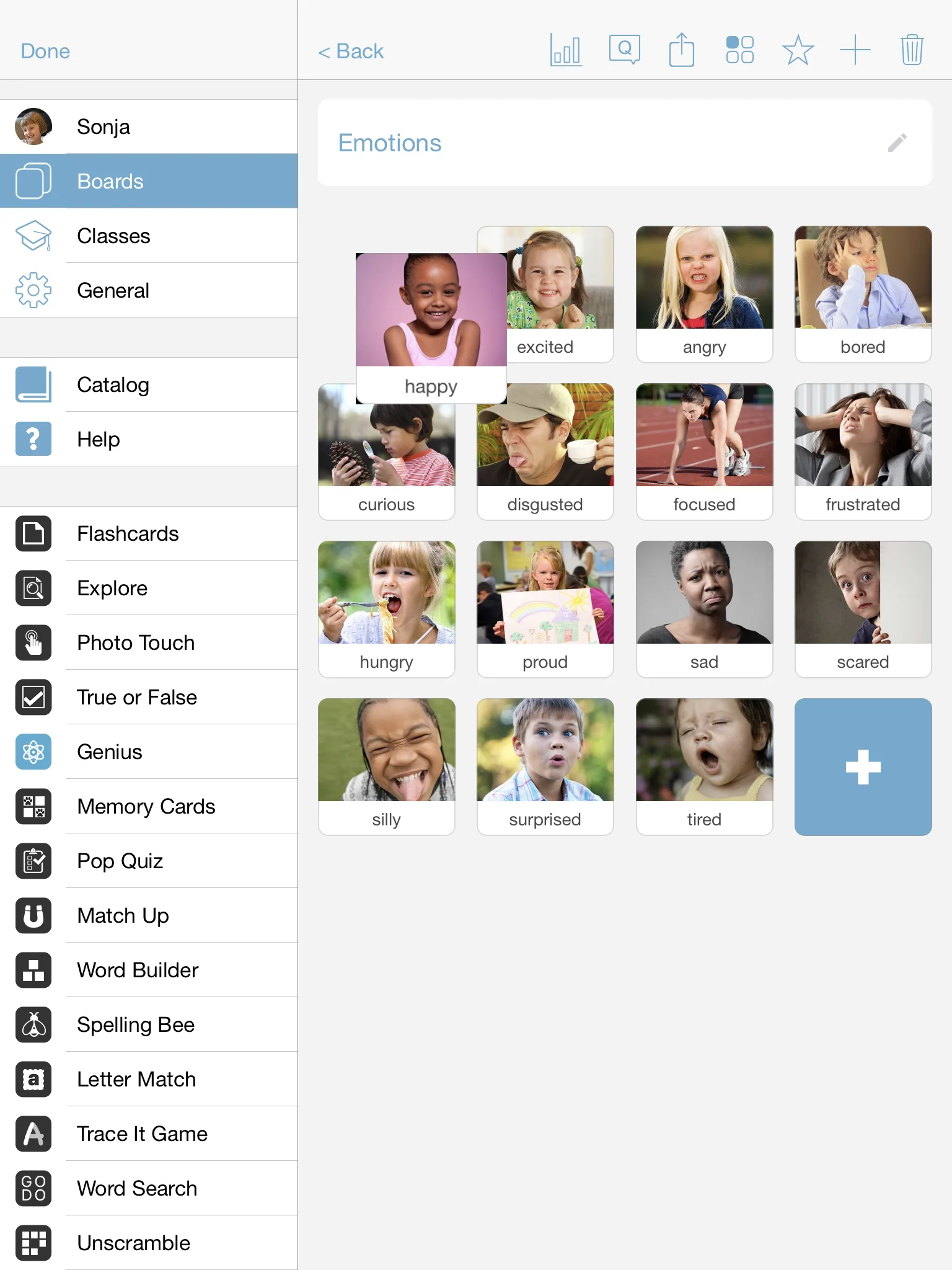Step 1 - Select the board you want to edit
First you need to go to the board that you would like to edit by going to Settings > Boards and then pressing on the board that you would like to work on.
Step 2: Drag and drop the desired image to the first position
To change the cover image of a board, all you have to do is tap on any other image within the board and drag it to the first position.
Just keep your finger pressed for a second on the image you would like to move and then drag and drop the image.