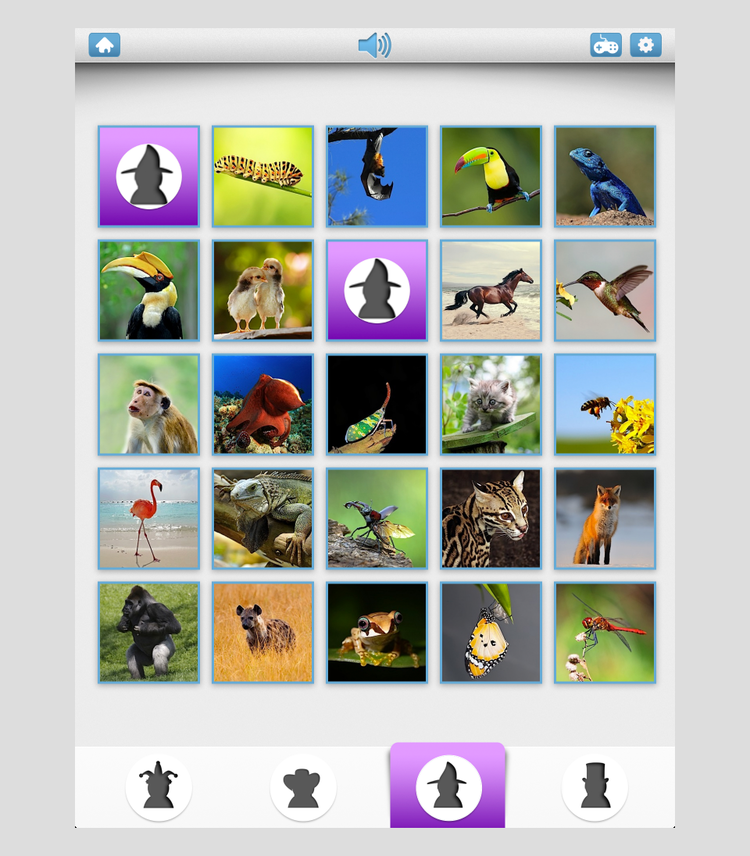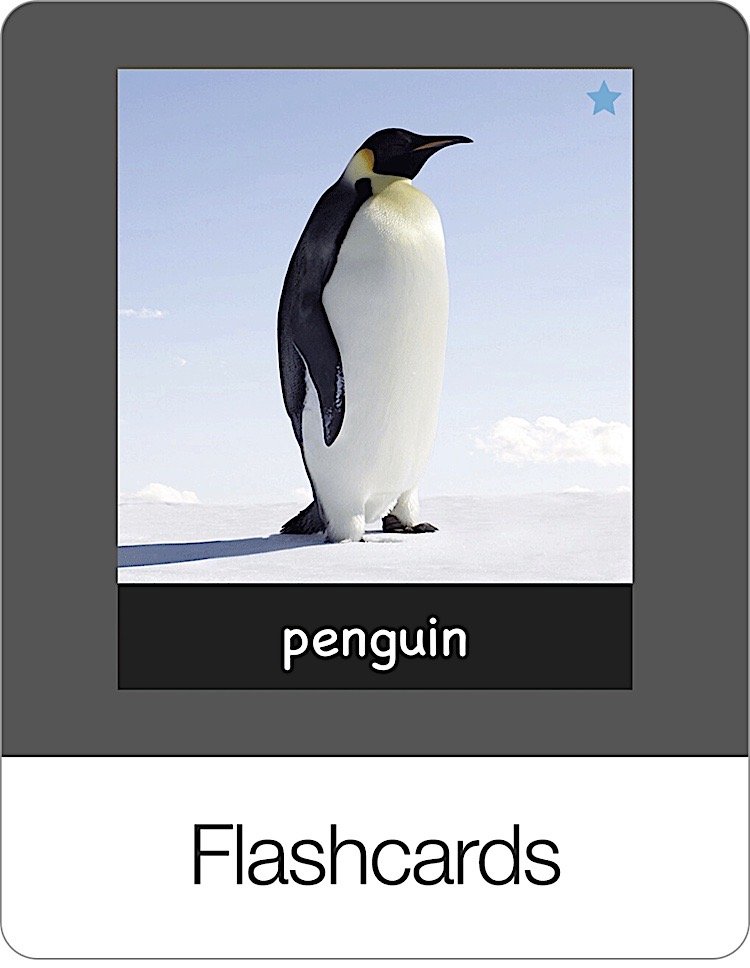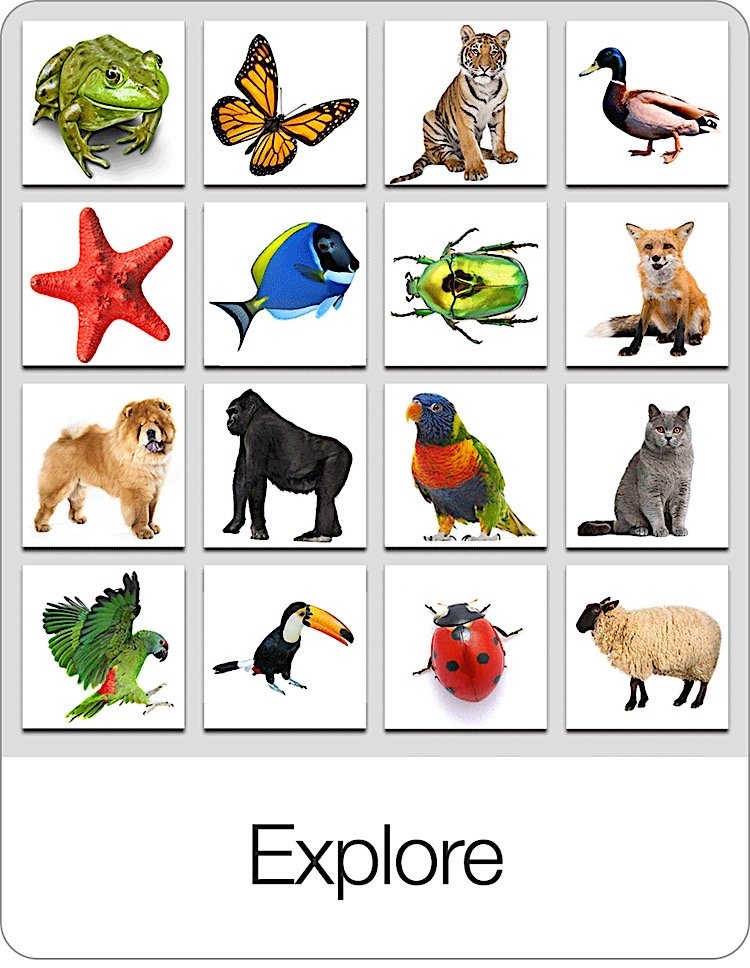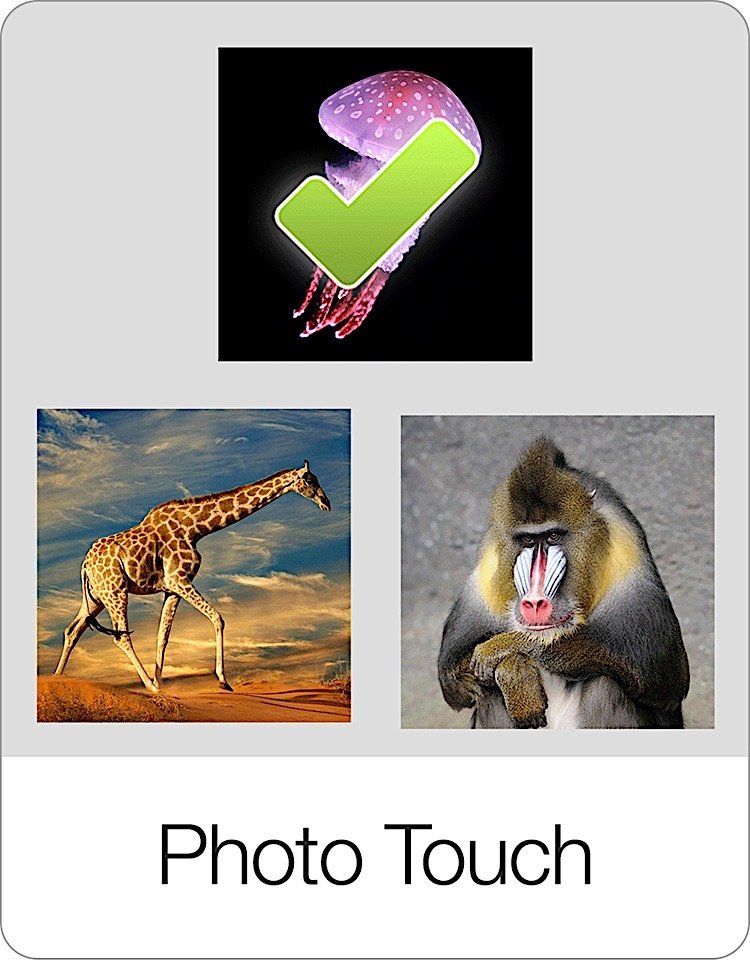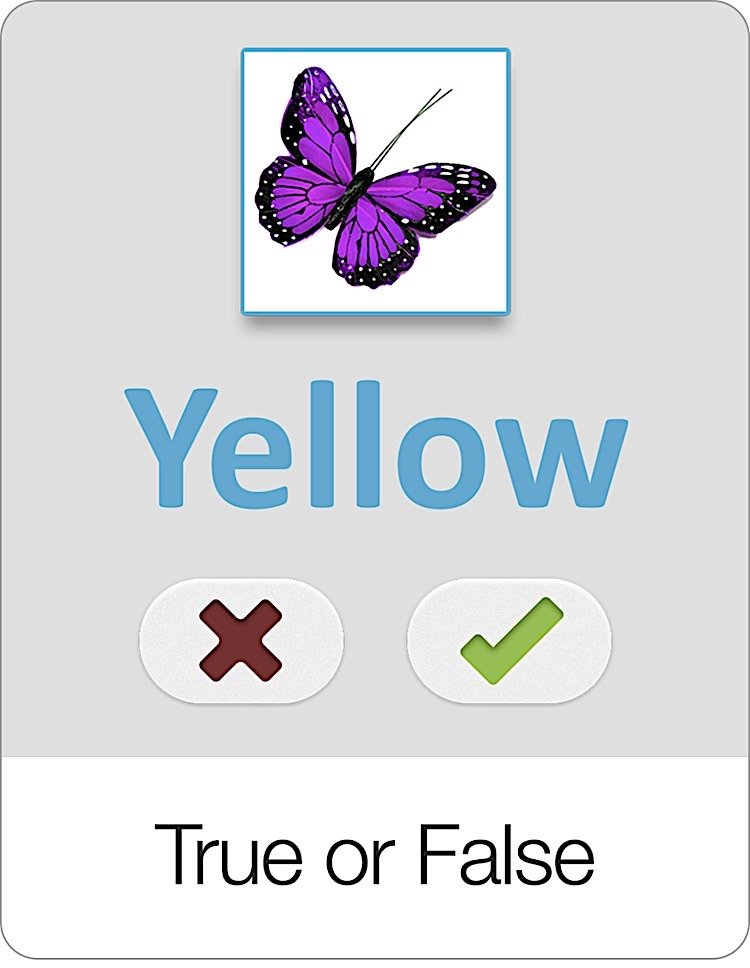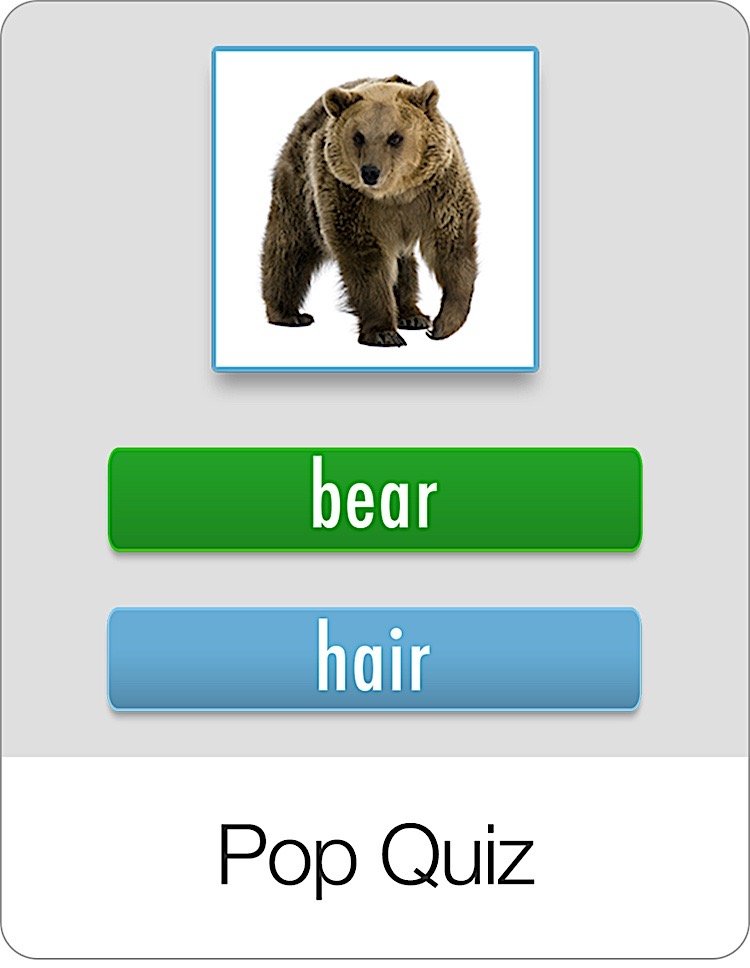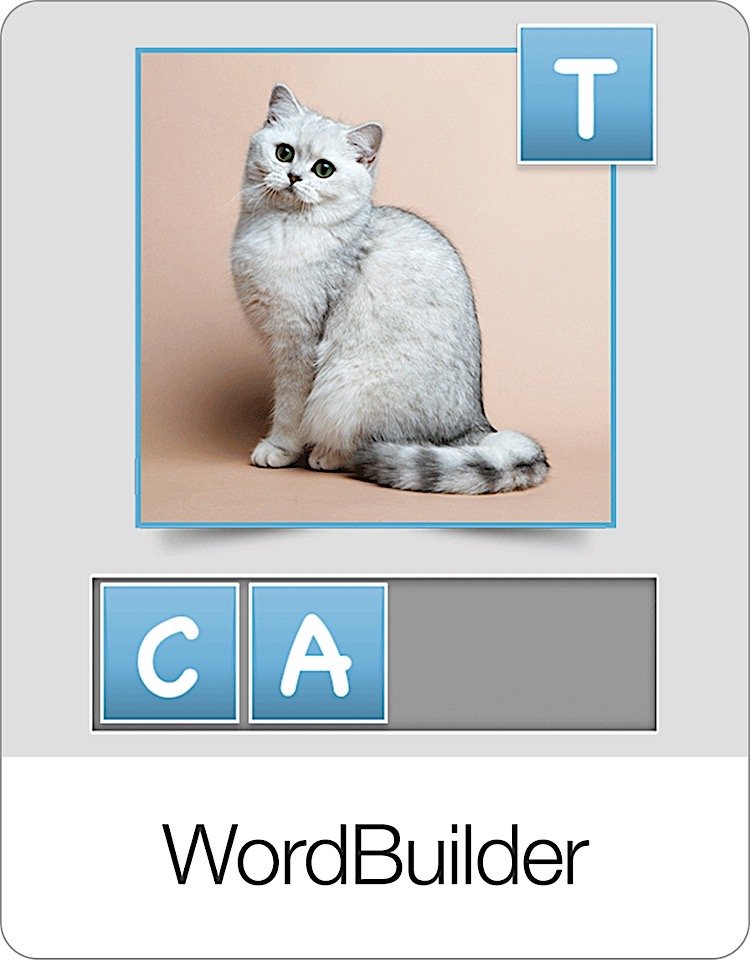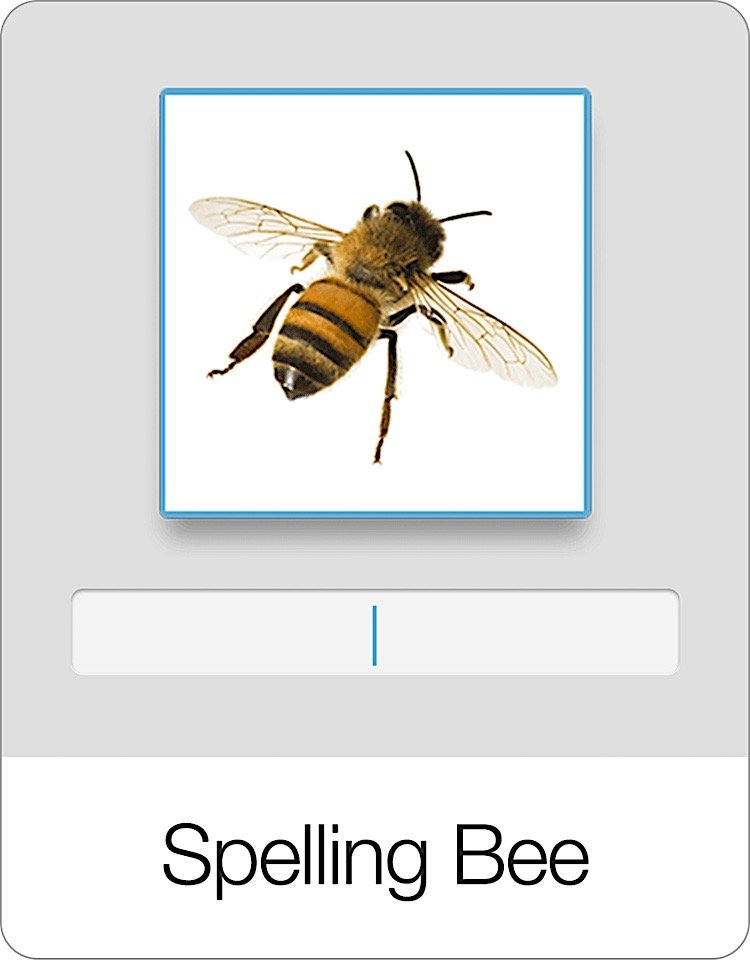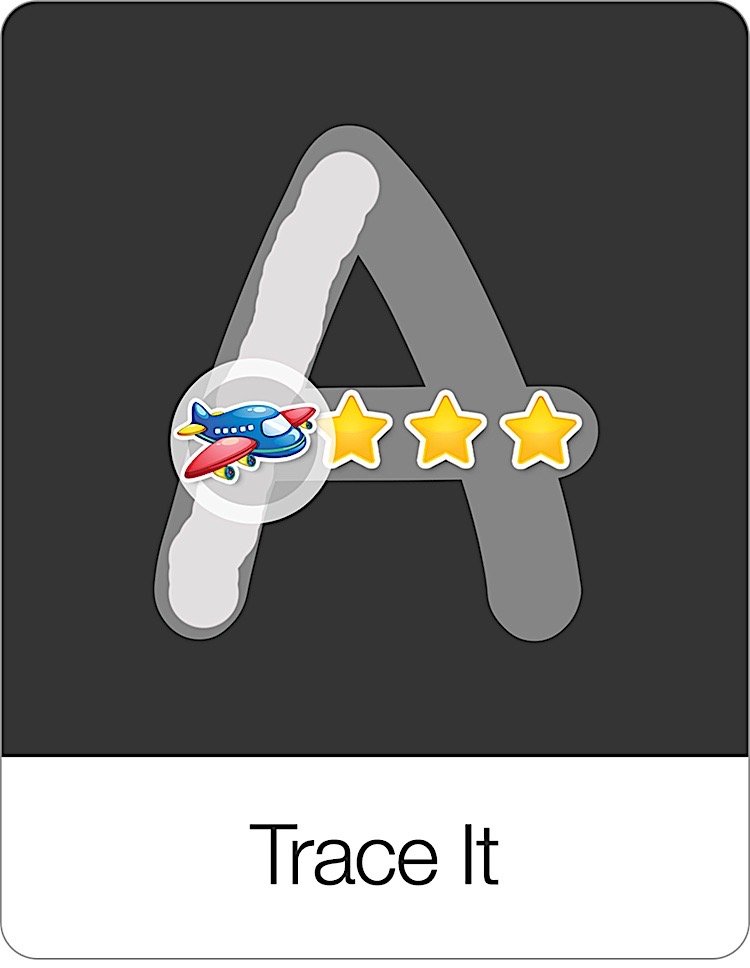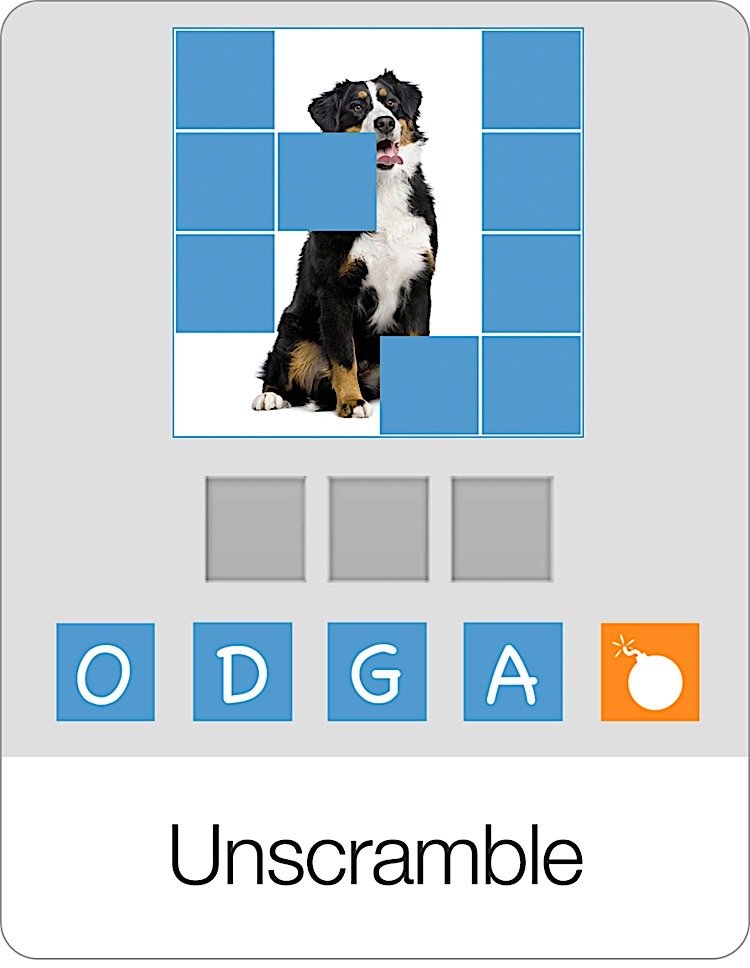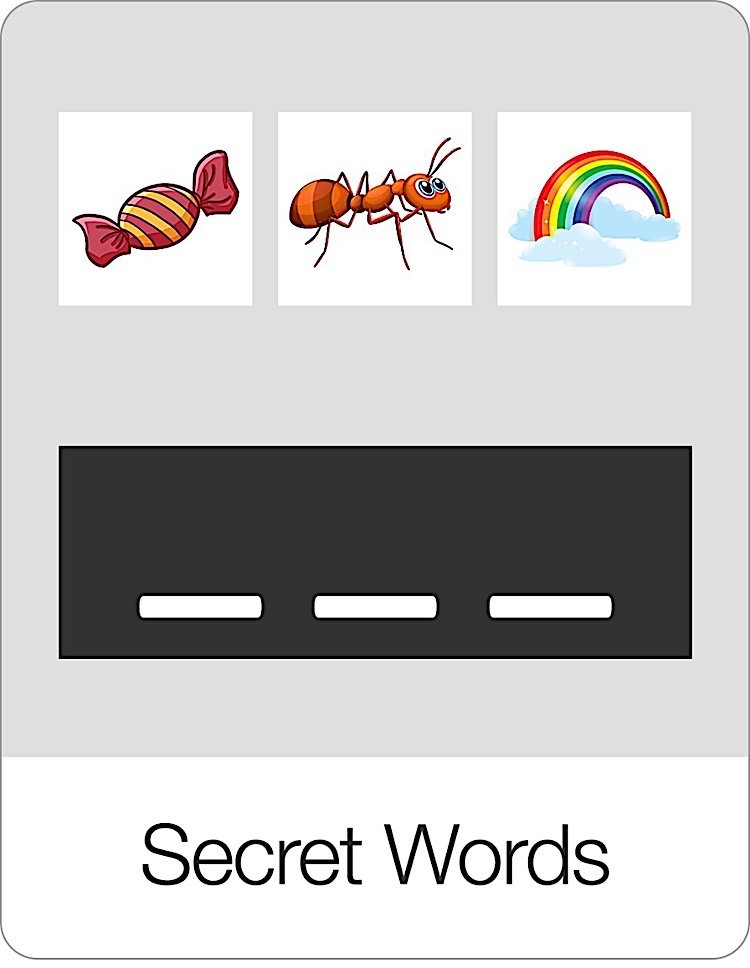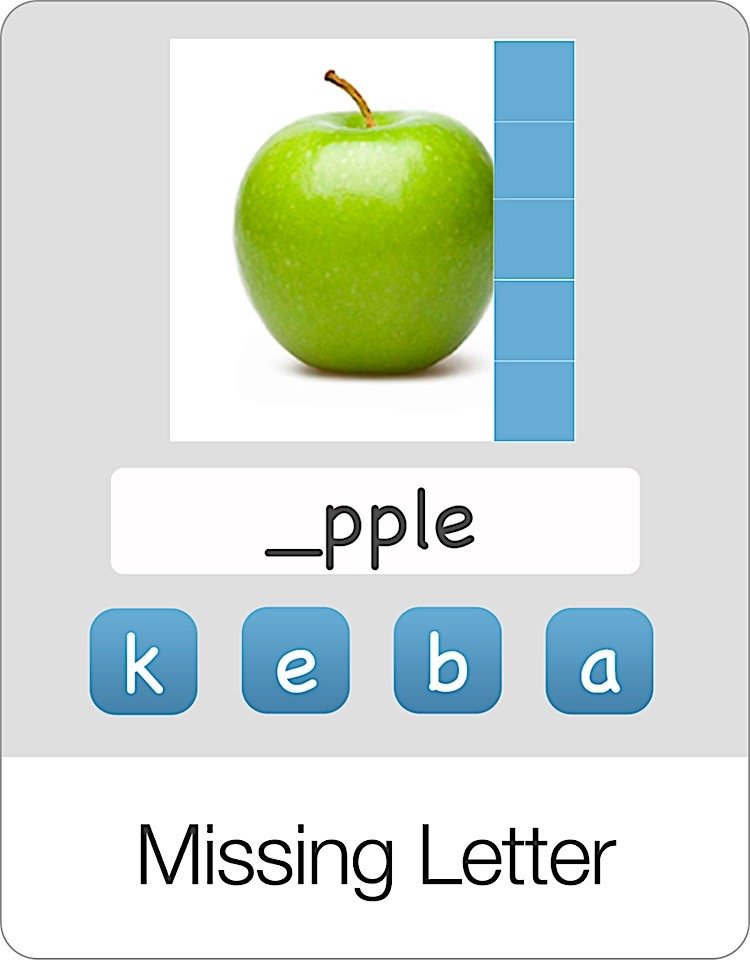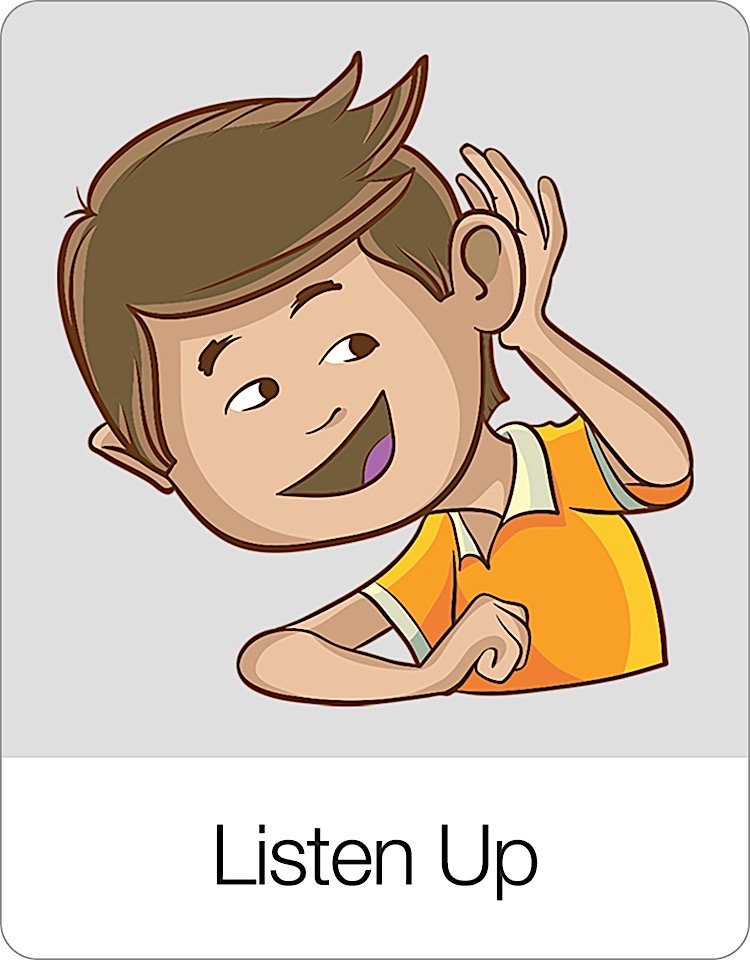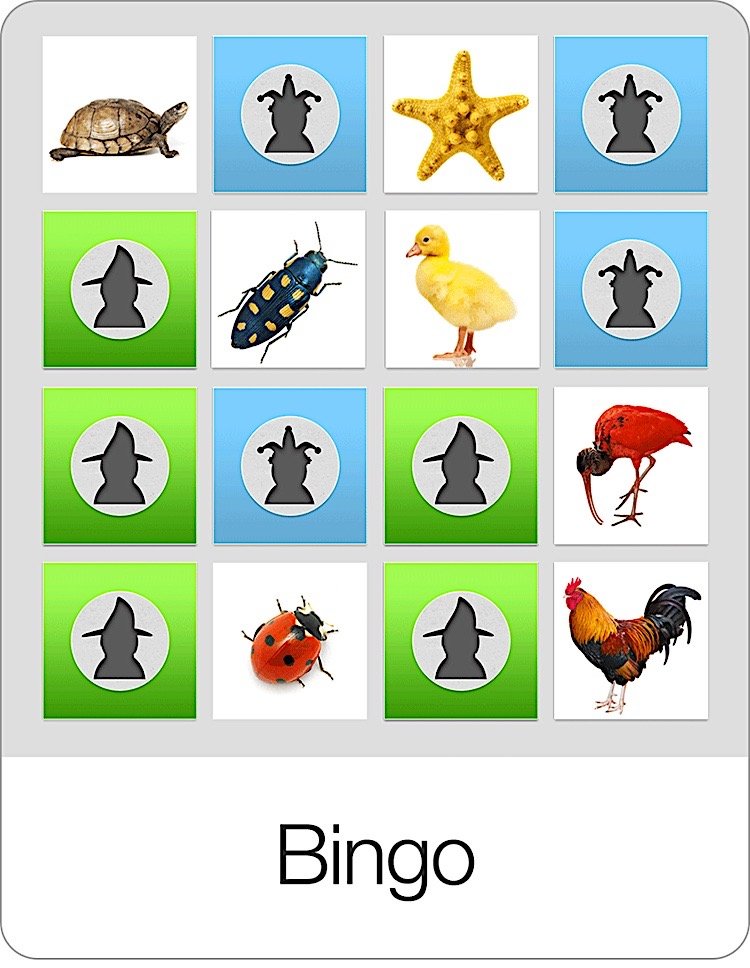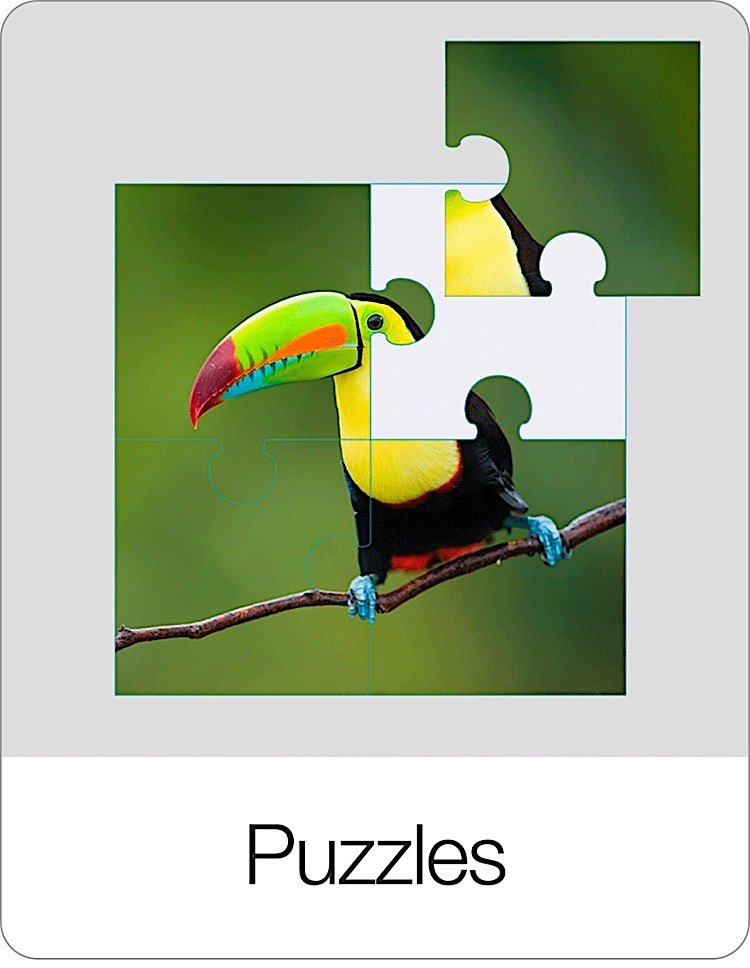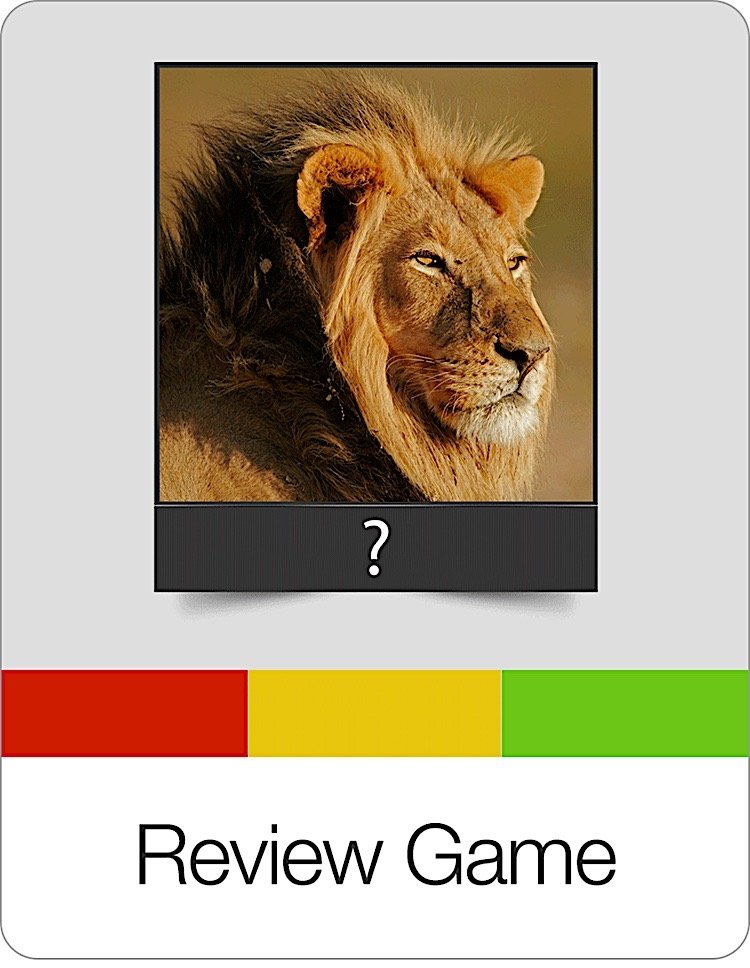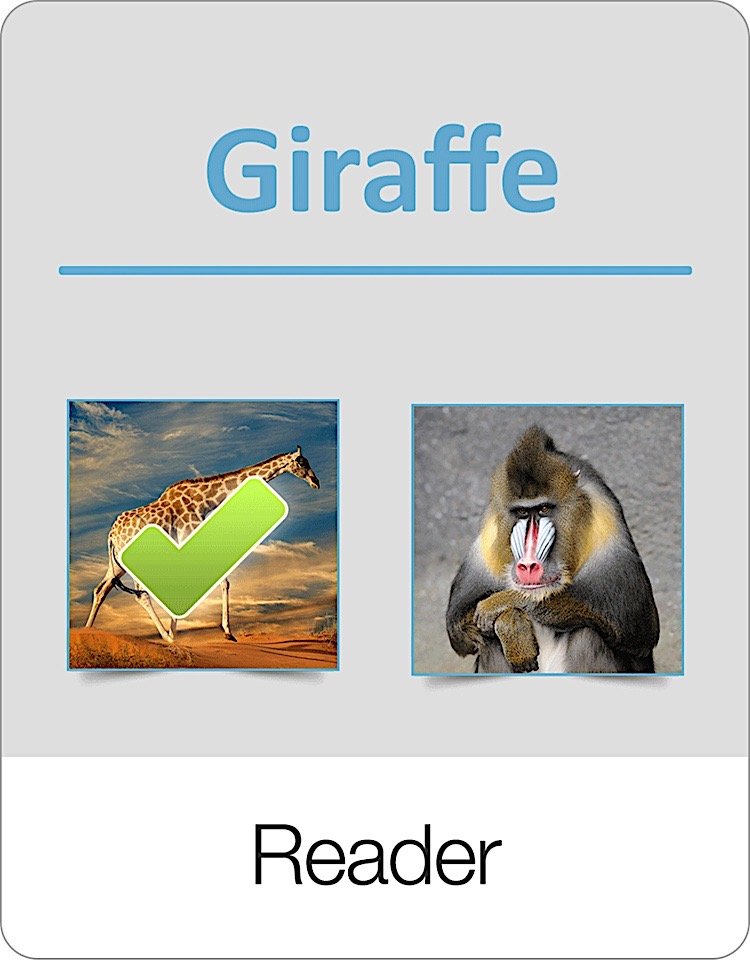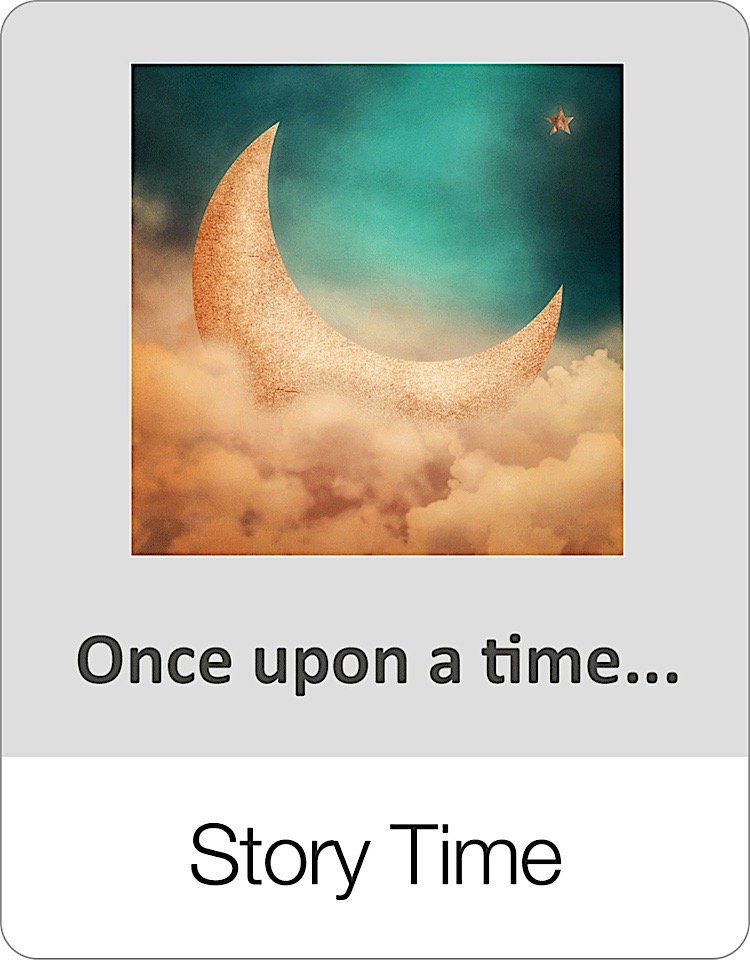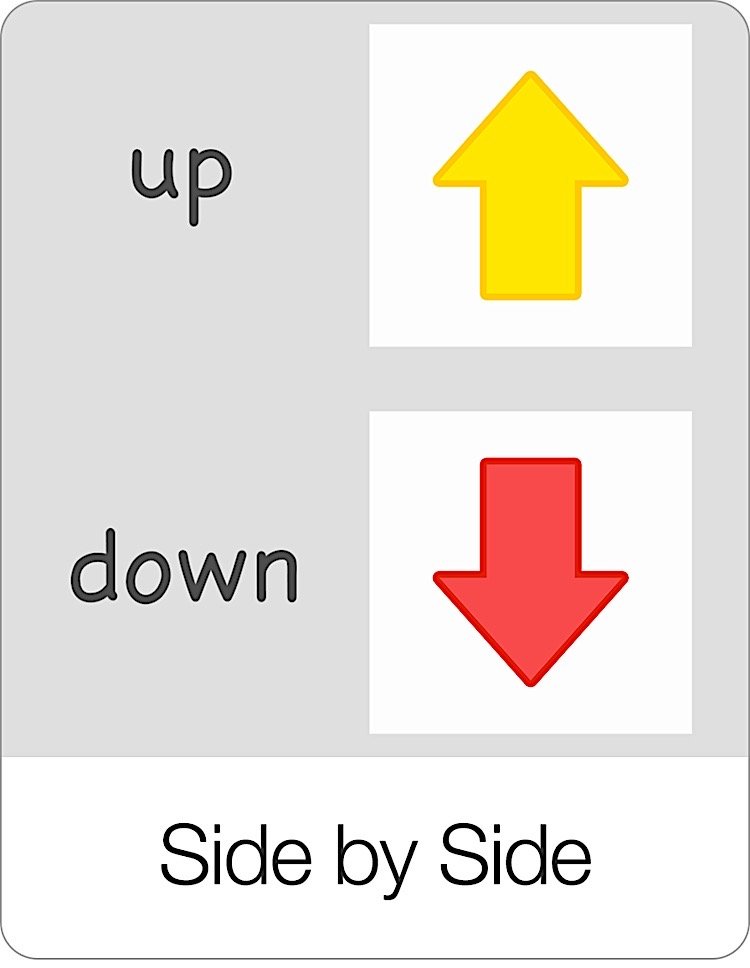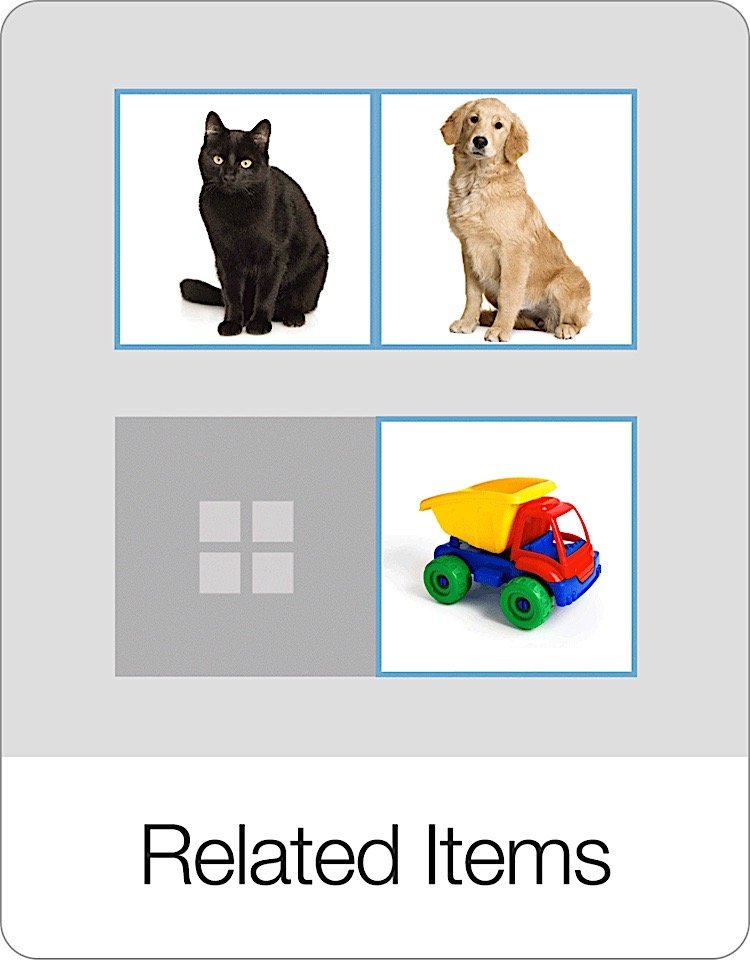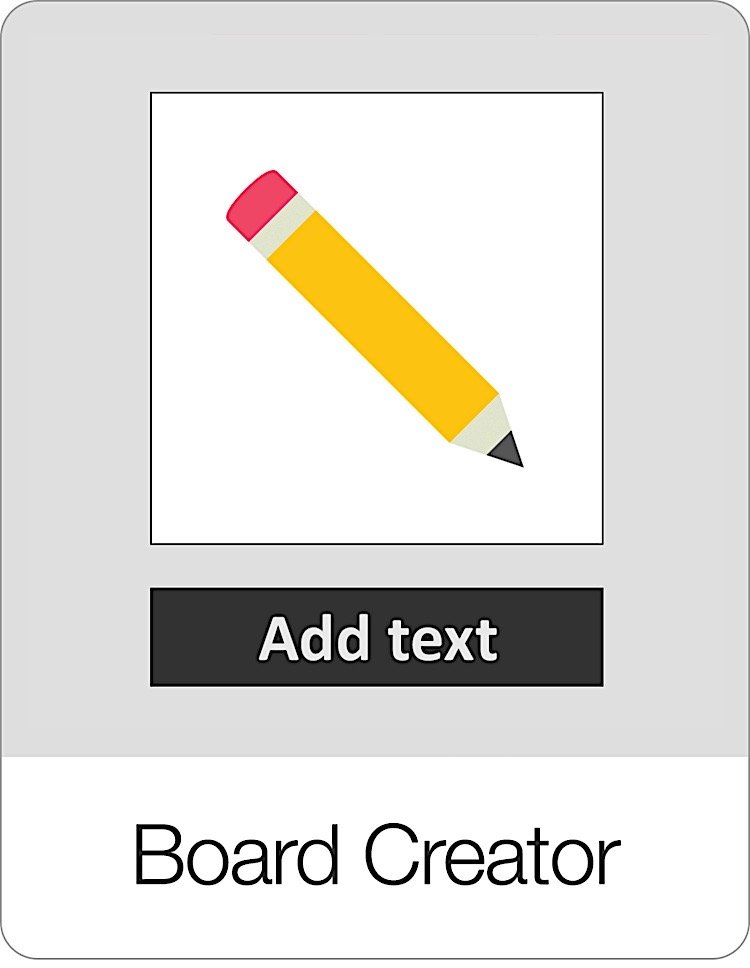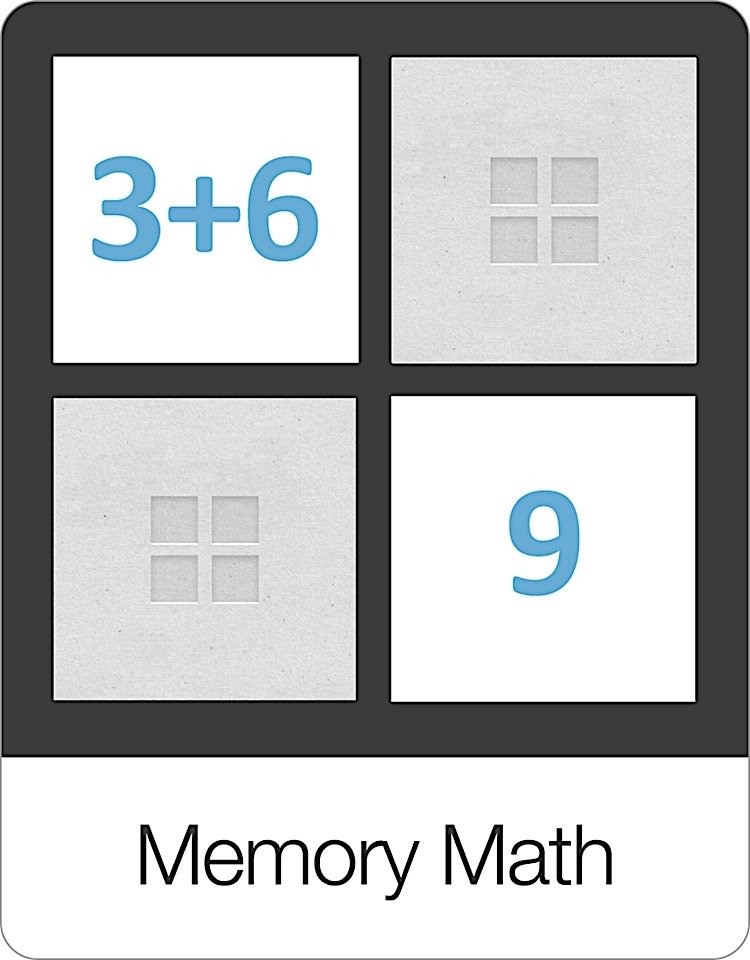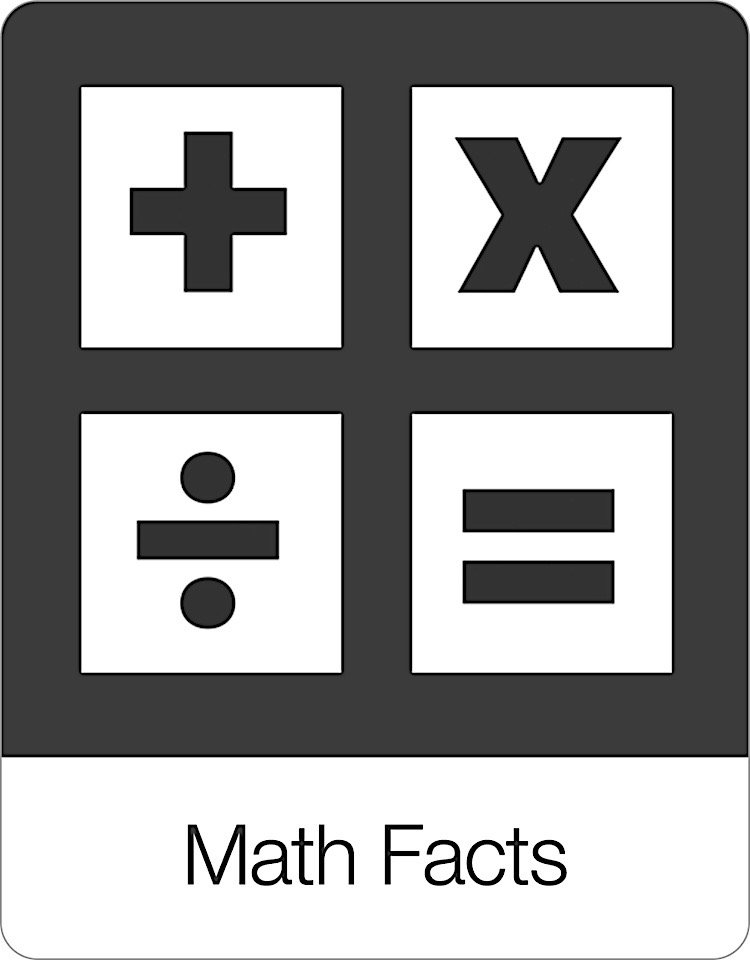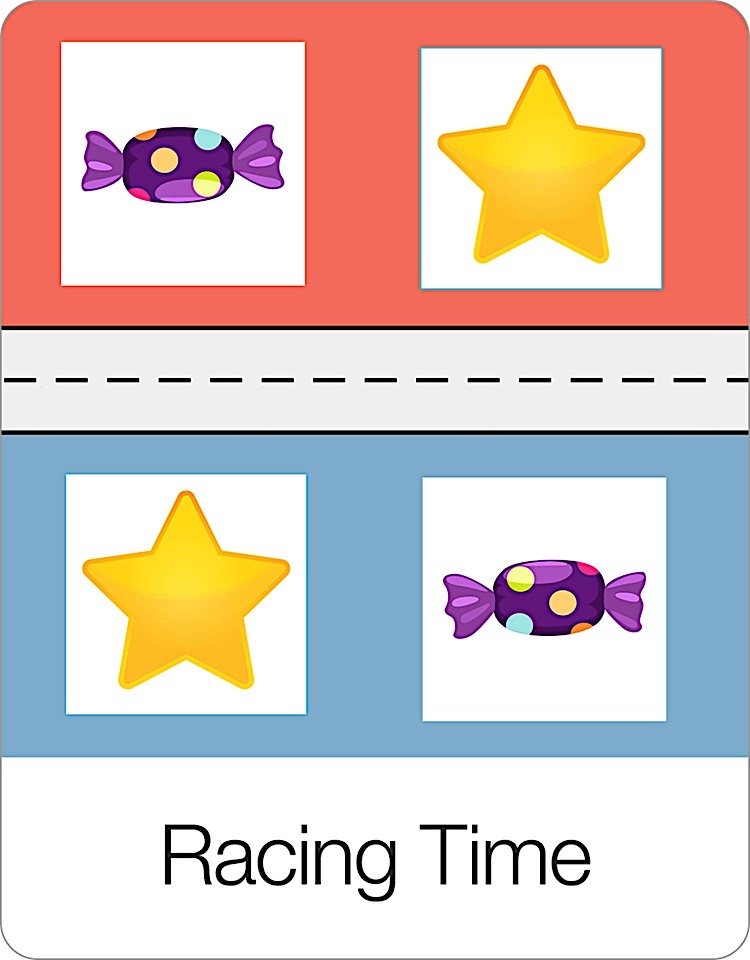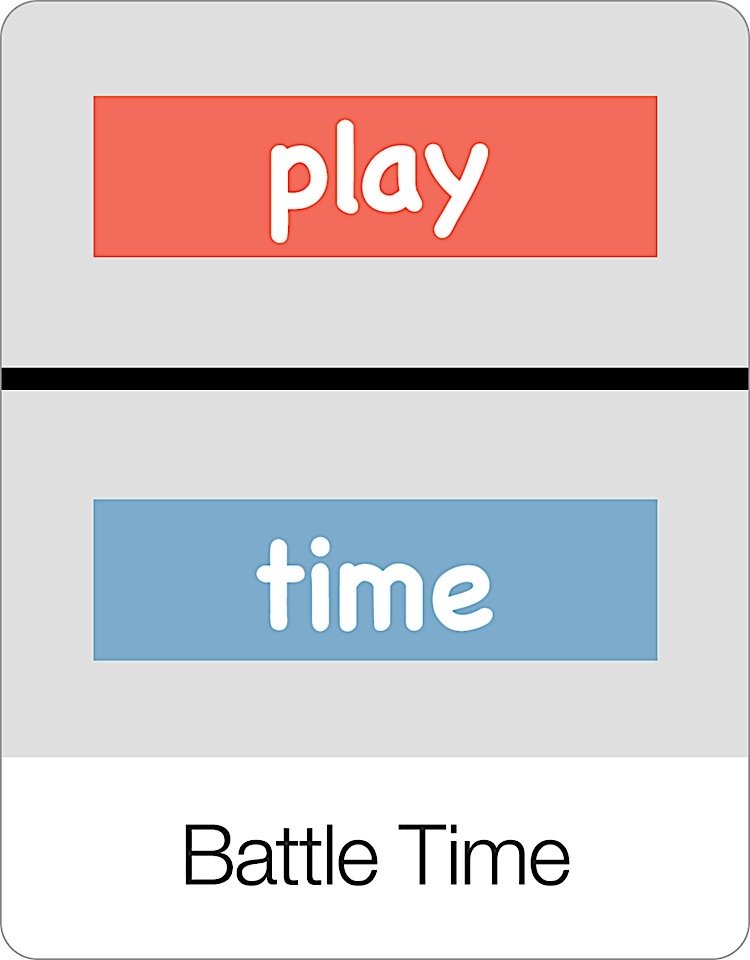Bingo is an all time favorite game that kids and students never get tired of playing.
Like the Memory Cards game, Bingo can be played by up to four players. The first player to get either all tiles horizontally, vertically, or diagonally wins.
The number of tiles to display at once can be adjusted from the settings game to accommodate players of various skill levels.
The settings options include
Max Items: Here you specify the max. number of images to display while playing Memory Cards.
Display label: Turn this ON if you would like to see the text label of the card that you have to find
Audio hints: Turn this setting OFF if you want to play Bingo only with the display label and without Audio
Text only: If you want to turn Bingo into a reading game, you can turn the text only setting to ON.
Lose Turn After Wrong Answer: Turn this ON if you want users to only have one attempt to find the correct answer per turn
Multiplayer: Turn the multiplayer mode OFF to launch the Bingo game with one click.