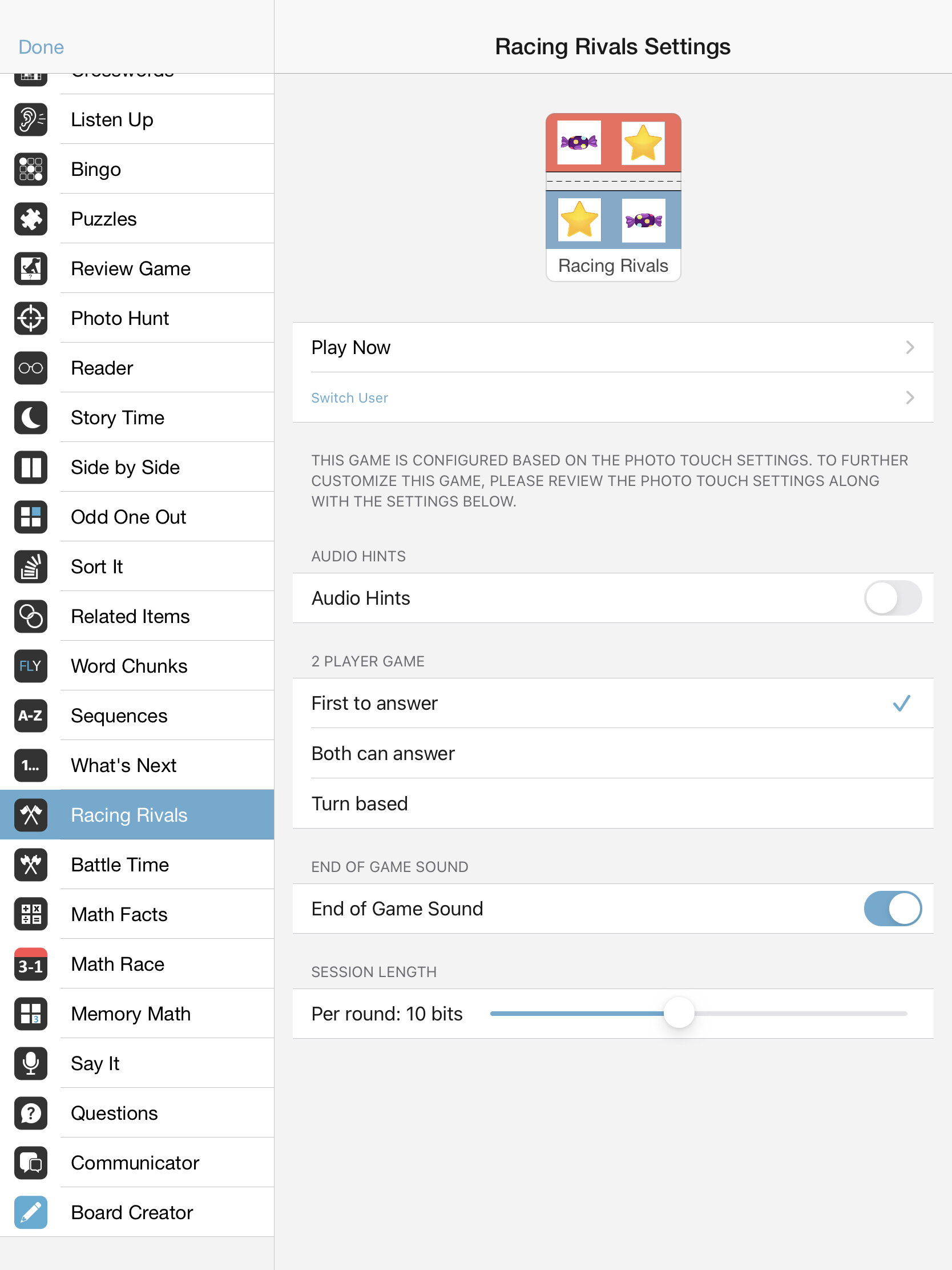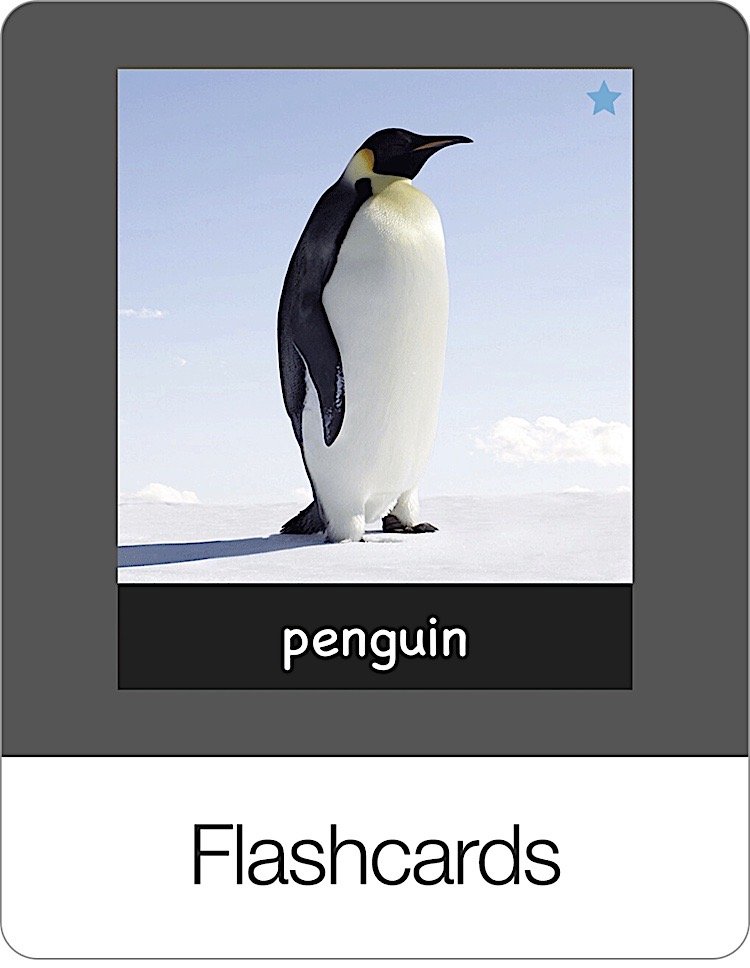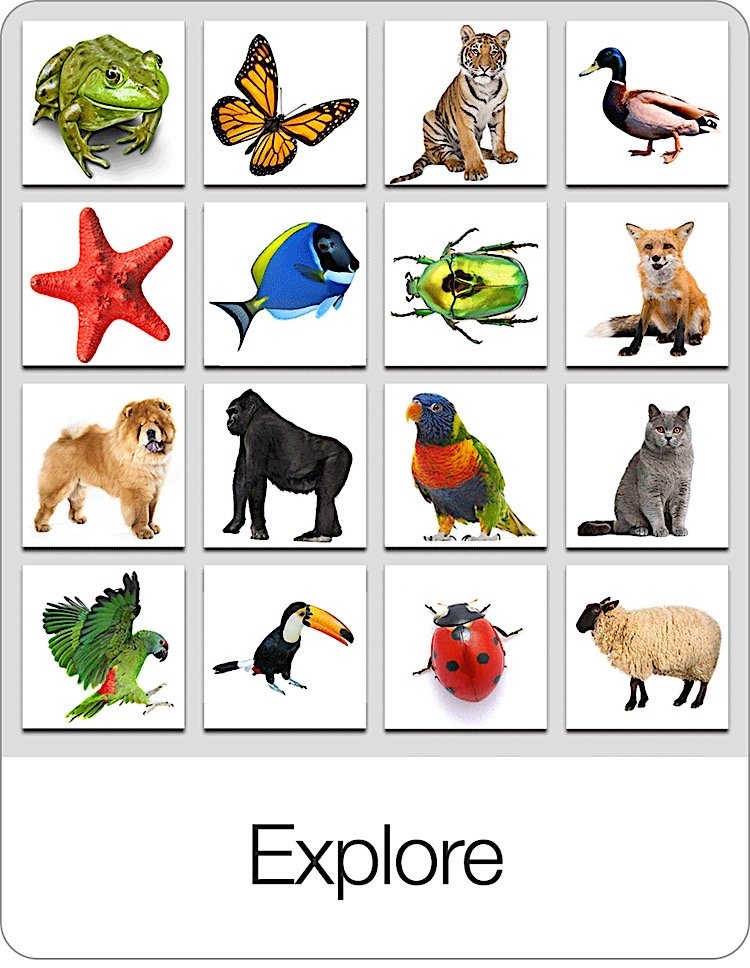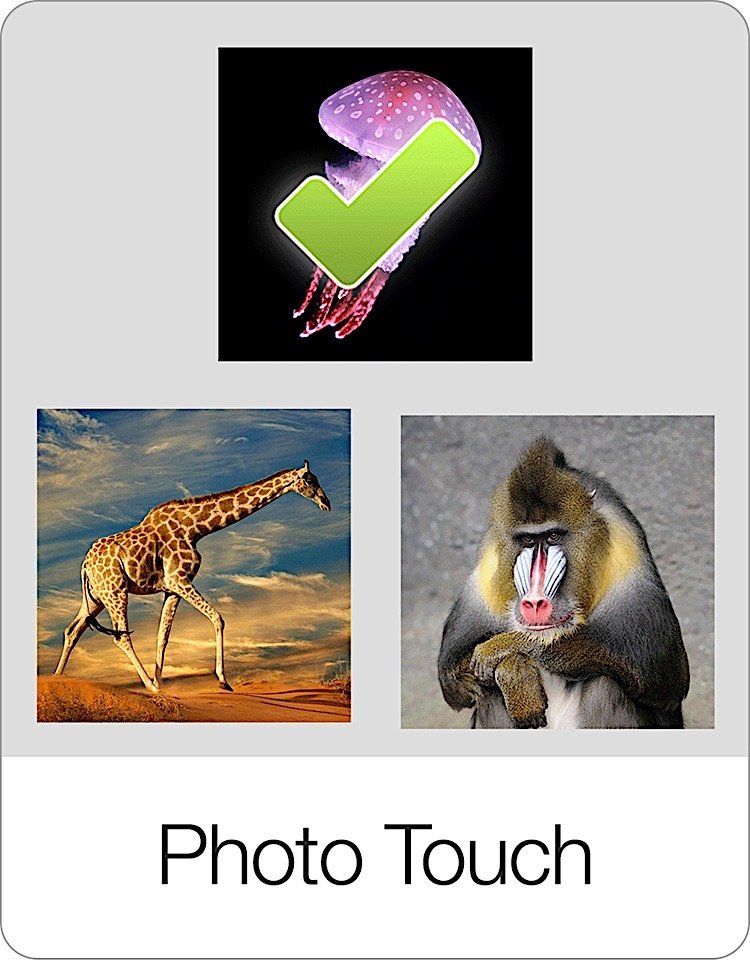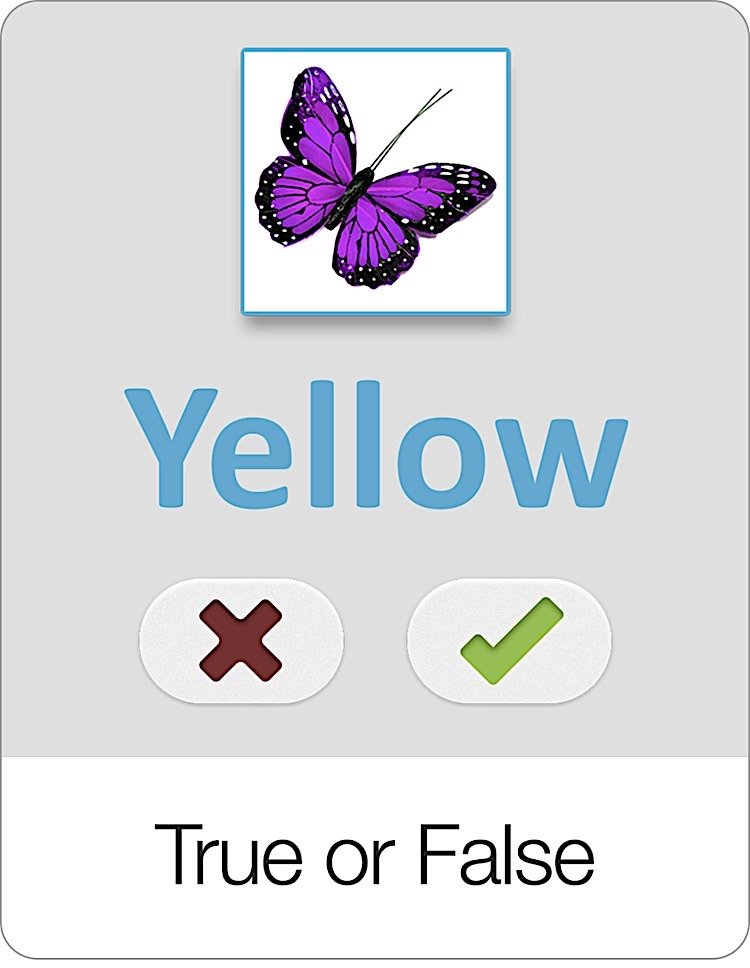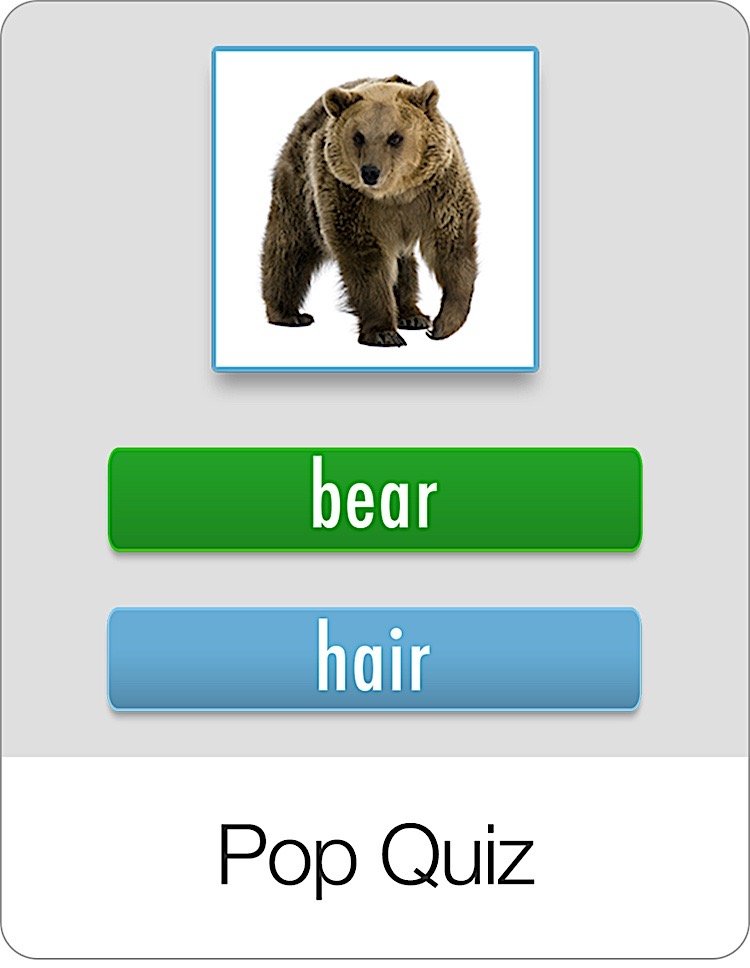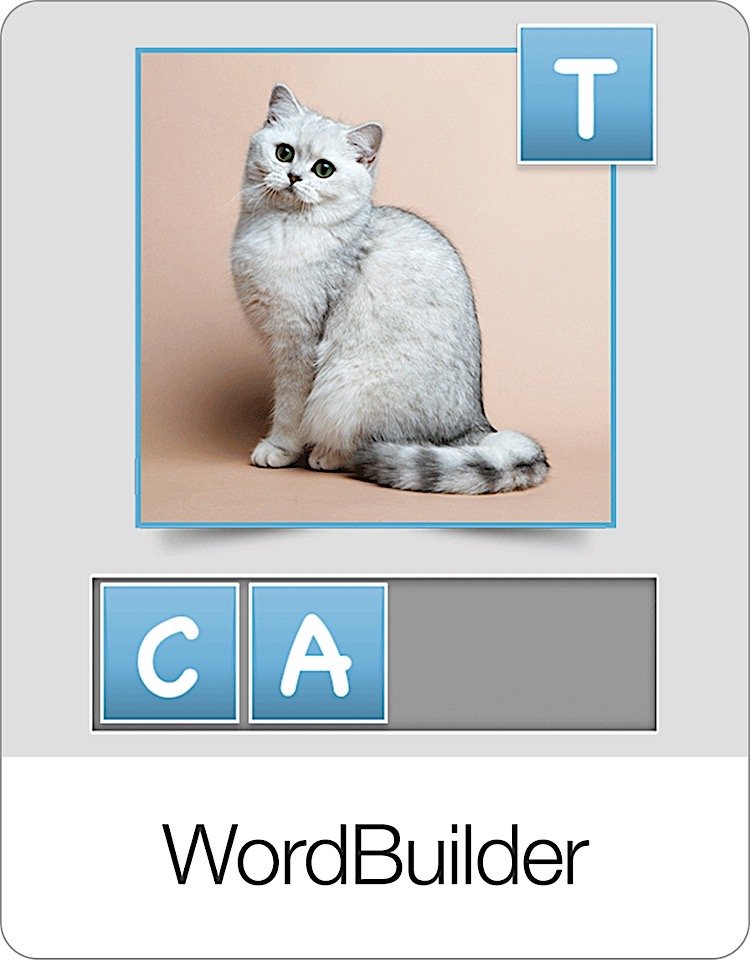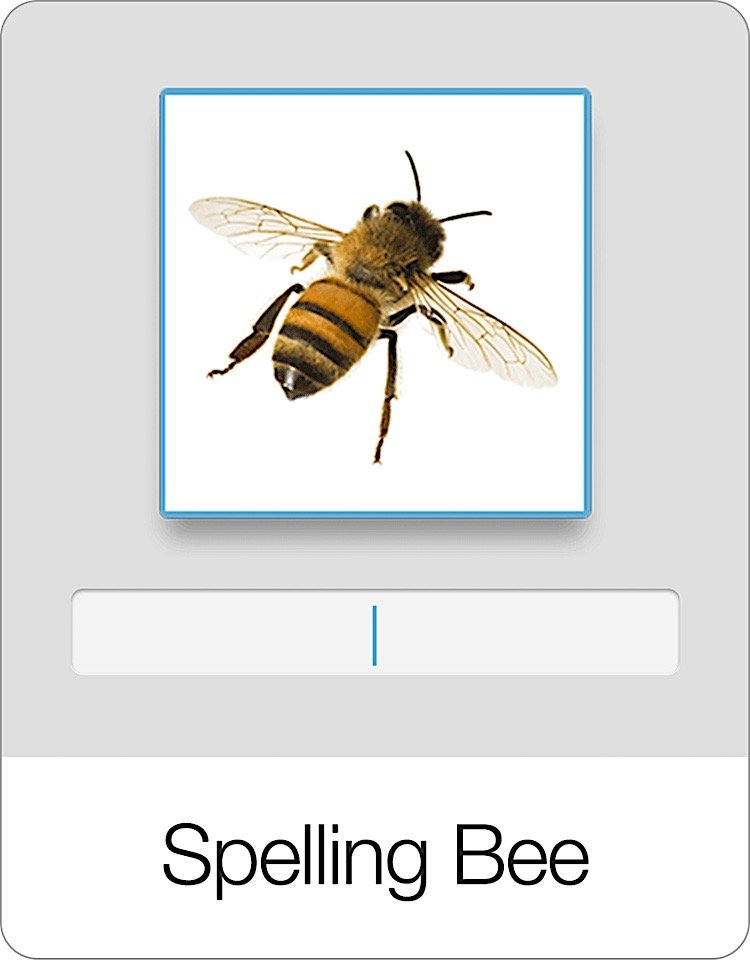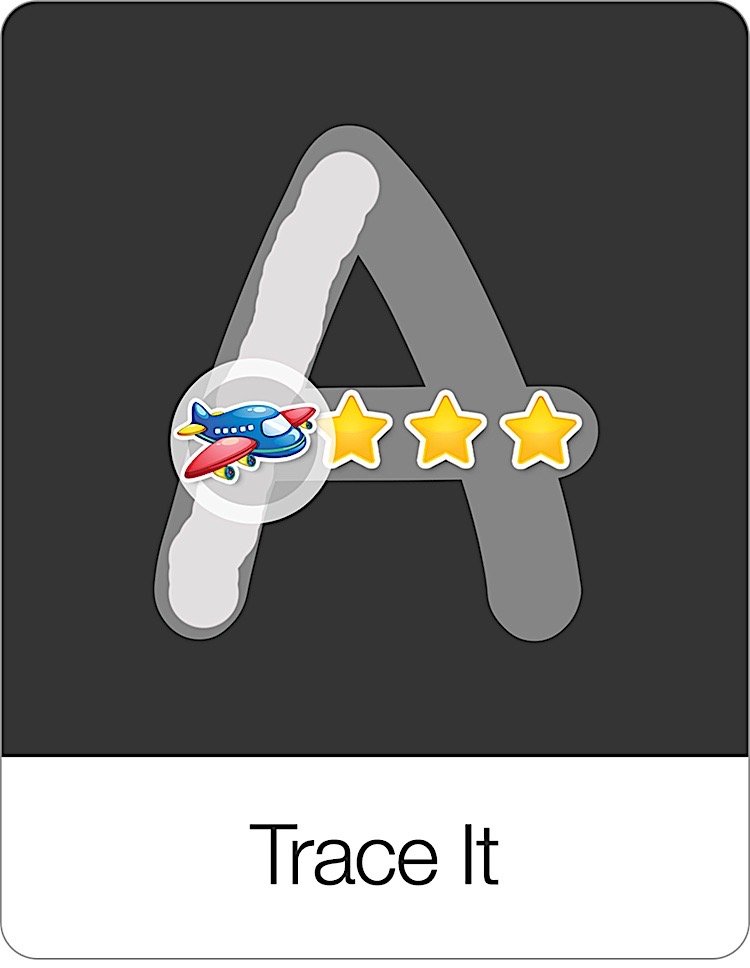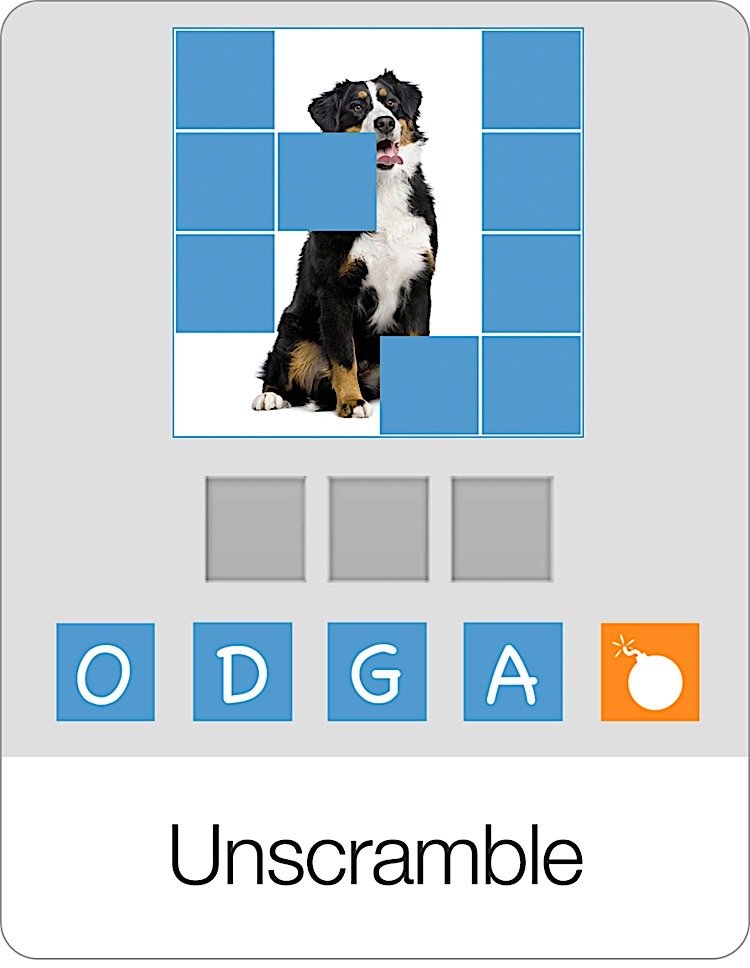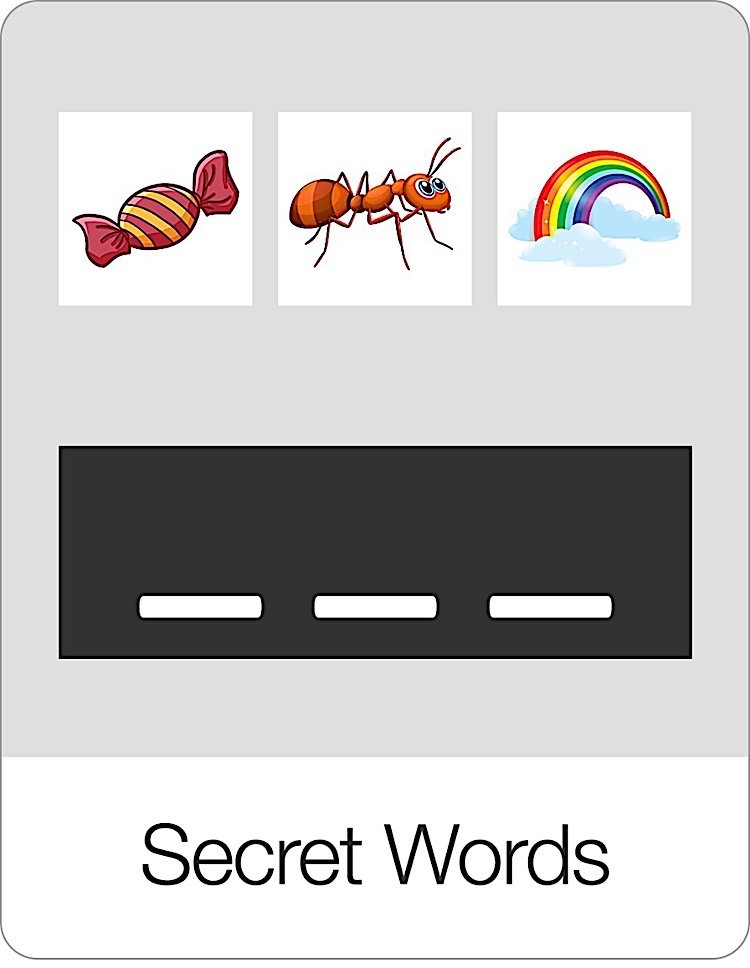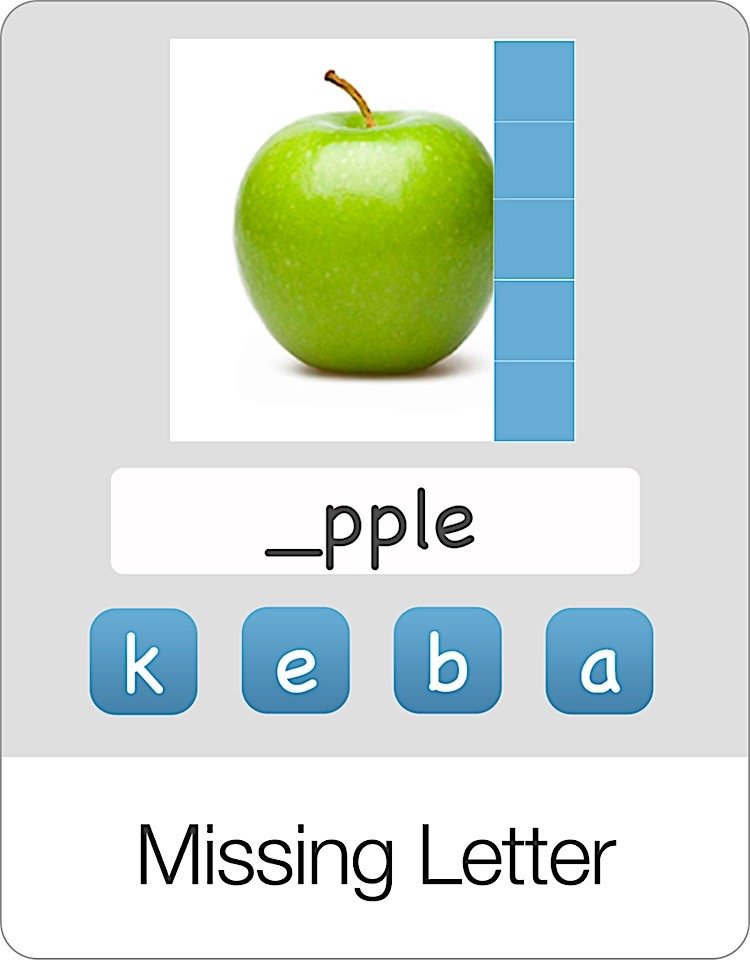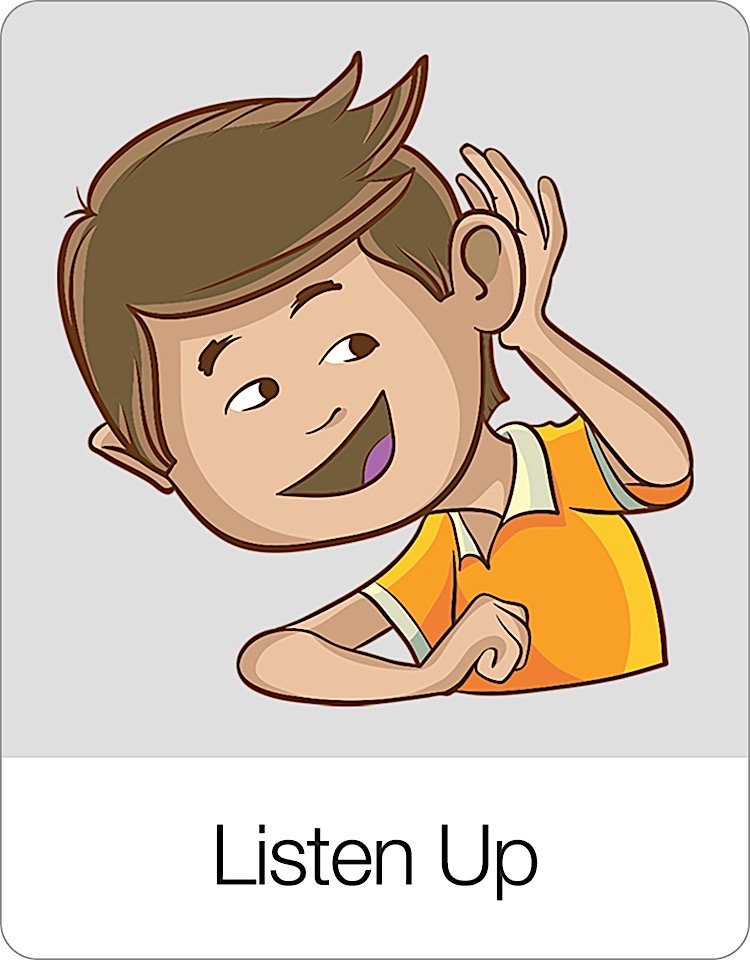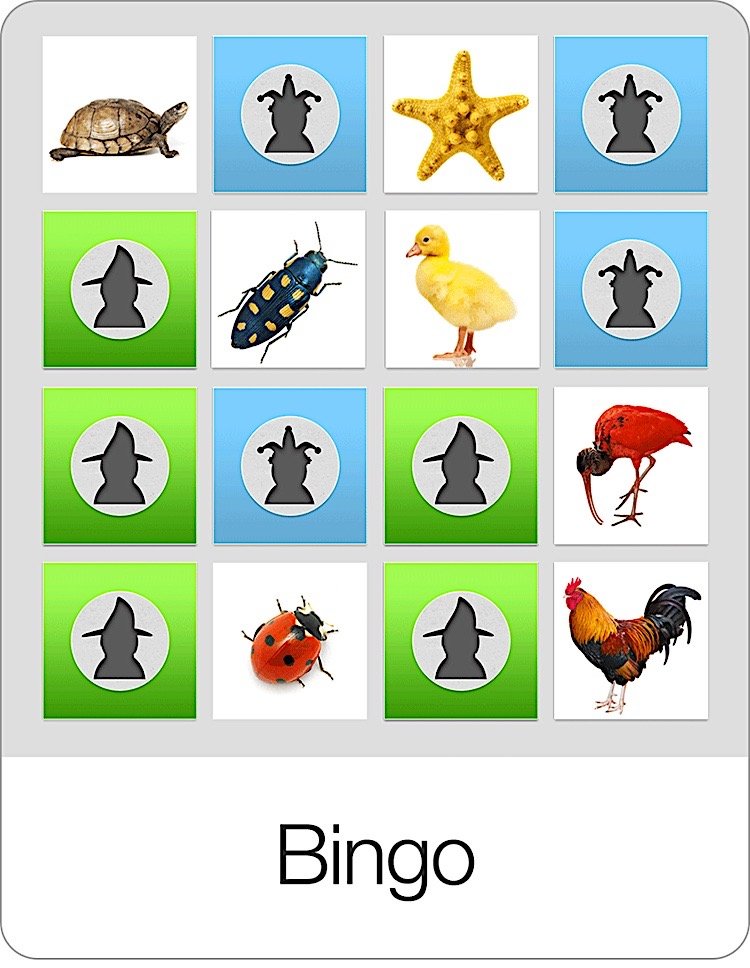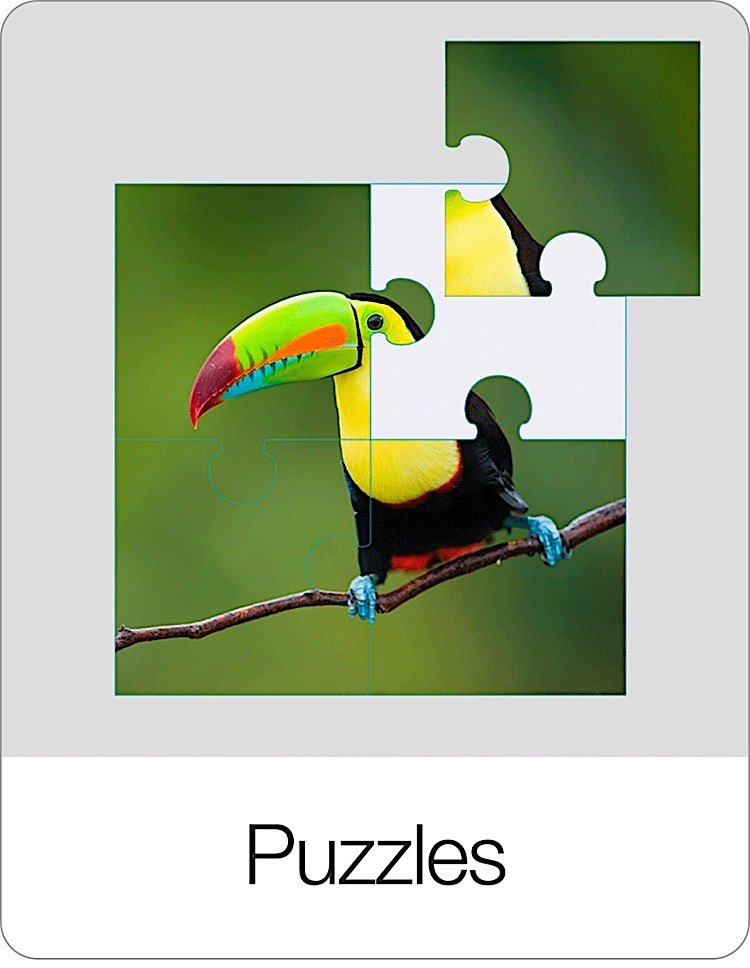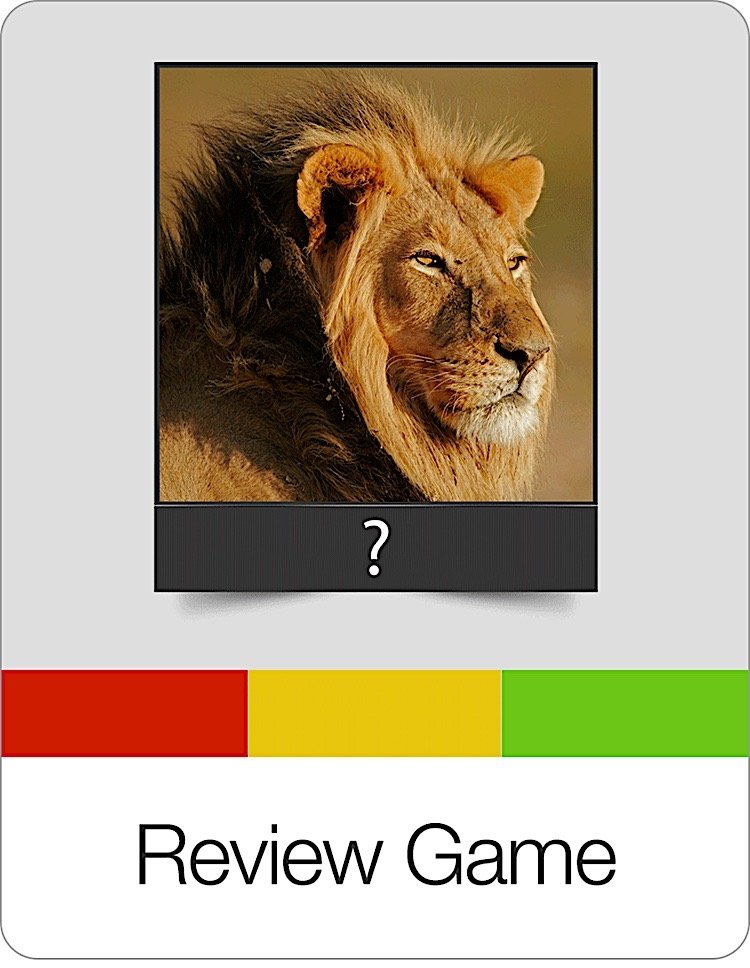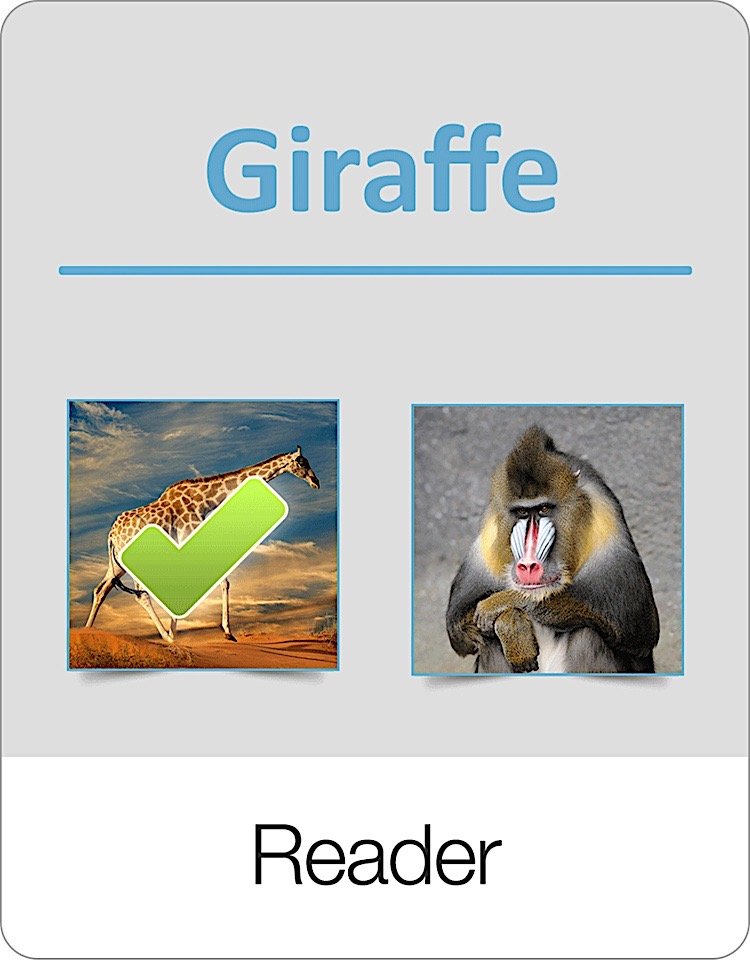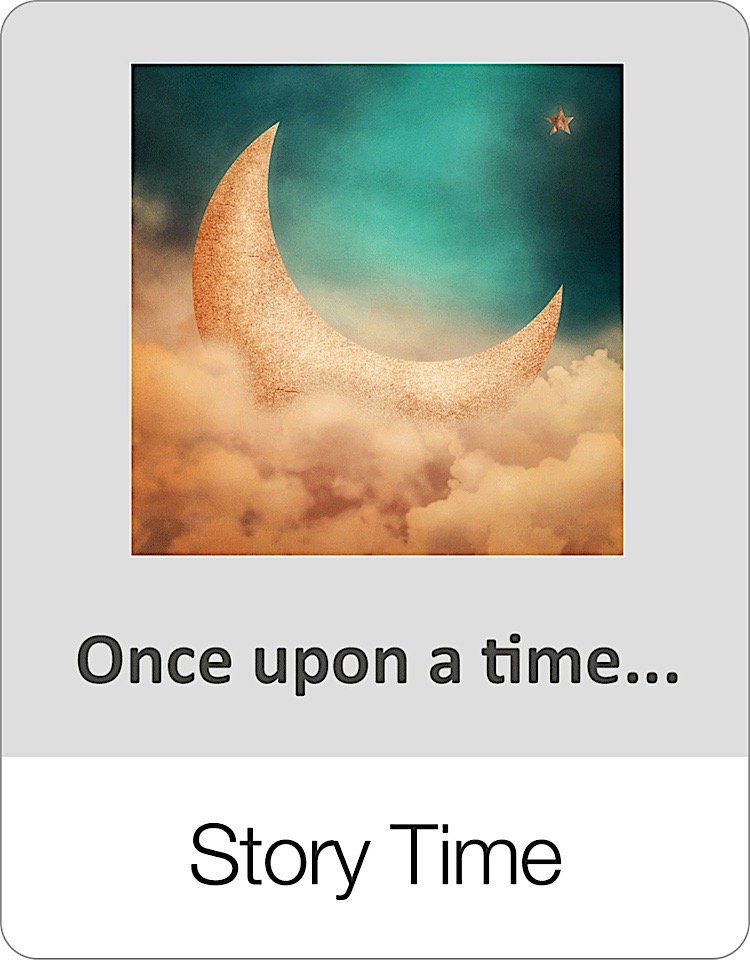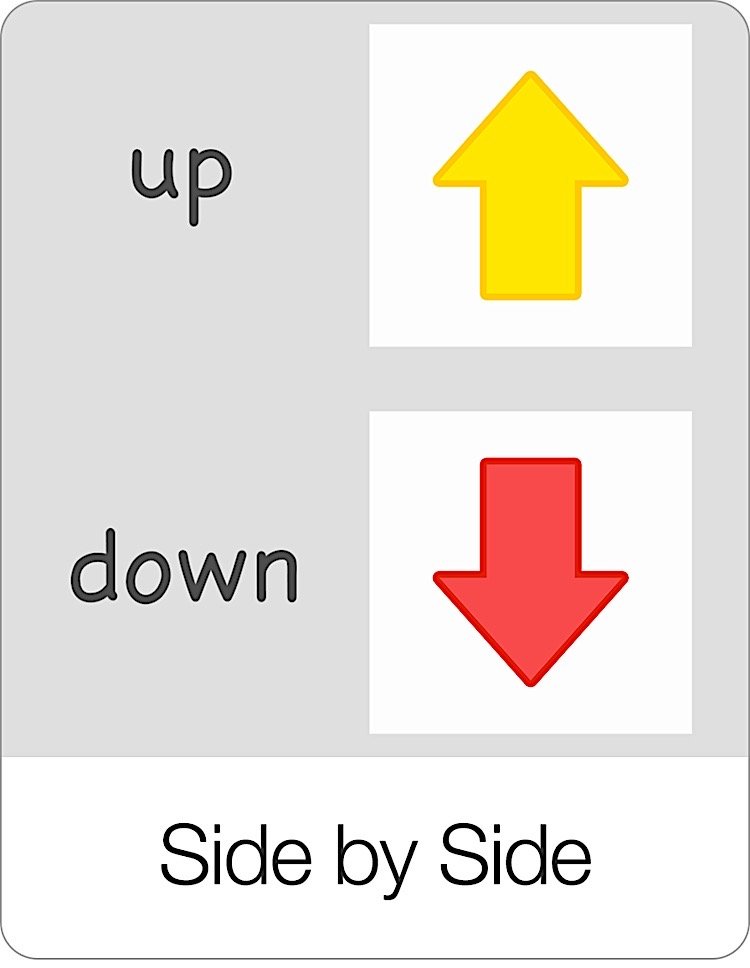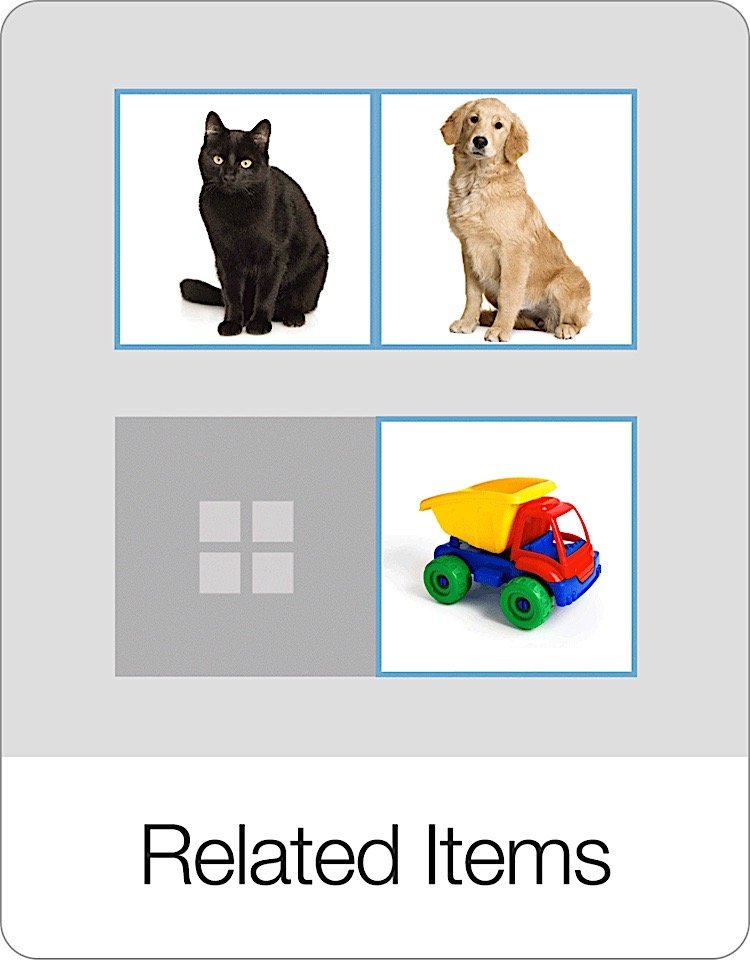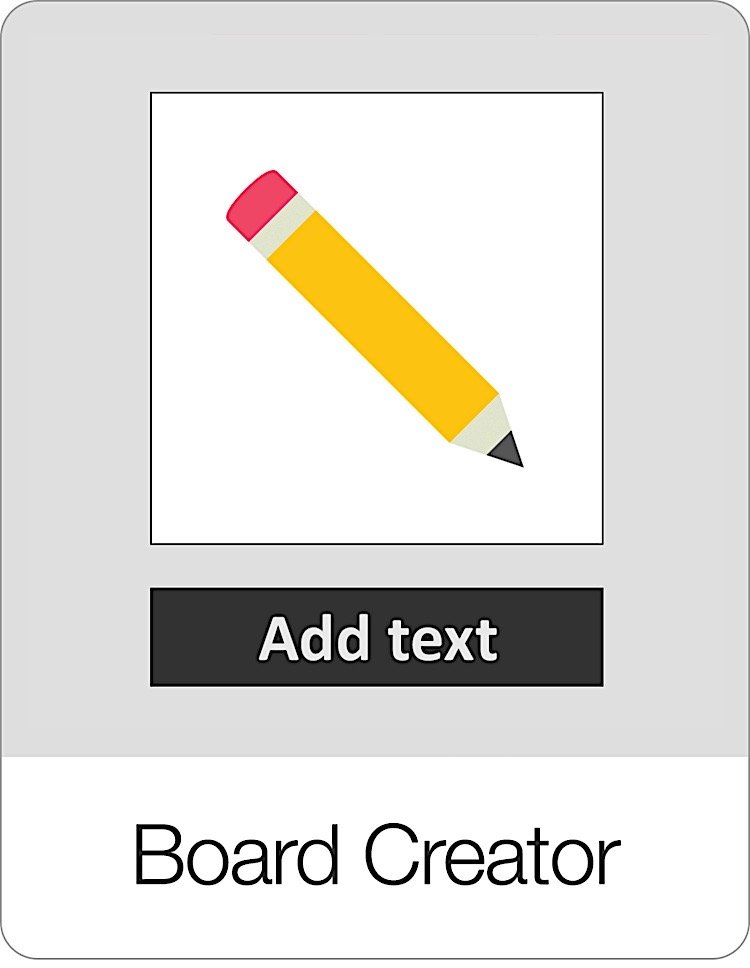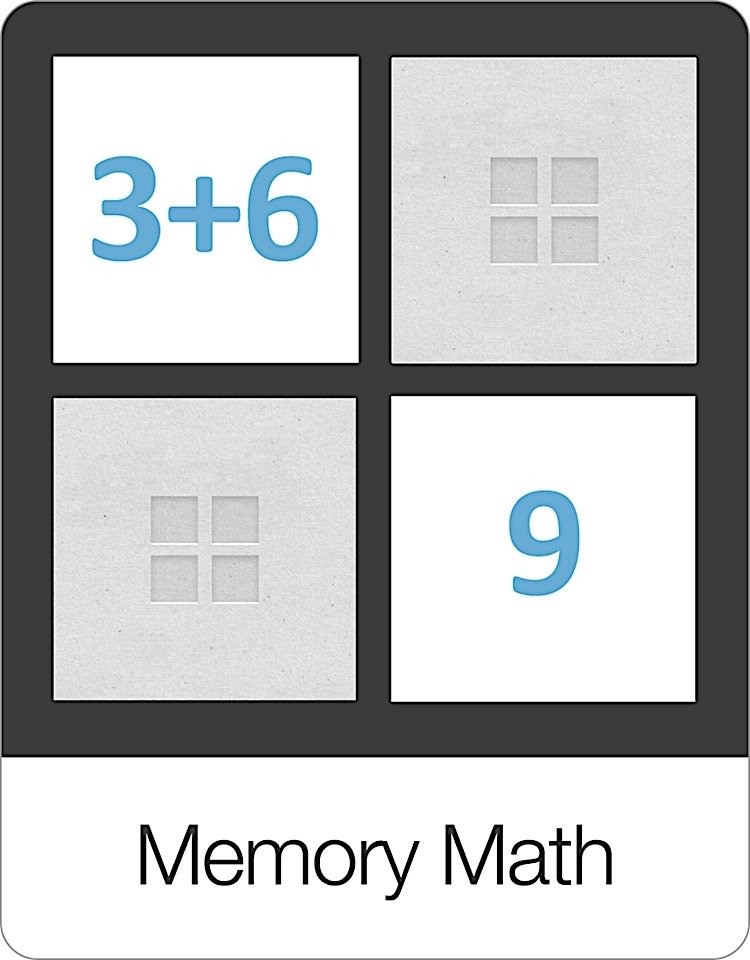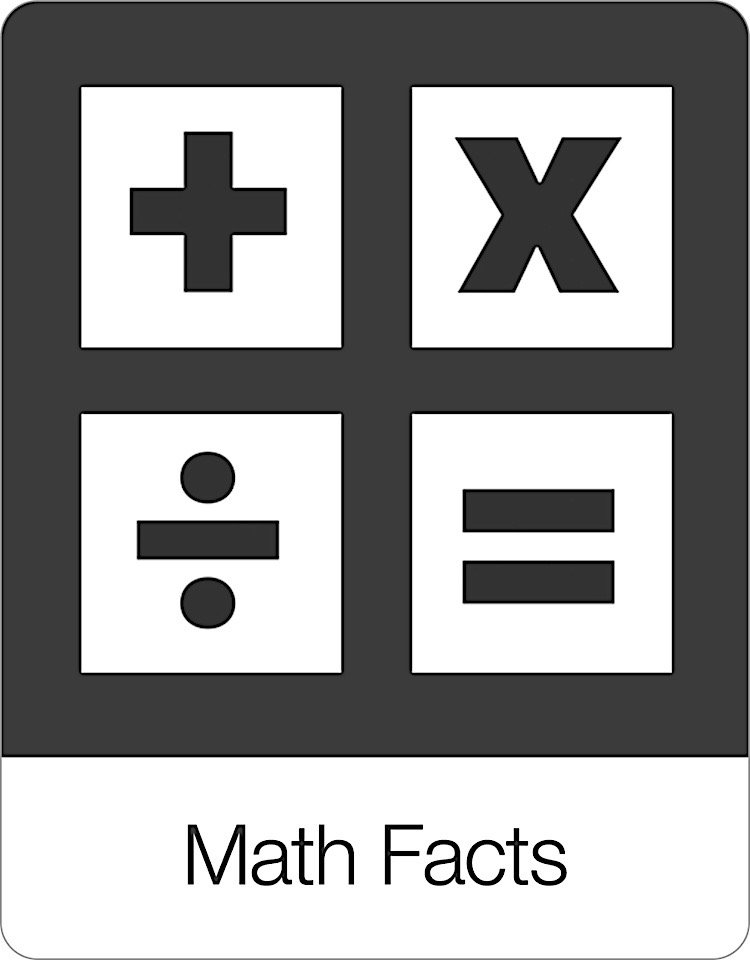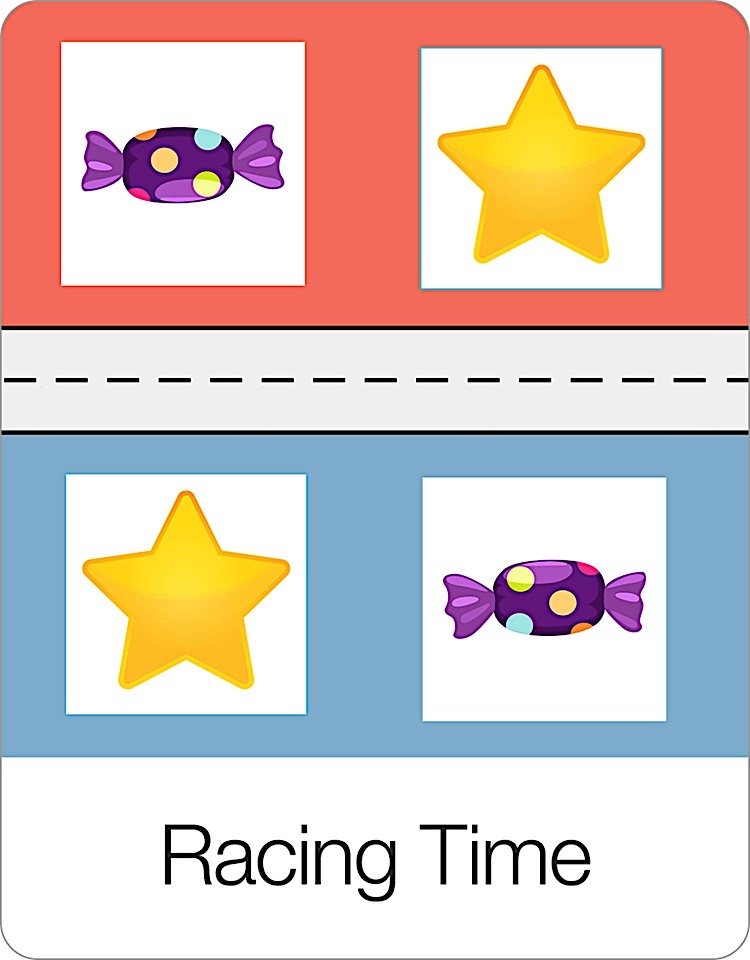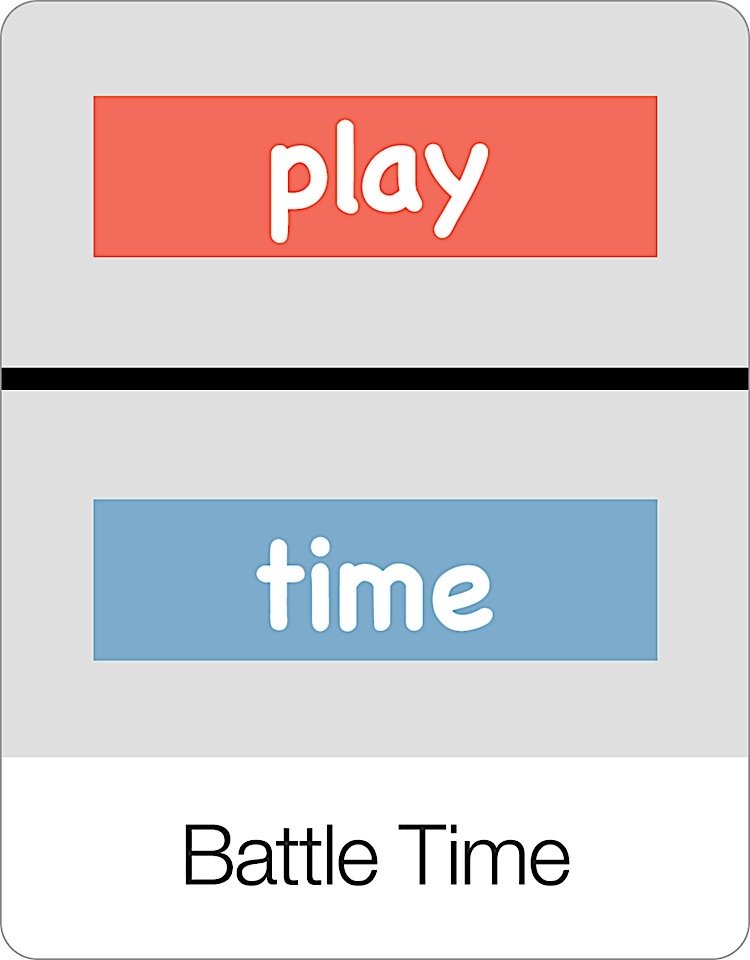Racing Rivals is a multiplayer game that two students play at the same time. Racing against a classmate can make learning a lot more interesting and fun. In fact, when you play Racing Rivals you will forget that you are learning and just having fun.
Like all Bitsboard Games… this one is highly customizable.
The first thing to note is that Racing Rivals is based on the Photo Touch Game in Bitsboard. This means that if you want to adjust how many images appear and how each item should appear (image vs. text for example) is based on the settings in the Photo Touch game. So whatever you set in the Photo Touch game also applies to Racing Rivals
Racing Rivals also offers a couple of custom settings that are specific to this game.
Audio Hints
Turn this setting ON if you want students to be able to hear the audio hint (i.e. the audio of the item they have to find) a second time
2 Play Game
First to answer: This is the most competitive option because only the fastest player gets credit. That is unless they answer the question wrong in which case the second player gets a shot.
Both can answer: In this scenario both players get one try to find the correct item.
Turn based: In this case one player goes at a time. It is ideal if one player is older or much faster than the other
End of Game Sound
You can turn the victory music that plays at the end of the game ON or OFF with this setting
Session Length
This setting determines how many correct answers are required to win the race
Learn more about all other learning activities and games in Bitsboard