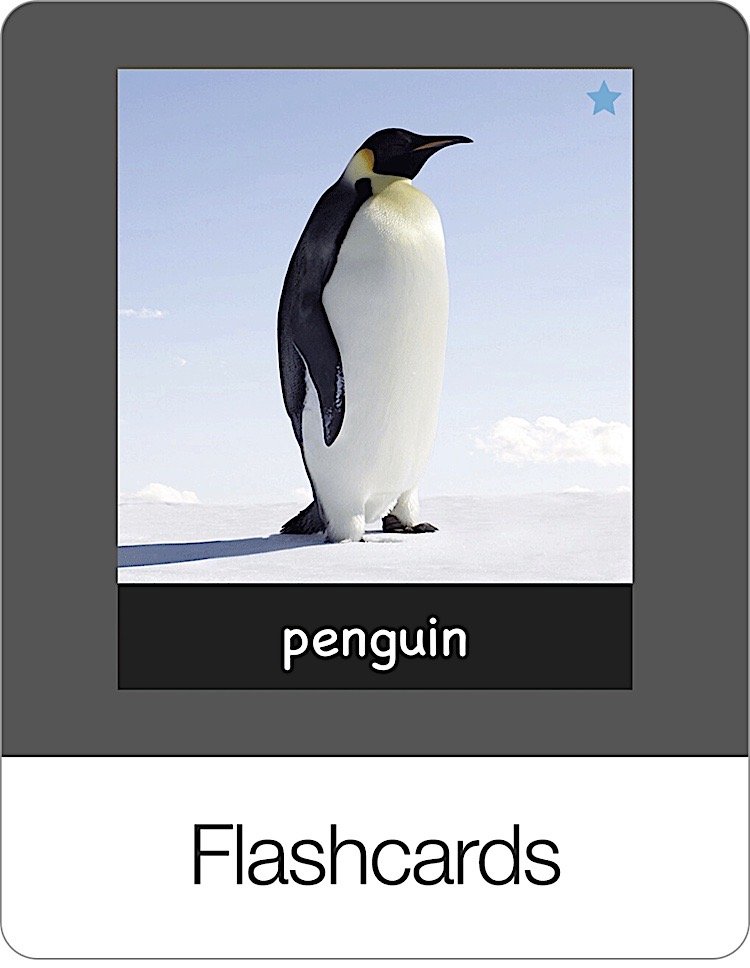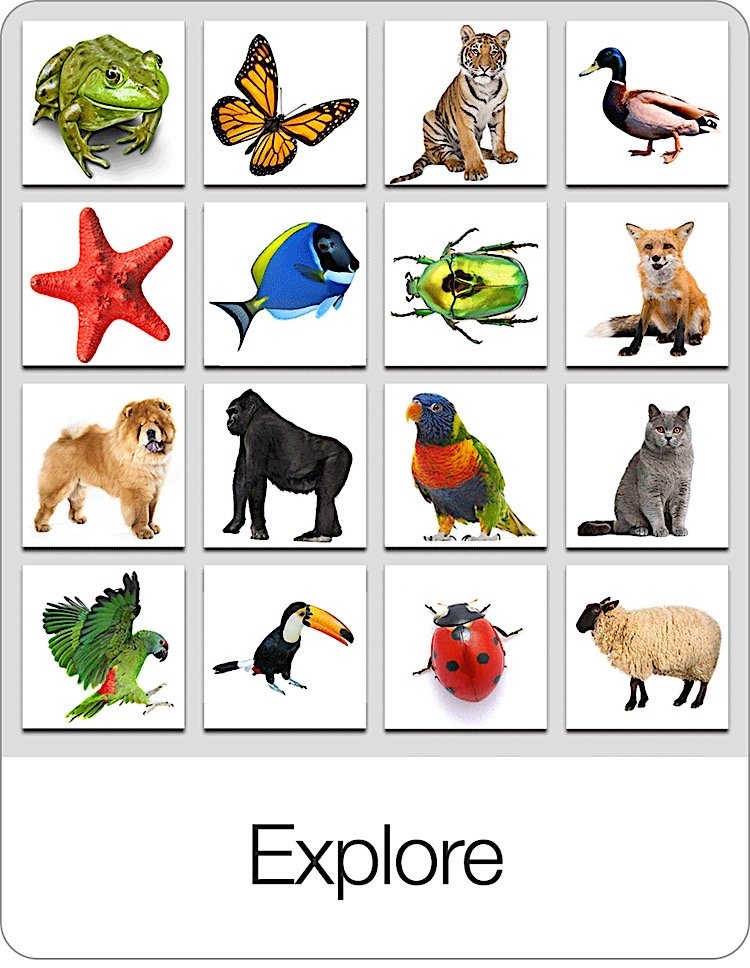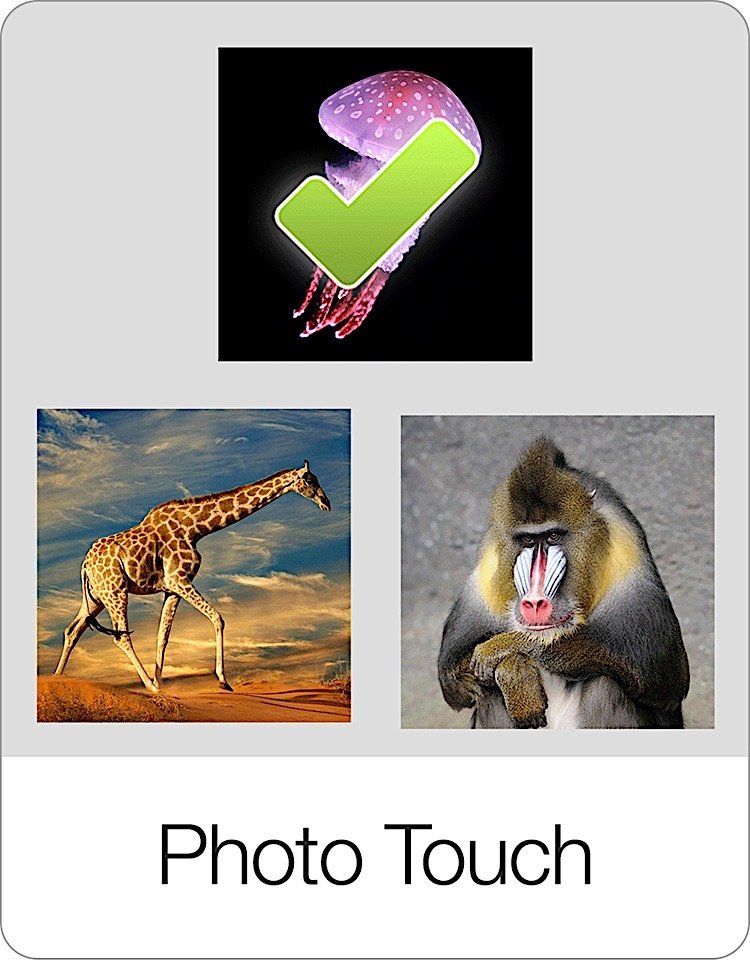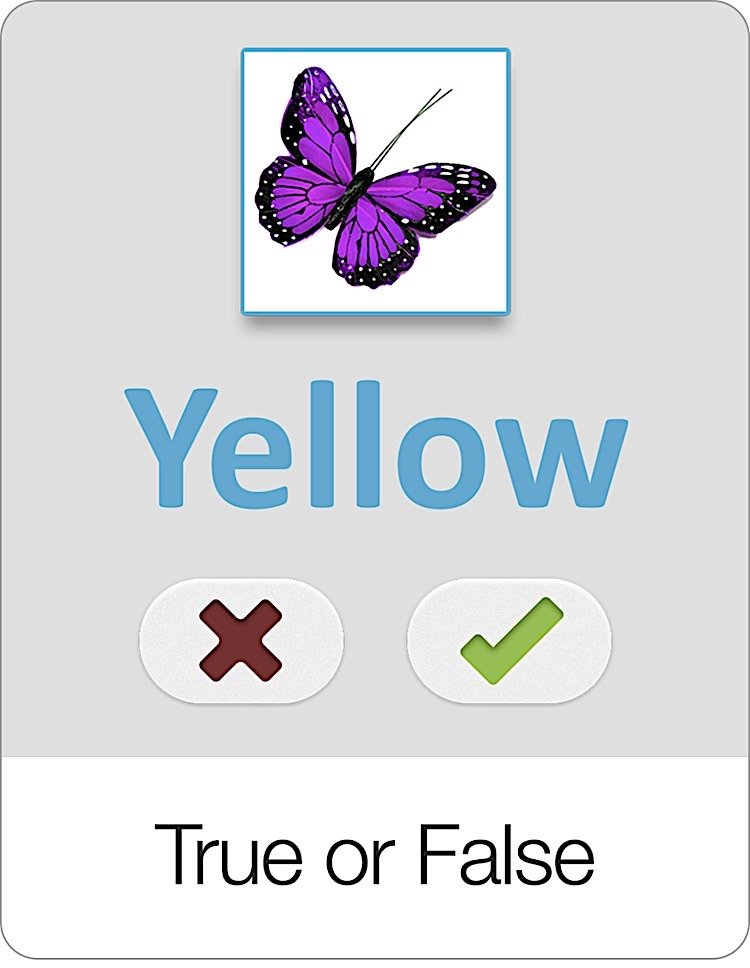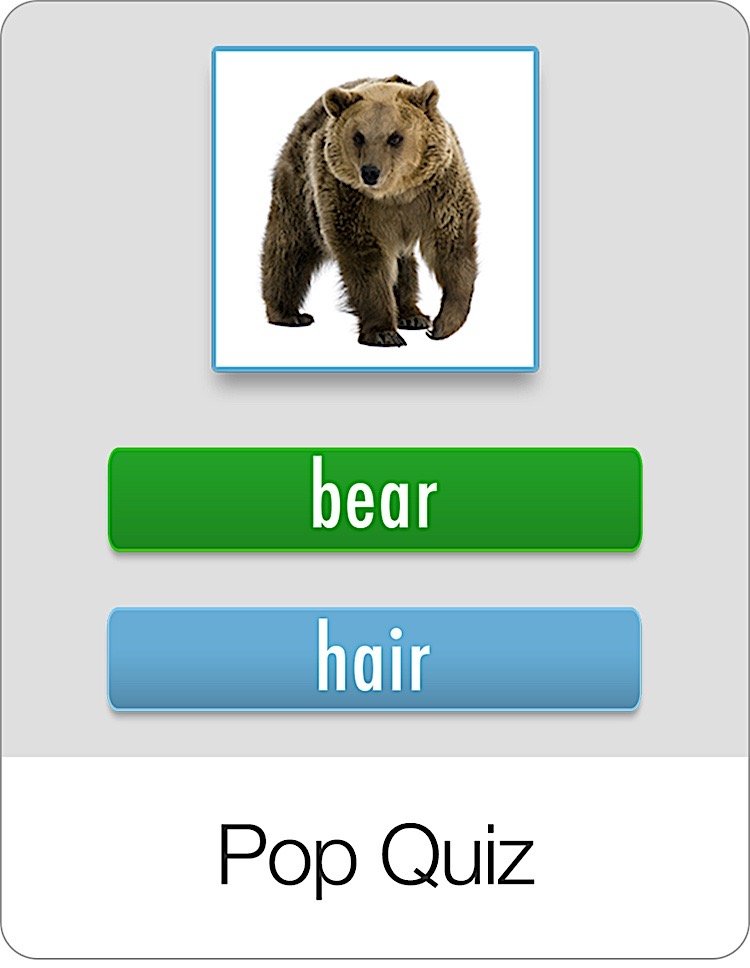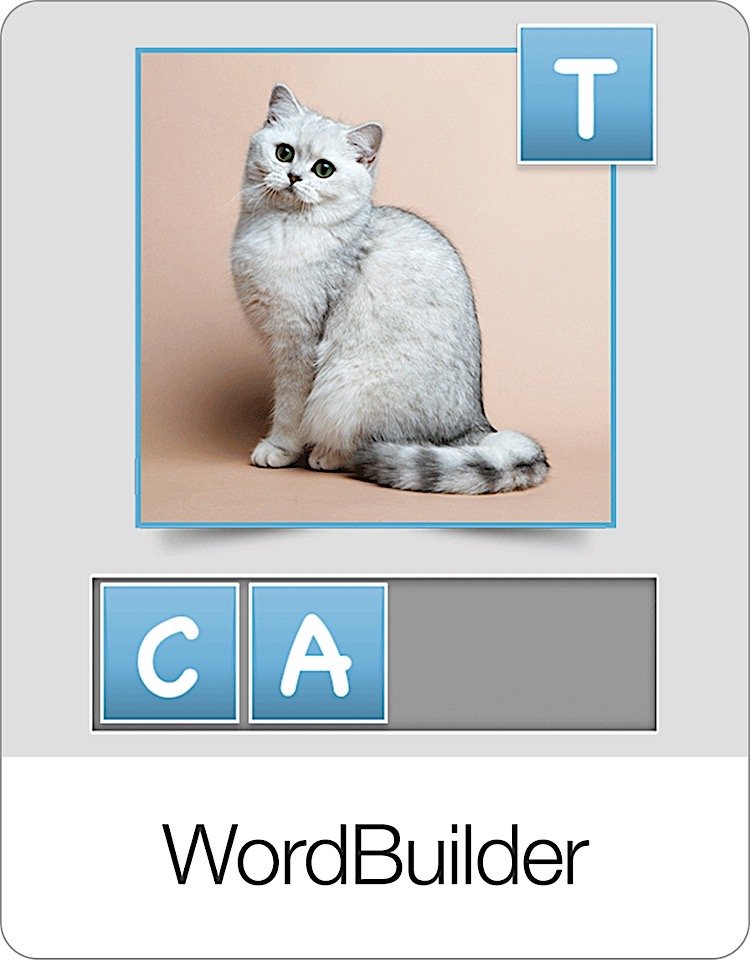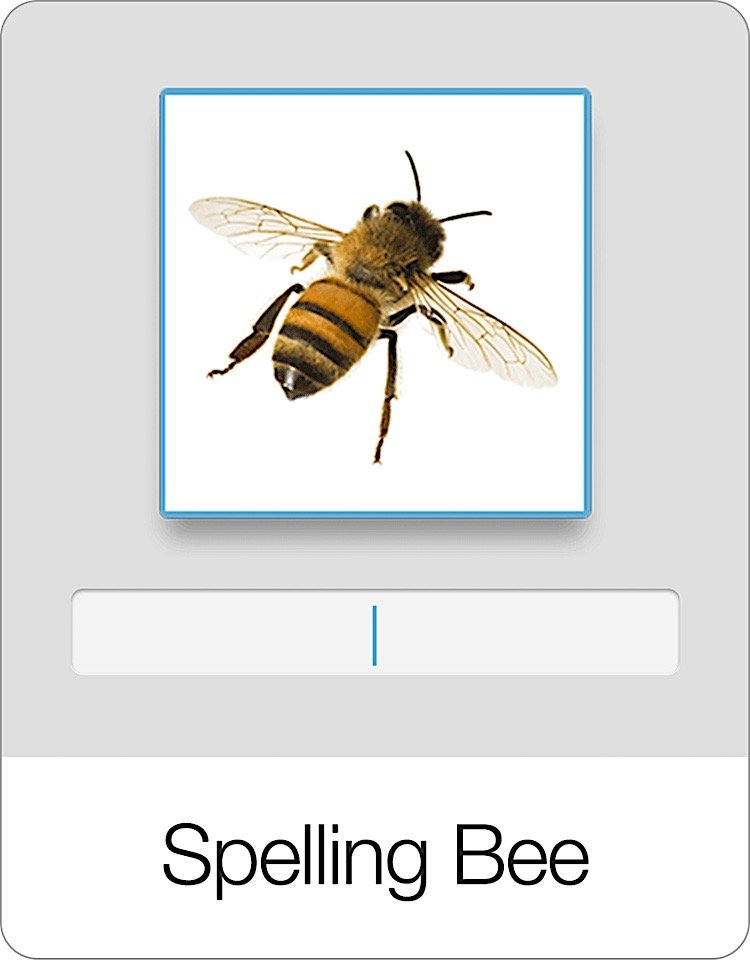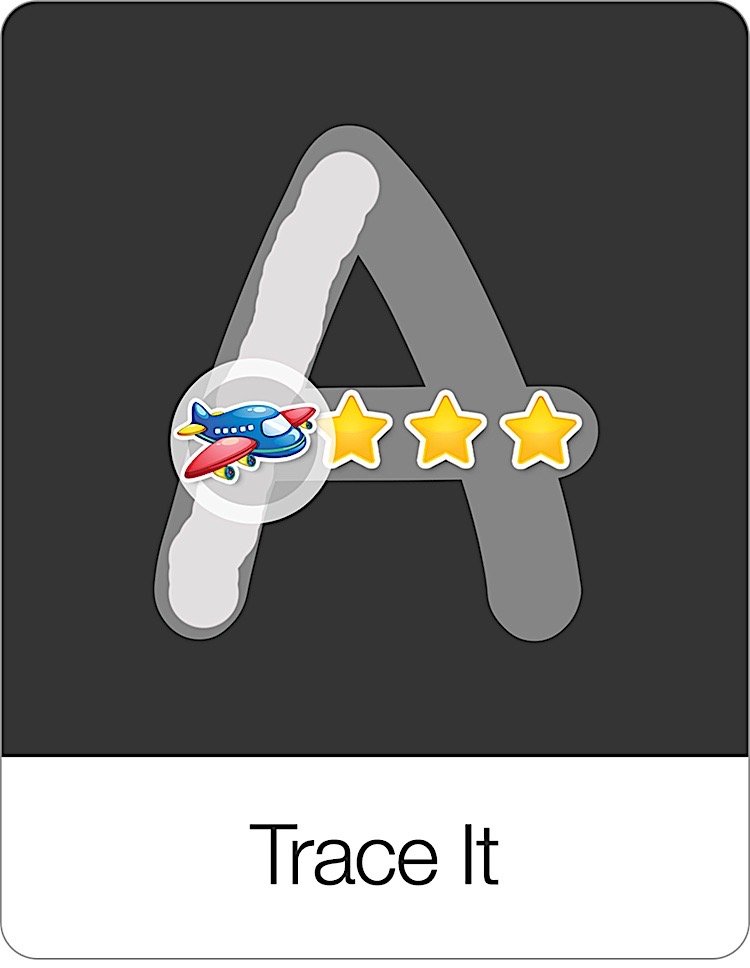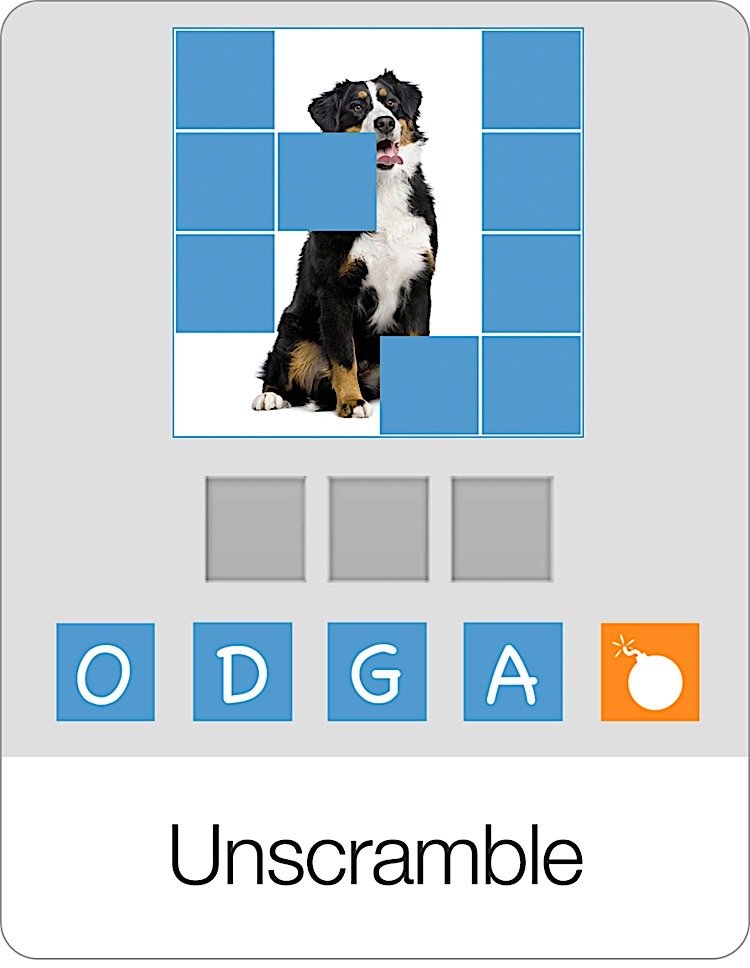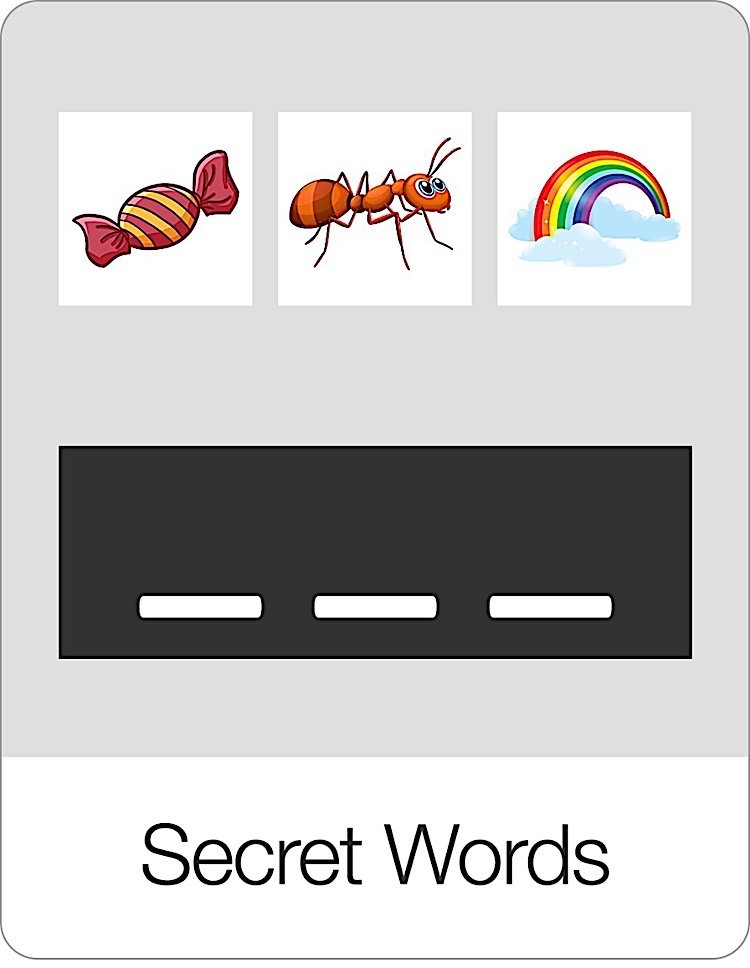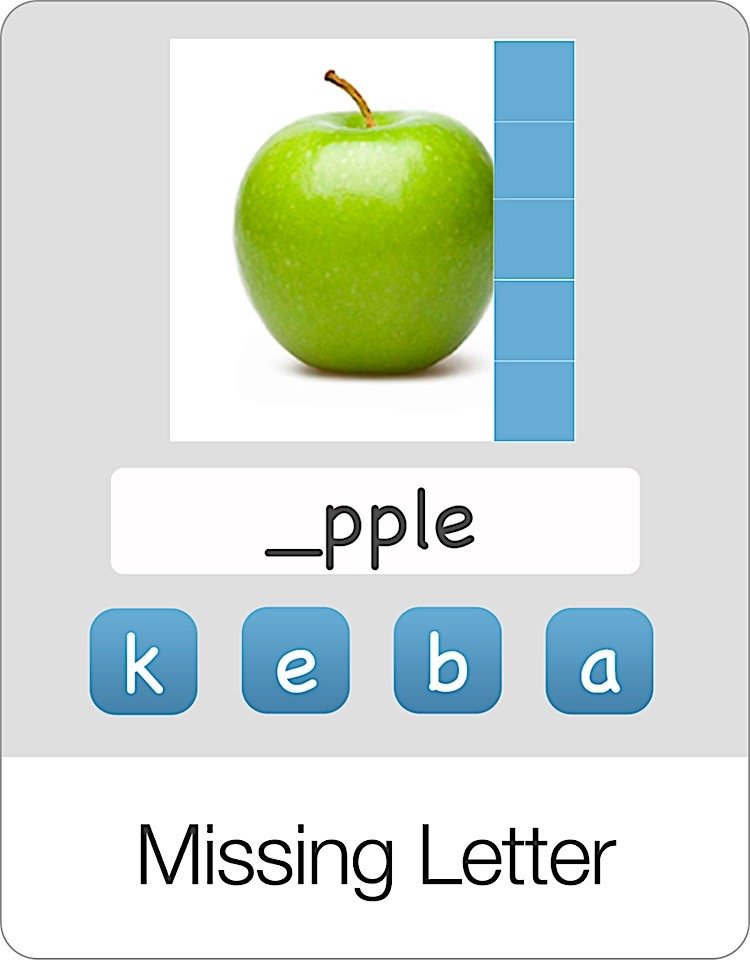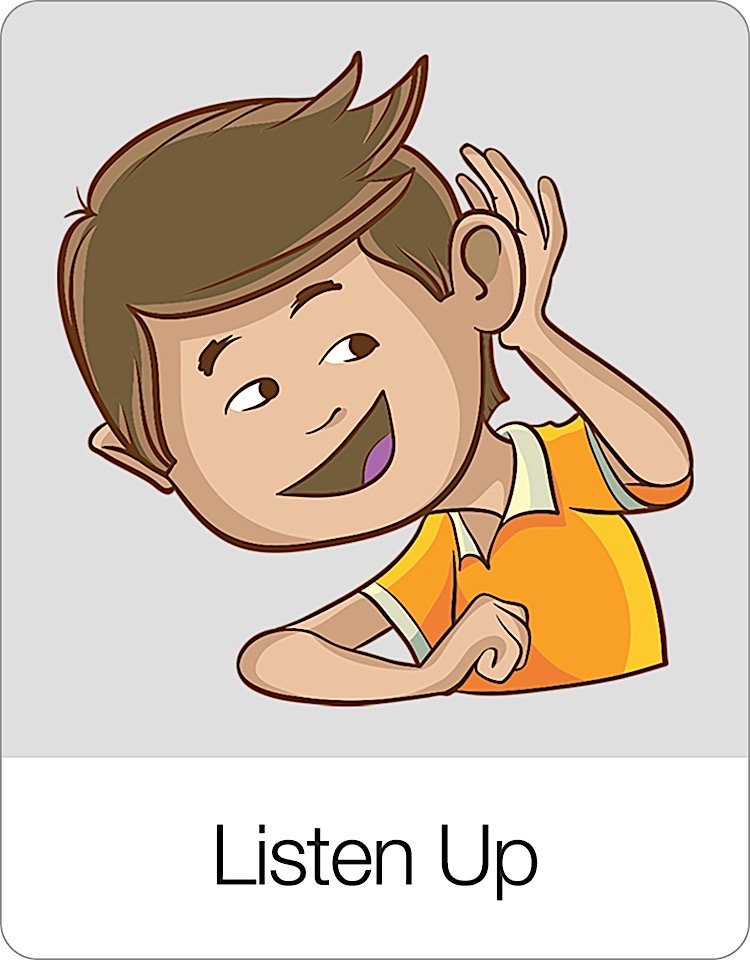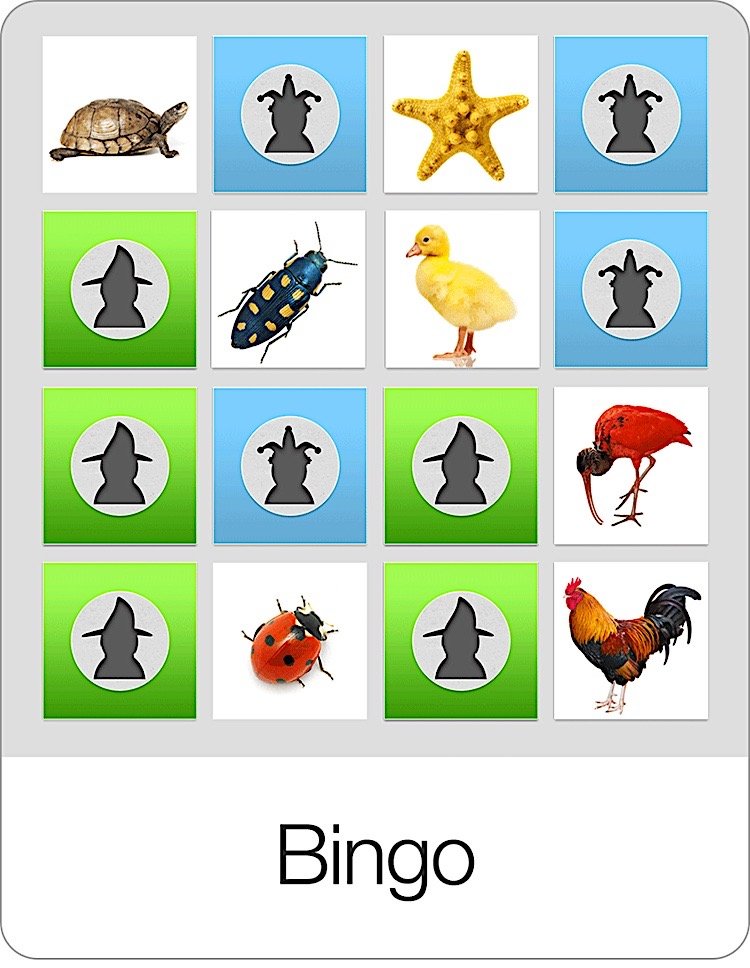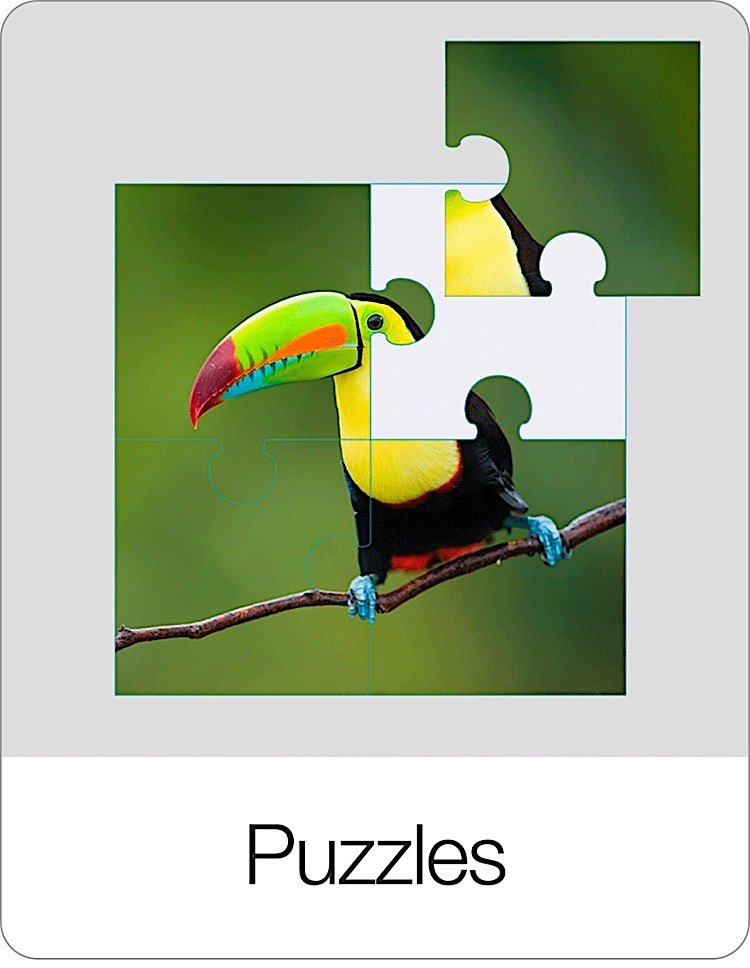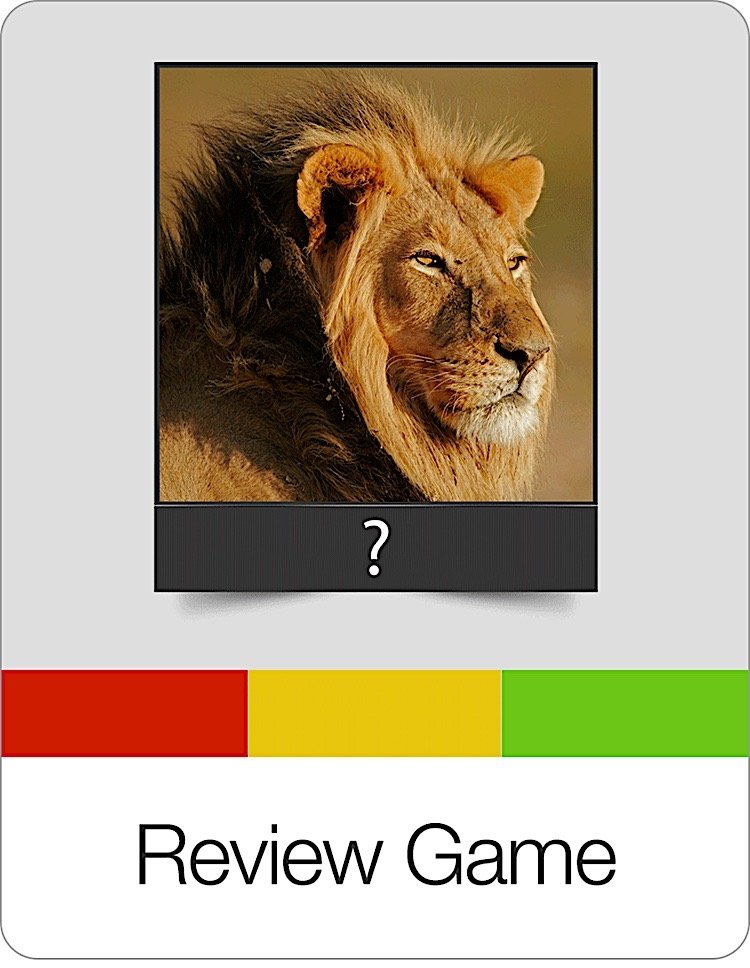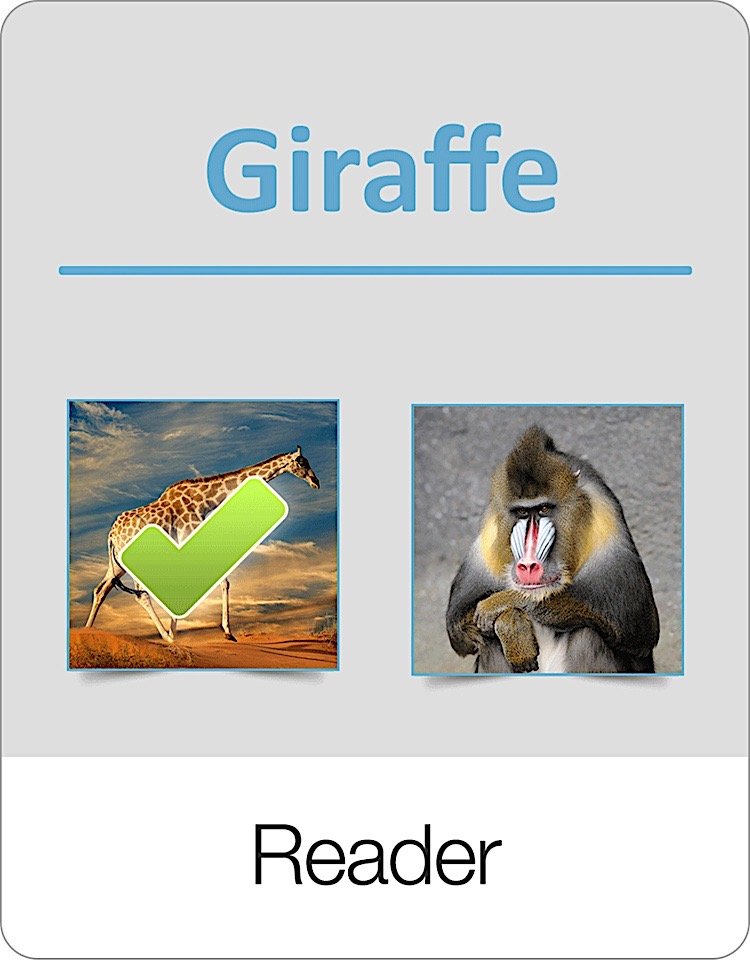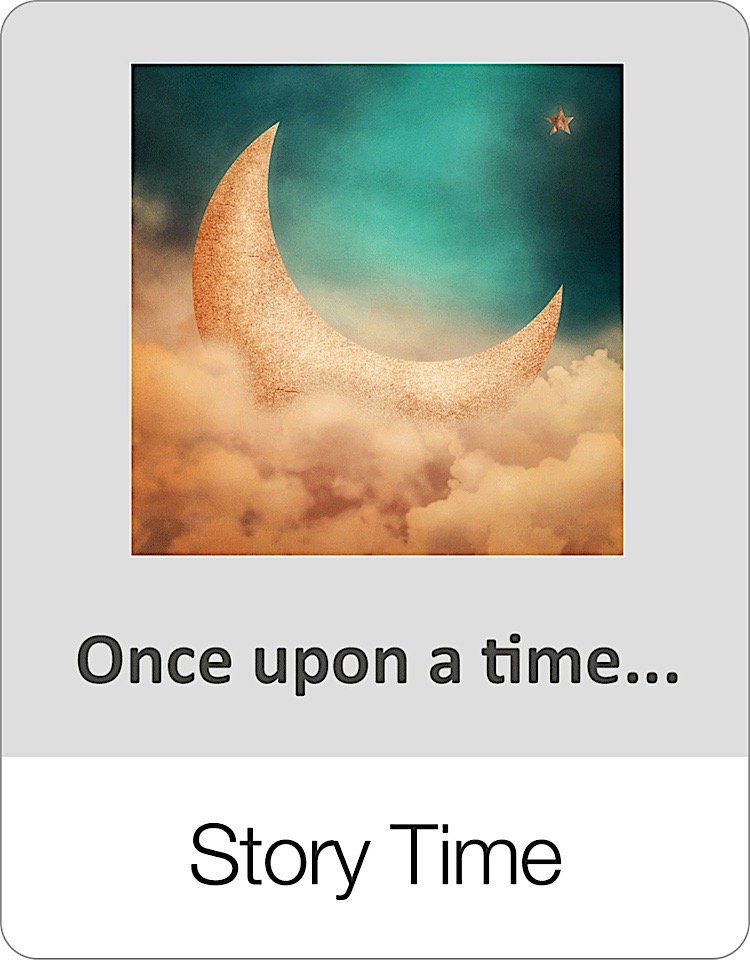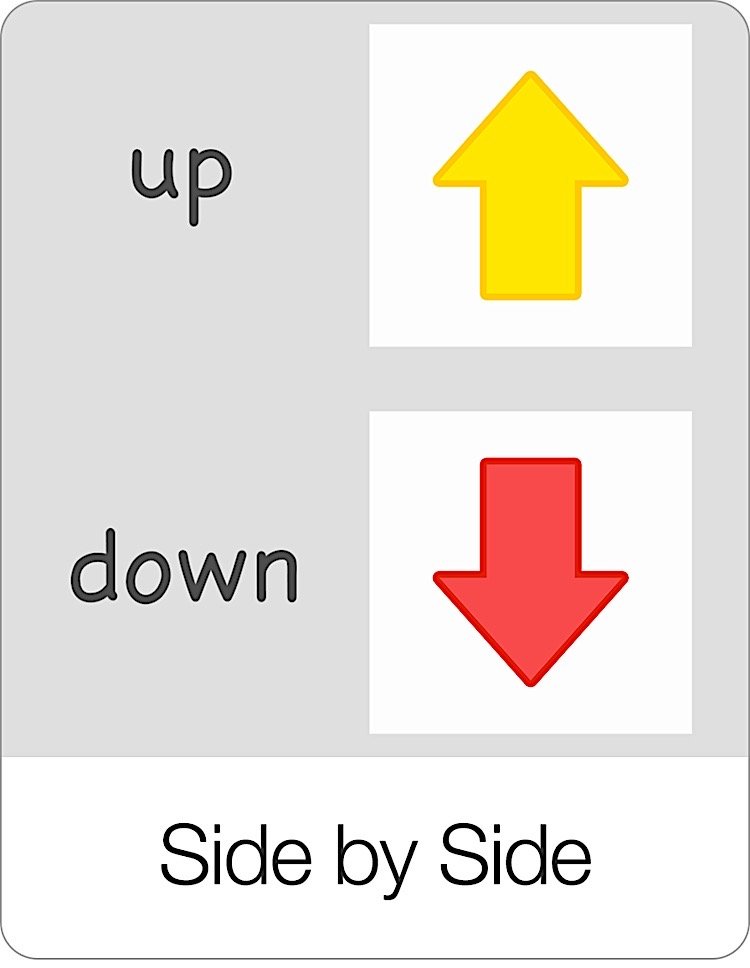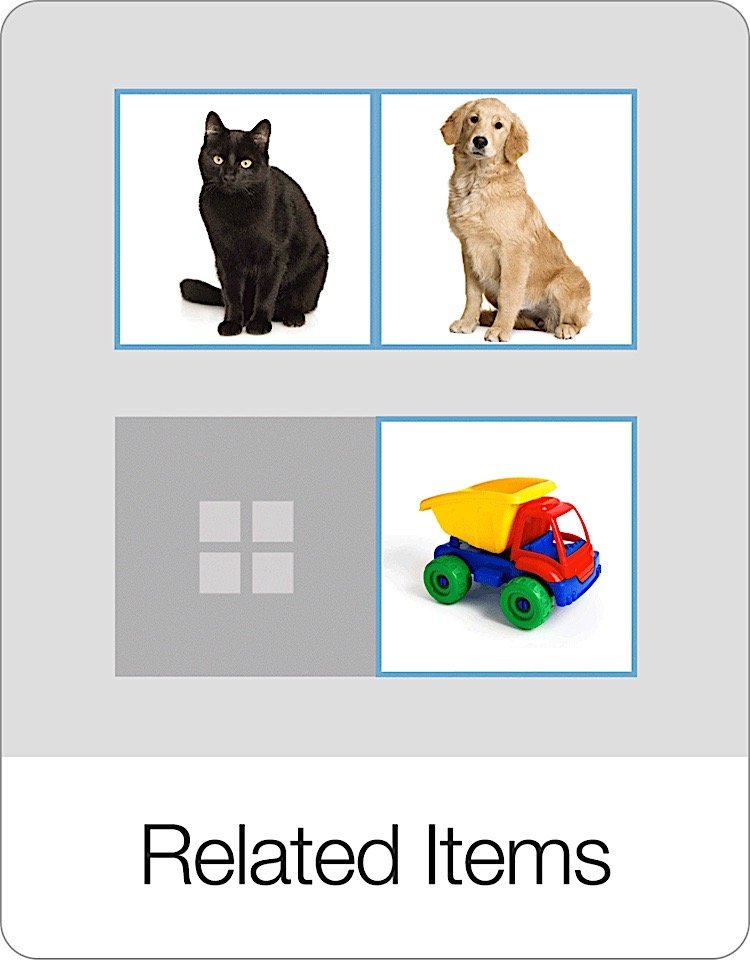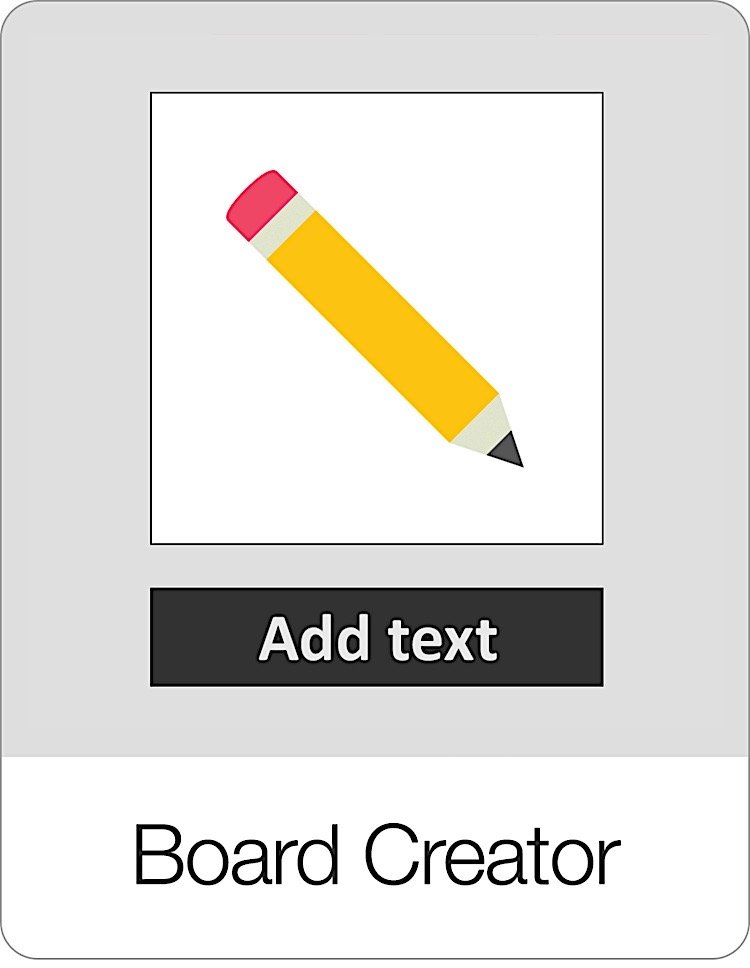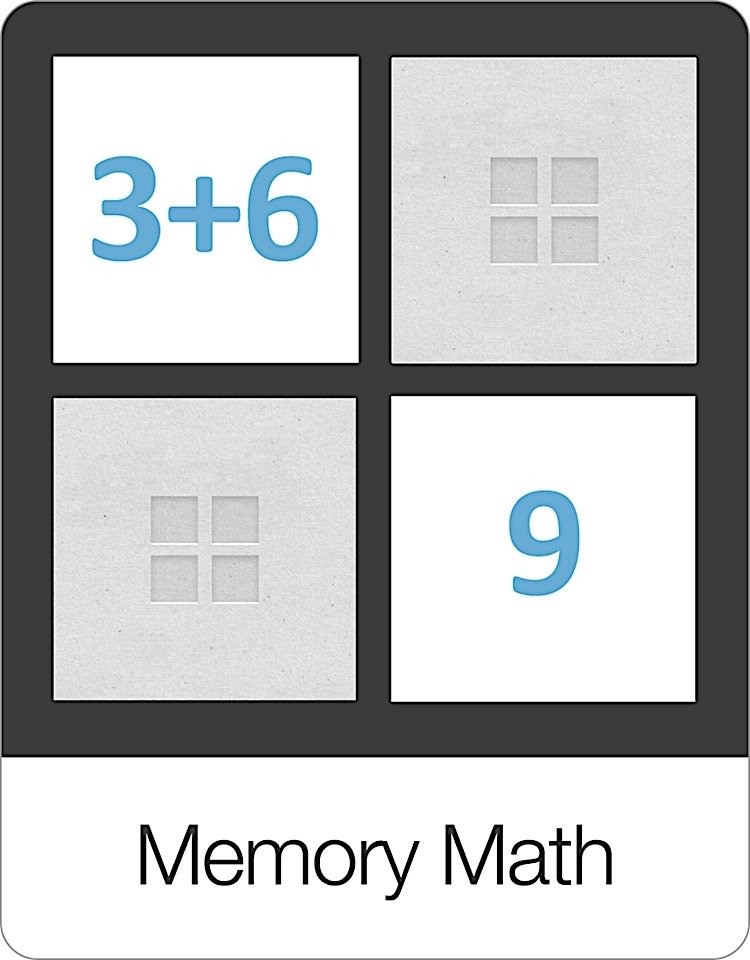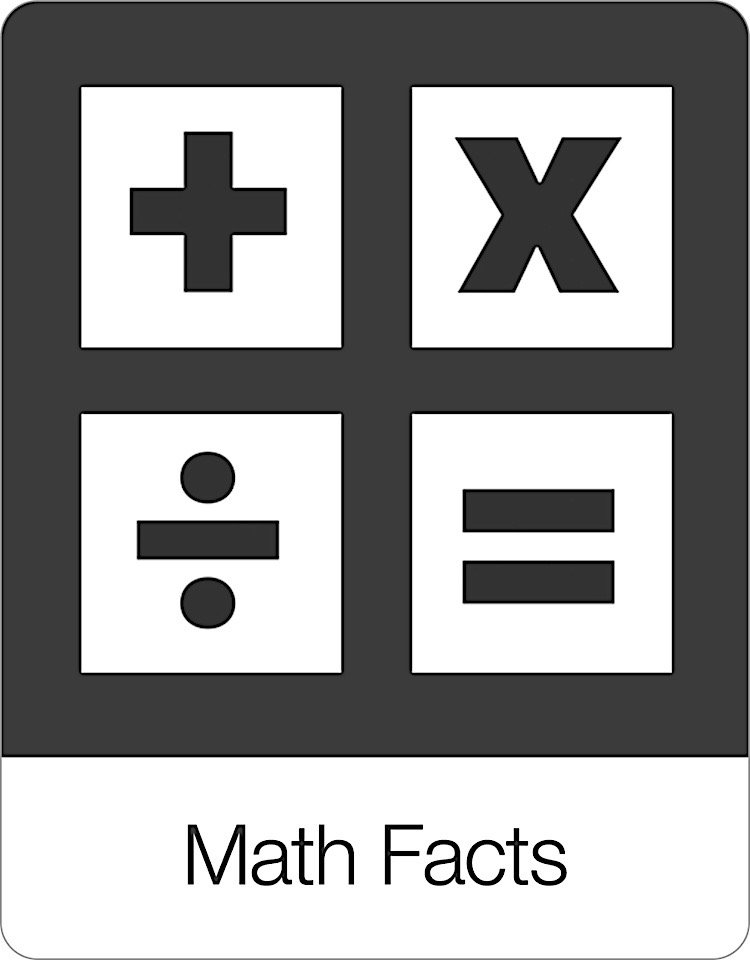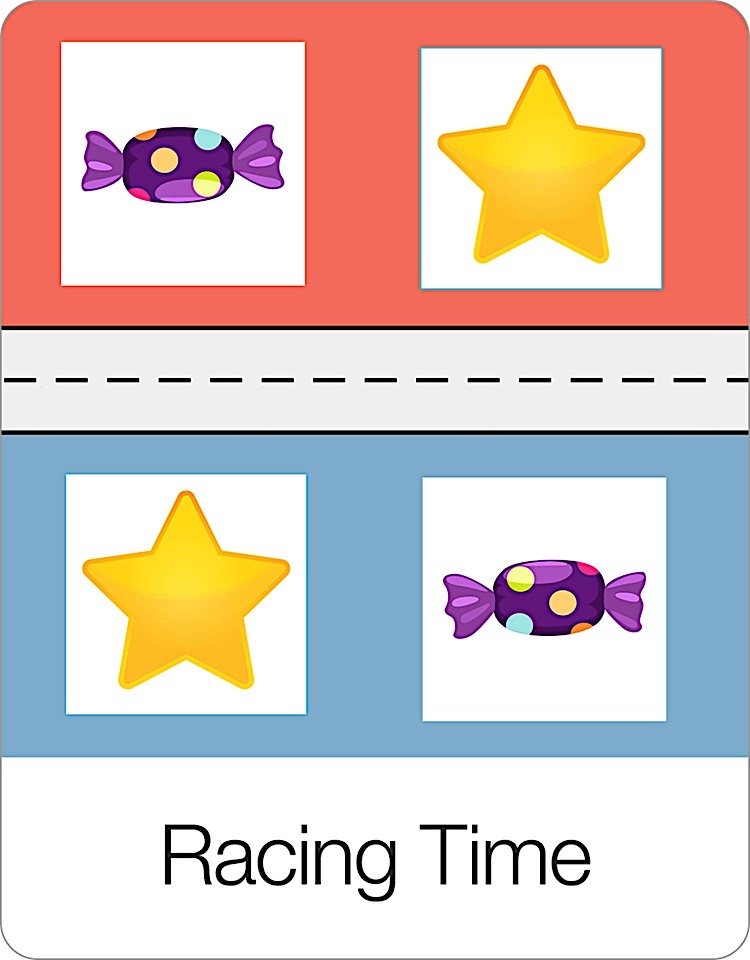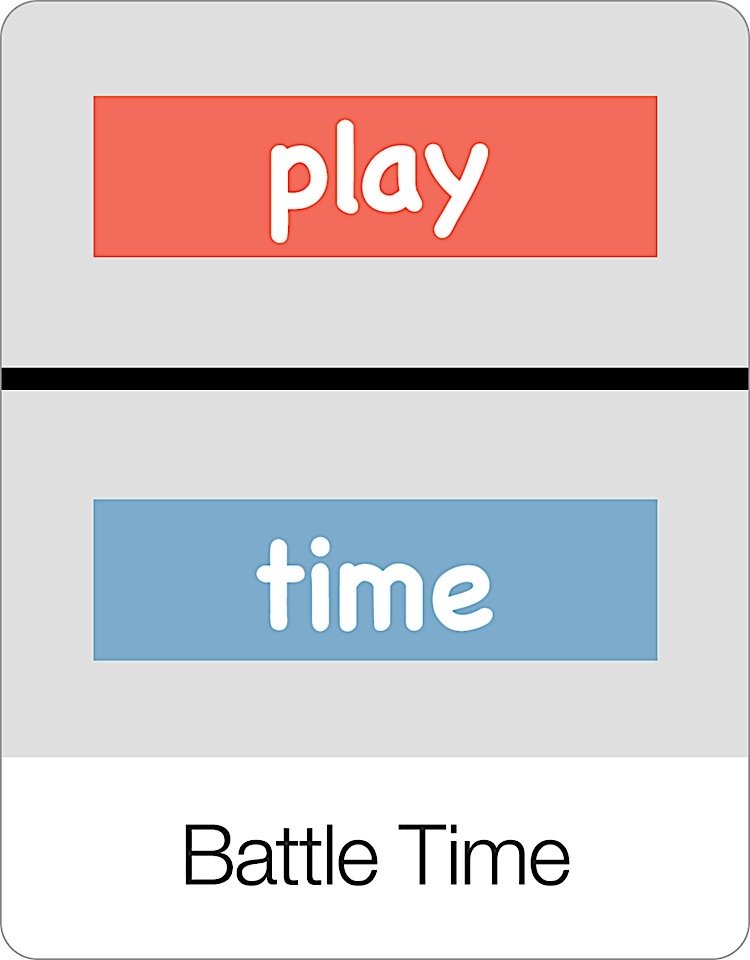Unscramble is a fund game to learn spelling and become familiar with new vocabulary.
Unscramble is really popular because instead of rogue learning it truly feels like a game. Users can reveal more of the image to help them figure out the correct word. They can also select the bomb icon have the trick tiles disappear.
Like all games, Unscramble is also customizable.
The settings options include:
Total tiles: A slider to increase / decrease the number of removable tiles.
Removable tiles %: A slider to set what percentage of the tiles can be removed.
Audio hints: Turn on to play audio when user taps on speaker icon or image.
Visual hints: Display an image clue of the target word behind the tiles.
Get a hint: Turn on to give users the option to see what letter comes next.
Tile Sound Effects
Play Sound: Play the letter sound when each tile is touched
Letter Sounds: Go here to customize the letter sounds
Number Sounds: Go here to customize the number sounds
Customize Misspellings:
Include misspellings: Turn on to include misspelling in game
Customize misspellings: Decide which exact misspellings to include
Session Length:
Per round: Include between 1 and 20 items per round or all items.
Rounds: Go between 1 and 10 rounds or set it to continuous to keep playing without ever being interrupted by a scorecard.
Sequence:
A to Z: Bits will appear in alphabetical order
Random: Bits will appear in random order
As entered: Bits will appear in the order you set them
Progression:
Automatic: The game will automatically advance to the next screen after each correct answer.
Manual: The user has to click on the next button after each correct answer. Manual is a great option if you want to review what someone did before proceeding with the next question.