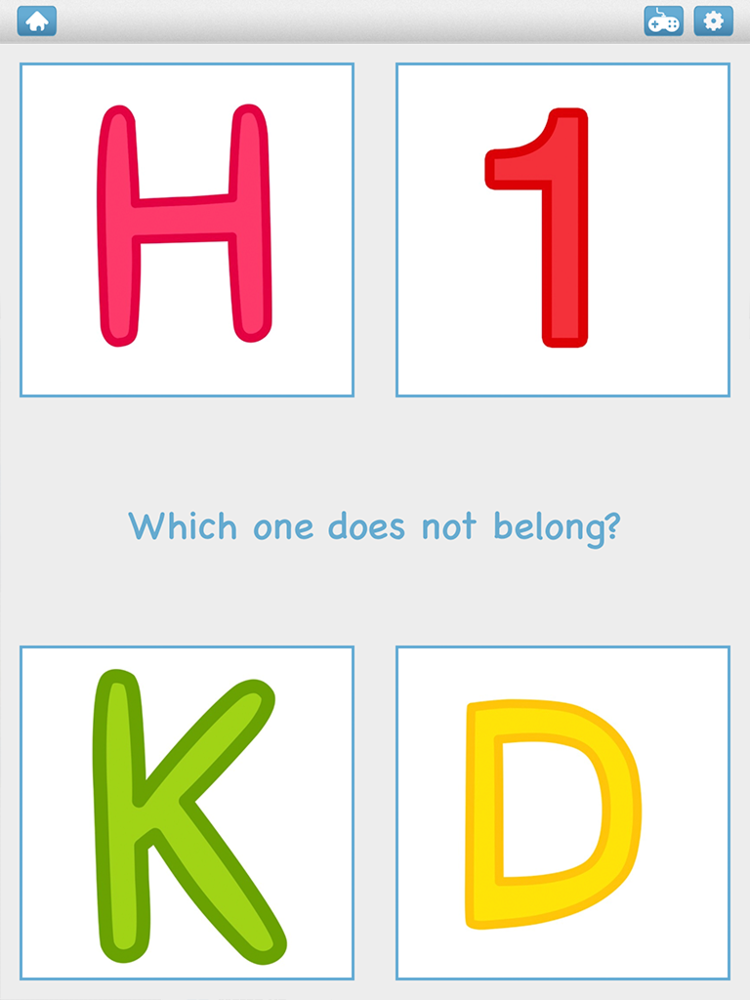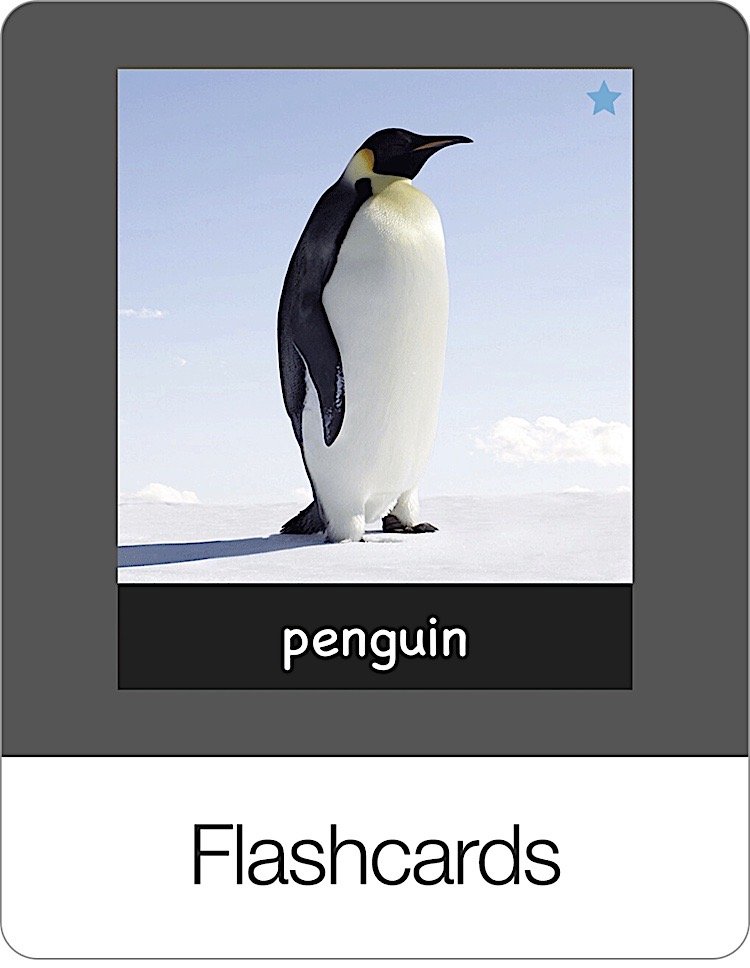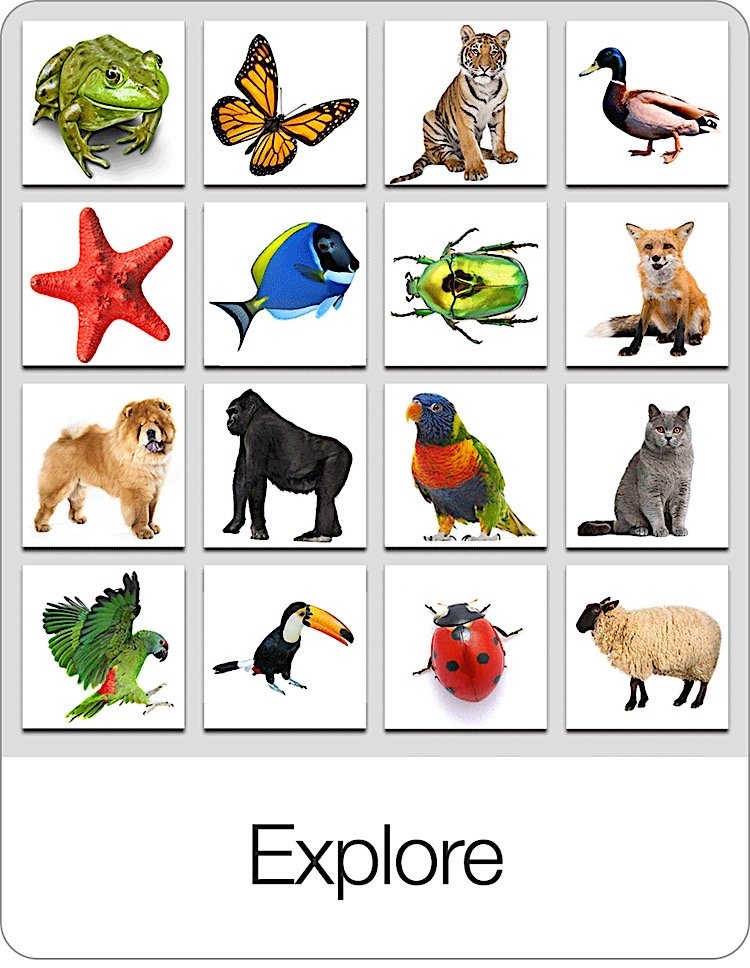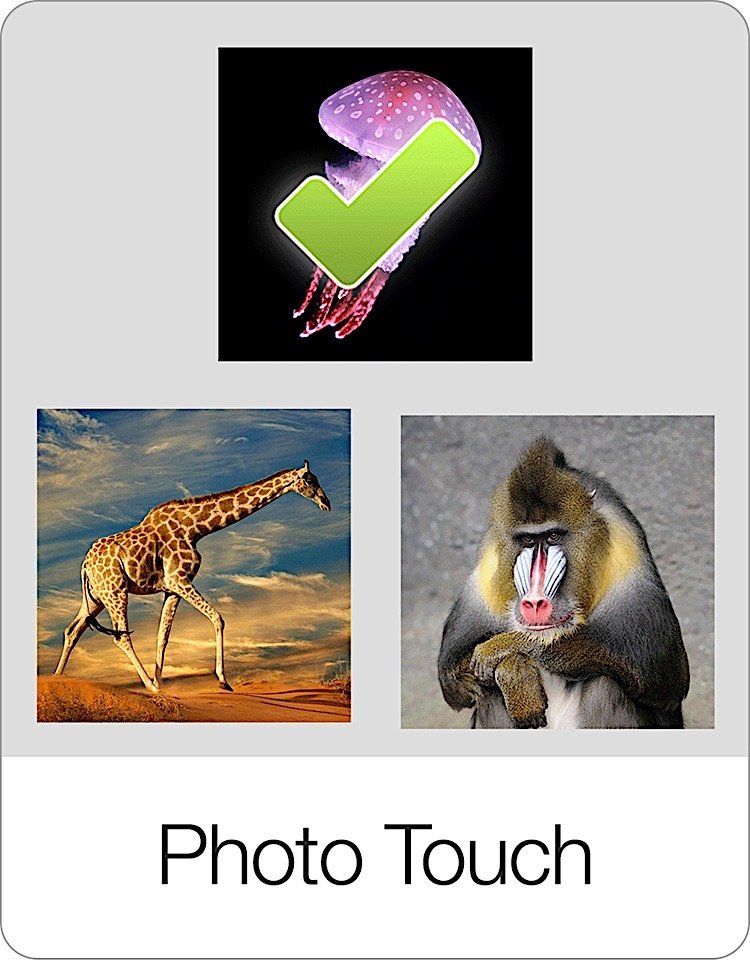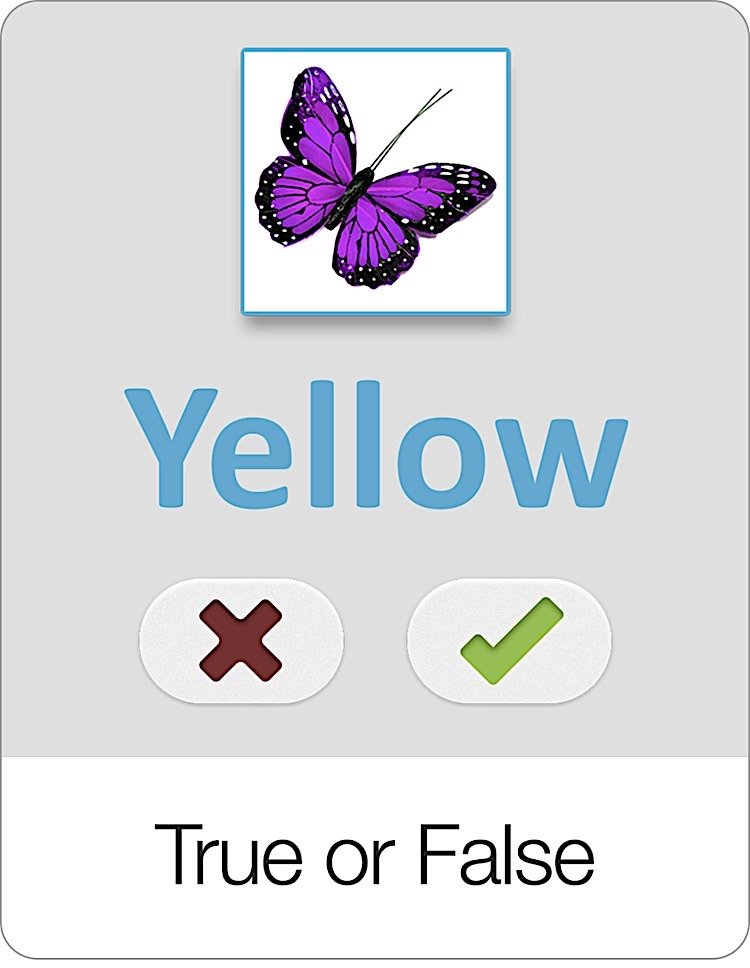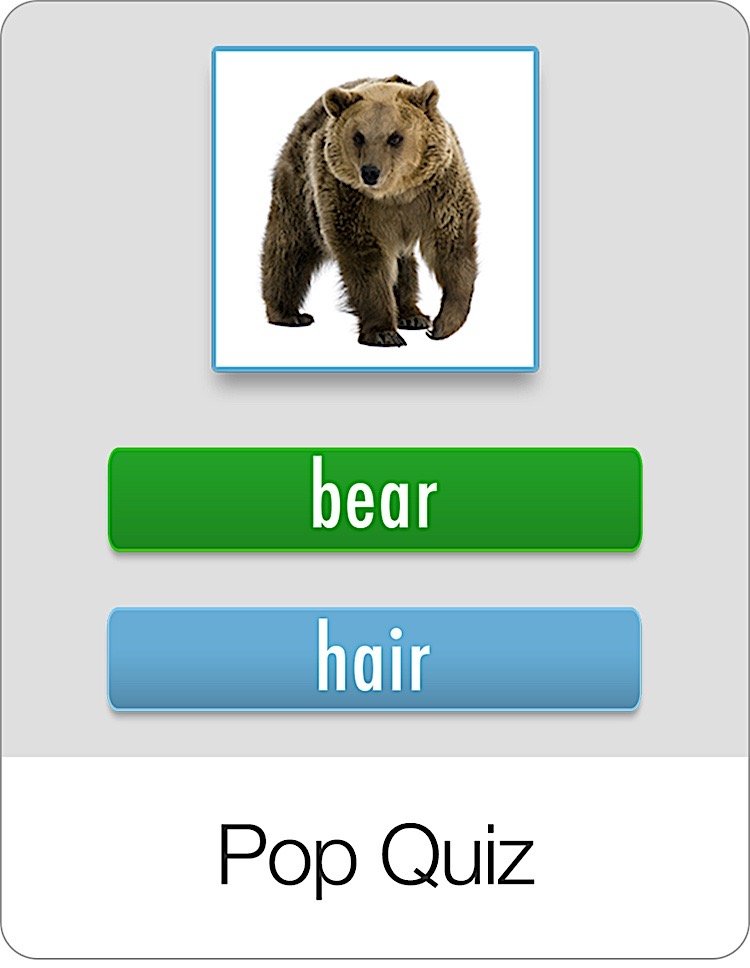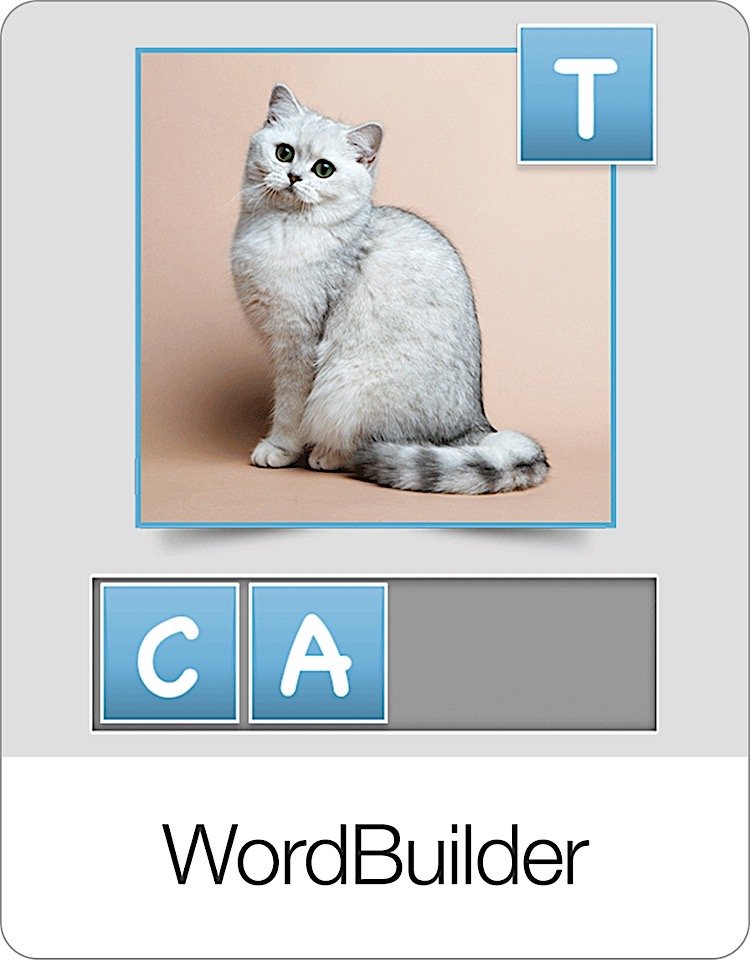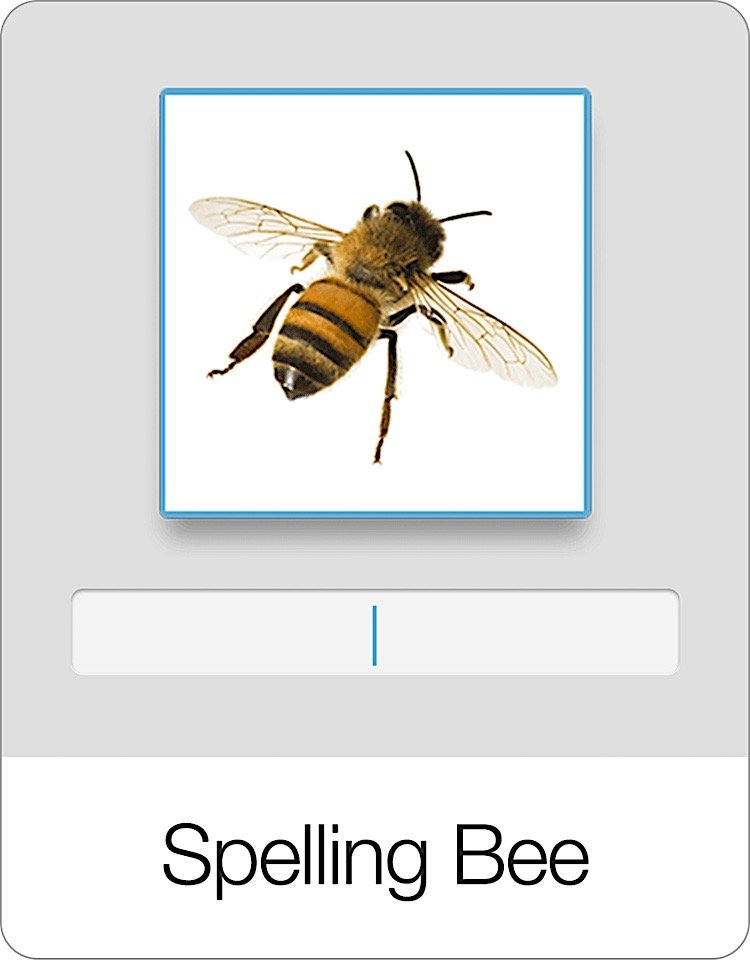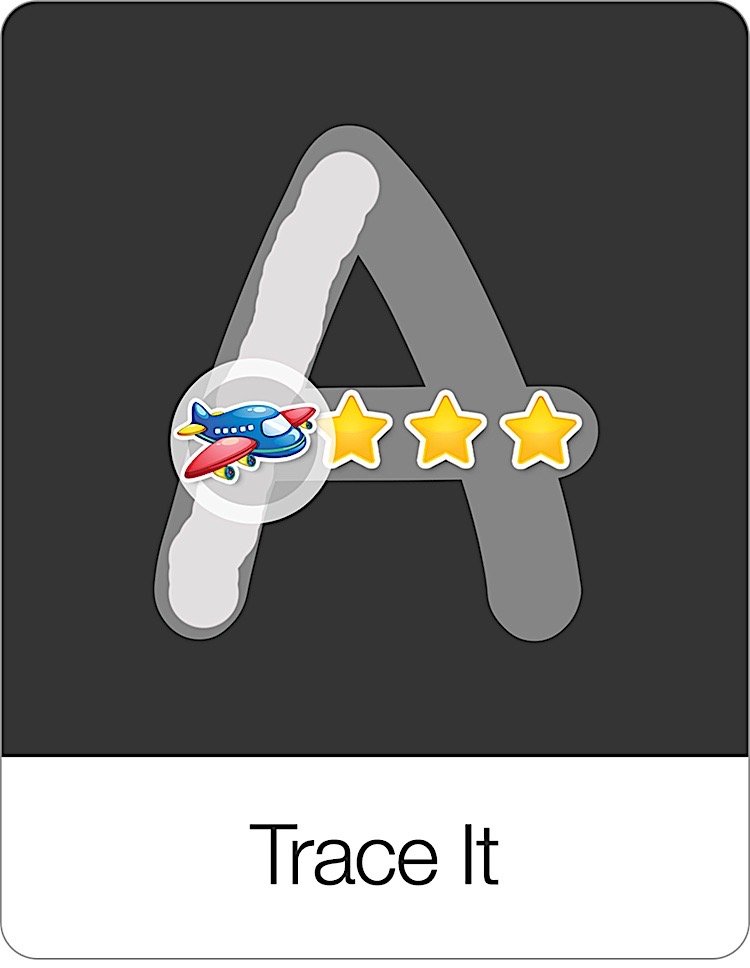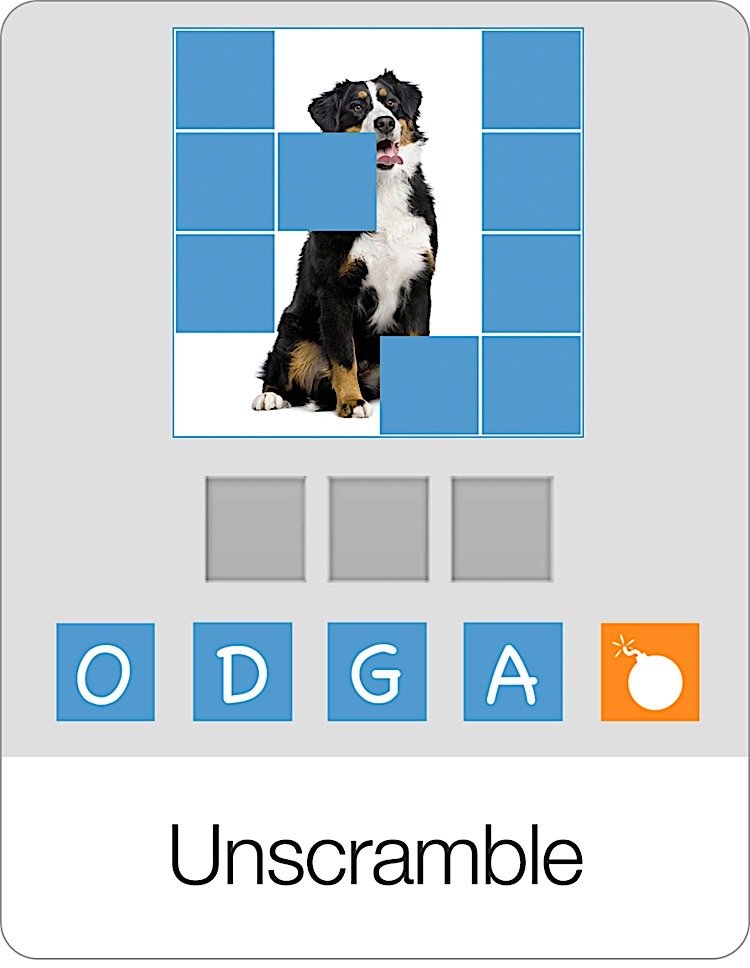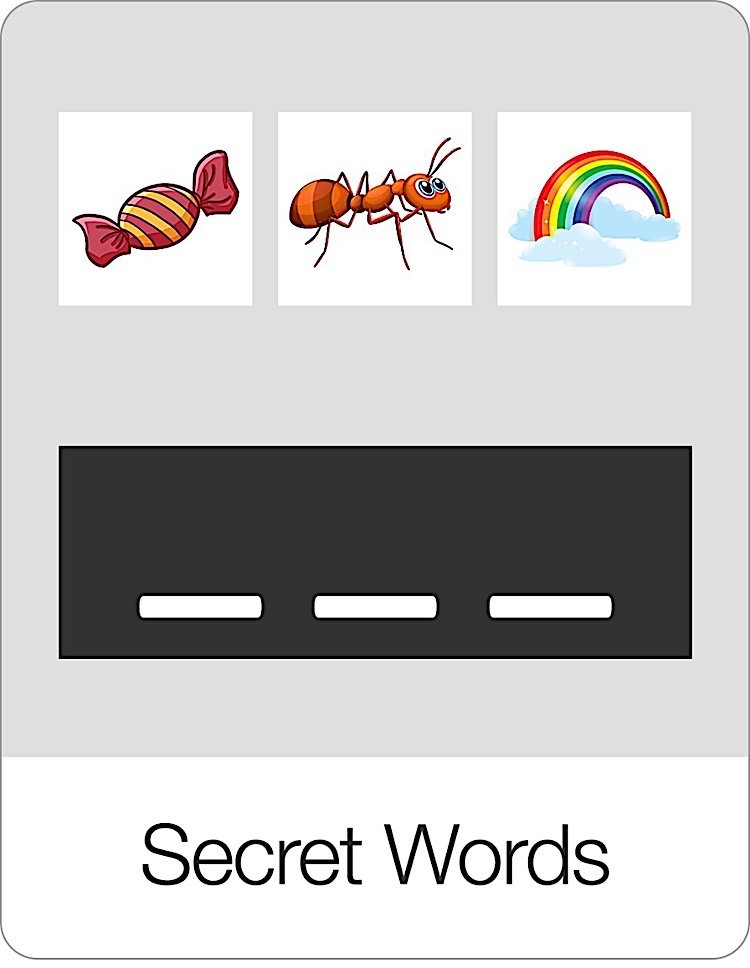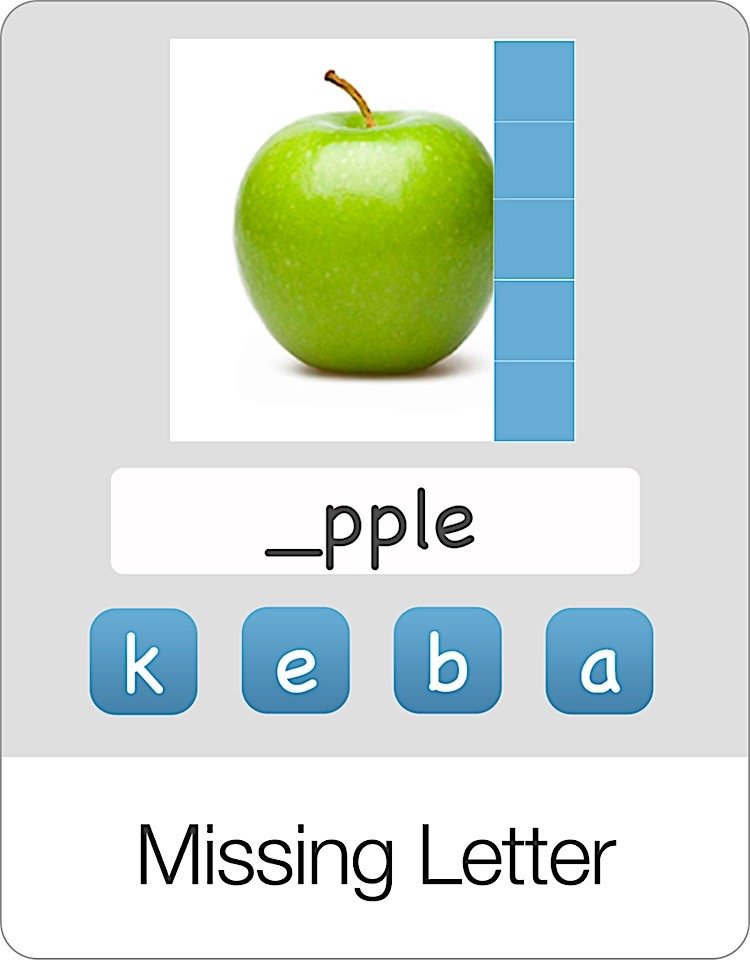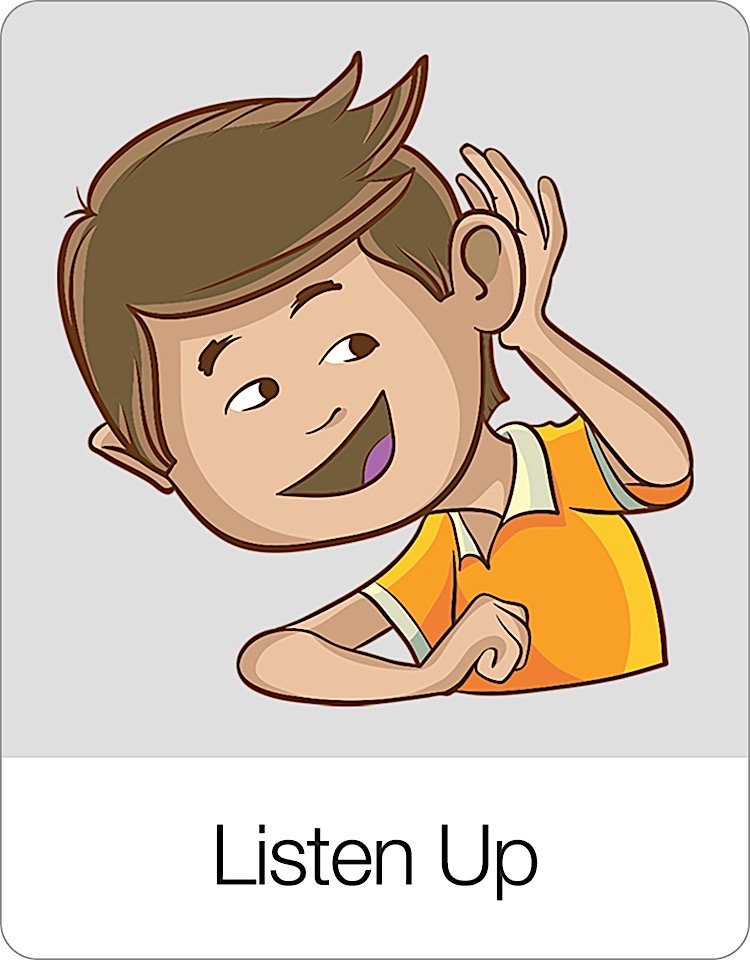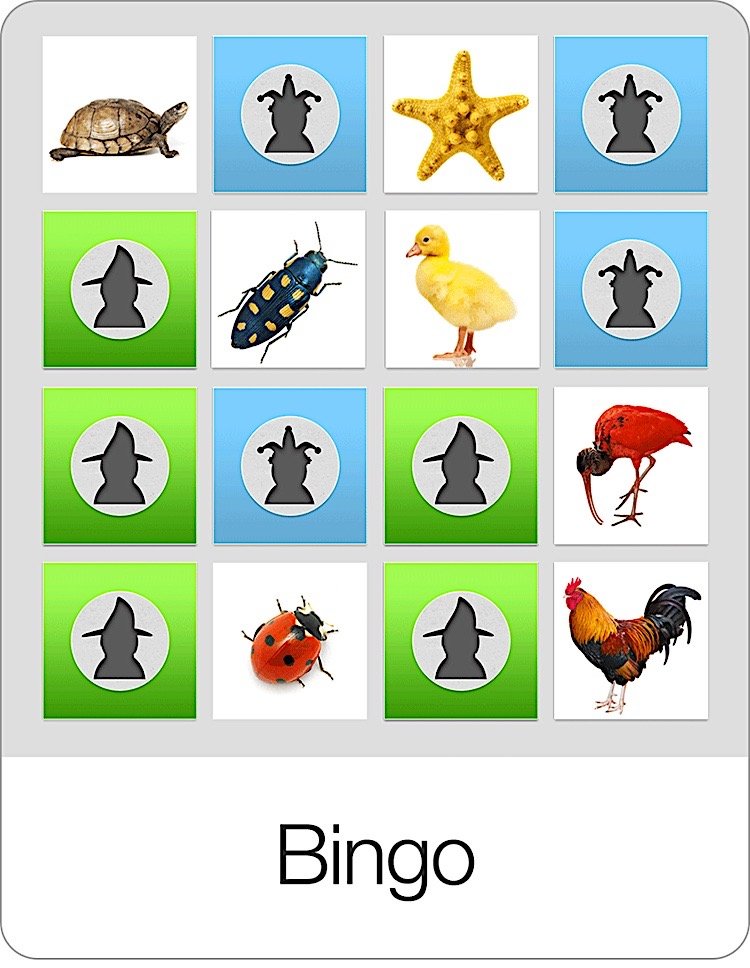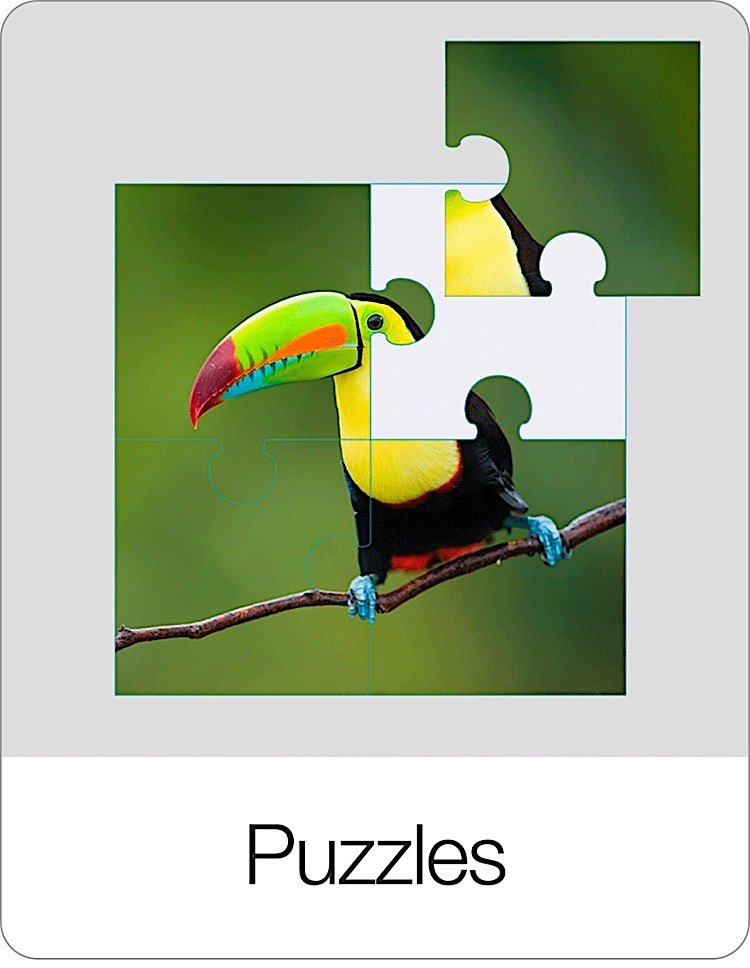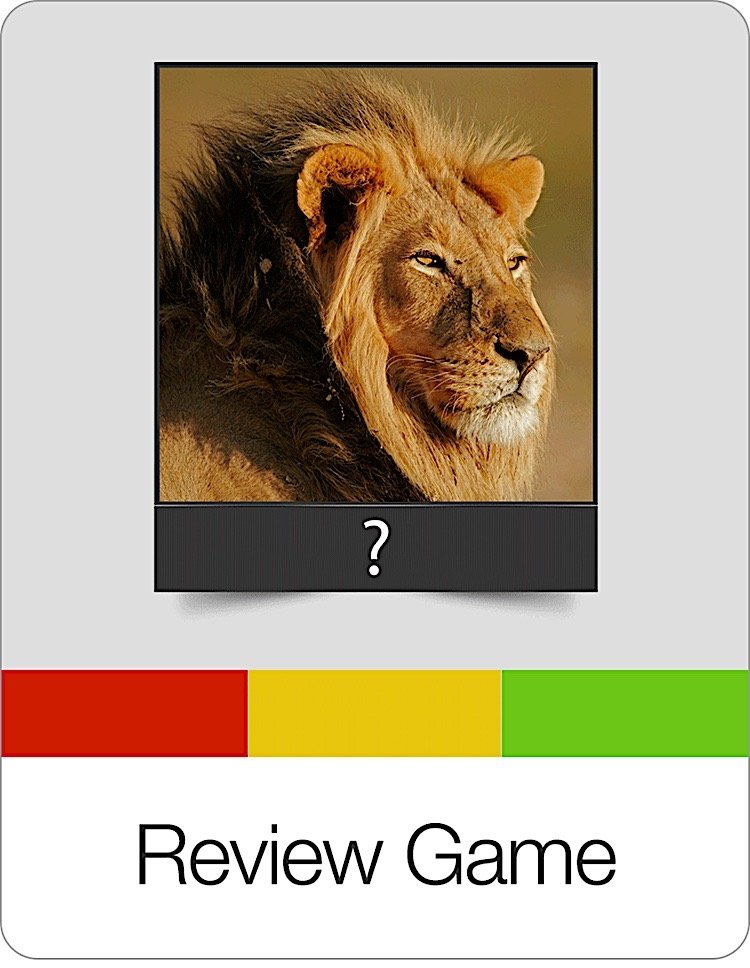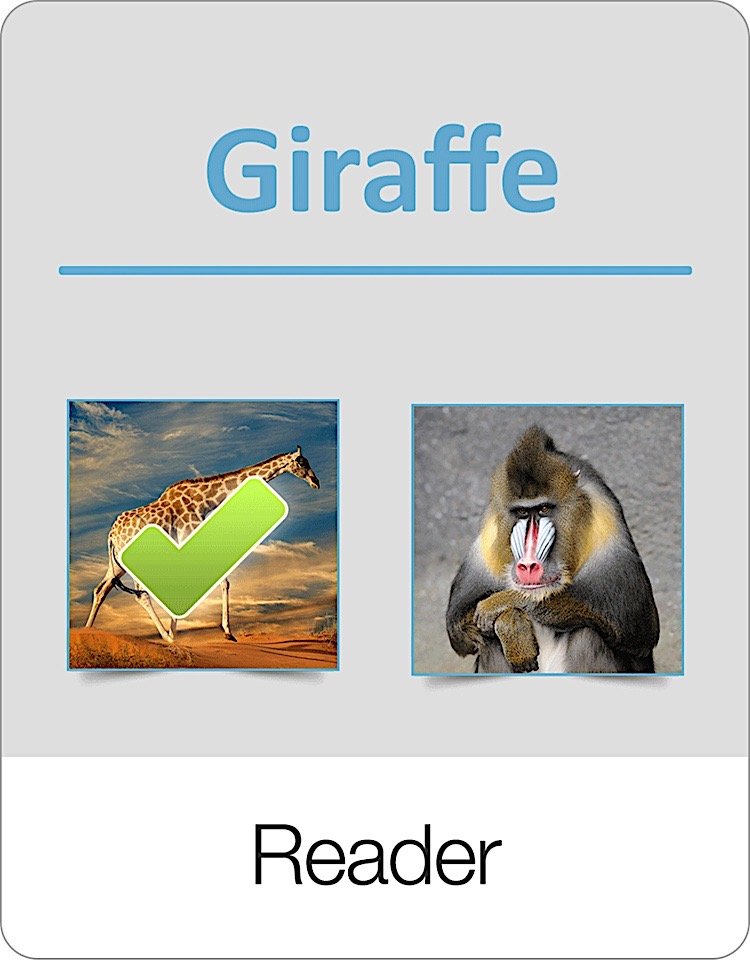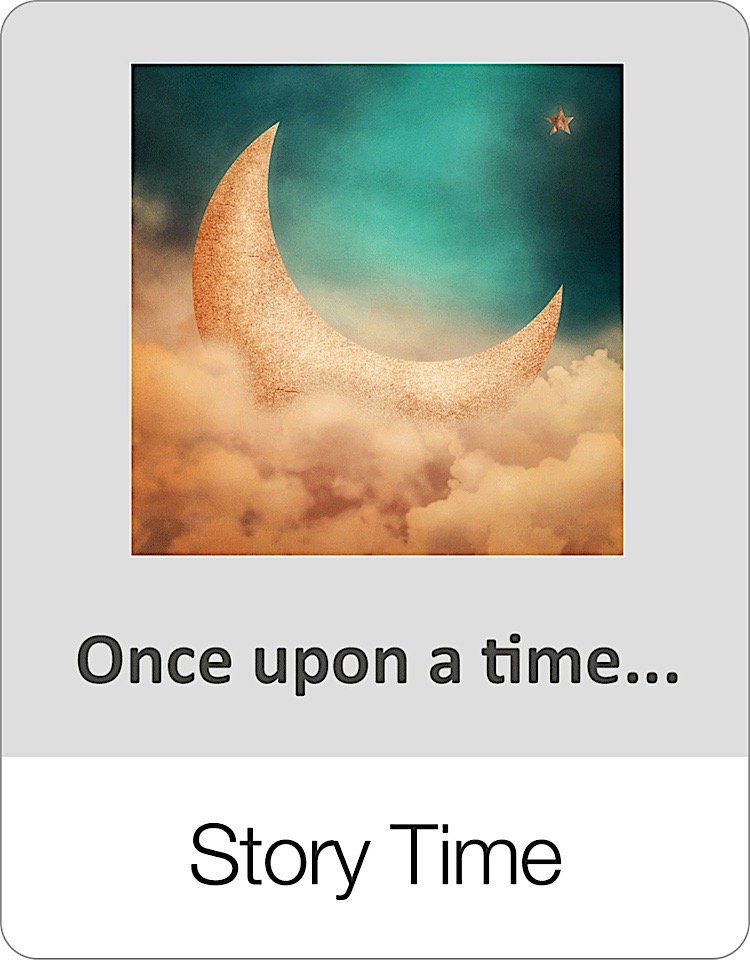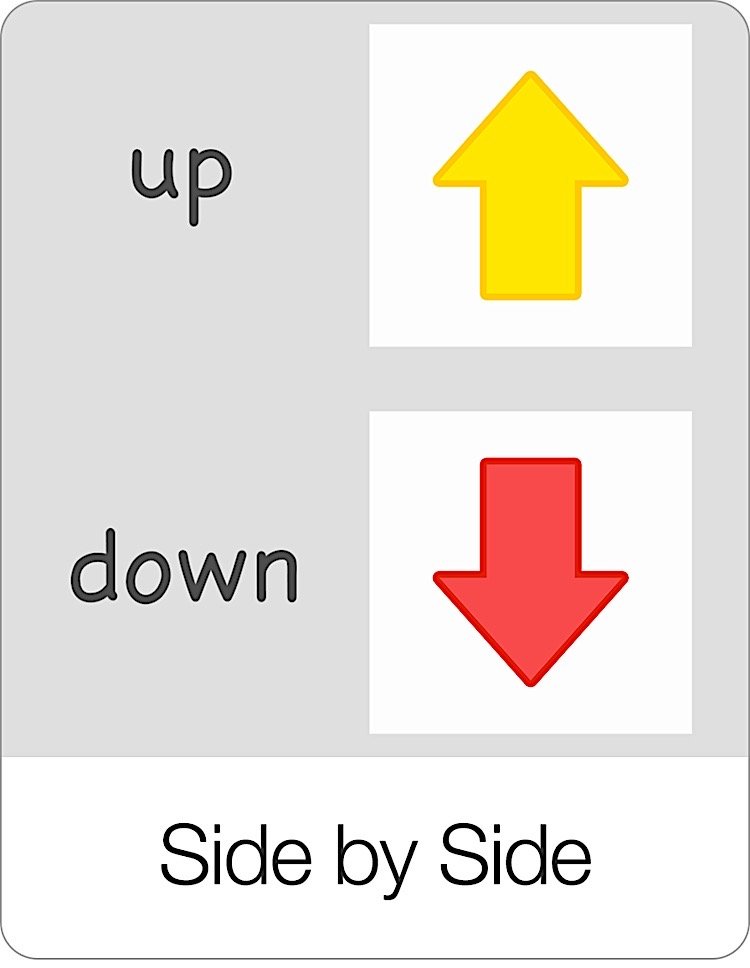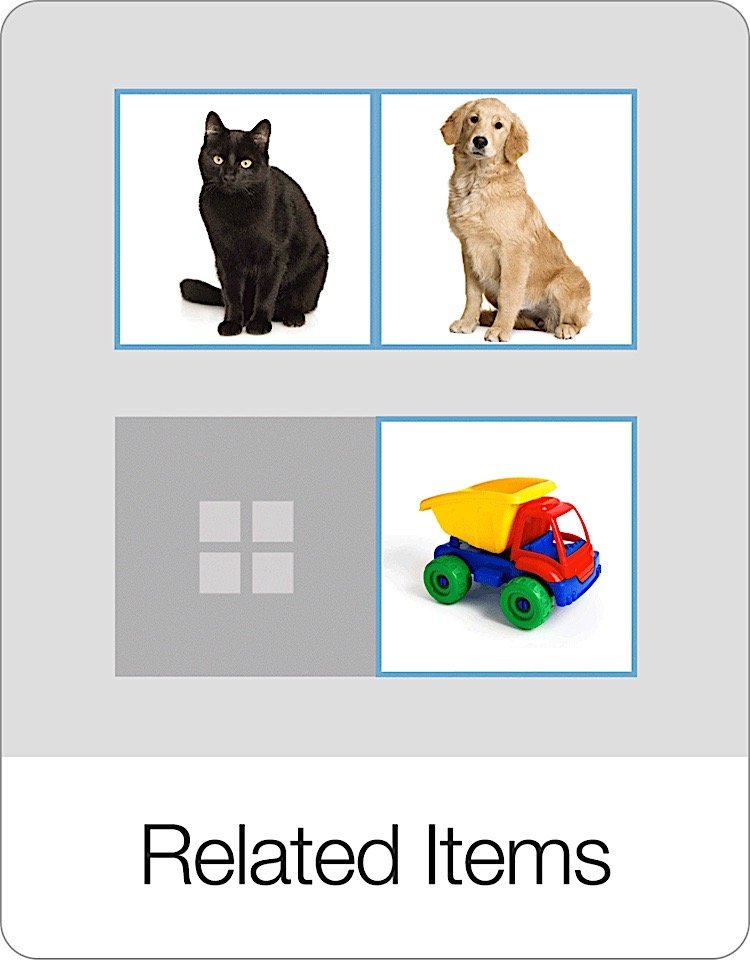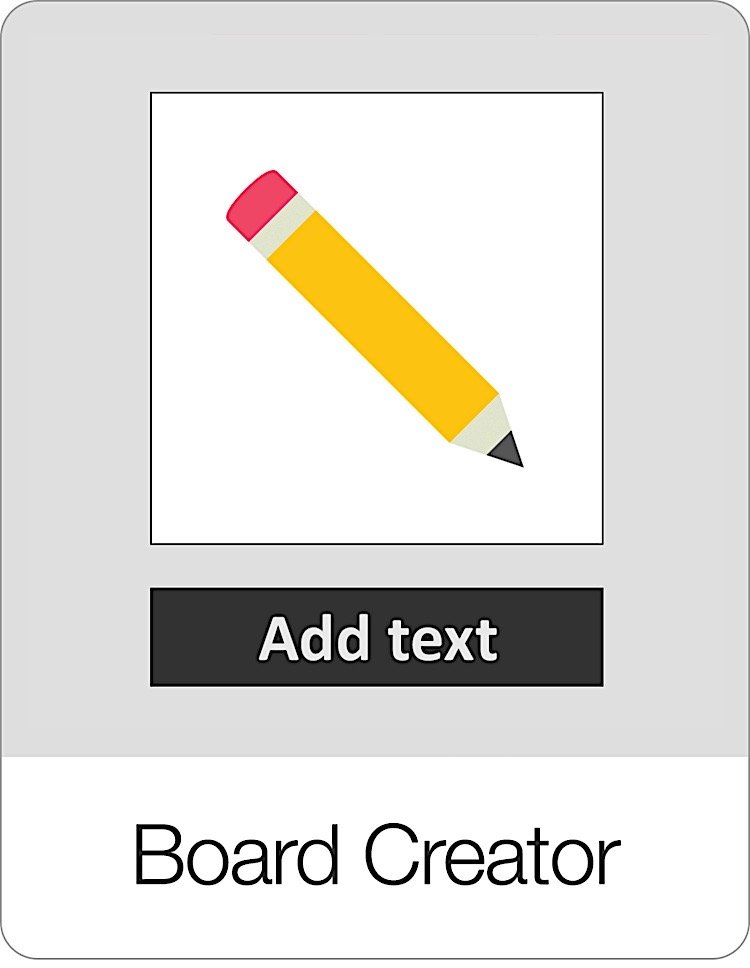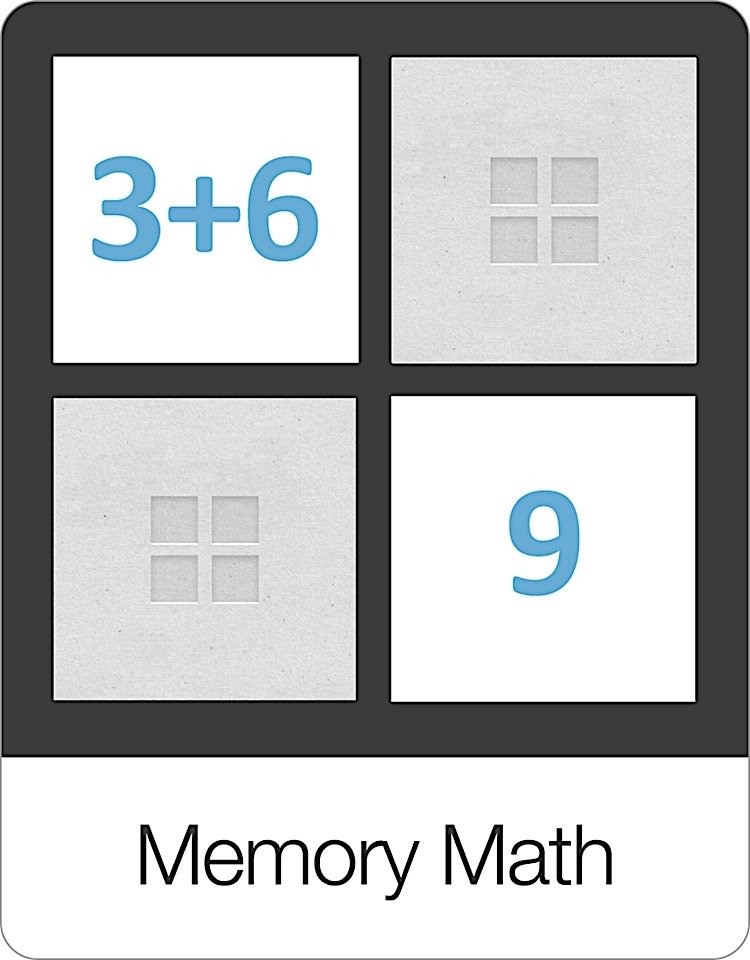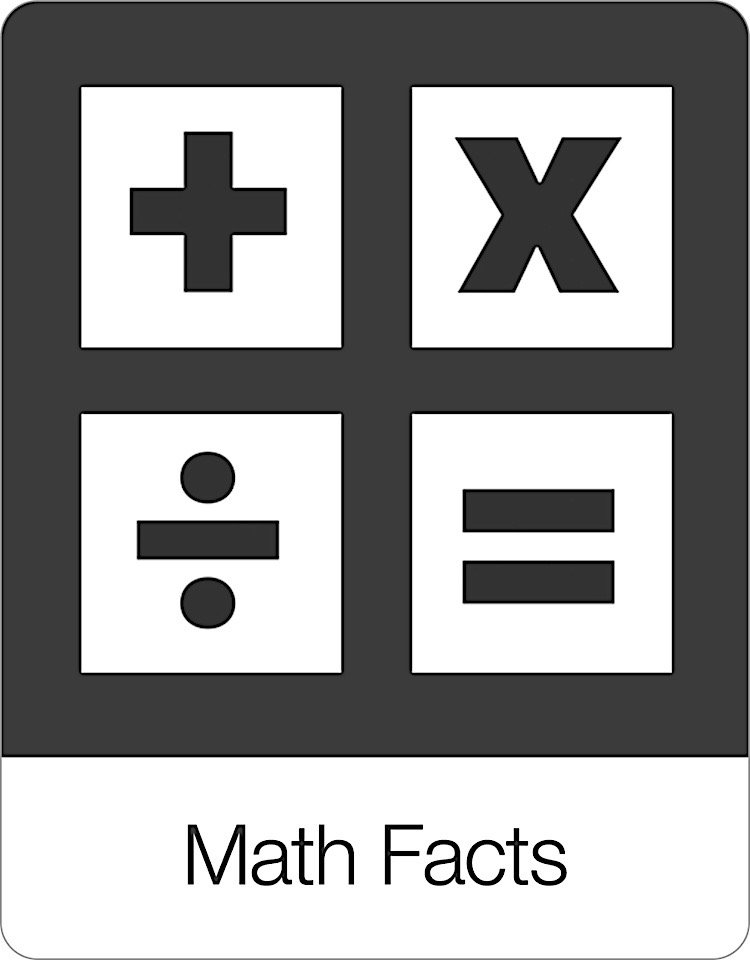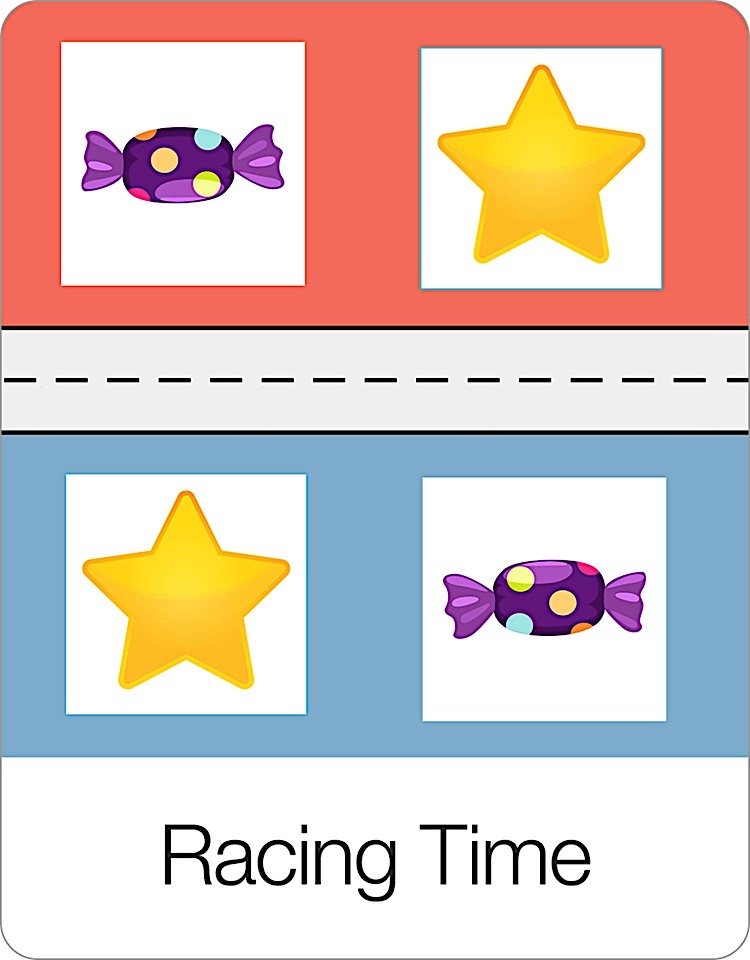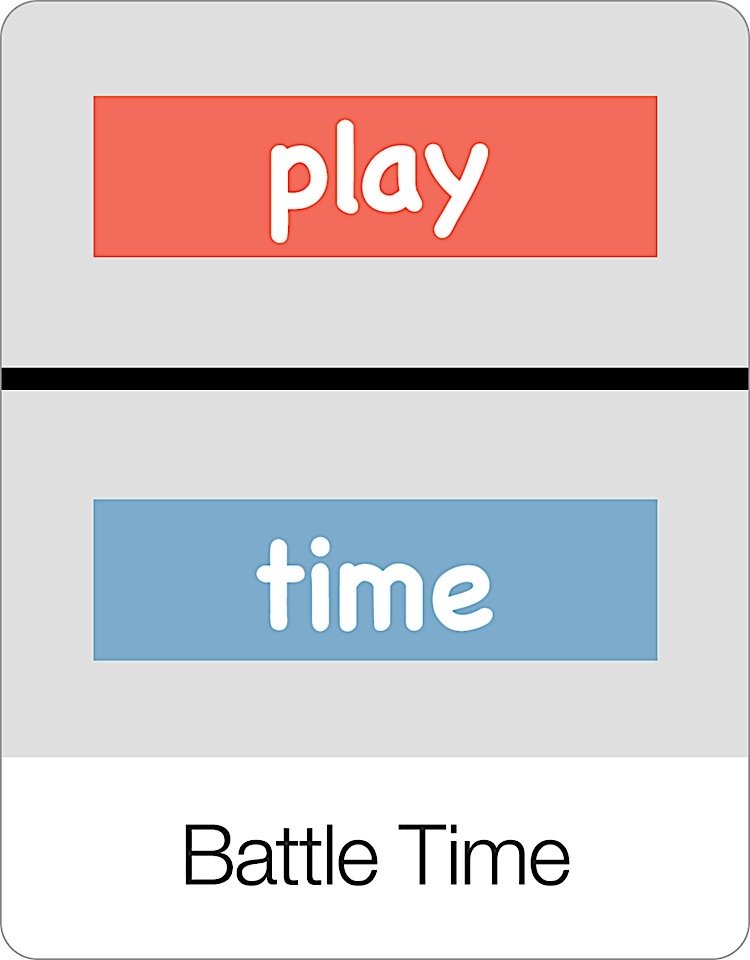Odd One Out is another game that takes care of the "related items" feature in Bitsboard.
If you are not familiar with how to create related items in Bitsboard, review the feature by following the link below.
In Odd One Out, the user sees 3 "related items" and has to find the item that is NOT related to the others. For example, you might have a board with letters and numbers. If you mark all of the letters as related and all of the numbers as related items, then you can create a Odd One Out game like the game below.
What type of Odd One Out games you want to create is really just limited to your imagination.
You can customize both the label and the audio for the Odd One Out game from the settings page.
Audio Prompt:
Update Label: You can update the text by tapping on it and then change it to something else.
Update Audio: You can record your own audio by pressing on the record button.
Sequence:
A to Z: Bits will appear in alphabetical order
Random: Bits will appear in random order
As entered: Bits will appear in the order you set them
Progression:
Automatic: The game will automatically advance to the next screen after each correct answer.
Manual: The user has to click on the next button after each correct answer. Manual is a great option if you want to review what someone did before proceeding with the next question.
Session Length:
Per round: Include between 1 and 20 items per round or all items.
Rounds: Go between 1 and 10 rounds or set it to continuous to keep playing without ever being interrupted by a scorecard.