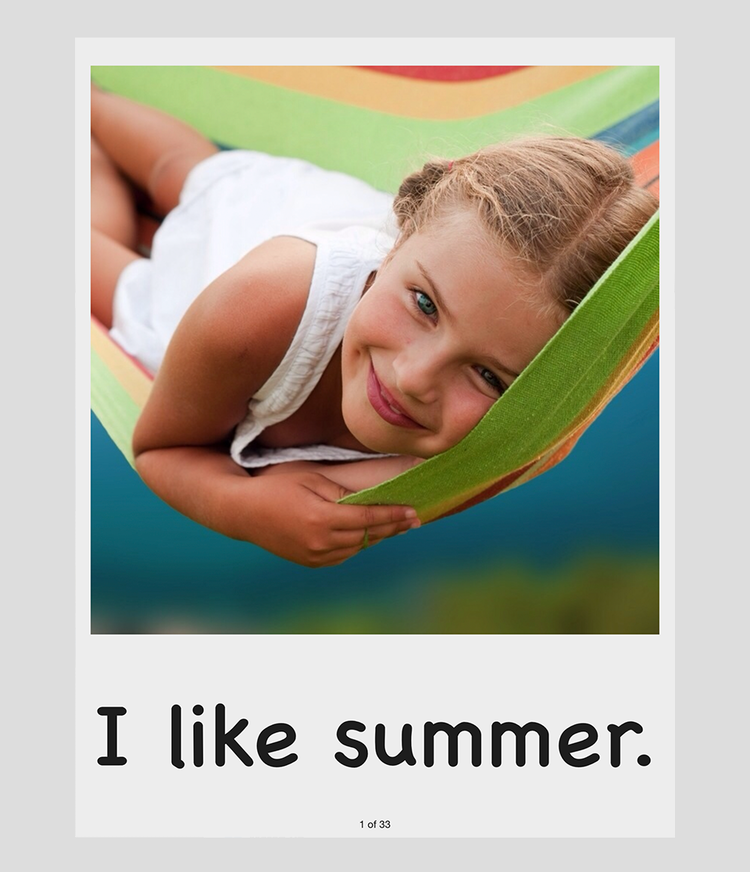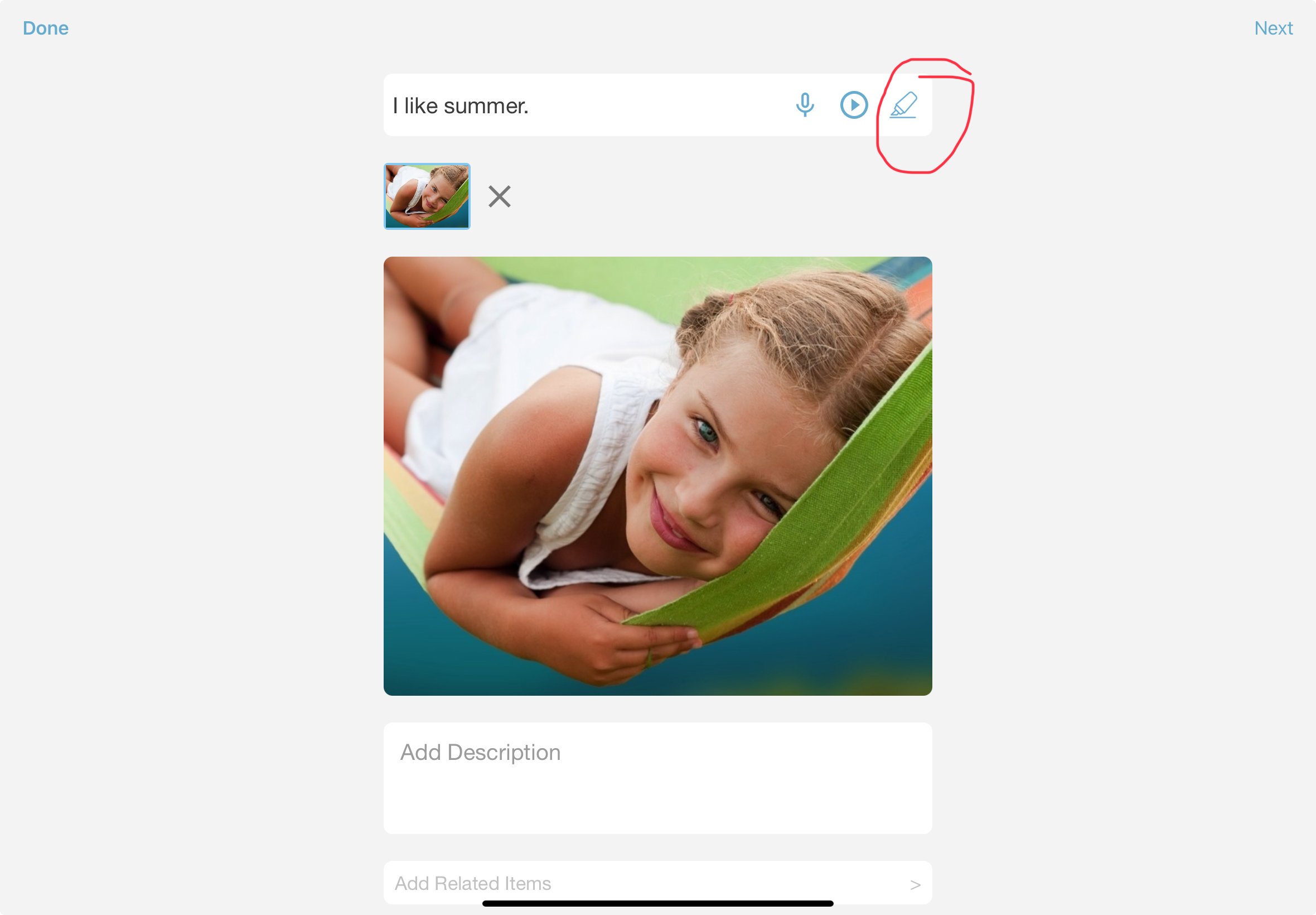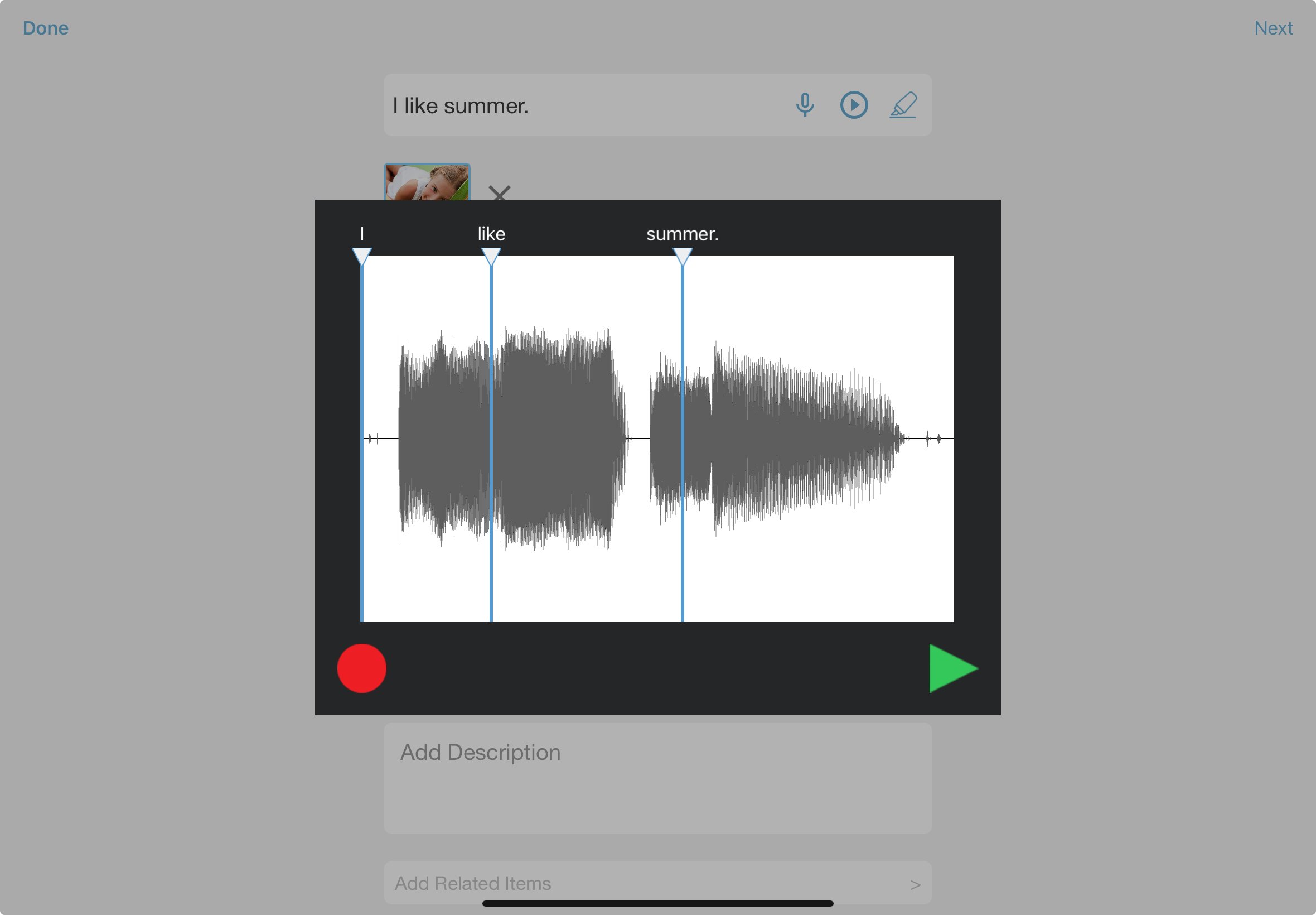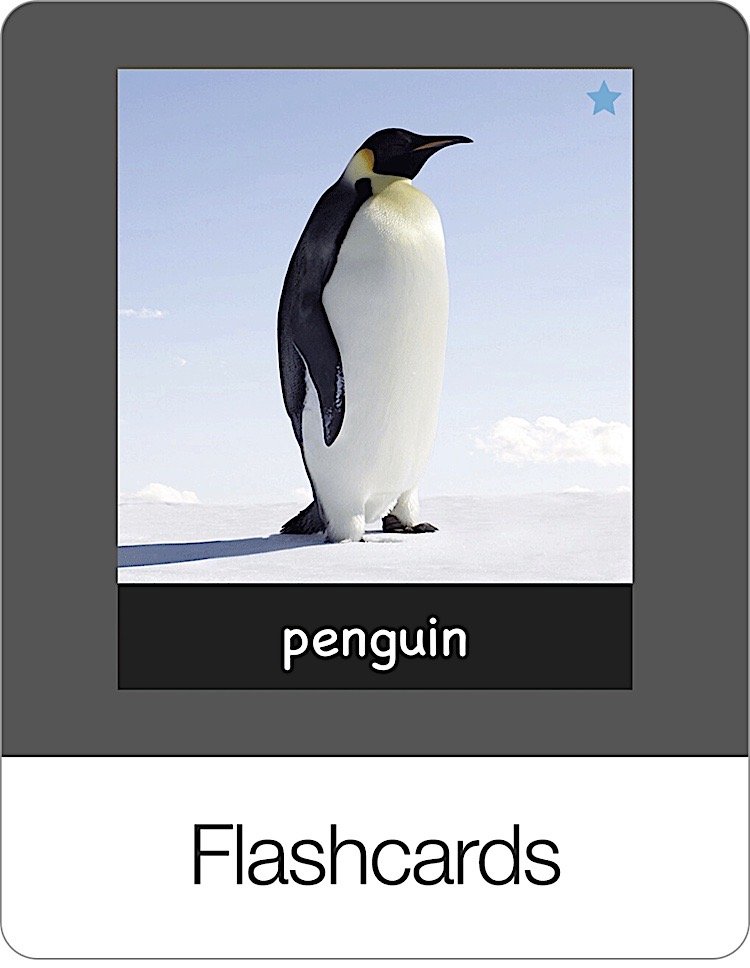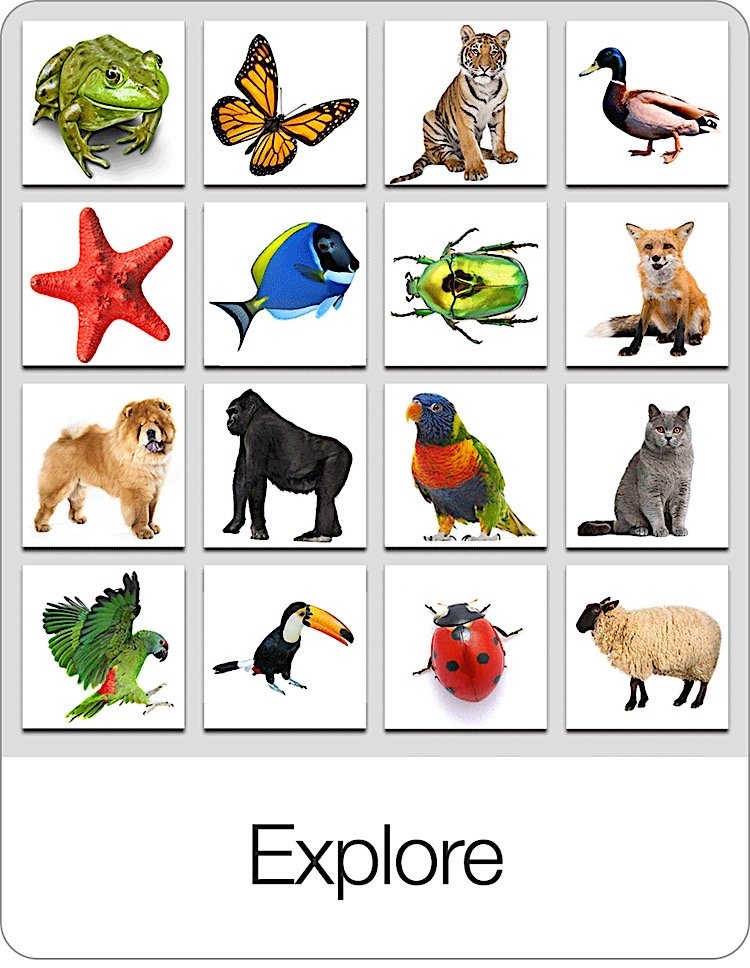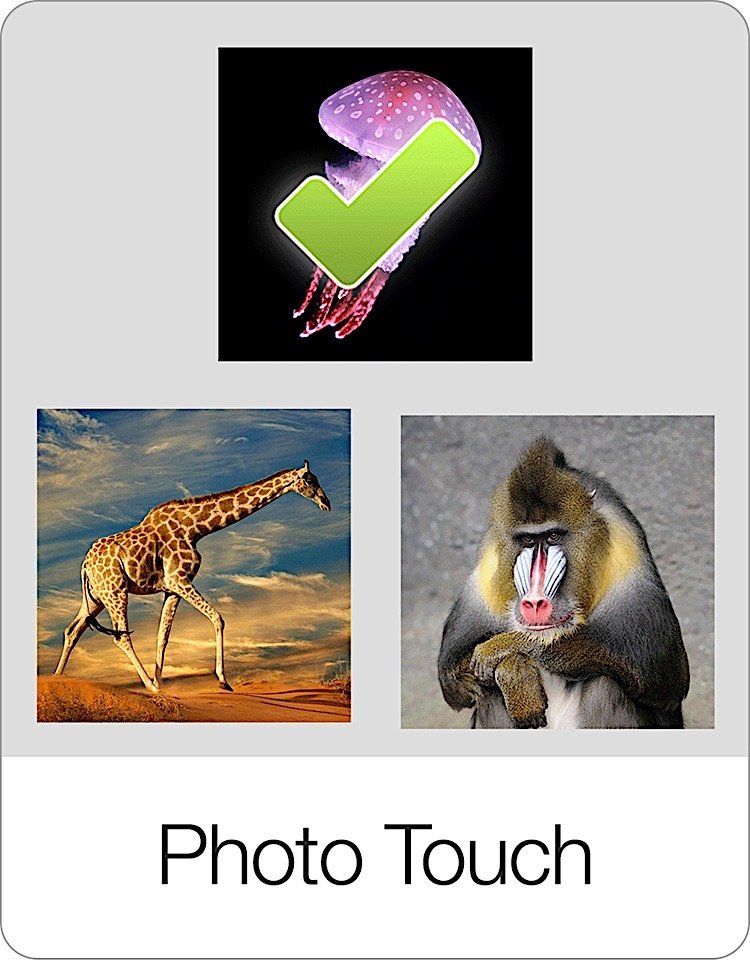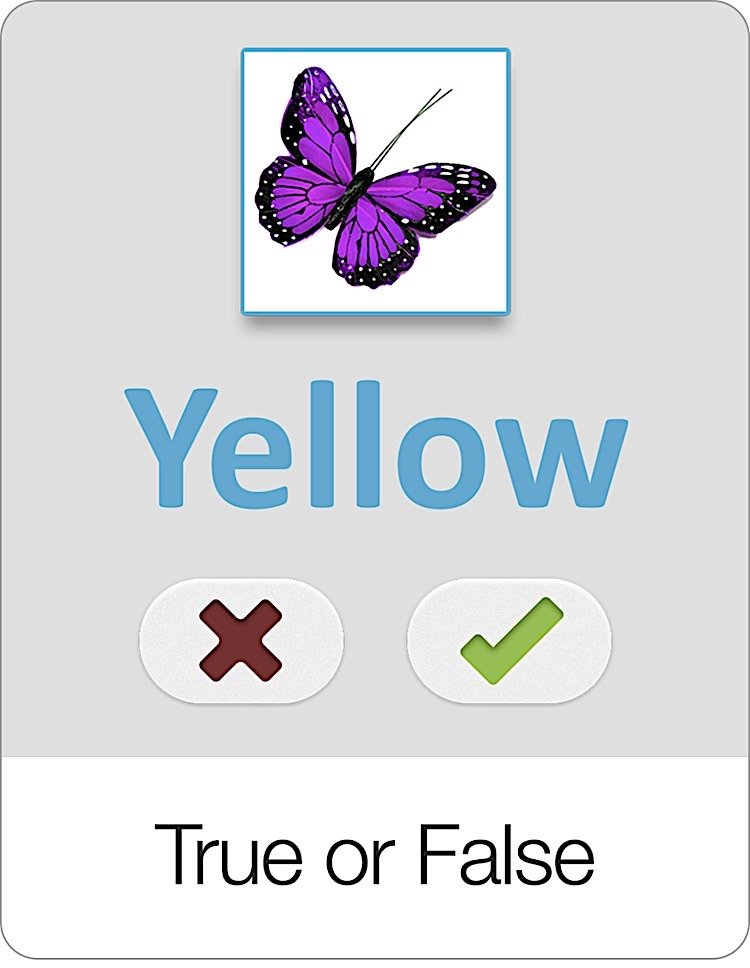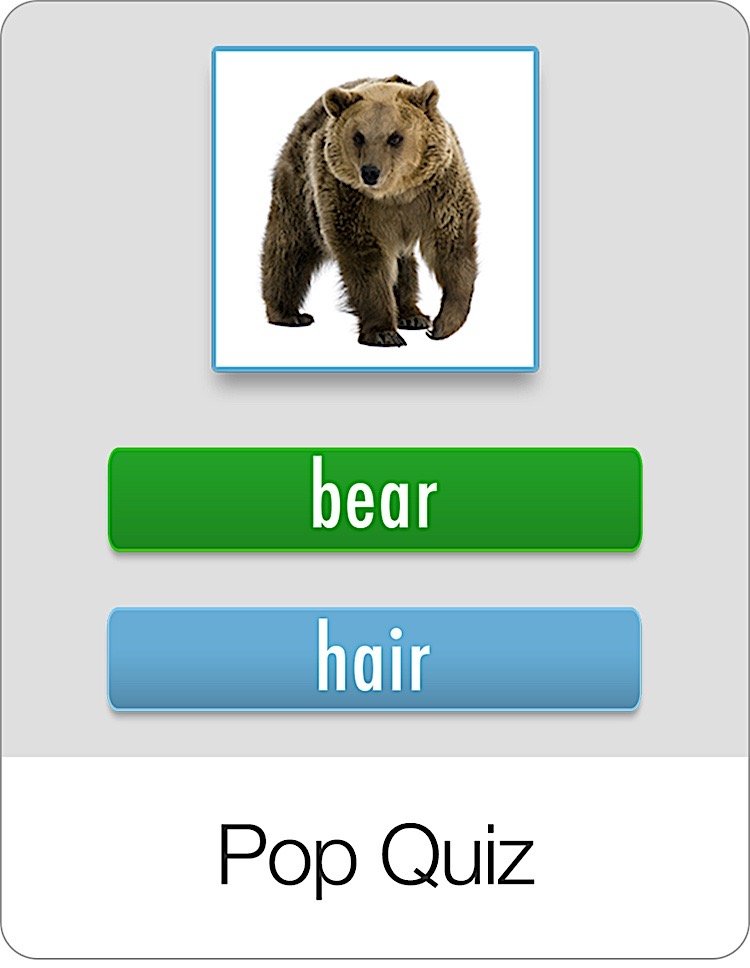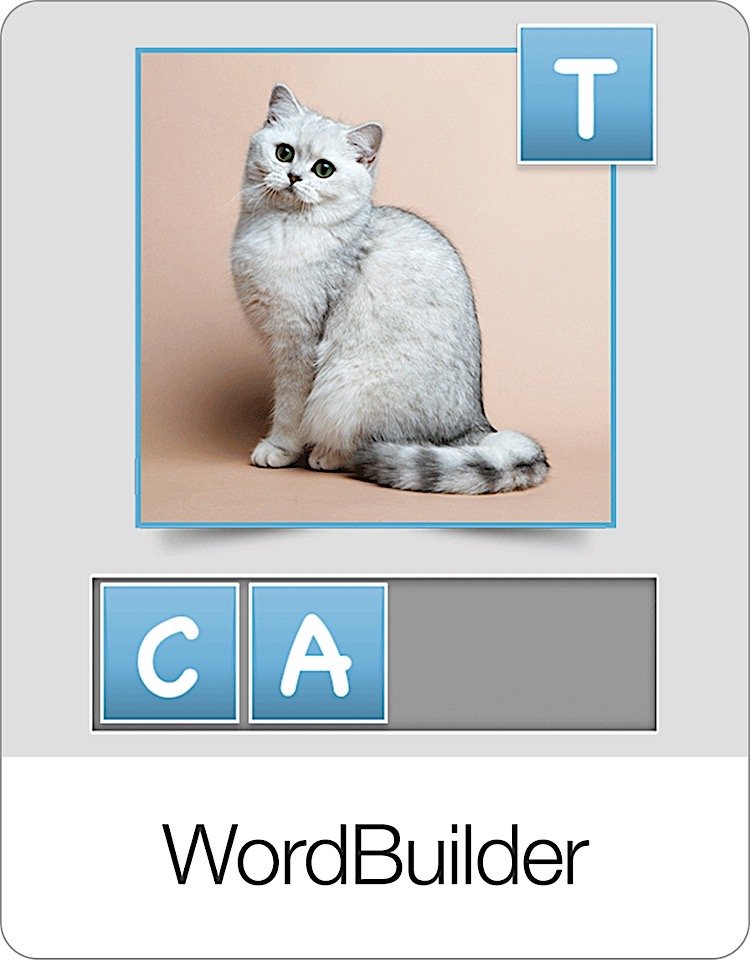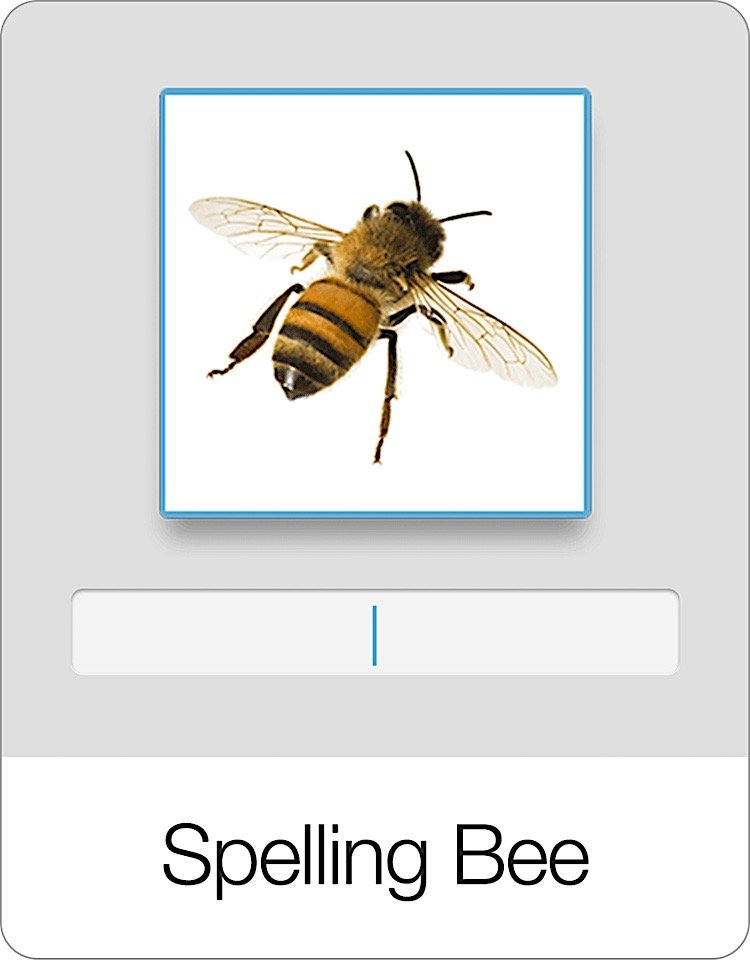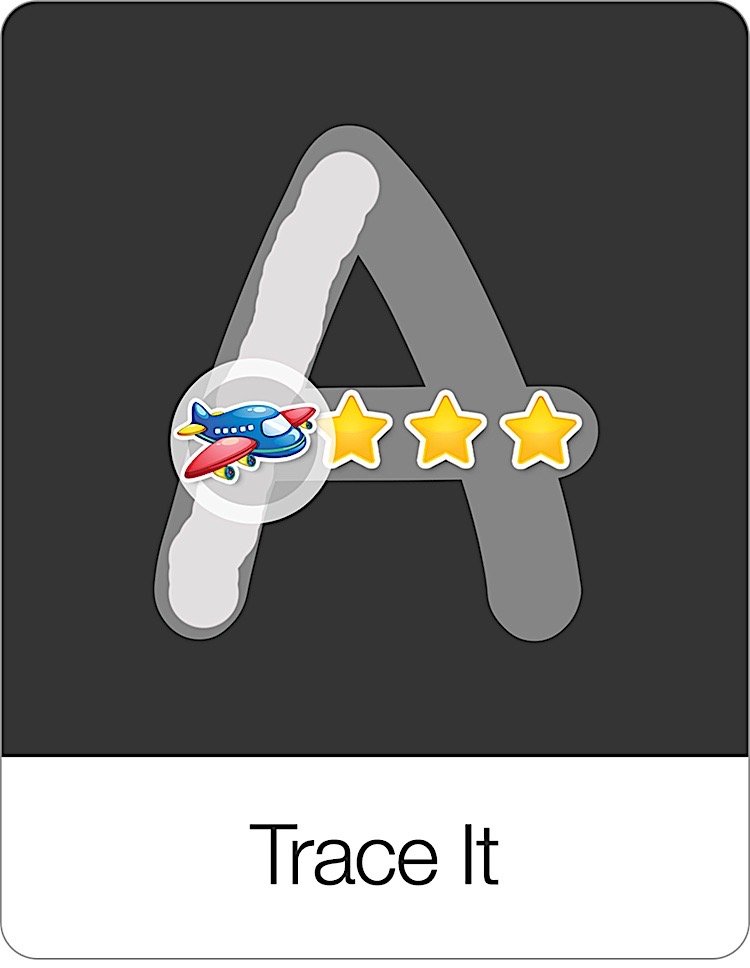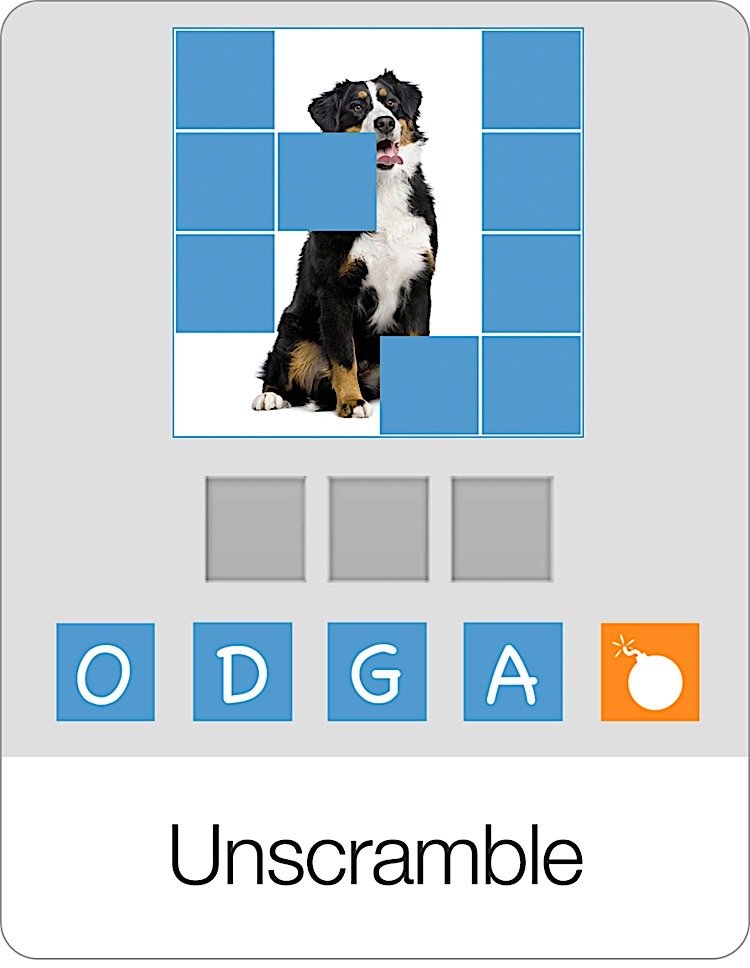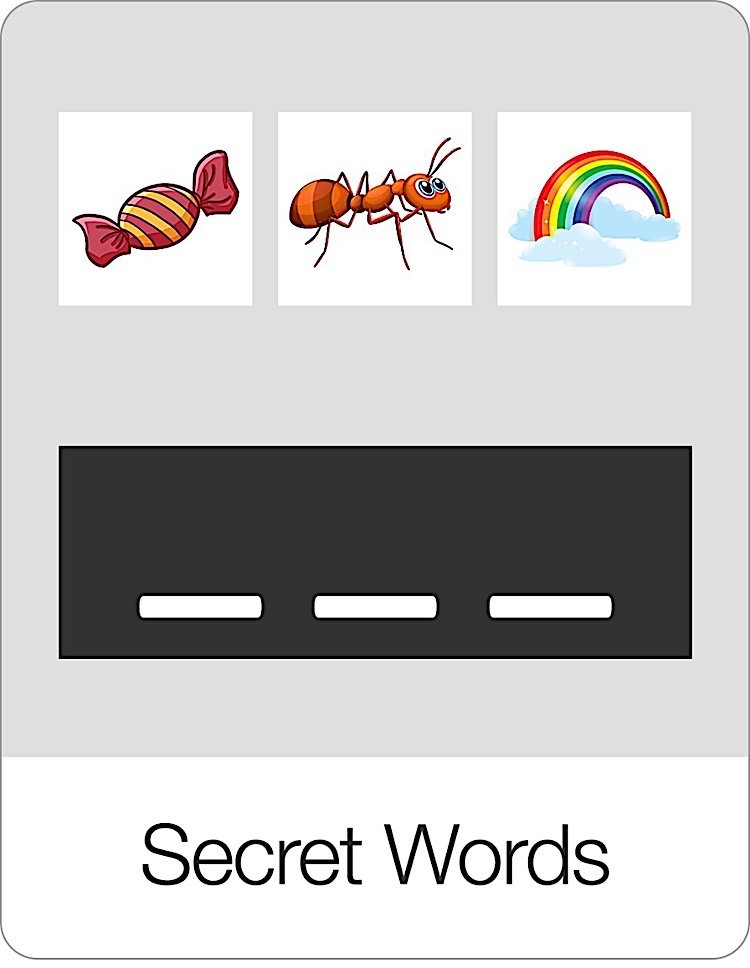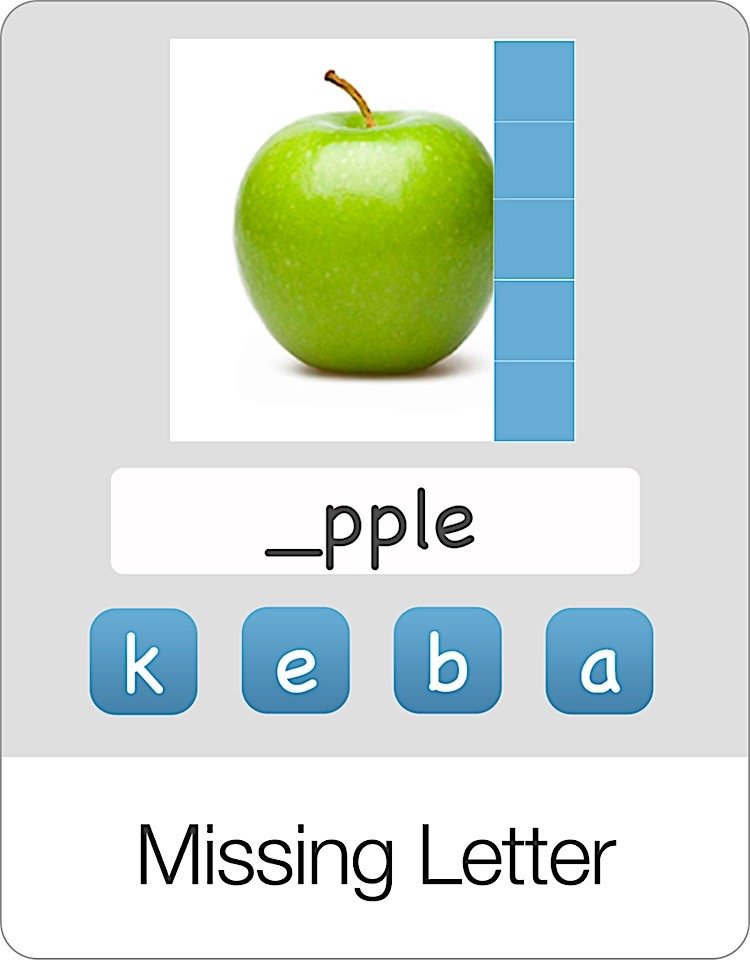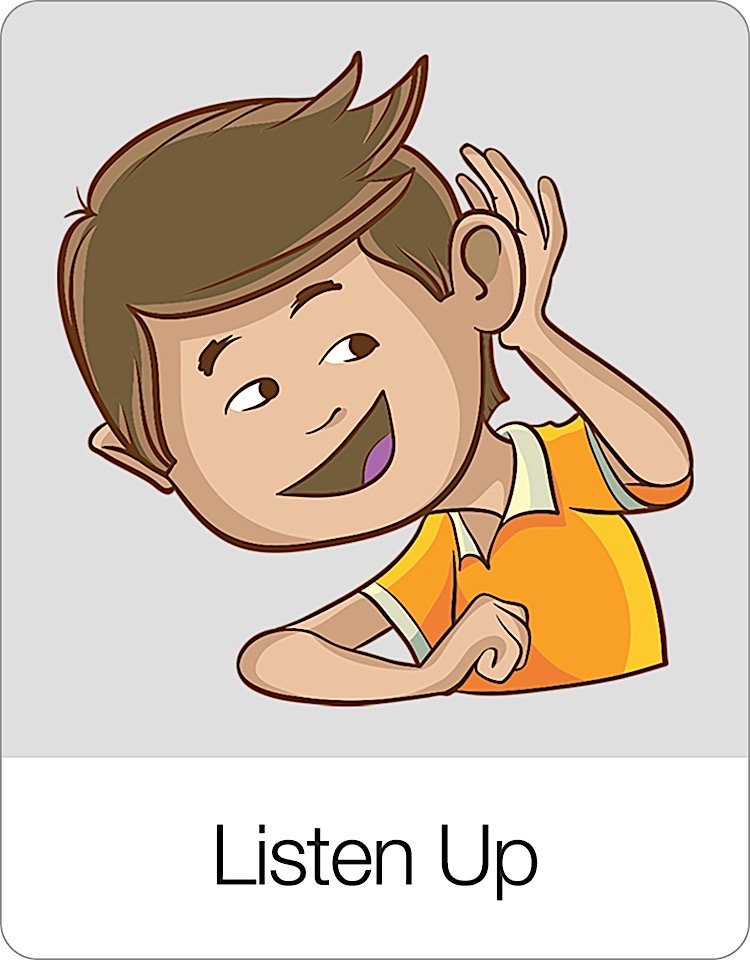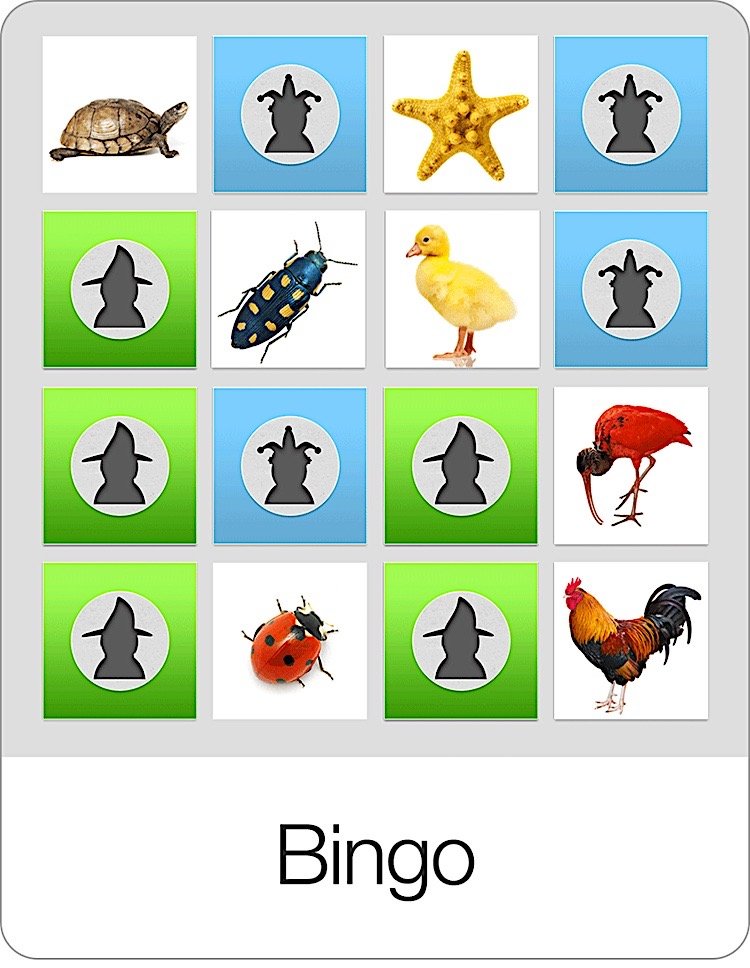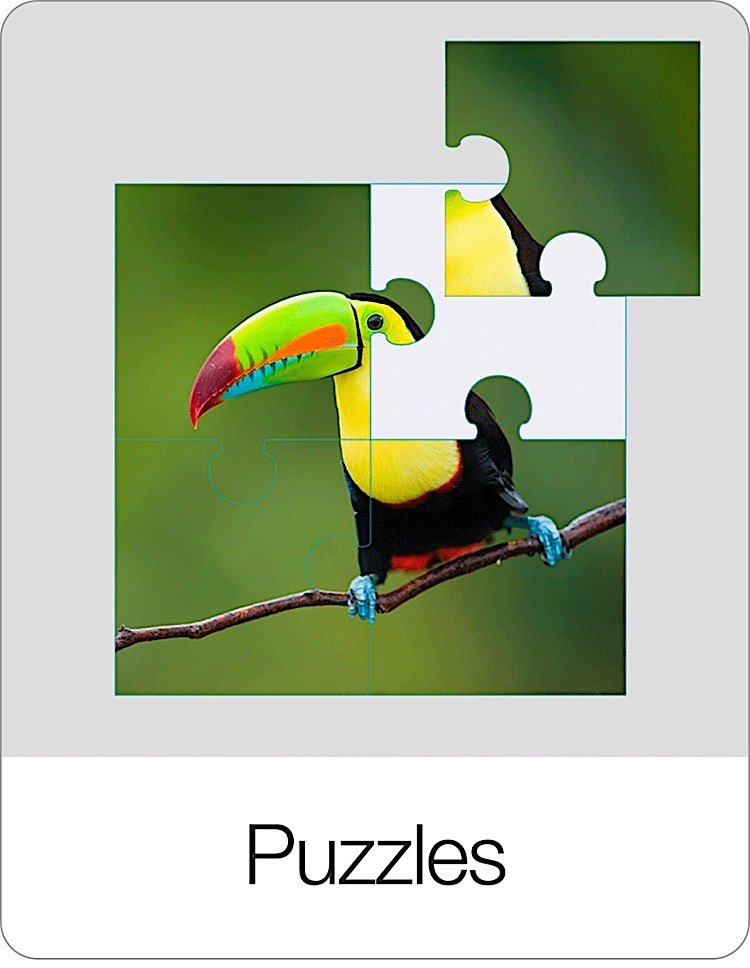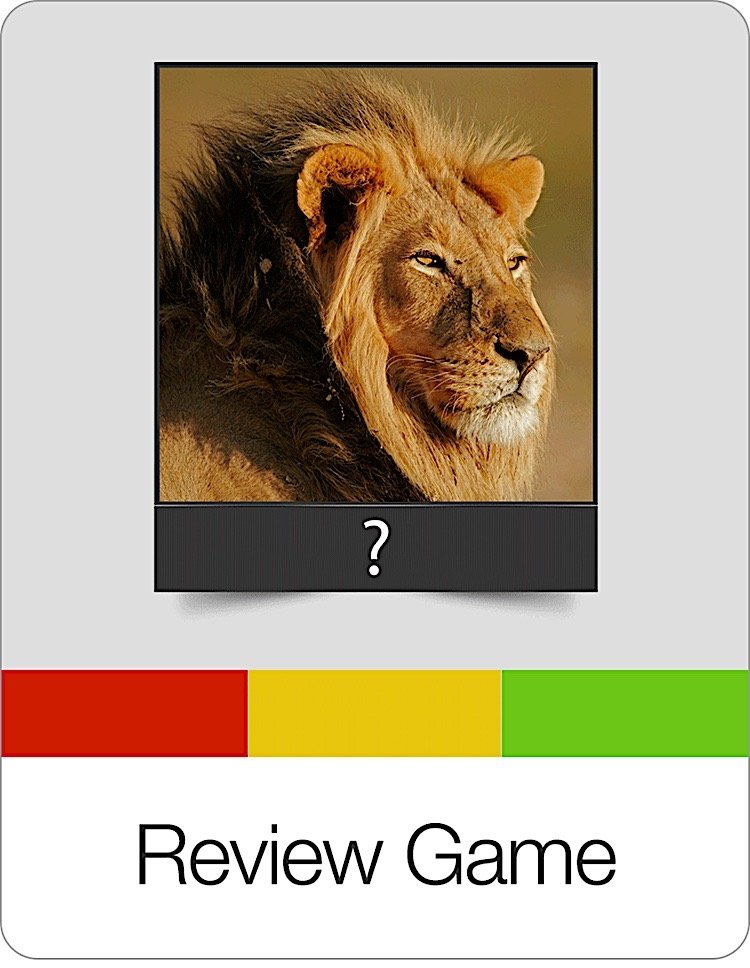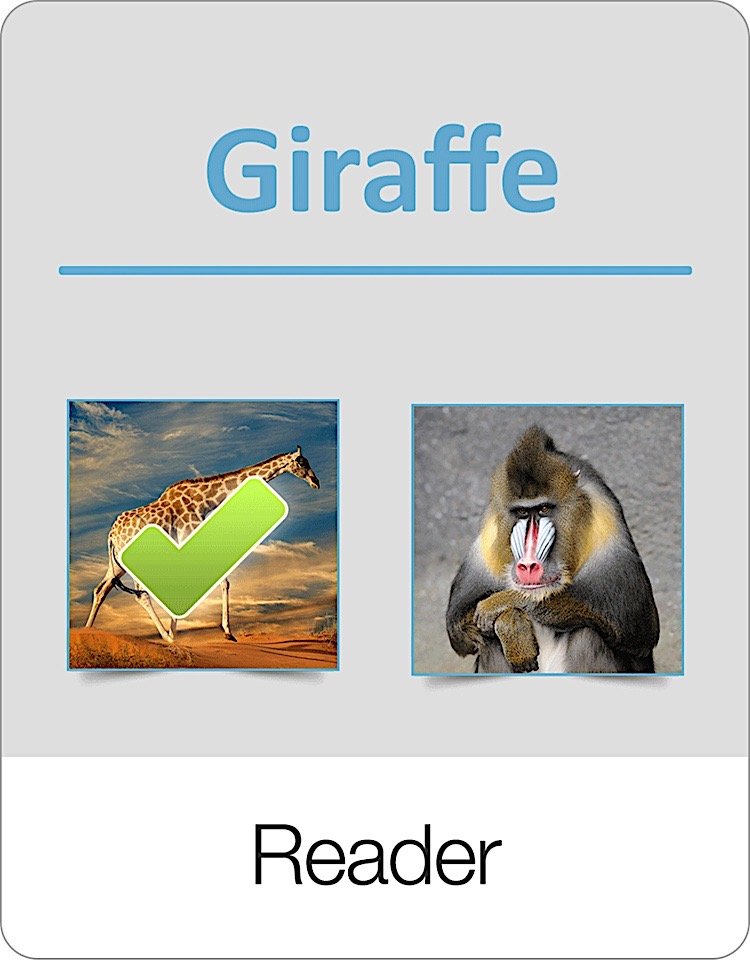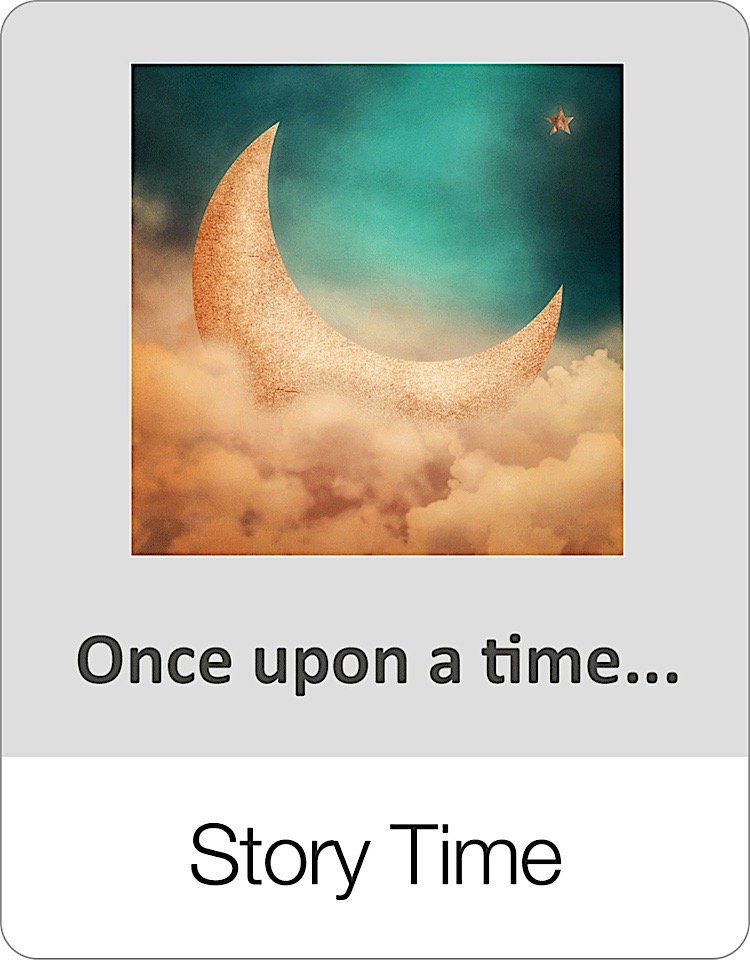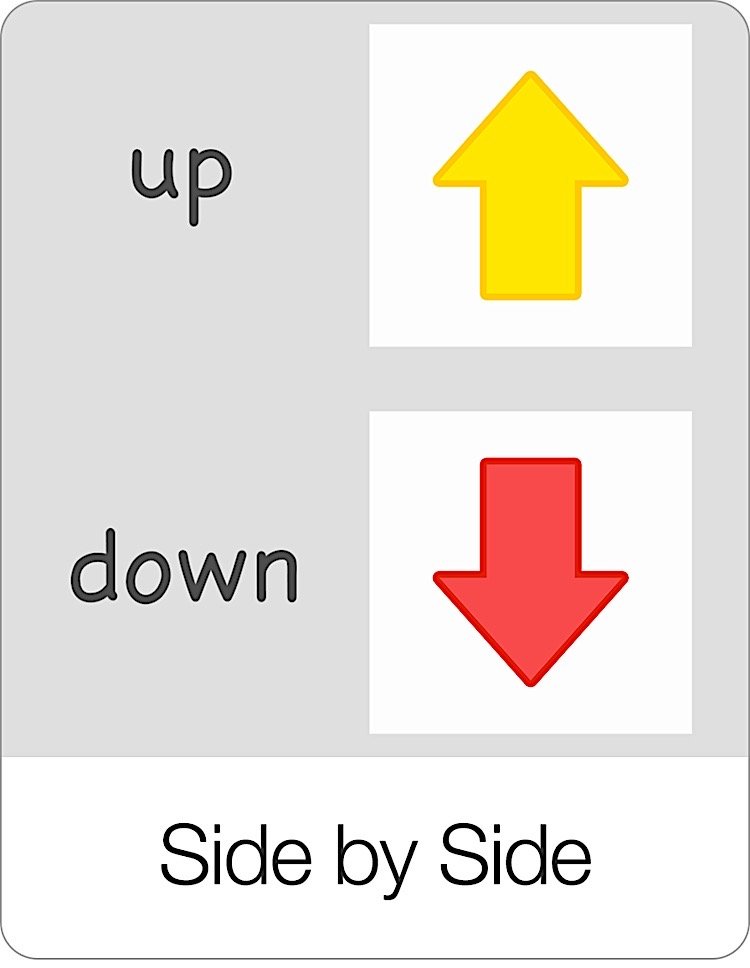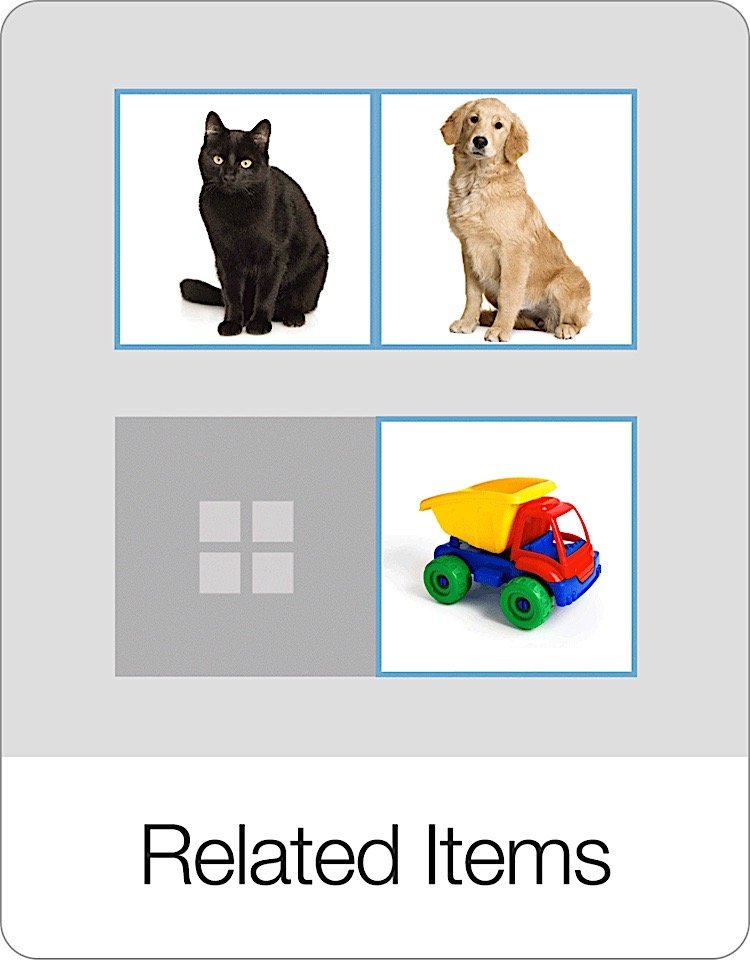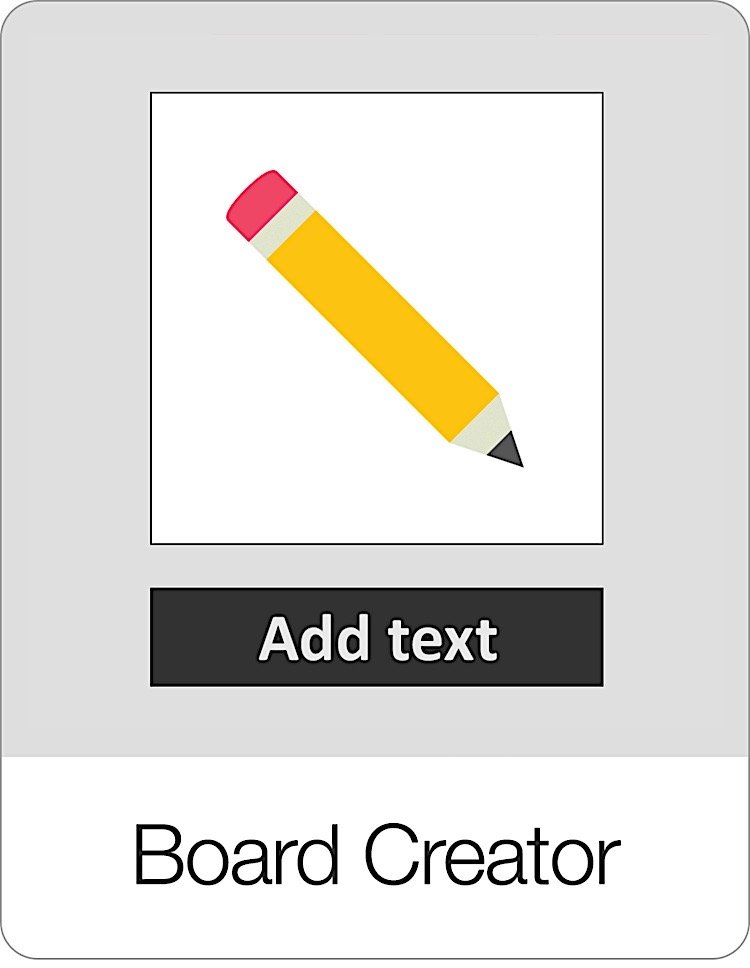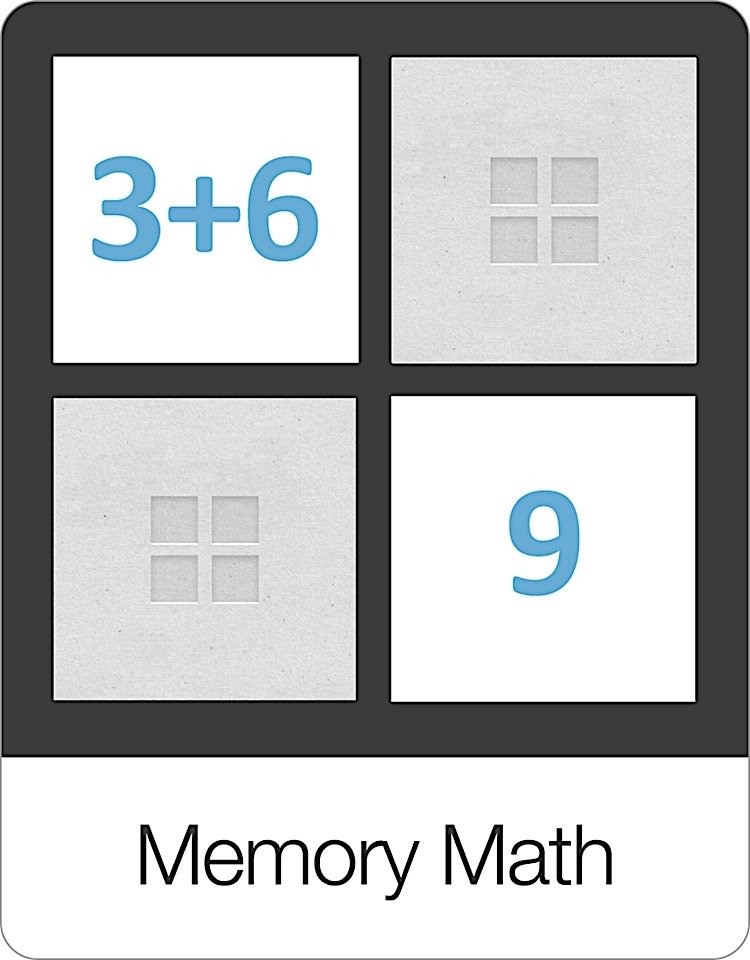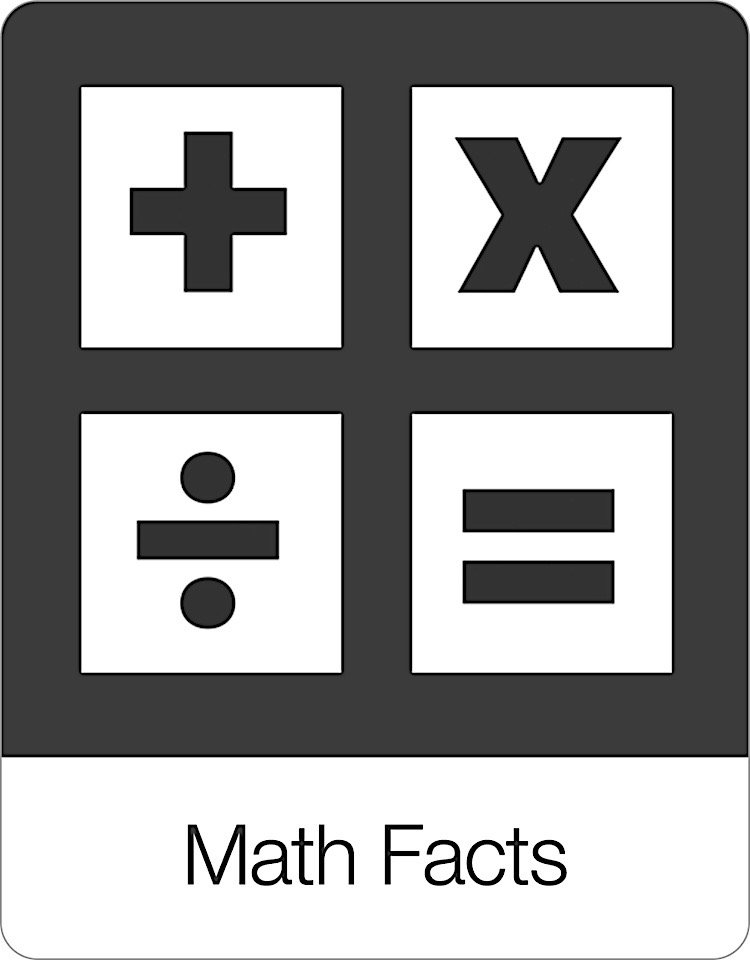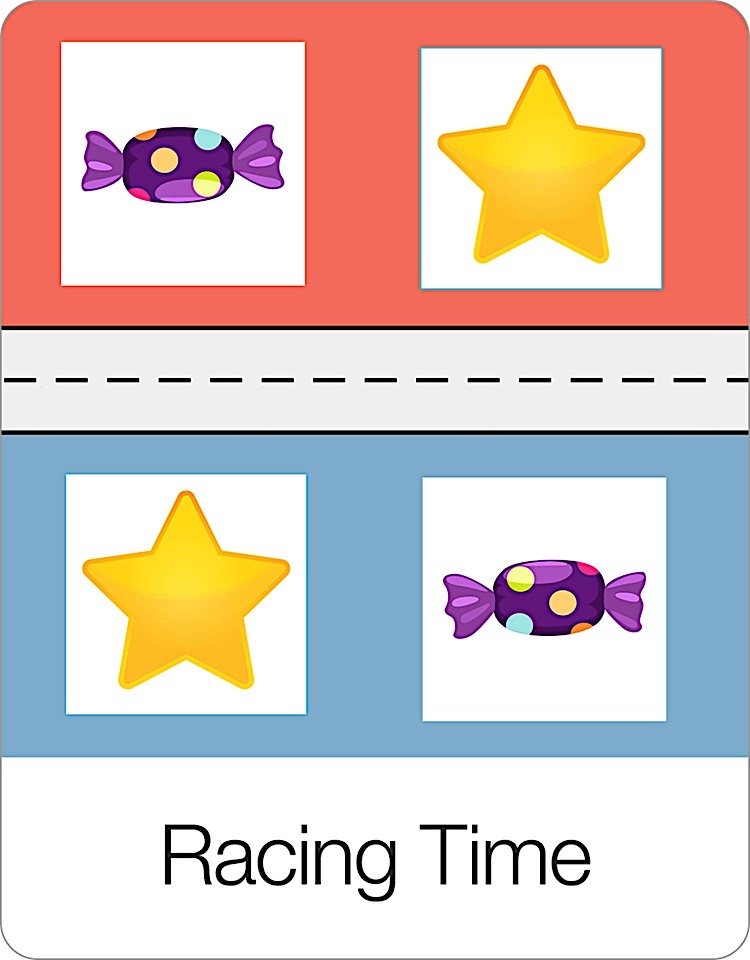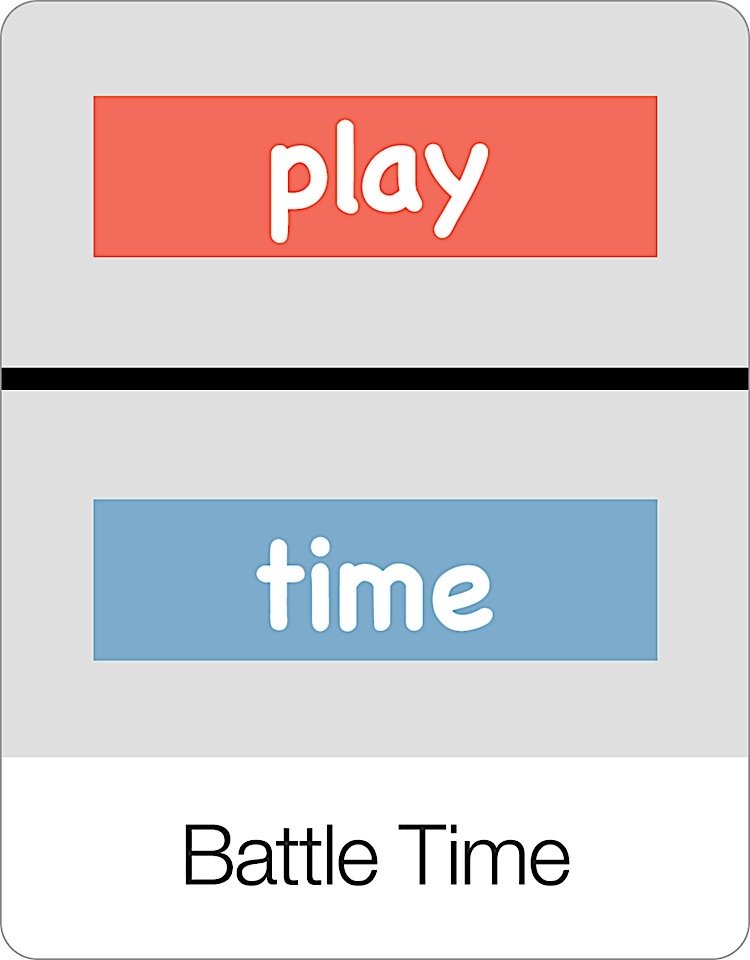Story time is ideal for creating and sharing beautiful stories. Story Time is designed to put all of the emphasis on the photos and text.
What makes “Story Time” even more unique is that you can use the “Bitsboard highlights” feature from inside the Settings > Boards menu and sync the highlighting of the text with the audio. This way the text on the page appears in red at the exact time as the user hears the audio. Syncing both the visual and audio clew creately speeds up the process of learning how to read.
After you have customized the audio highlights… the next time you return to the Story Time game, you will see text highlight as shown below.
Story Time is customizable like all Bitsboard games.
Story Time is further customizable like all Bitsboard games.
The settings options include
Display Page Number: You can display the page number in the bottom or remove it for n even cleaner design.
Restrict Page Turning: Turn this ON if you want to prevent users from turning the page before the audio has stopped playing
Text to Speech: Turn this ON if you want to use Apple’s text to speech software to play an audio each time a word is touched
Audio Playback:
ead to me: Have the audio play automatically with each new page.
Read by myself: Enjoy the story without audio or hear the audio by tapping on the screen.
Progression:
On Swipe: Advance from page to page by swiping.
Automatic: Advance from page to page as soon as the audio has stopped playing (requires read to me setting).
Manual: Advance from page to page by pressing on the next / previous page button
Sequence:
A to Z: Bits will appear in alphabetical order
Random: Bits will appear in random order
As entered: Bits will appear in the order you set them