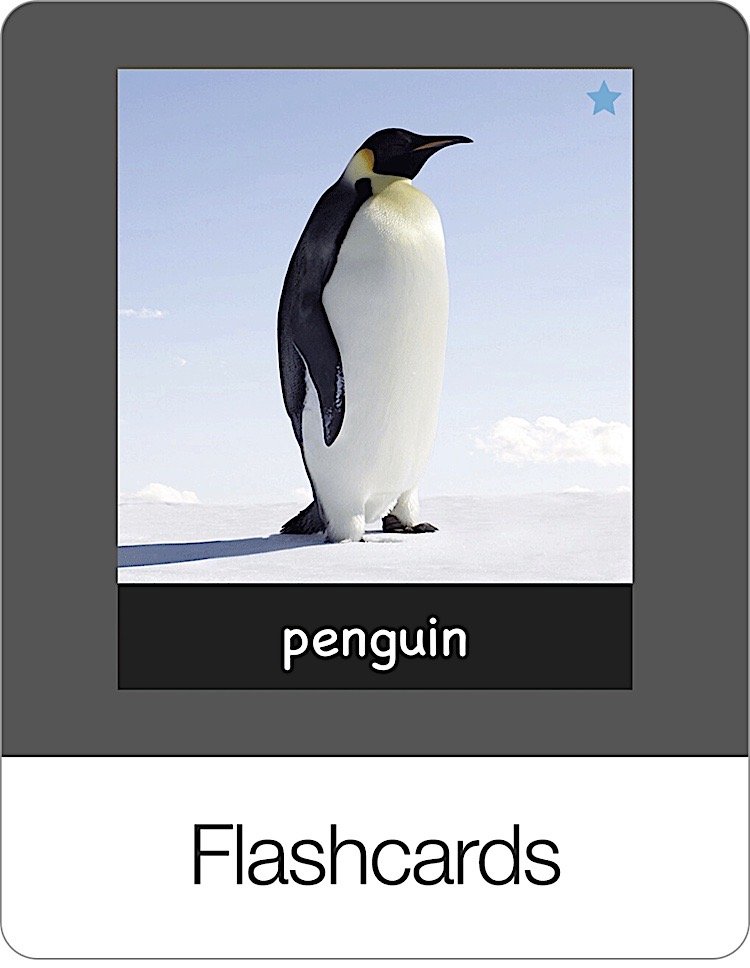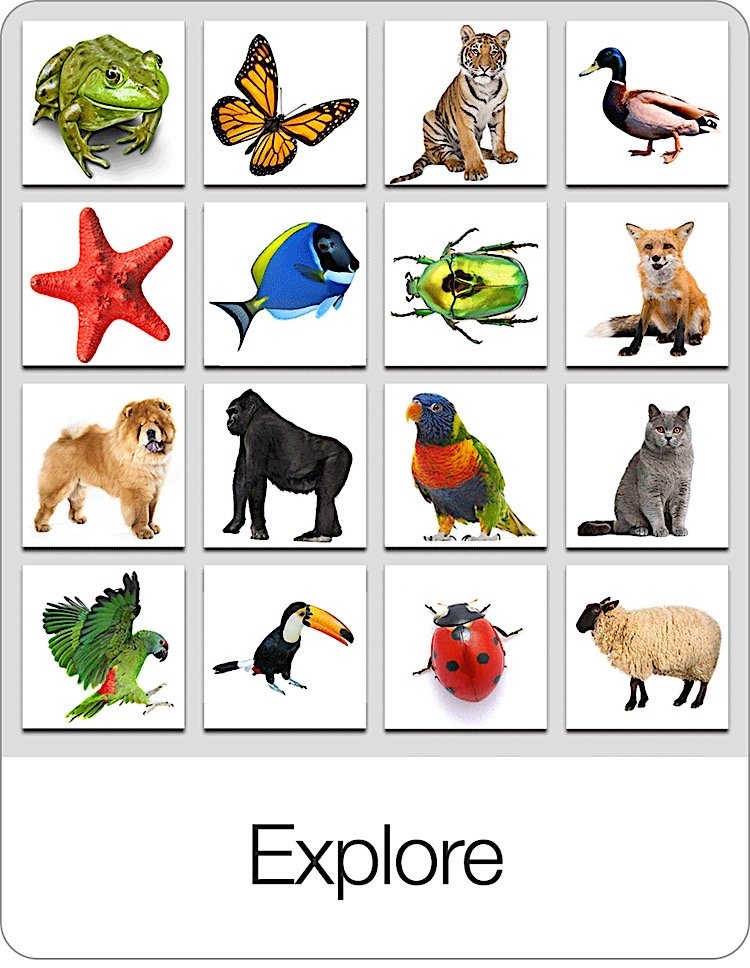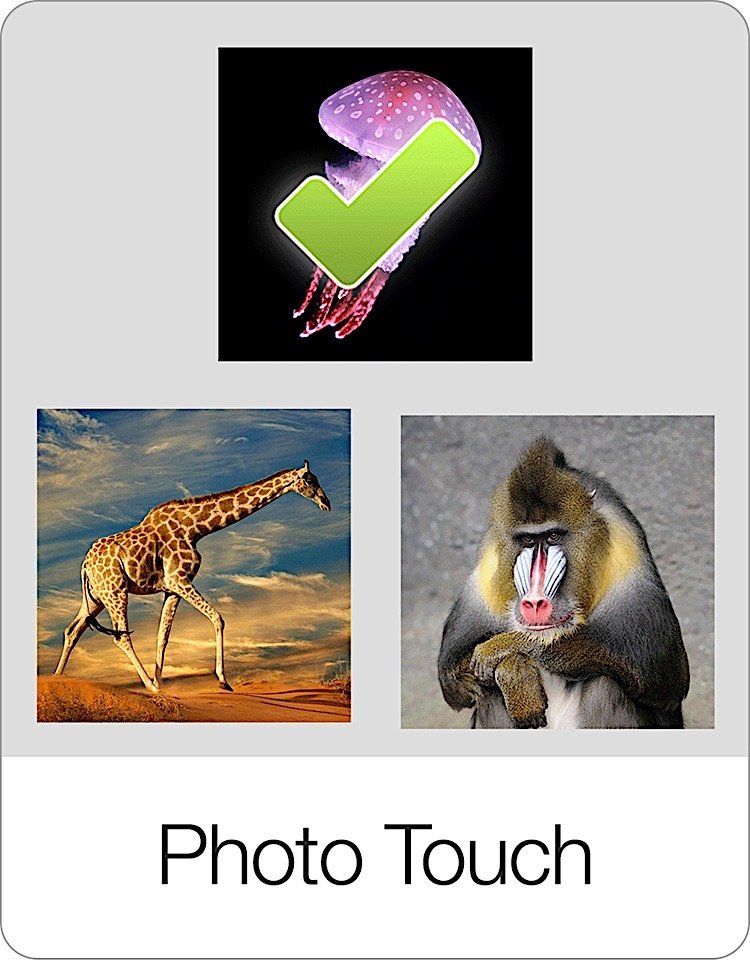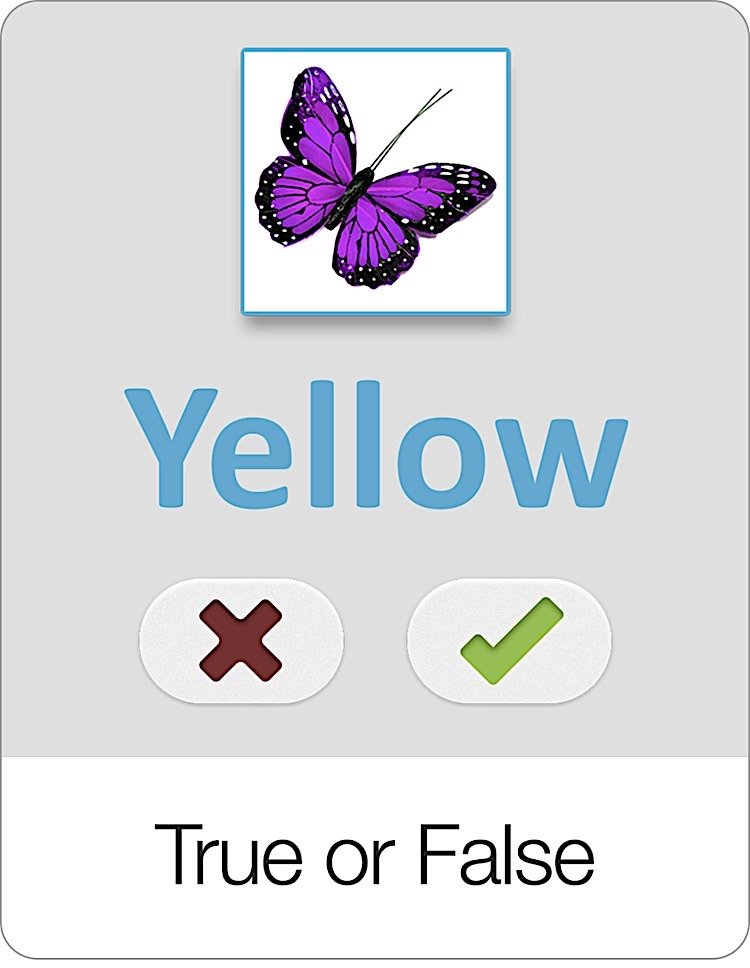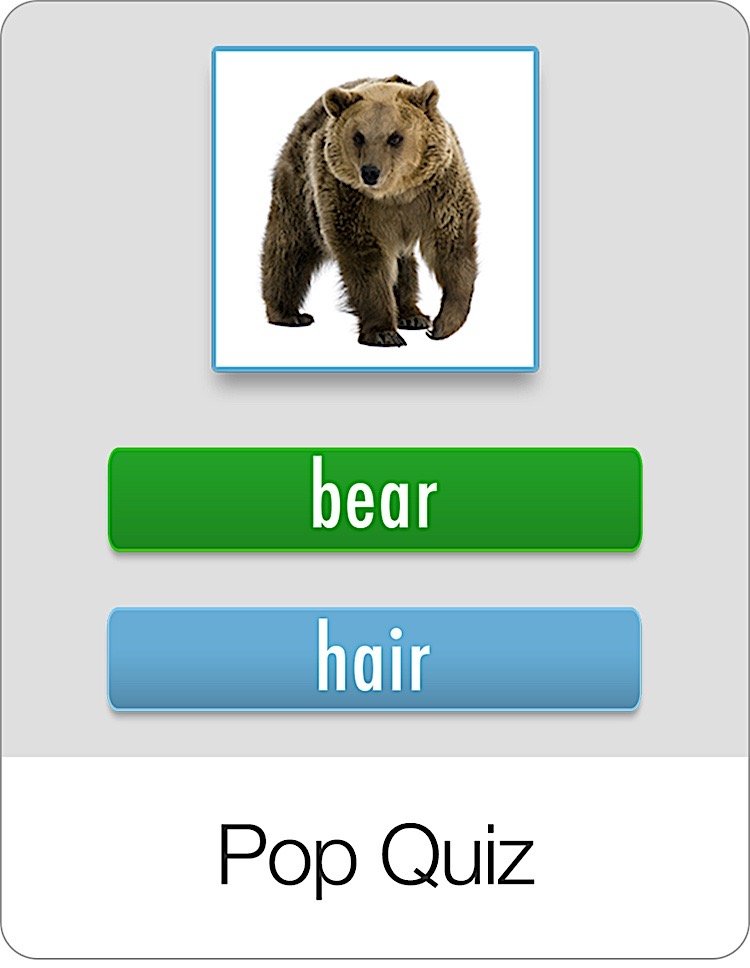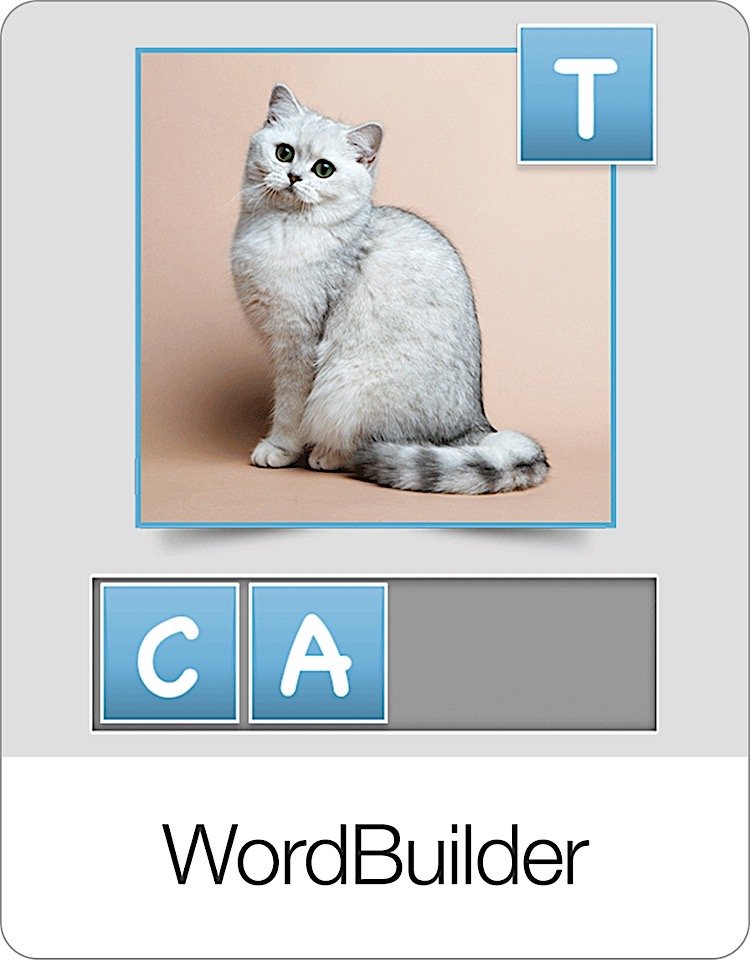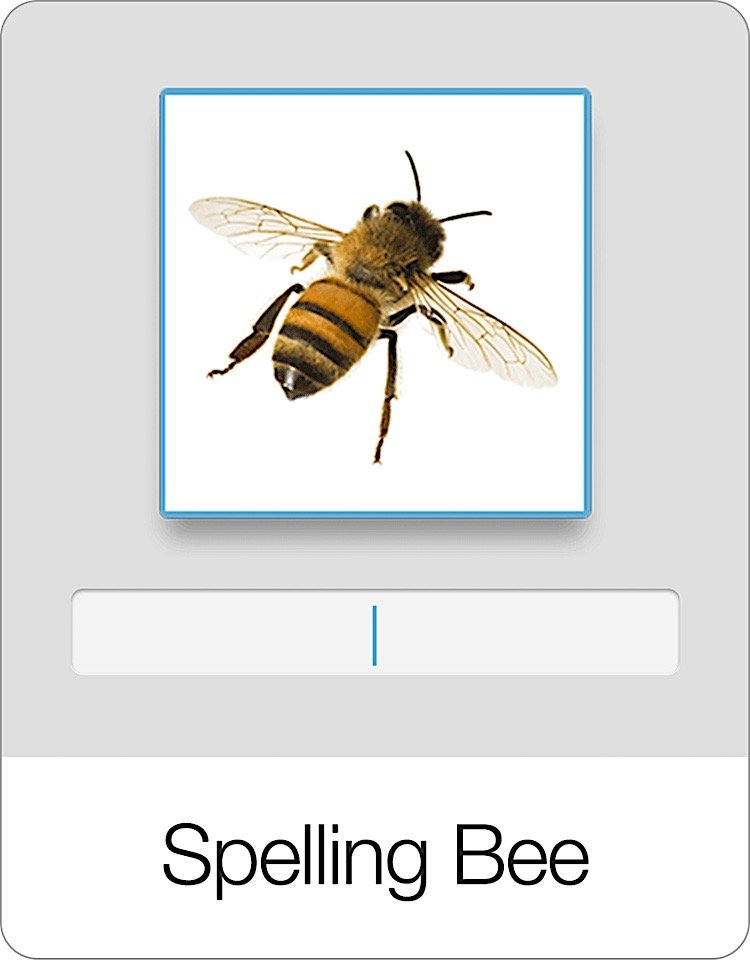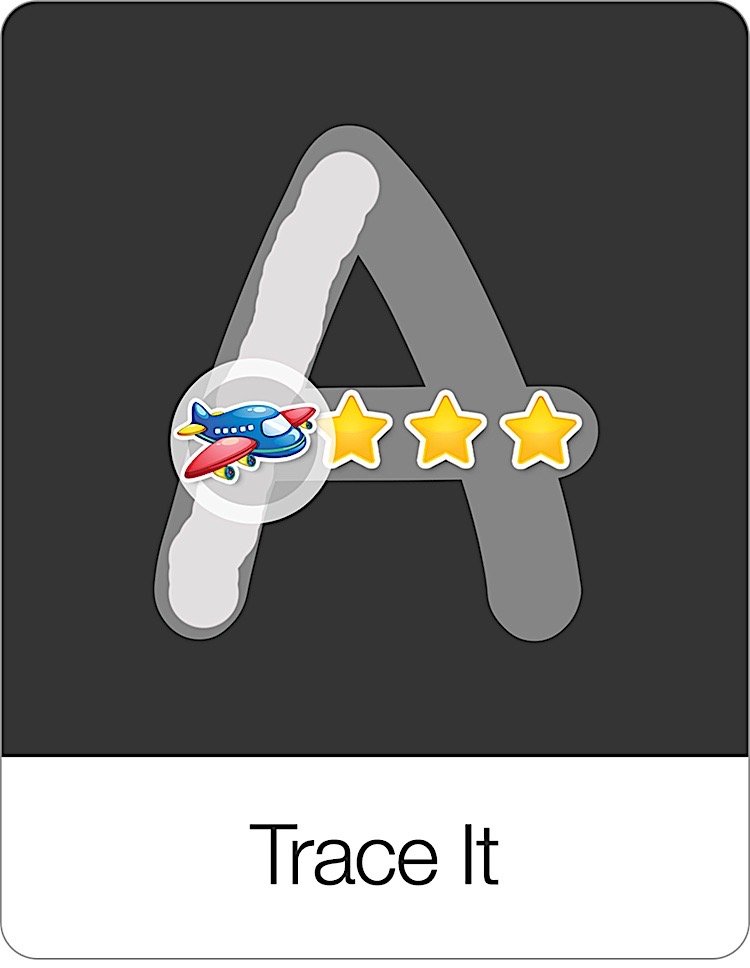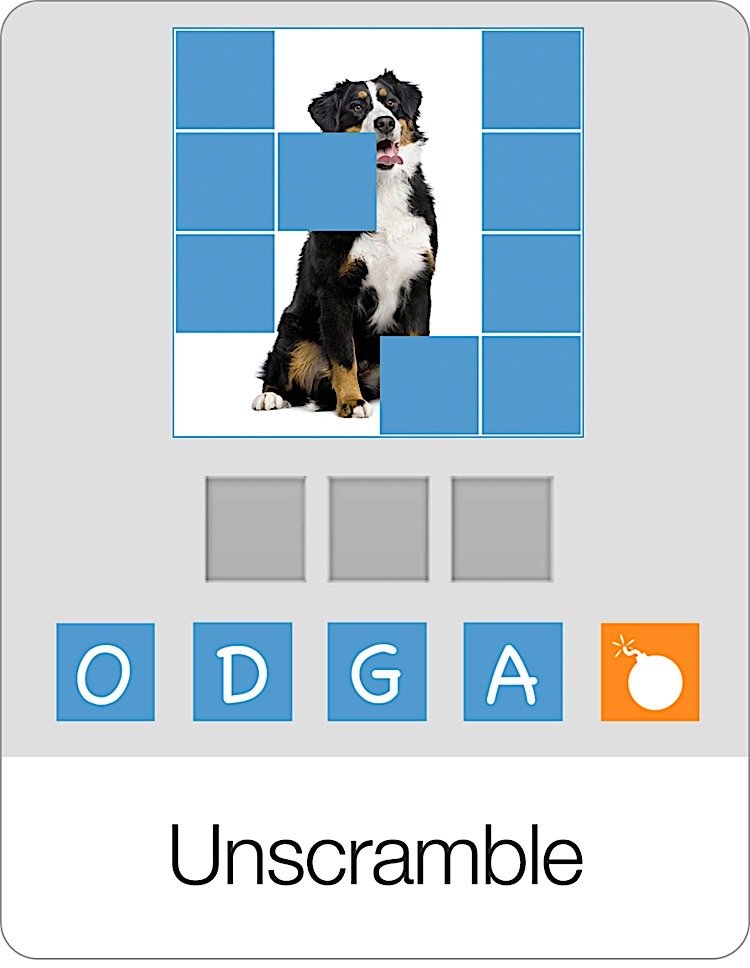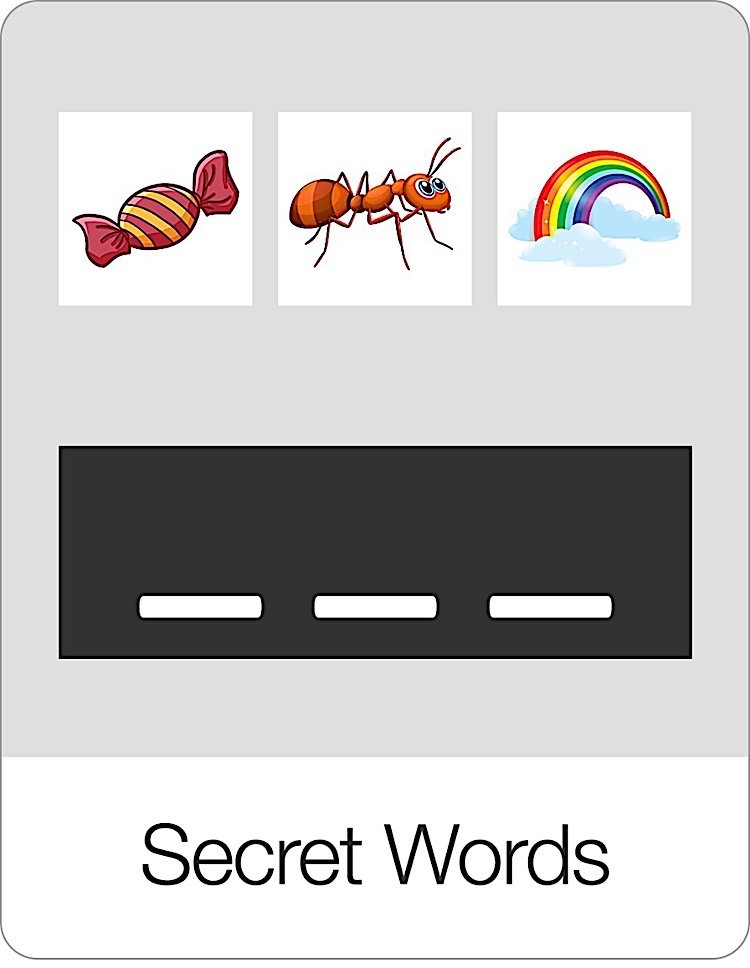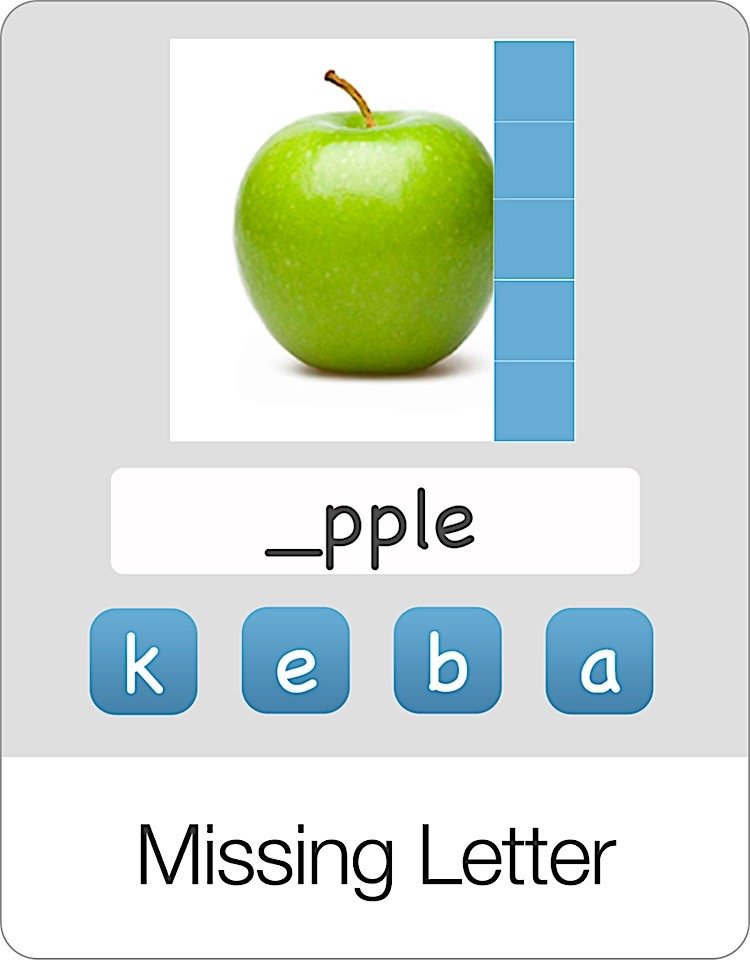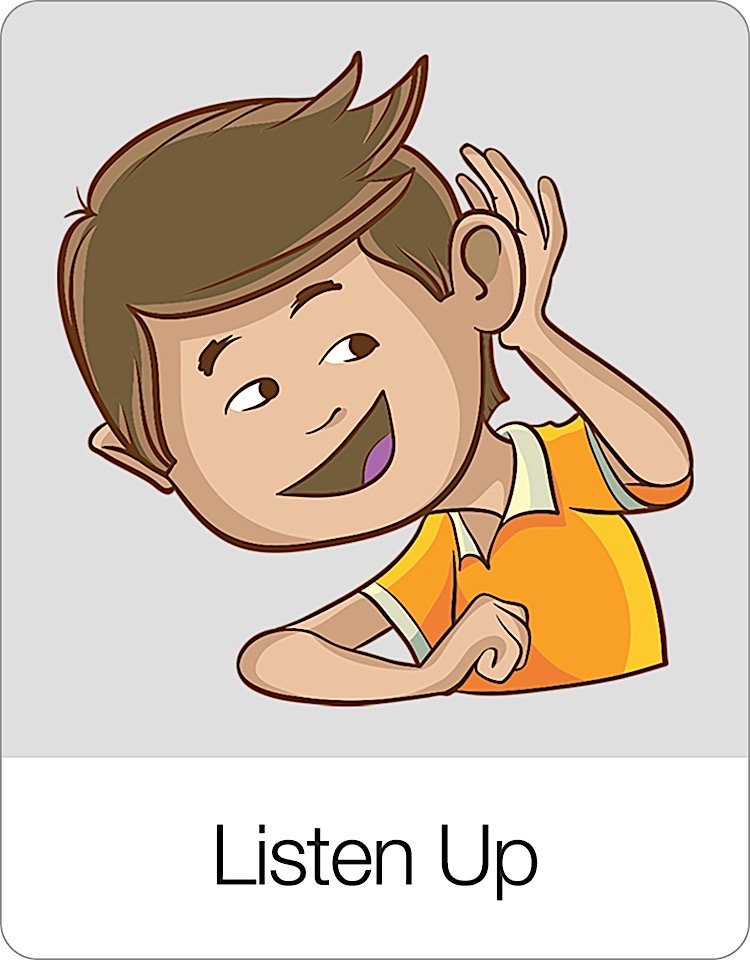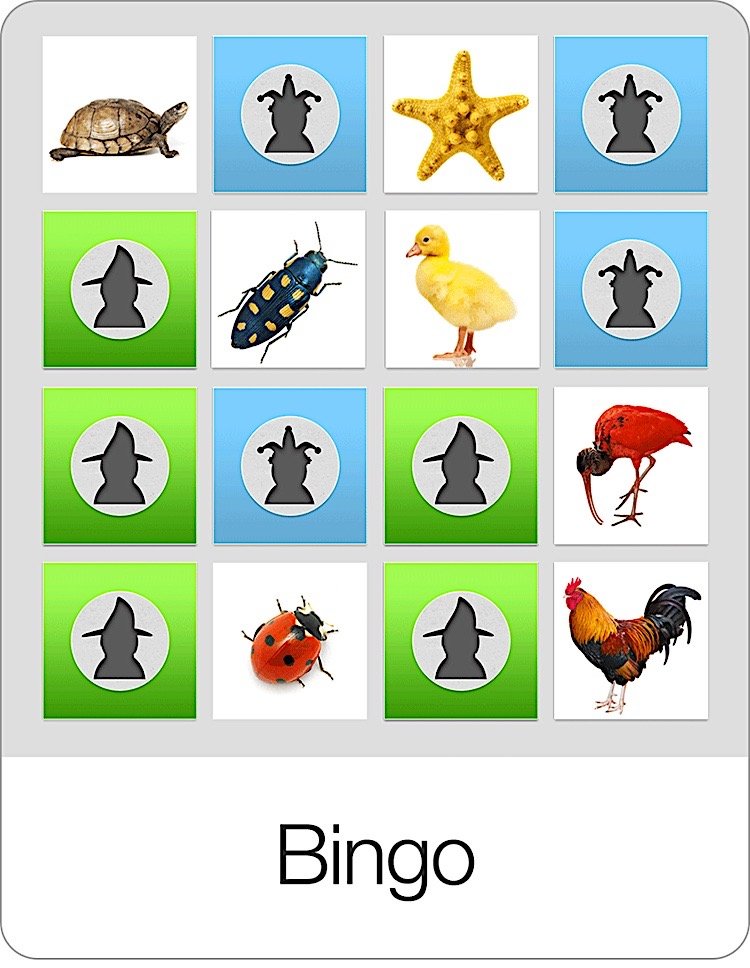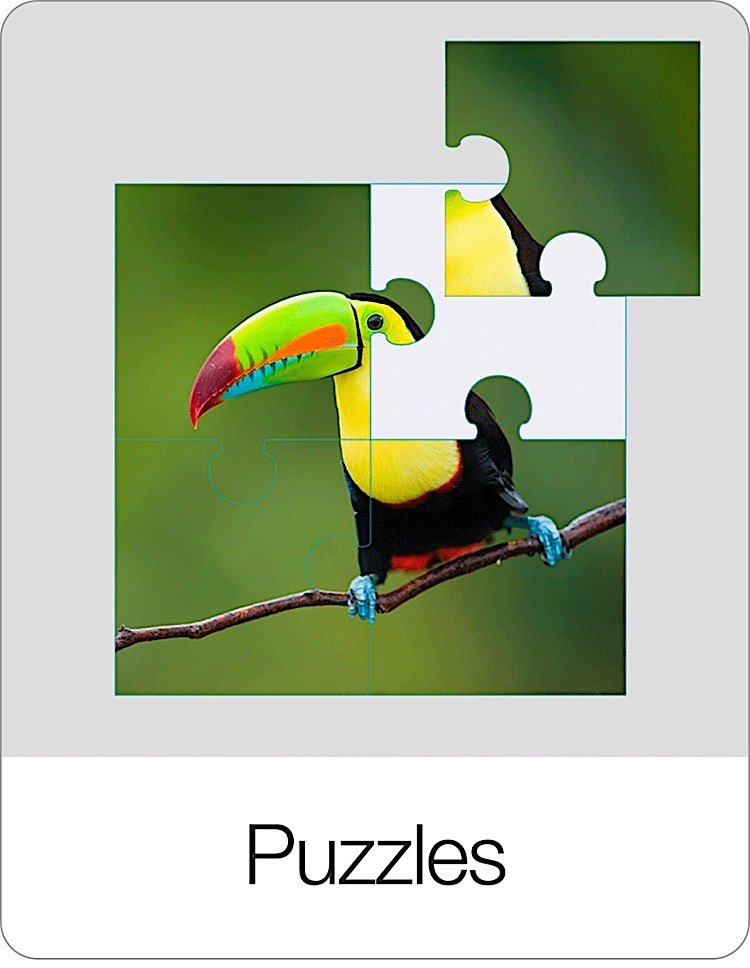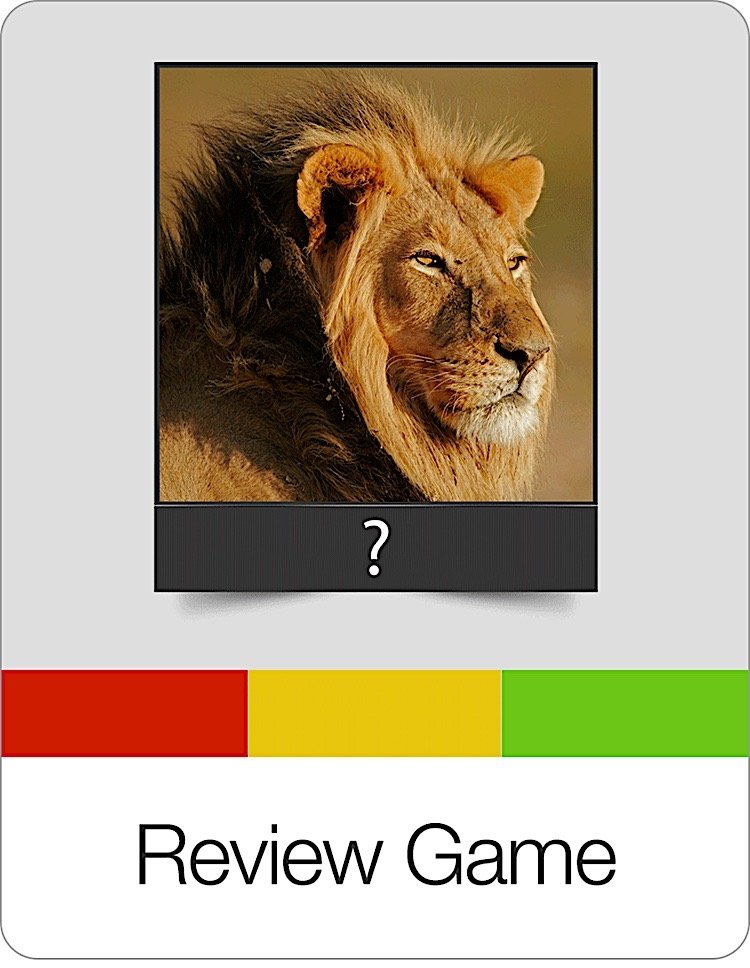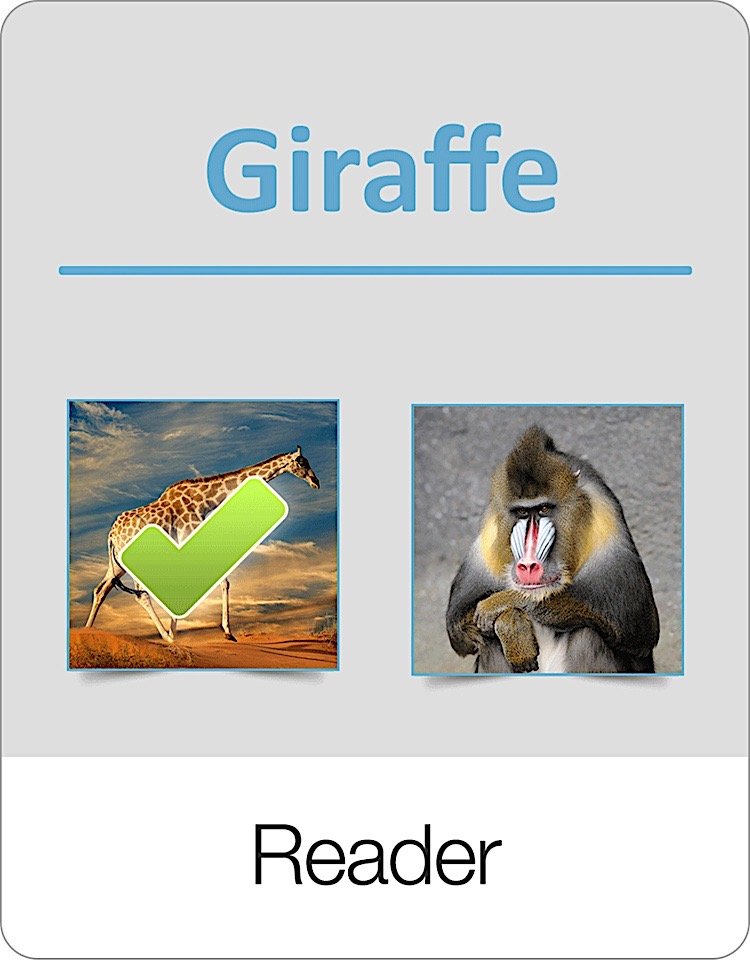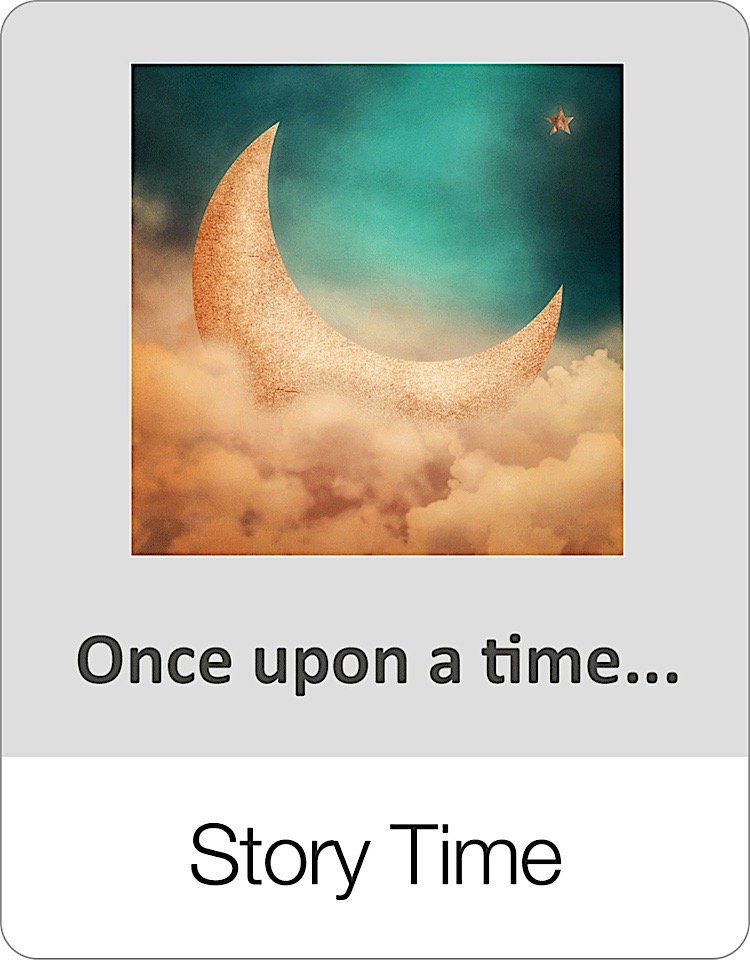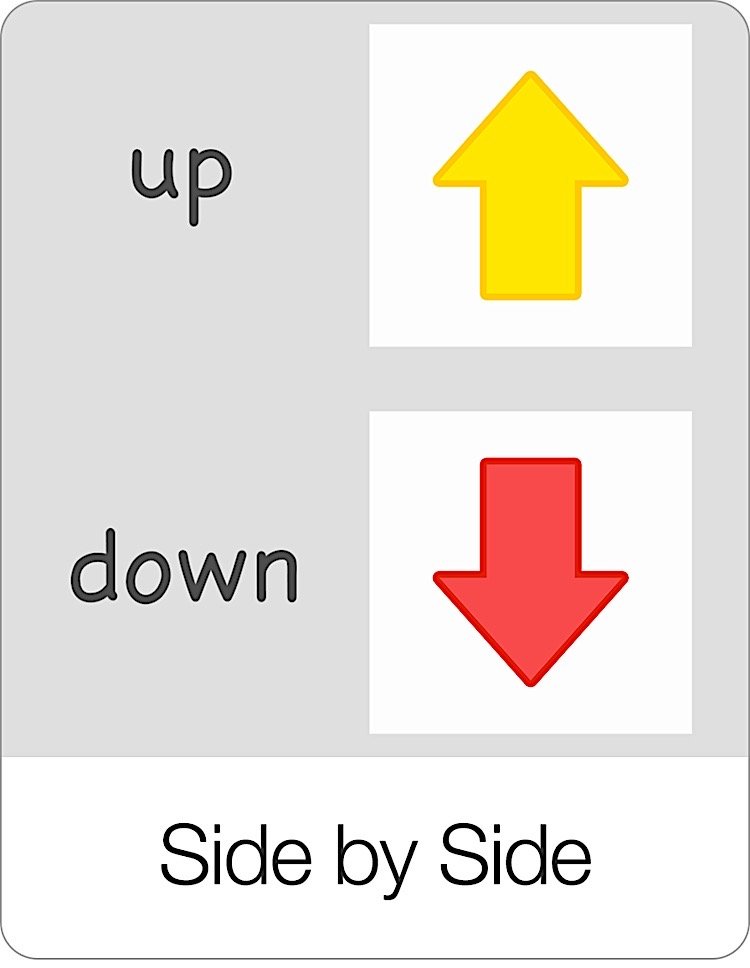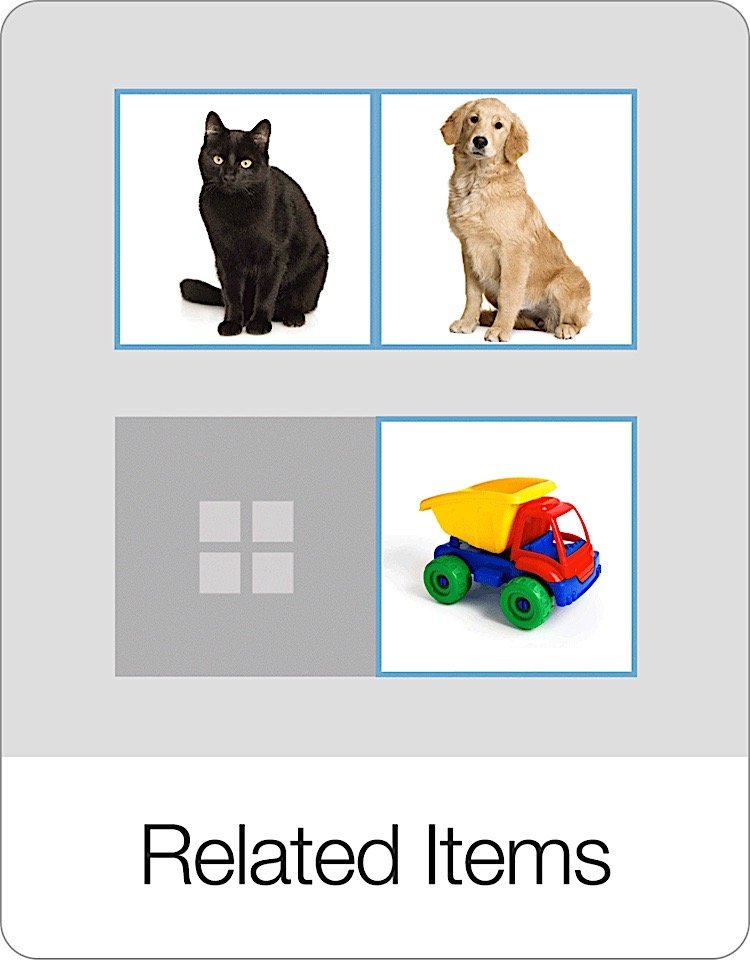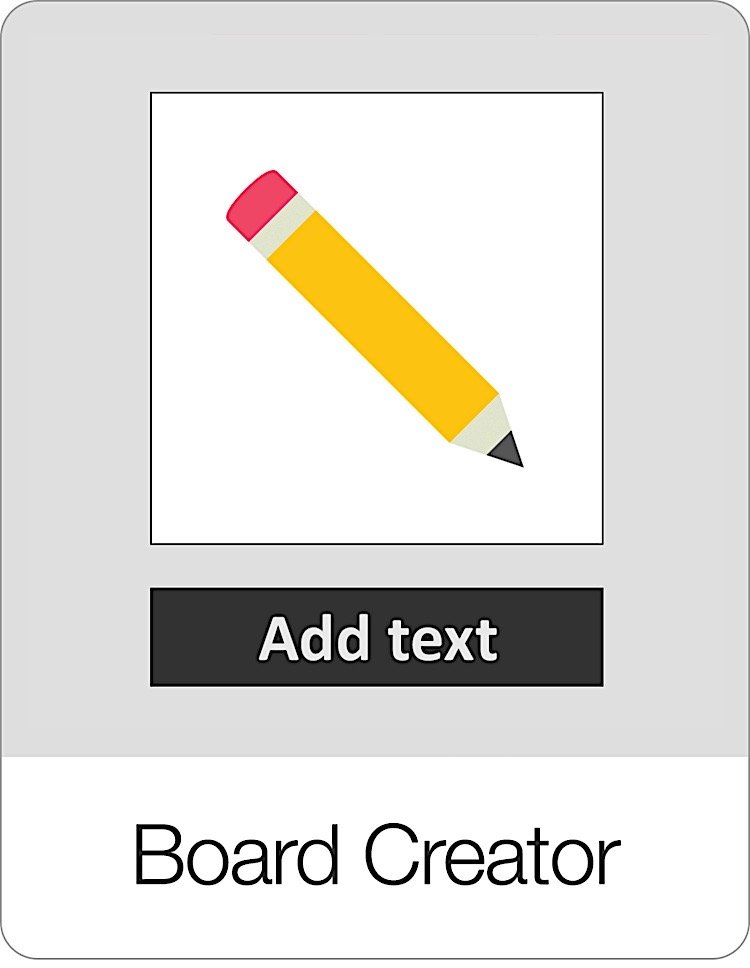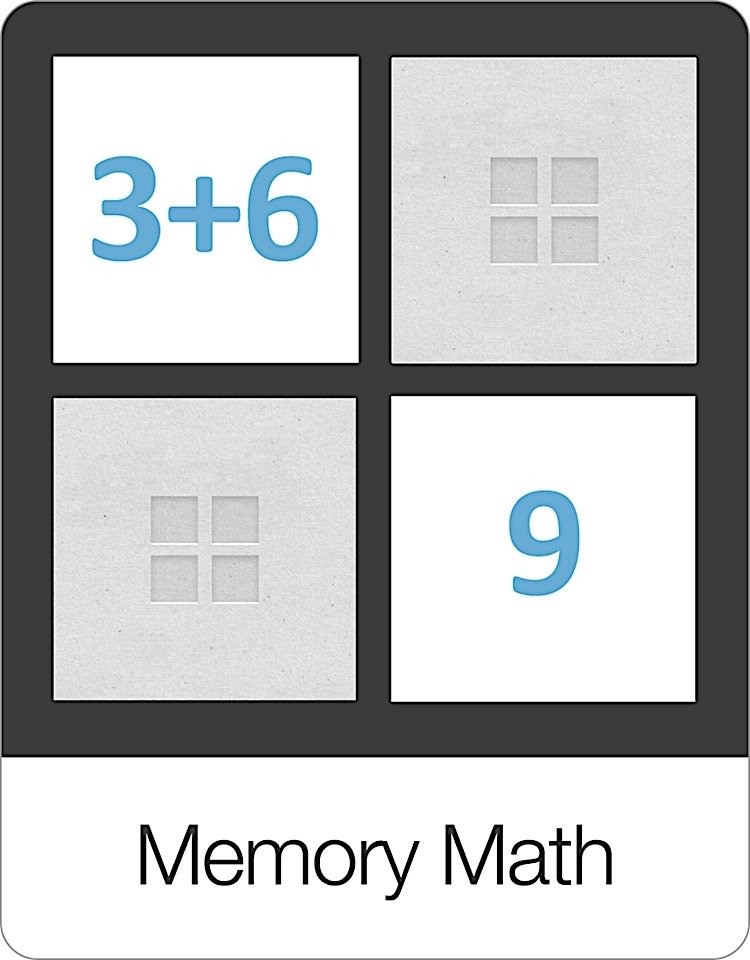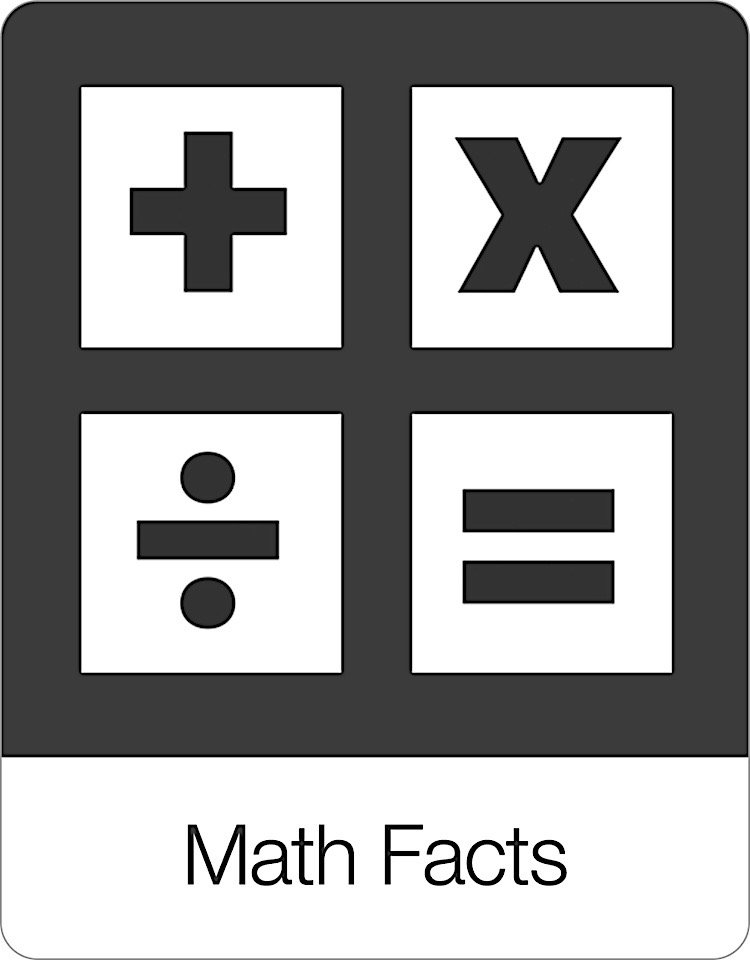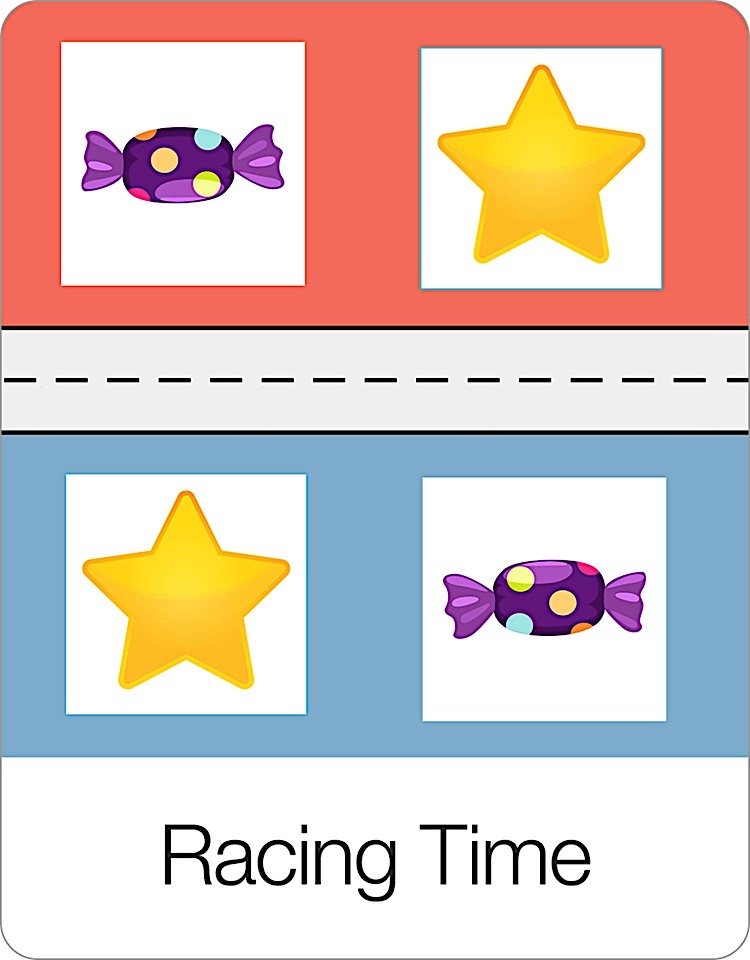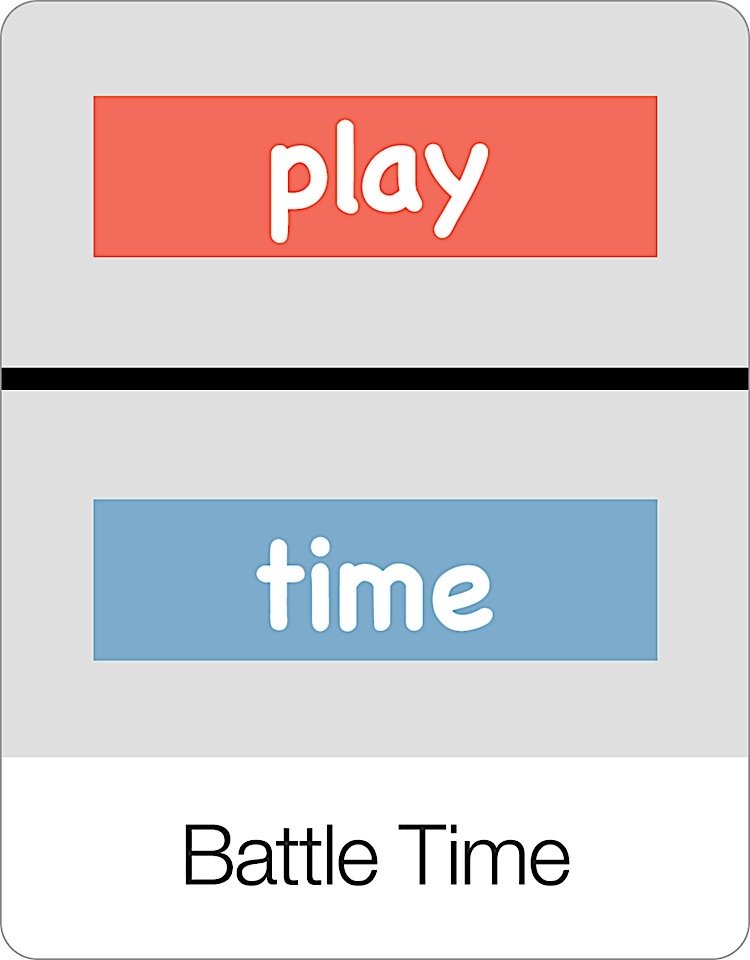A timeless classic now available on Bitsboard. Crosswords on Bitsboard can be enjoyed by players of all abilities and ages. For the little ones, the clues can be pictures.
For advanced players, the clues can be audios so that users have to listen to the word and then fill in the correct letters.
Like all Bitsboard games, Crosswords is highly customizable.
The settings options include:
Minimum Words: Set the min. number of words to appear in a crosswords puzzle.
Maximum Words: Set the max. number of words to appear in a crosswords puzzle.
Tile Magnet: For advanced players, you can turn the tile magnet OFF. Turning the tile magnet off means that the tiles will no longer automatically snap into the correct position. The user now has to release a tile above the correct answer.
Audio hints: Turn on to play audio when user taps on speaker icon or image.
Play Audio Prompt: Plays audio of first suggested target word on launch of game
Display:
Letters: Display letters in UPPERCASE or lowercase
Clue: Display the image, audio, or word as the clue
Session Length:
Per round: Include between 1 and 20 items per round or all items.
Rounds: Go between 1 and 10 rounds or set it to continuous to keep playing without ever being interrupted by a scorecard.
Sequence:
A to Z: Bits will appear in alphabetical order
Random: Bits will appear in random order
As entered: Bits will appear in the order you set them
Progression:
Automatic: The game will automatically advance to the next screen after each correct answer.
Manual: The user has to click on the next button after each correct answer. Manual is a great option if you want to review what someone did before proceeding with the next question.