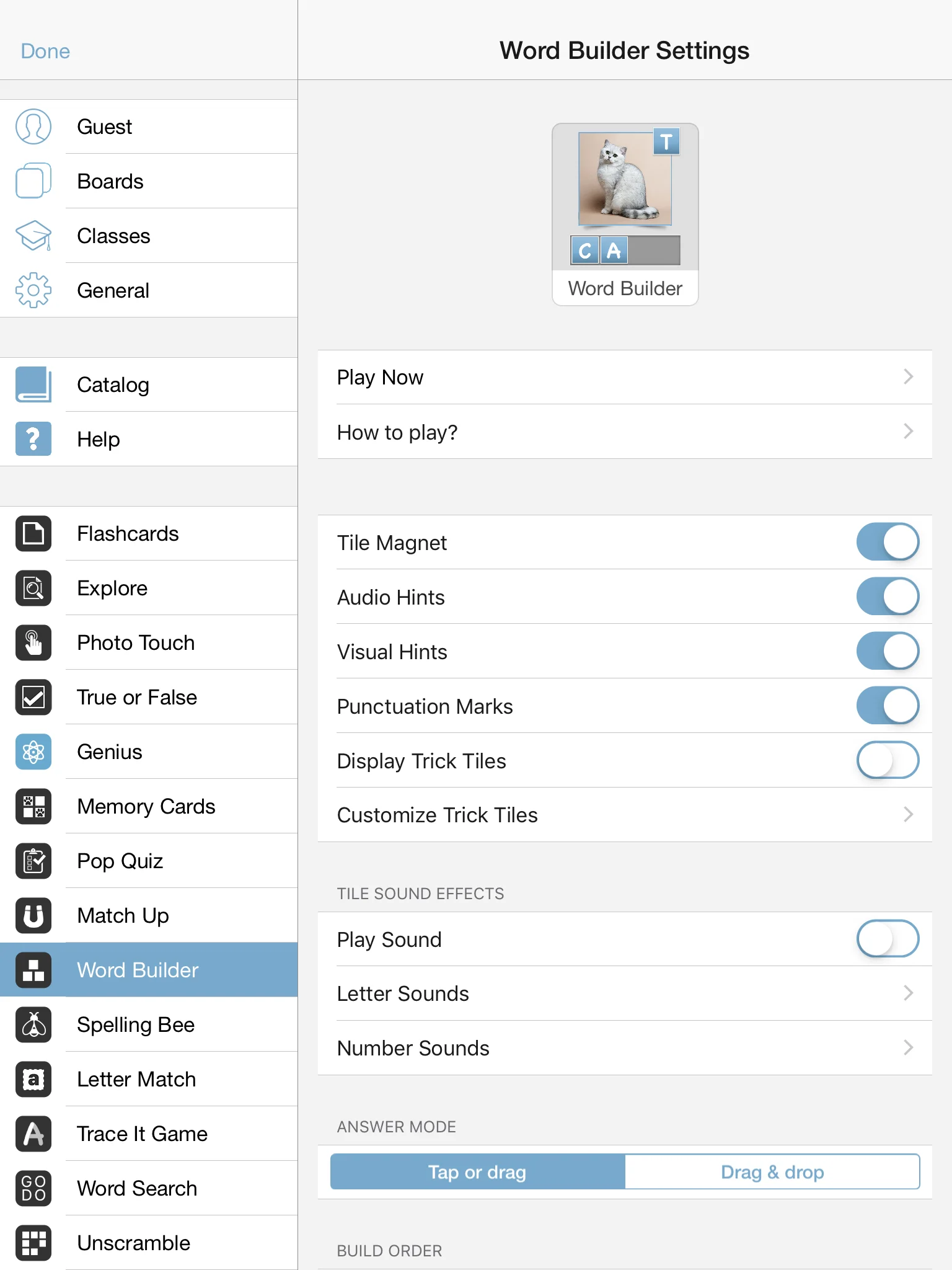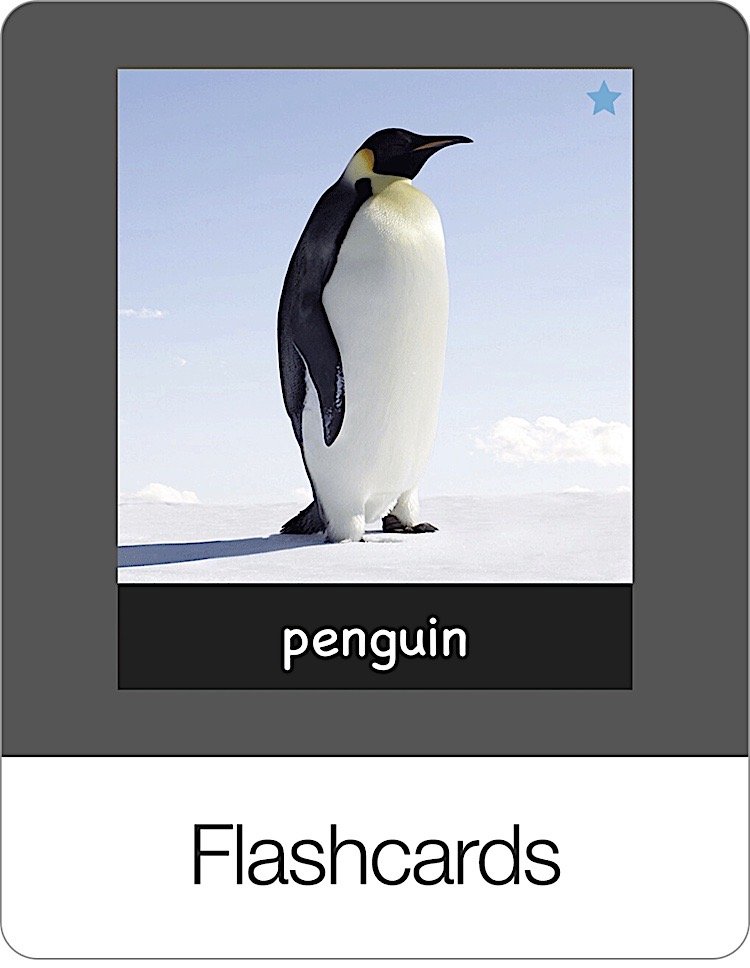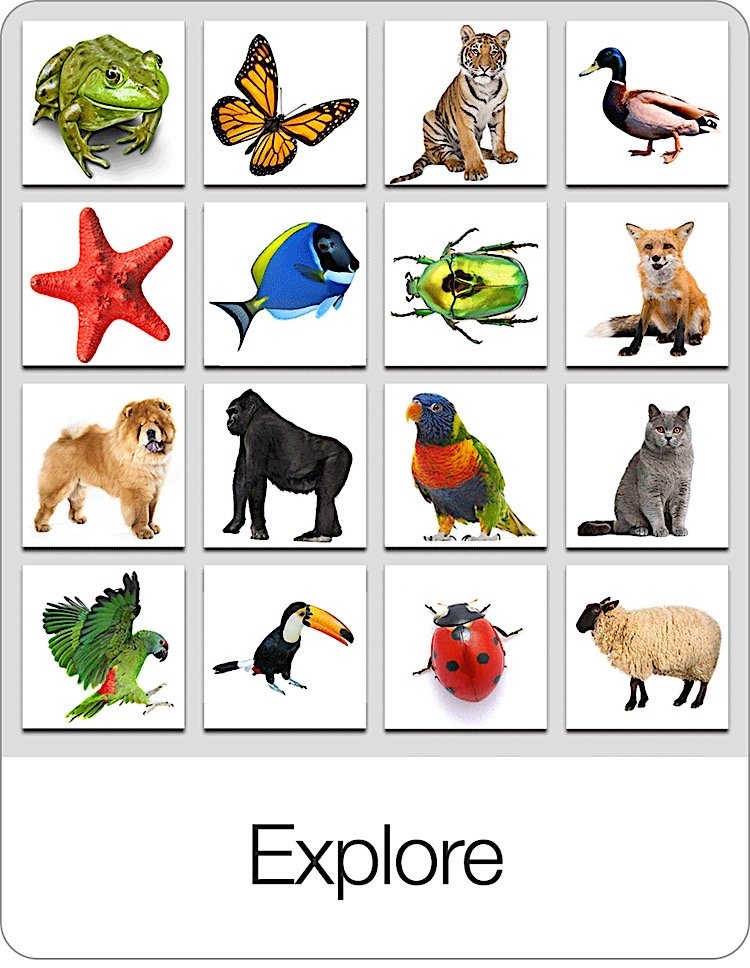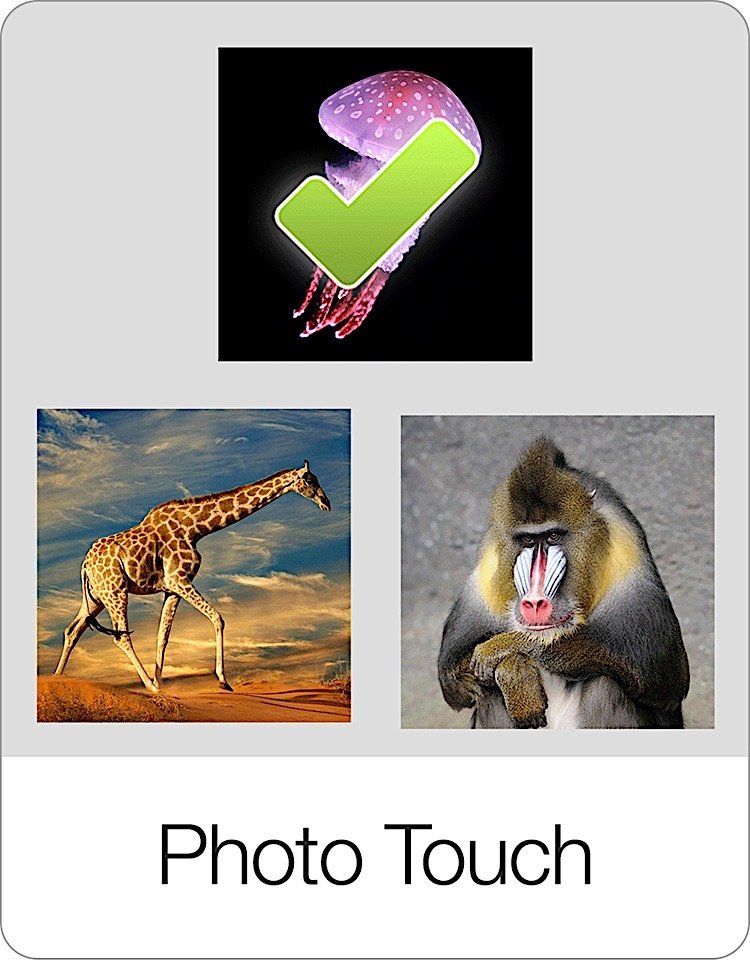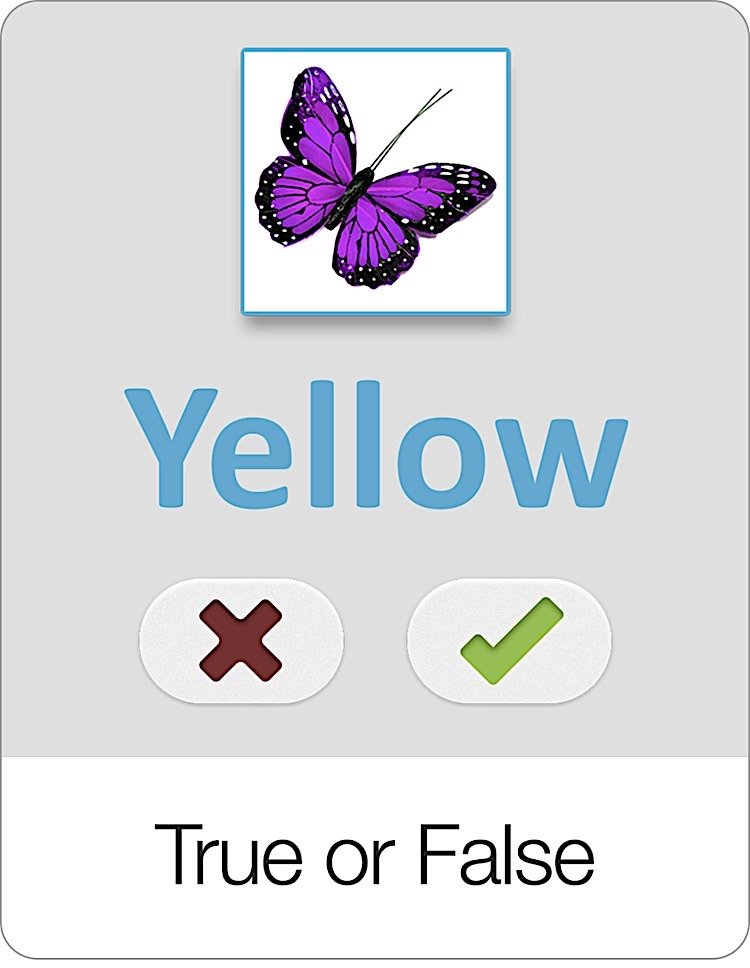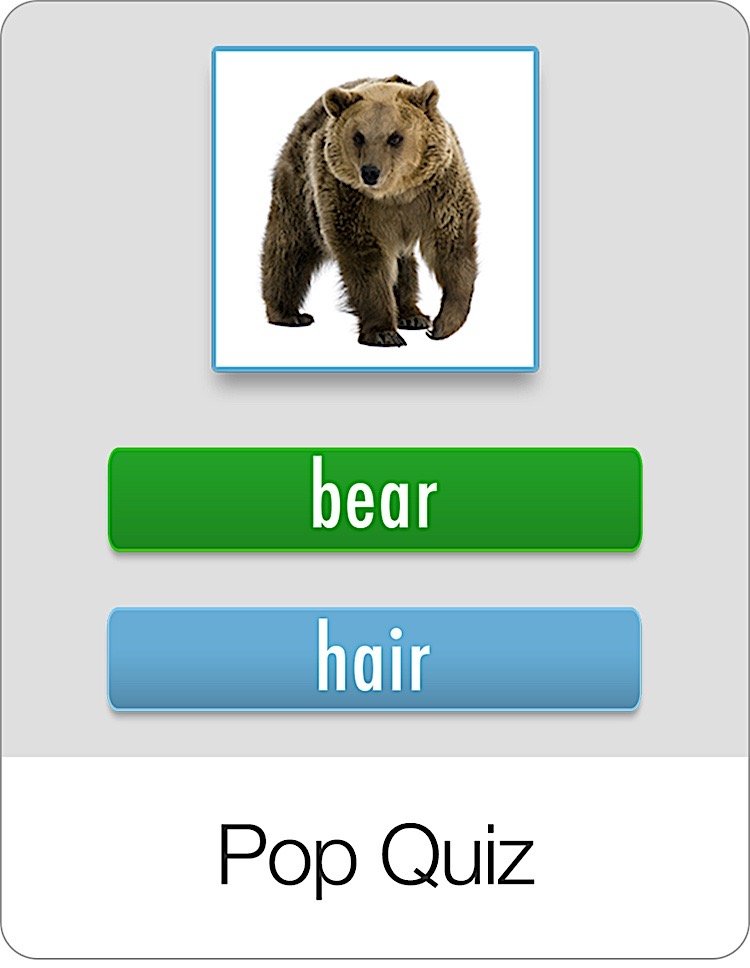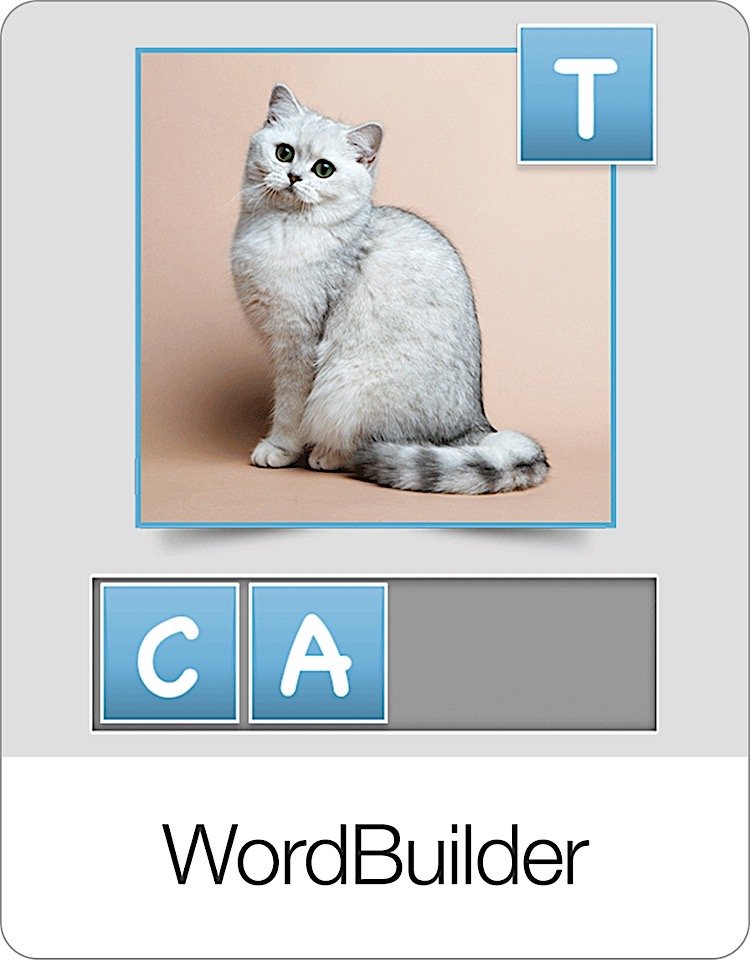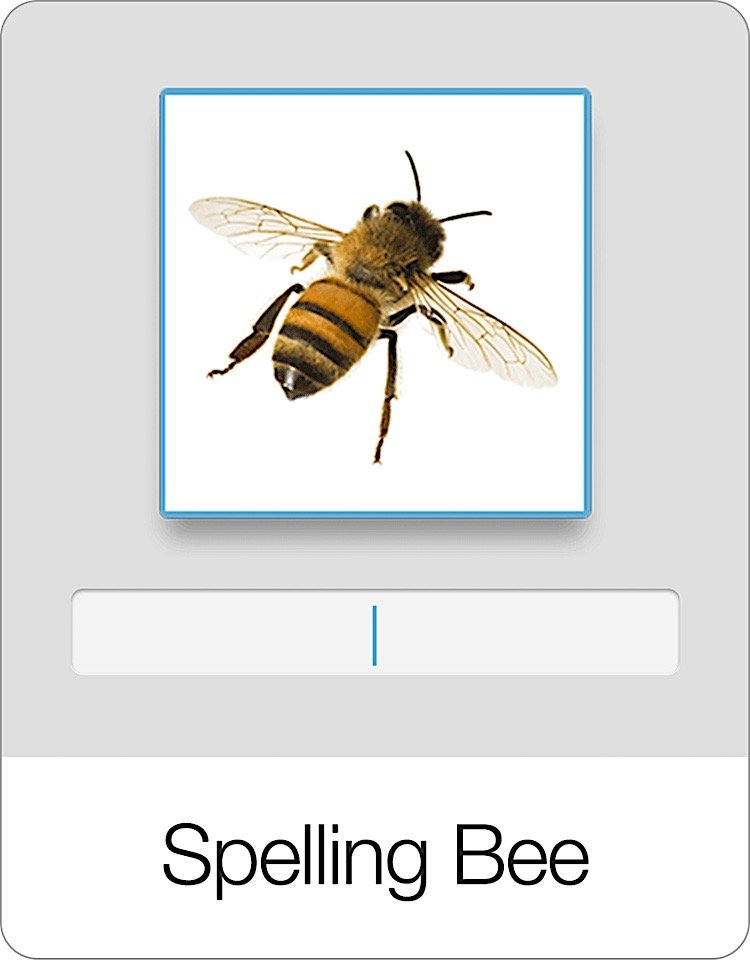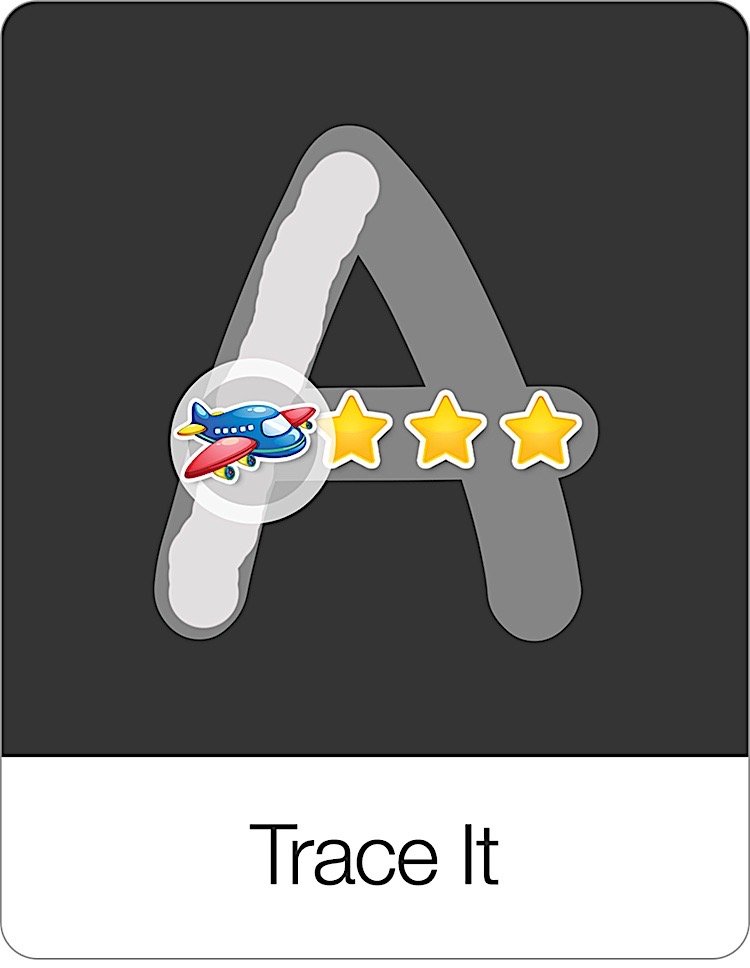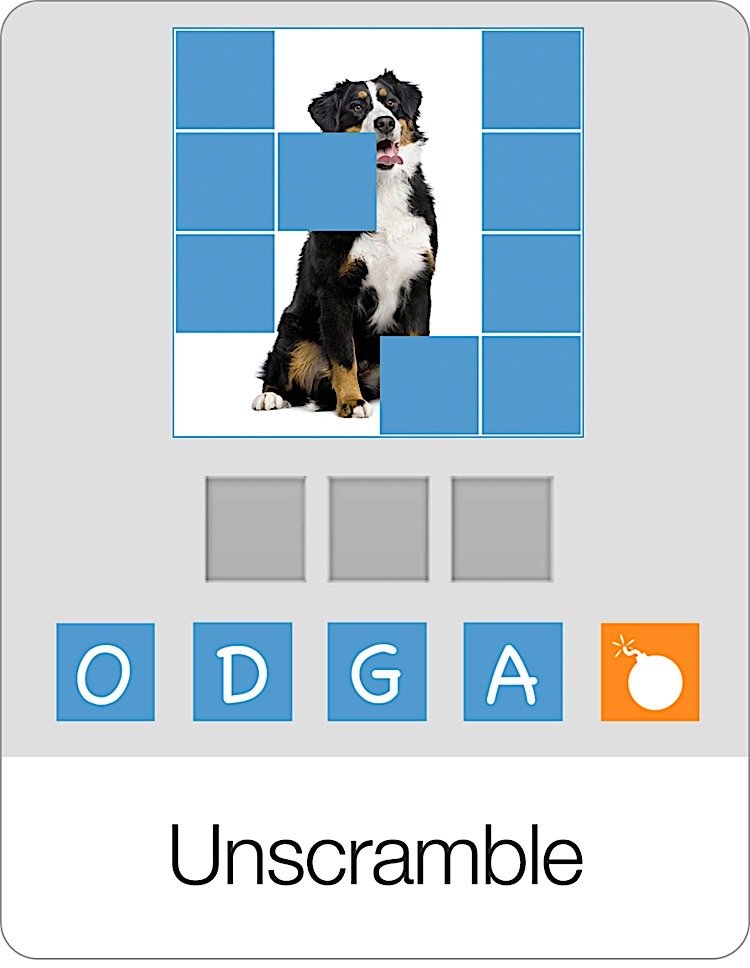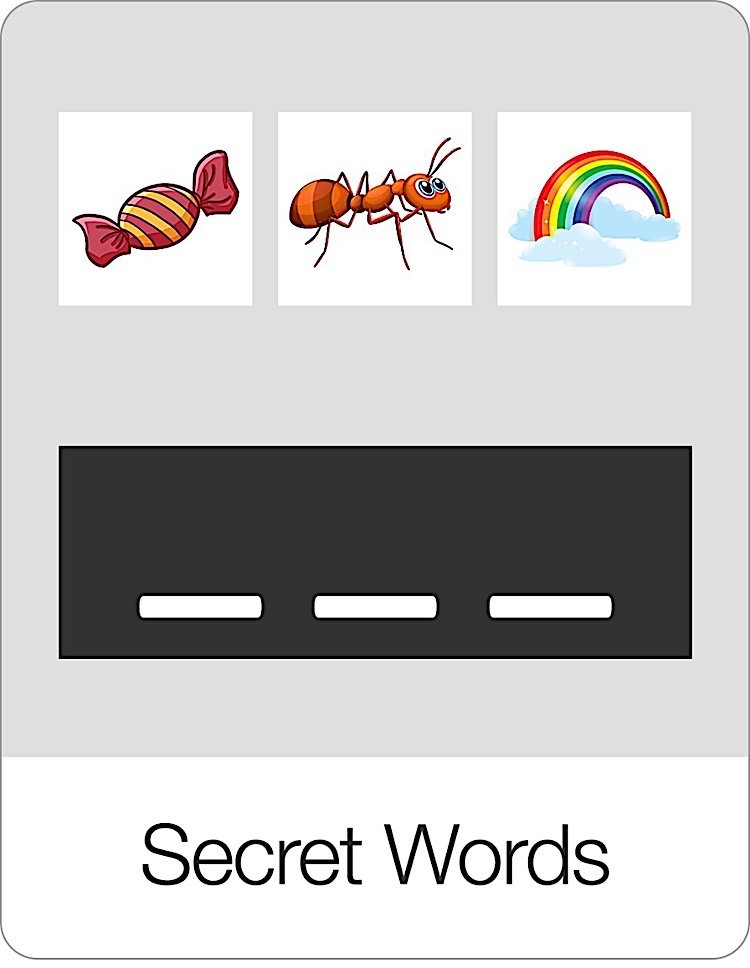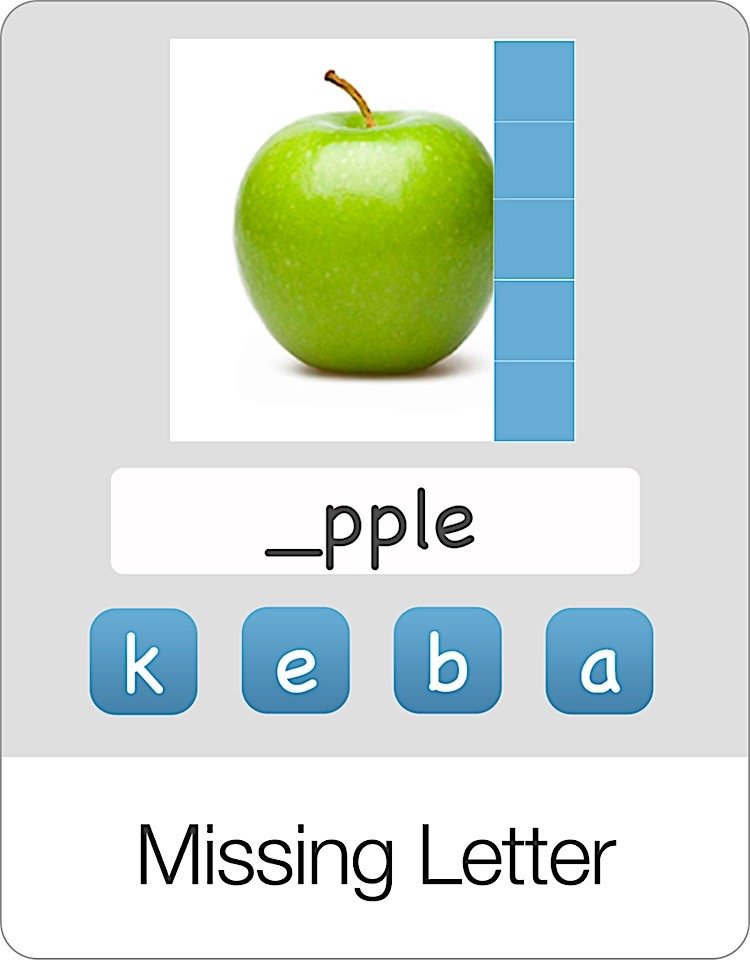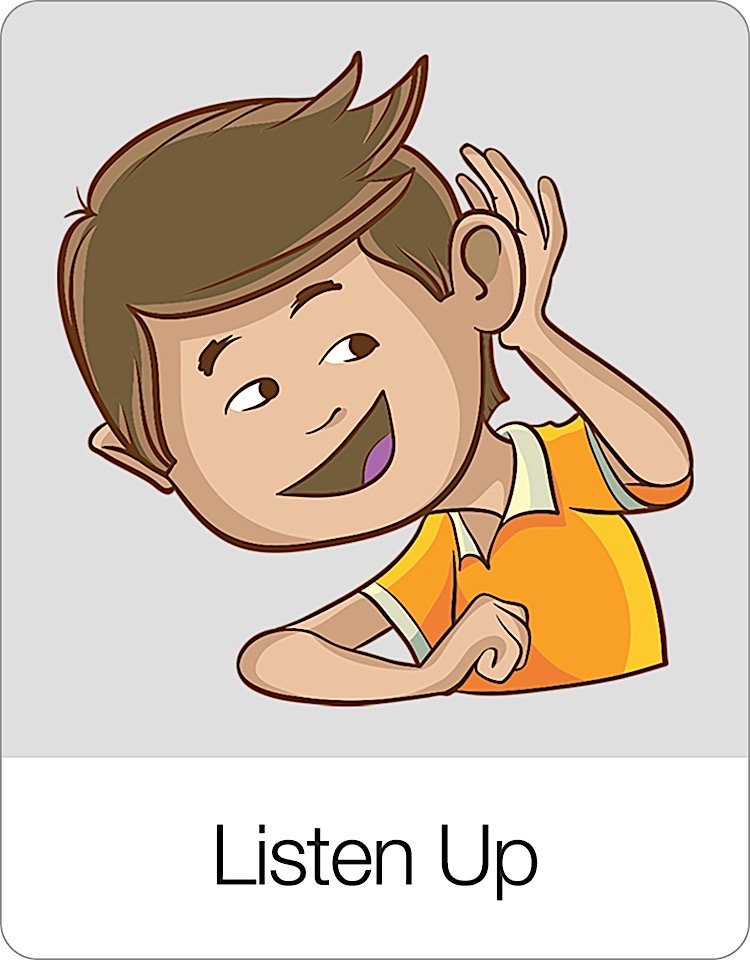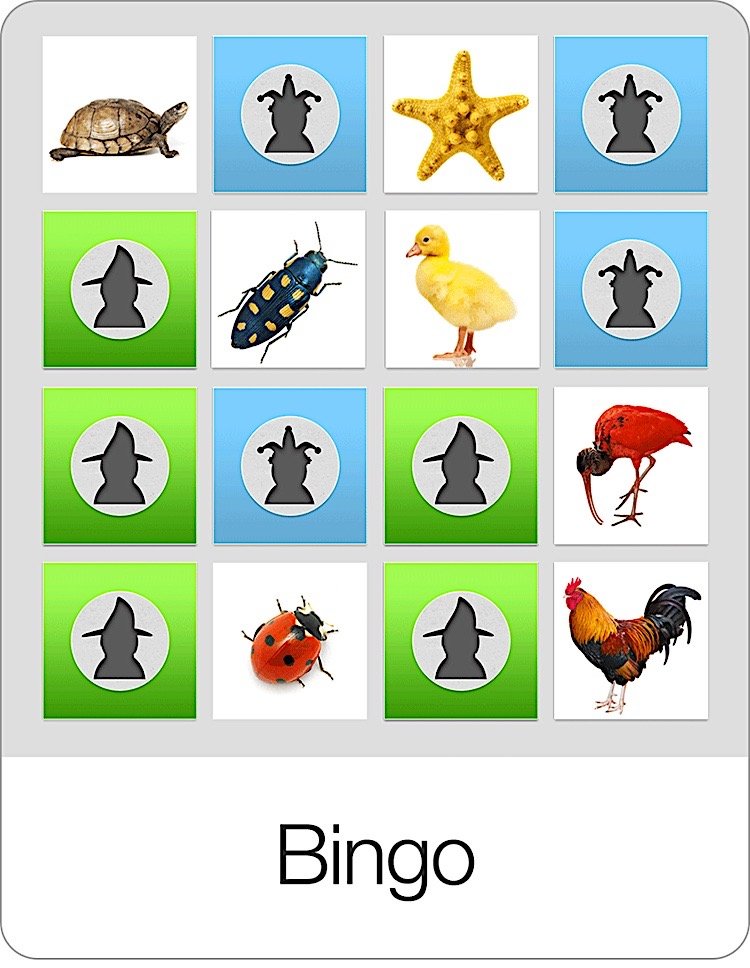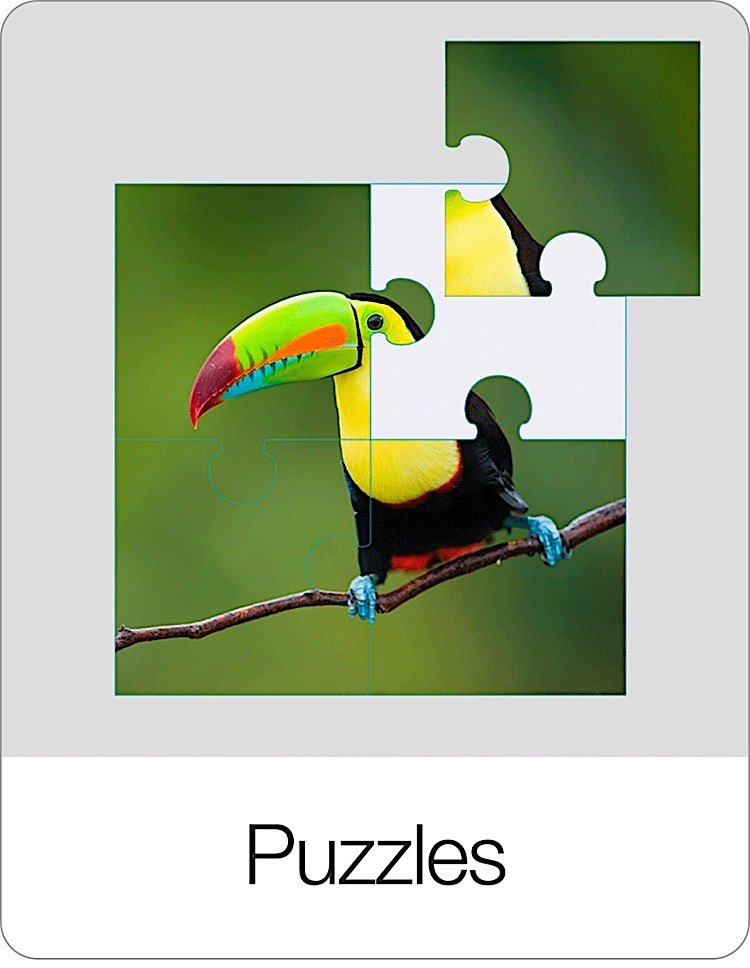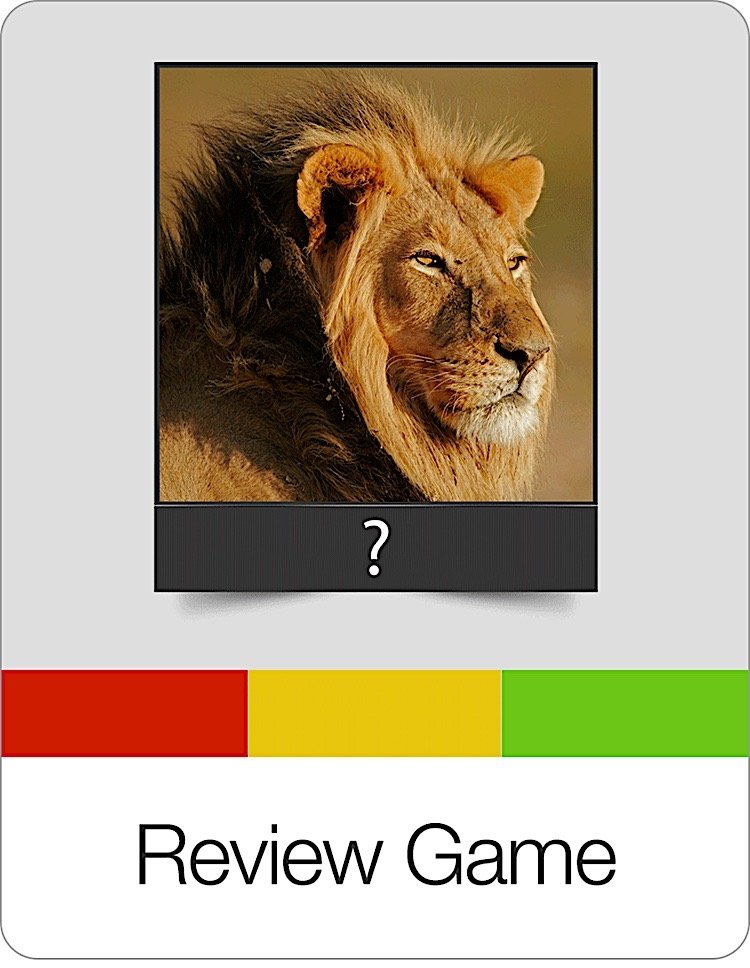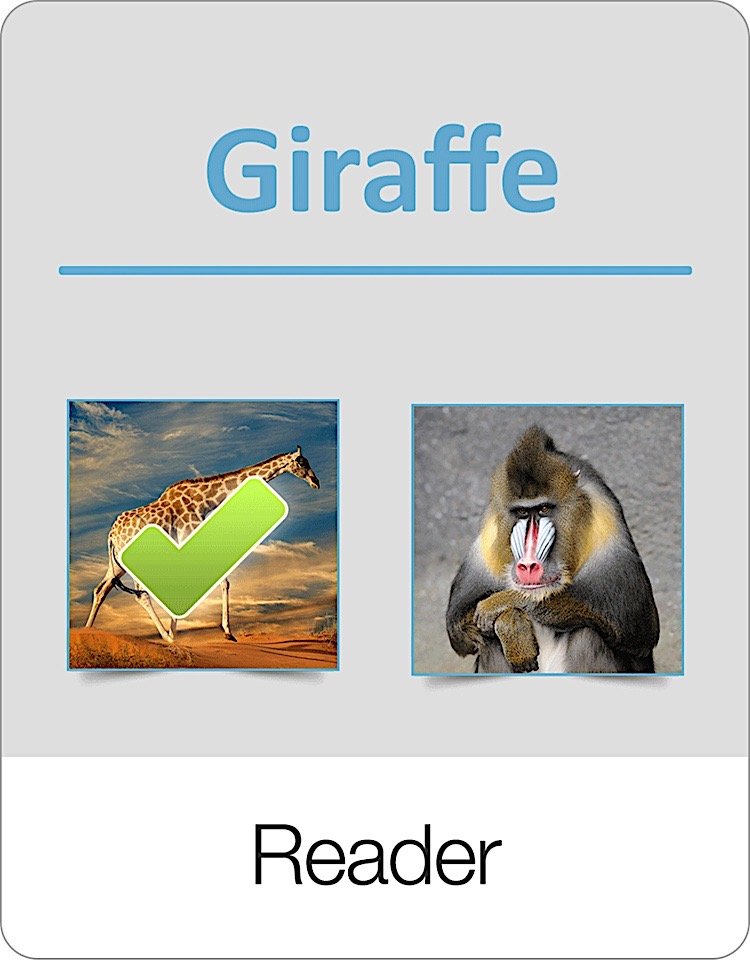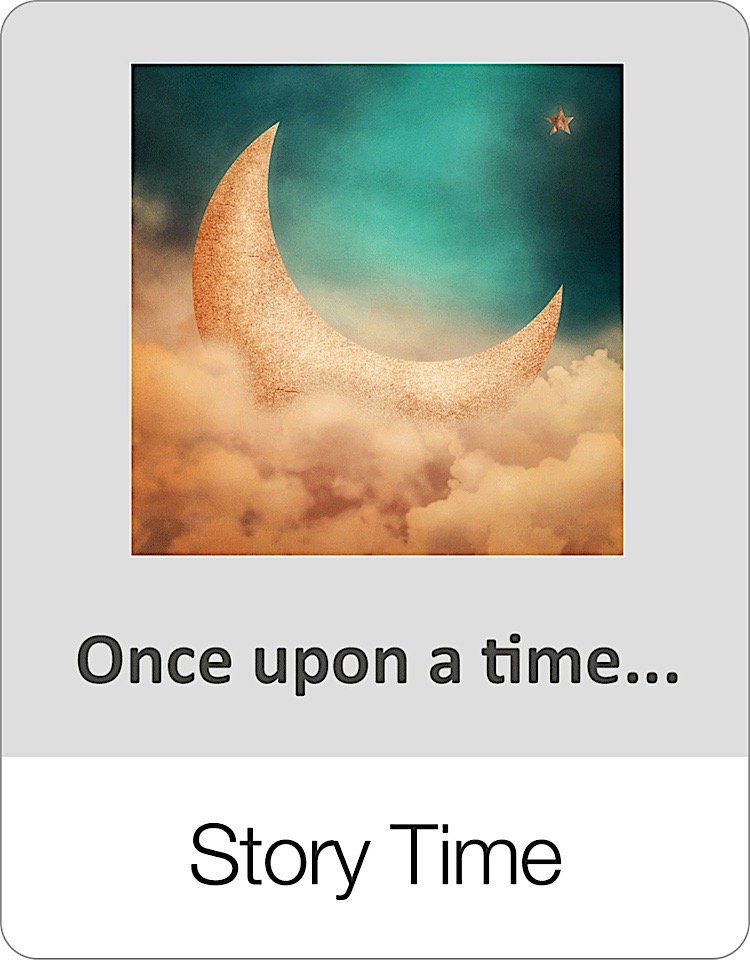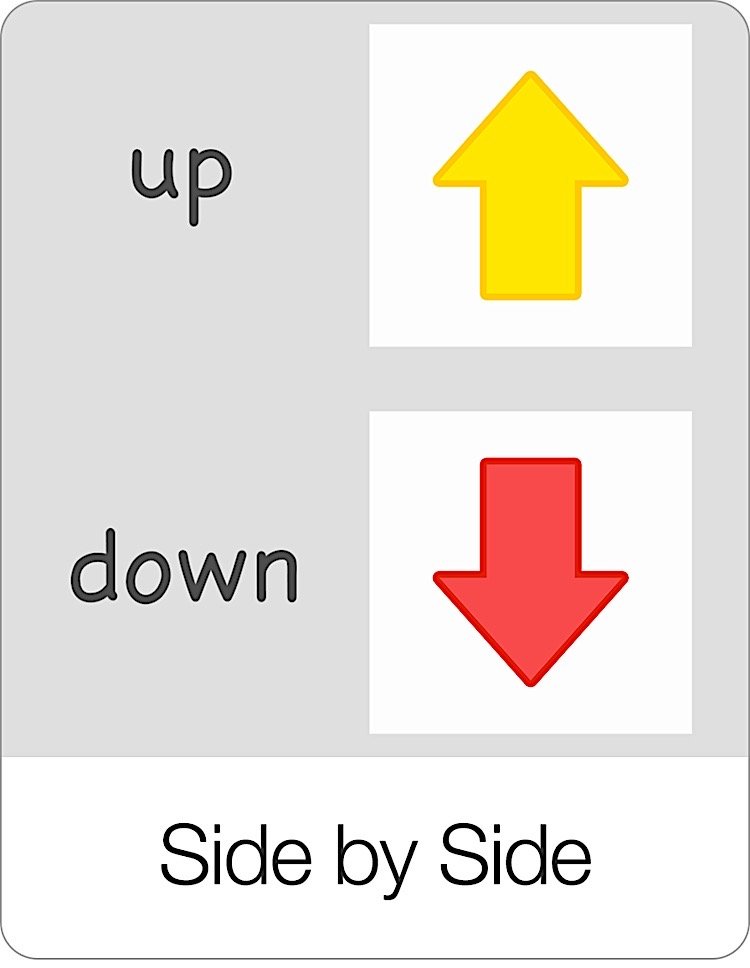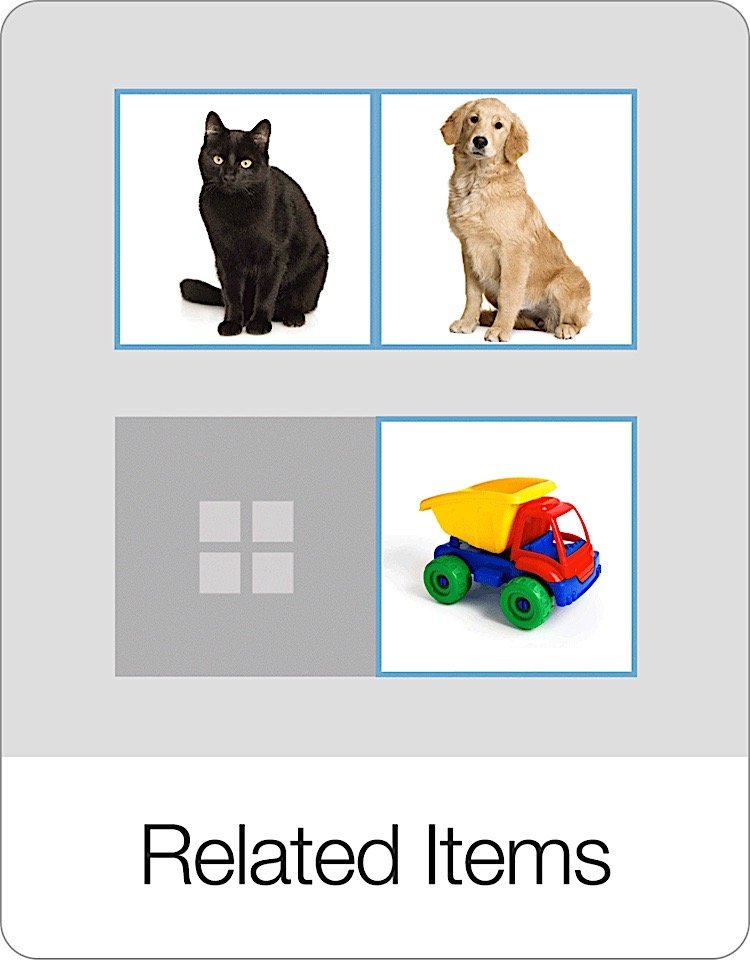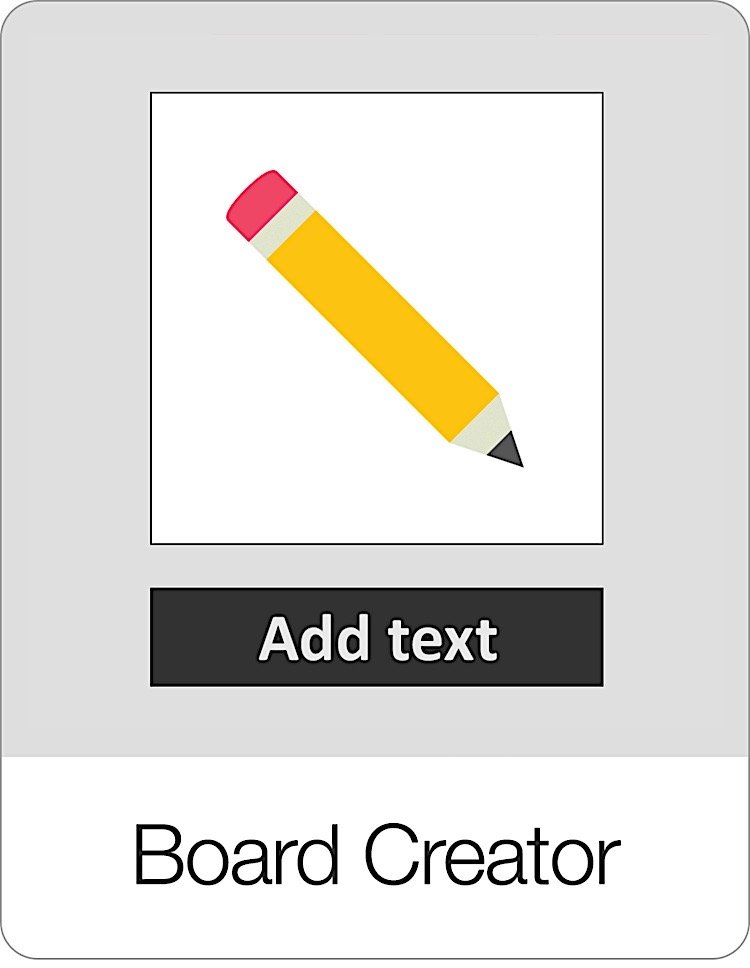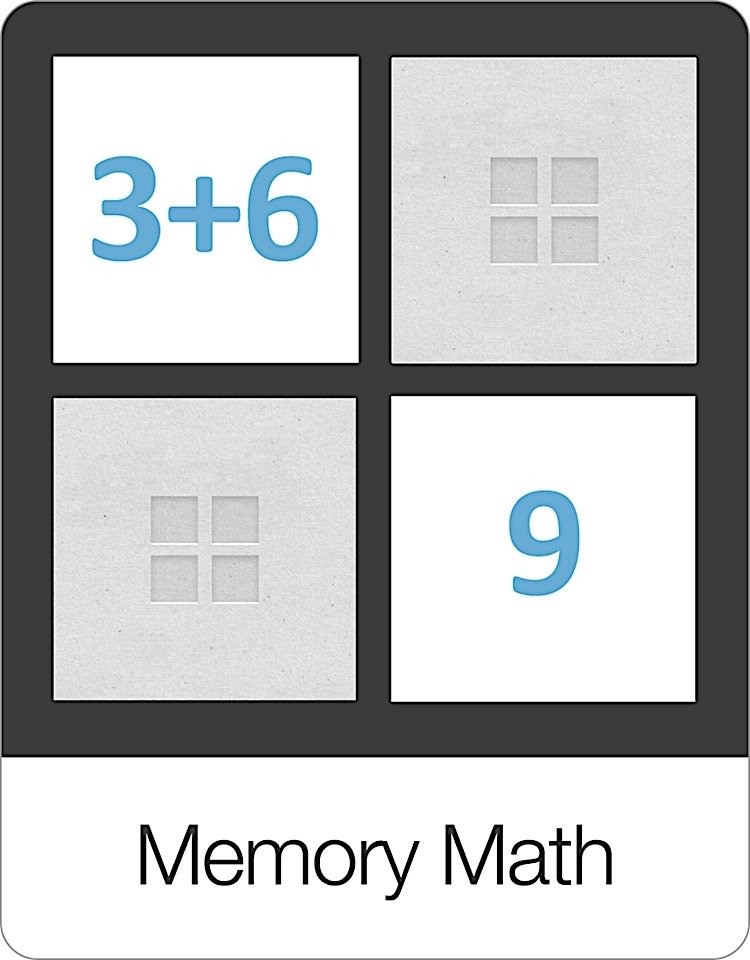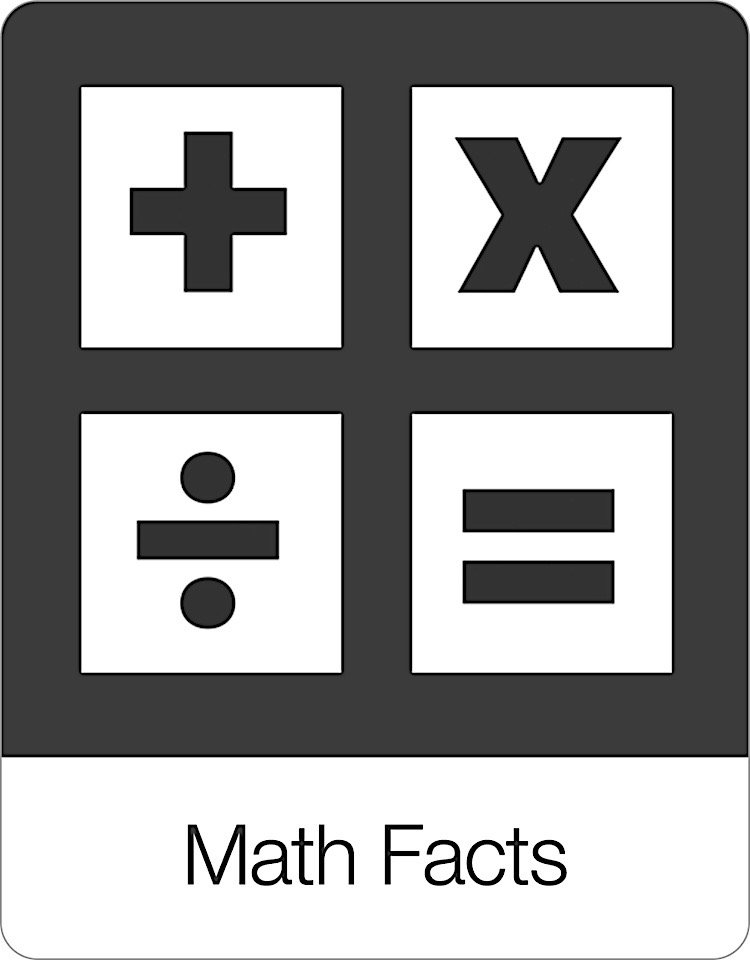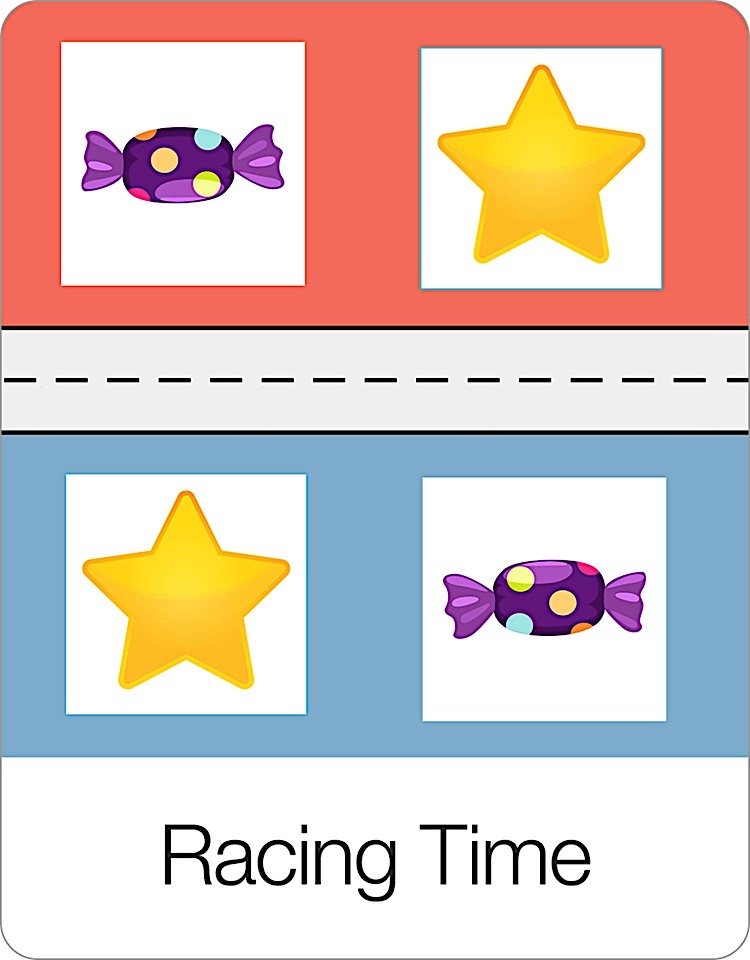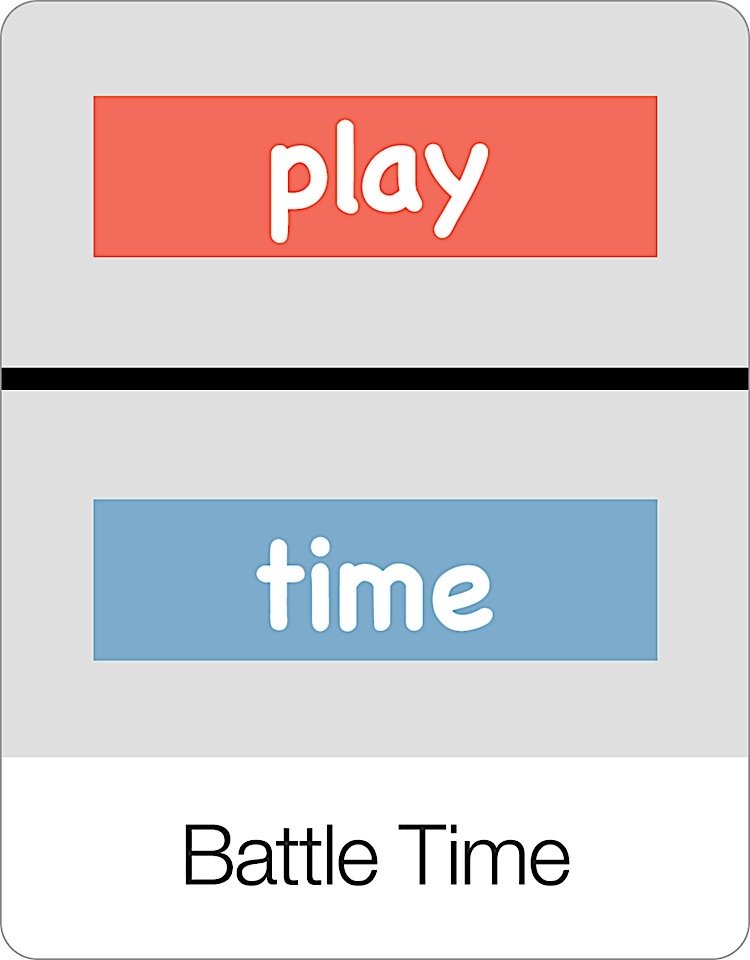Word Builder is really two games in one. For boards that contain flashcard with single words such as "horse" the Word Builder game is a spelling game where each word gets broken into individual letters and the user has to spell the word in the correct order.
For boards that contain two or more words such as "praying mantis" the phrase gets broken into individual words and the user has to re-create the phrase in the correct order.
For boards that contain full sentences such as "We like the school." the user has to re-create the entire sentence.
Like all Bitsboard Games, you can adjust the settings to your liking.
The settings options include
Tile Magnet: . For advanced players, you can turn the tile magnet OFF. Turning the tile magnet off means that the tiles will no longer automatically snap into place. The user now has to release the tile to check if it is the correct choice.
Audio Hints: For advanced players, you can turn the audio hints off.
Visual Hints: Displays the letters in the target / bottom to make game easier for those just getting started.
Punctuation Mars: Turn on to separate punctuation marks from words to increase the difficulty while building sentences.
Display trick tiles: Turn on if you would like additional trick letters to appear
Customize trick tiles:
Common misspellings: Turn on to include common misspellings as trick tiles
Tricky Words:
Homophones: Include common homophones as trick tiles (e.g. ant / aunt, etc)
Irregular verbs: Include irregular verbs as trick tiles (e.g. dig / digged / dug)
Tile Sound Effects
Play Sound: Turn this on to play a letter sound on touch
Letter Sounds: Go here to customize your letter sounds
Number Sounds: Go here to customize the number sounds
Answer Mode
Tap or drag: Tap or drag to answer
Drag & drop: Drag & drop to answer
Build Order: To accommodate multiple languages, we offer users the ability to build everything from "Left to Right" or from "Right to Left."
Session Length:
Per round: Include between 1 and 20 items per round or all items.
Rounds: Go between 1 and 10 rounds or set it to continuous to keep playing without ever being interrupted by a scorecard.
Sequence:
A to Z: Bits will appear in alphabetical order
Random: Bits will appear in random order
As entered: Bits will appear in the order you set them
Progression:
Automatic: The game will automatically advance to the next screen after each correct answer.
Manual: The user has to click on the next button after each correct answer. Manual is a great option if you want to review what someone did before proceeding with the next question.
Game Sounds
Game Sound: Turn this ON to include the game sounds below
You spelled the word… - record your own sound if you like
You wrote - record your own game sound if you like