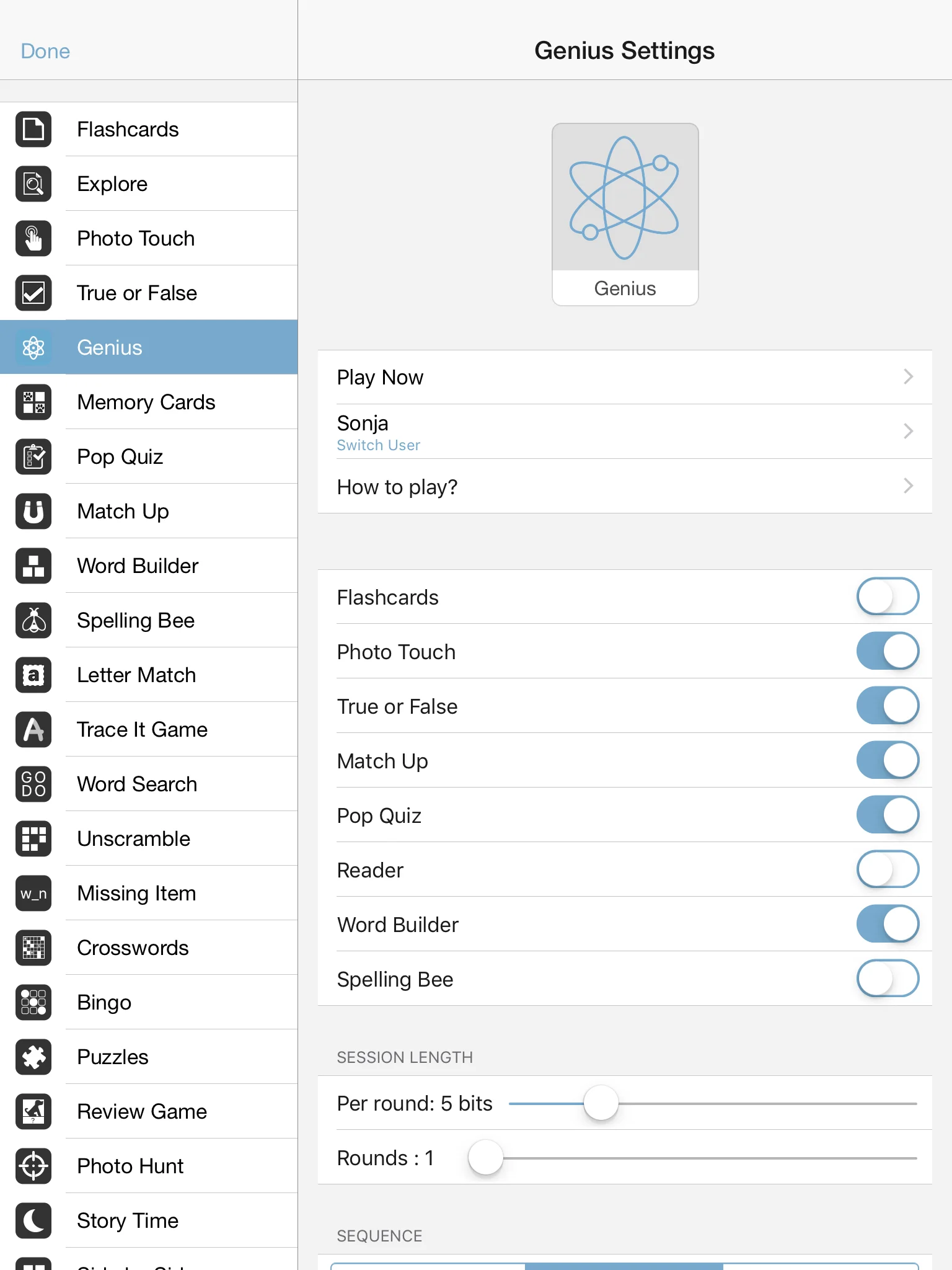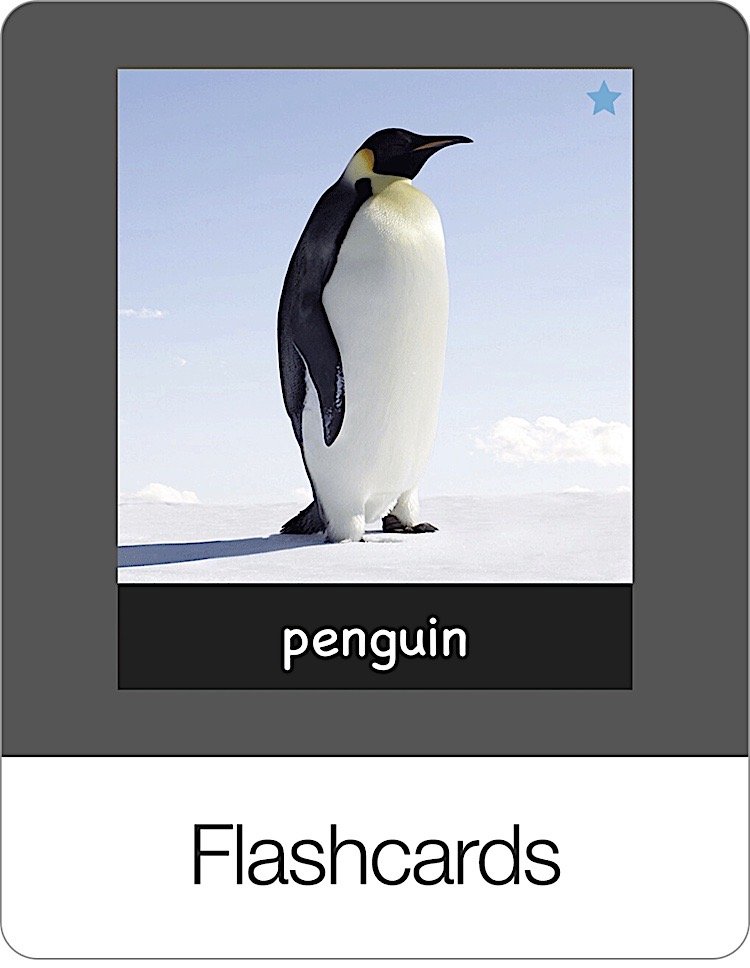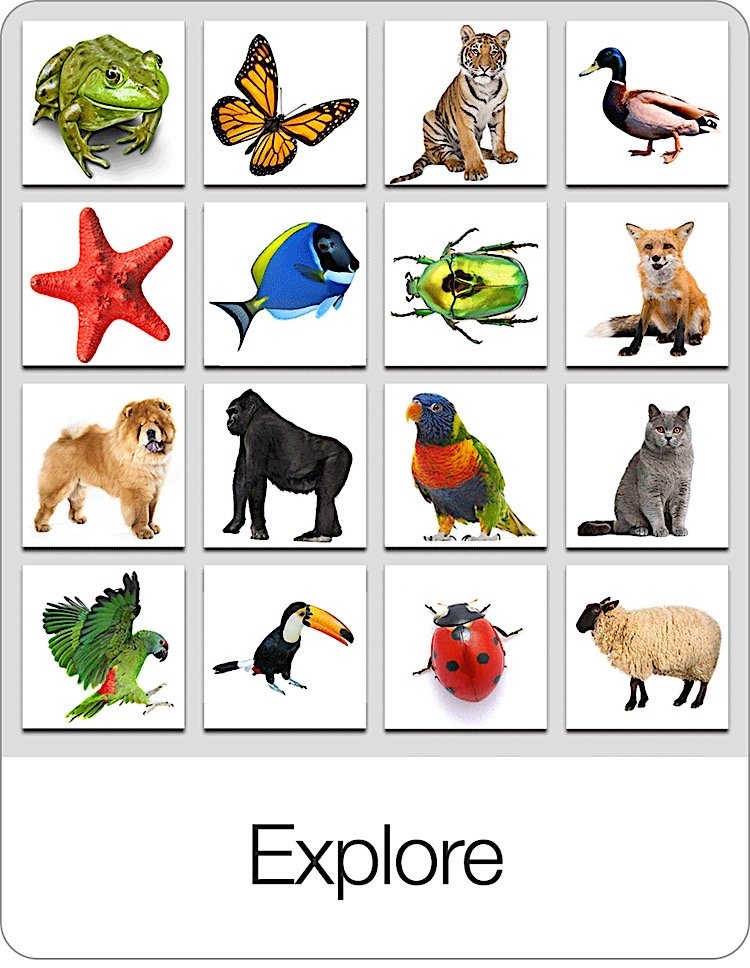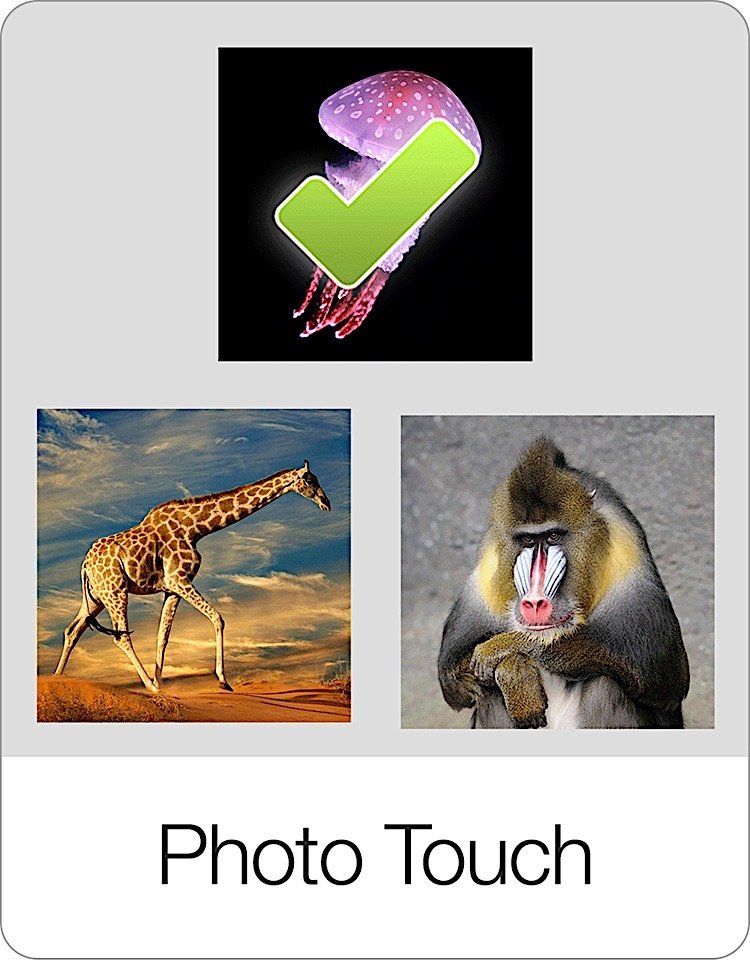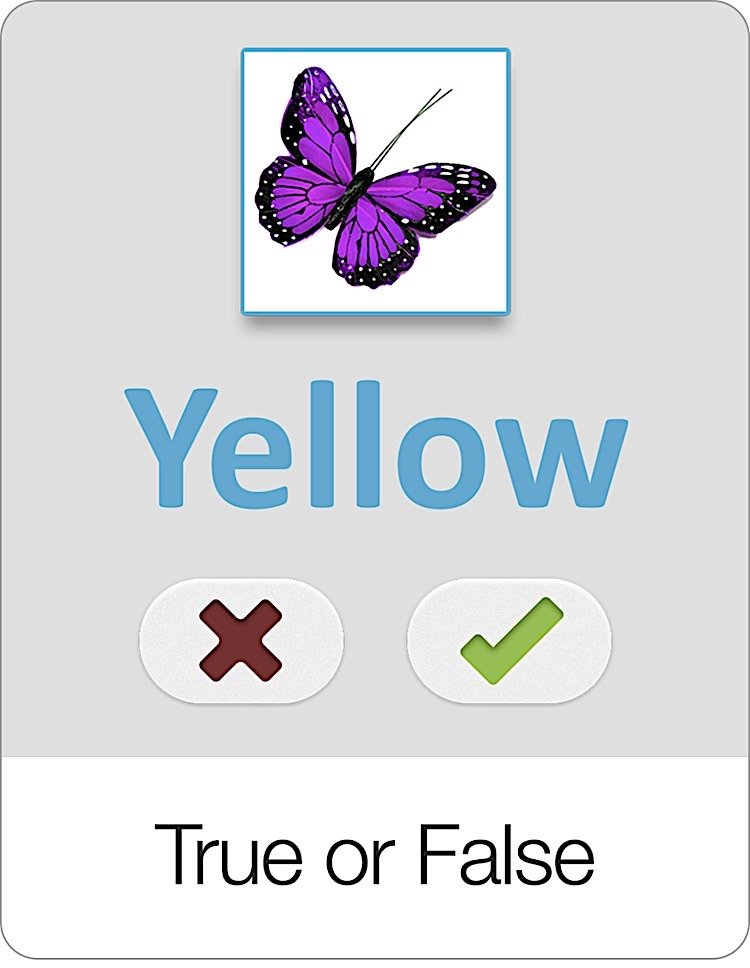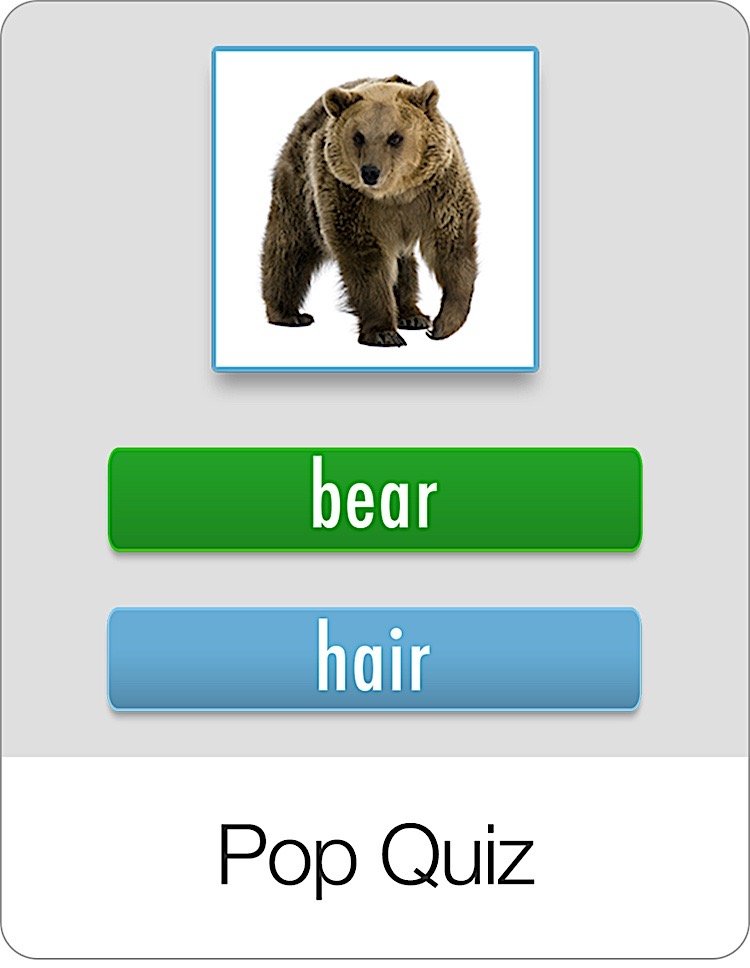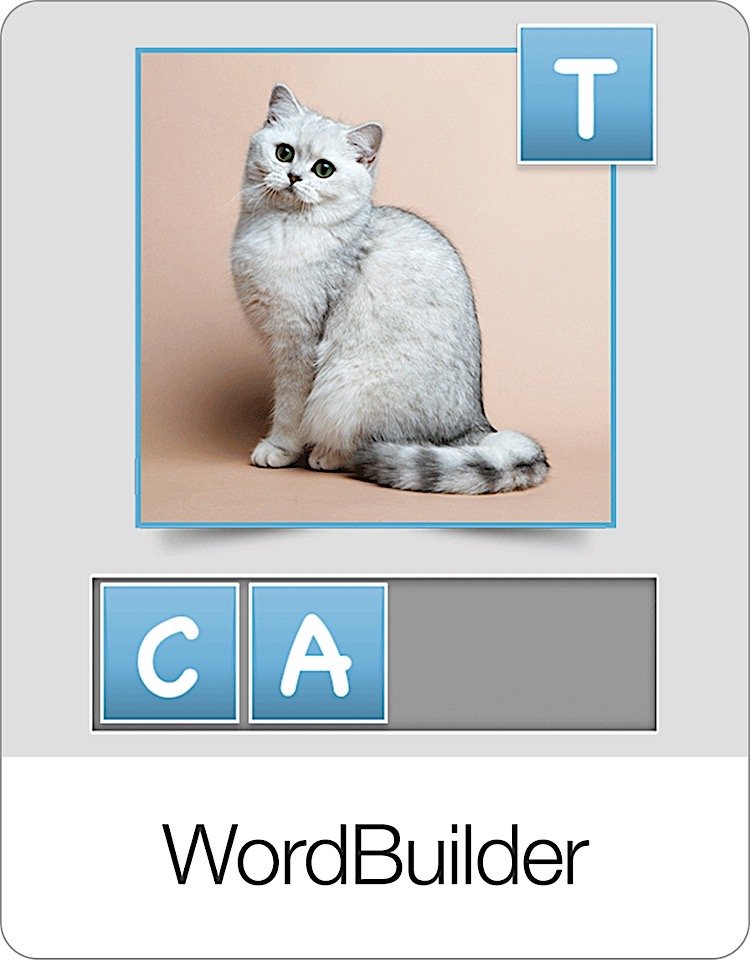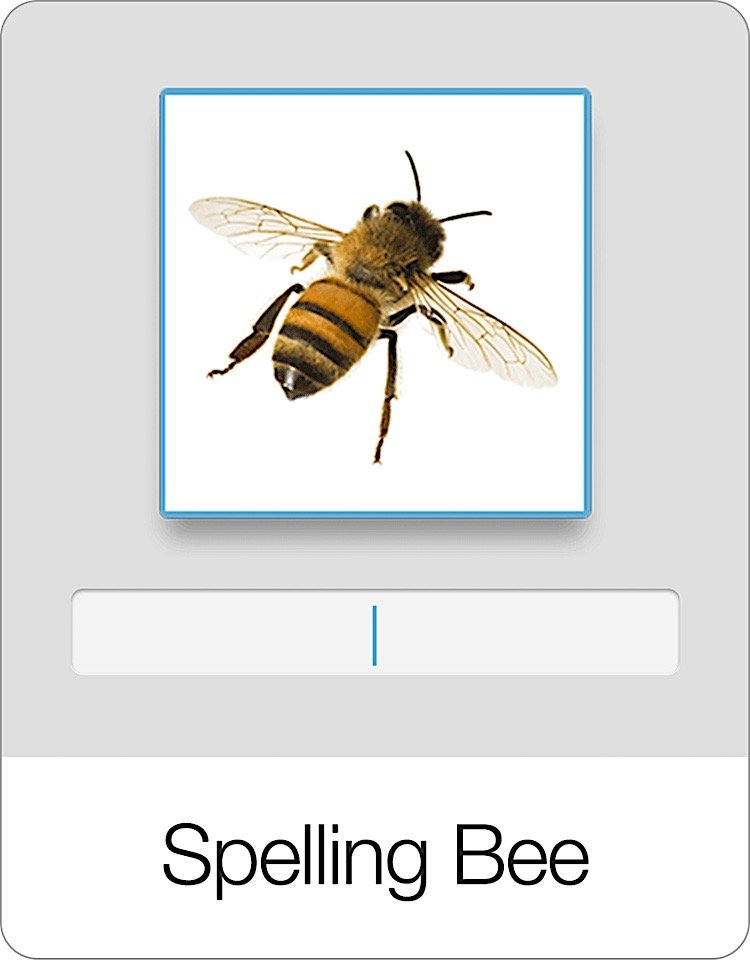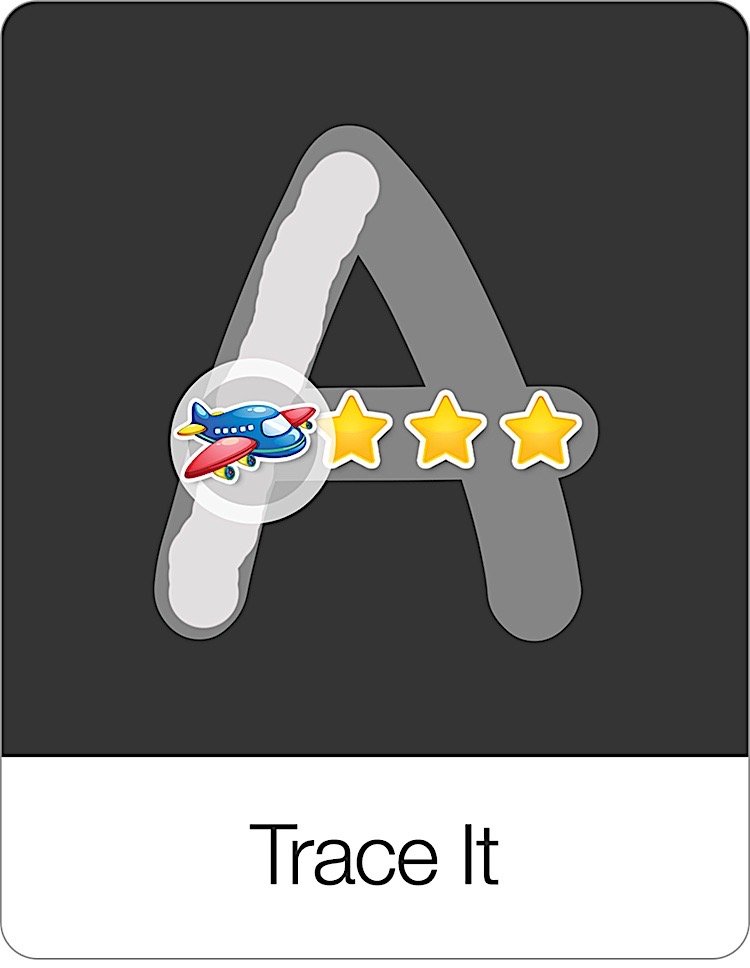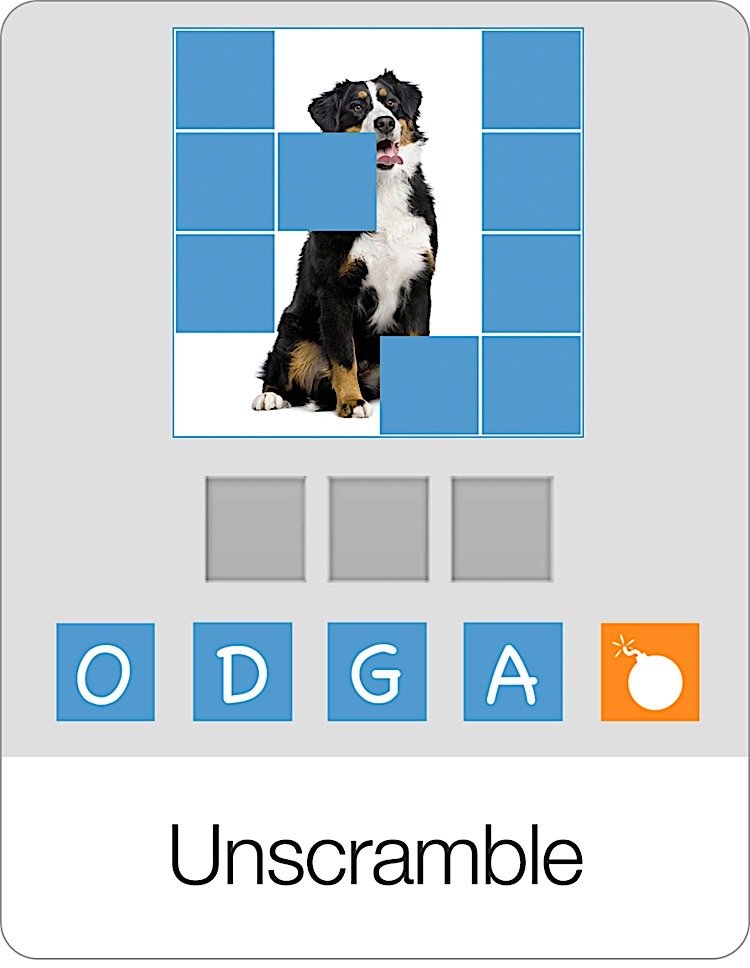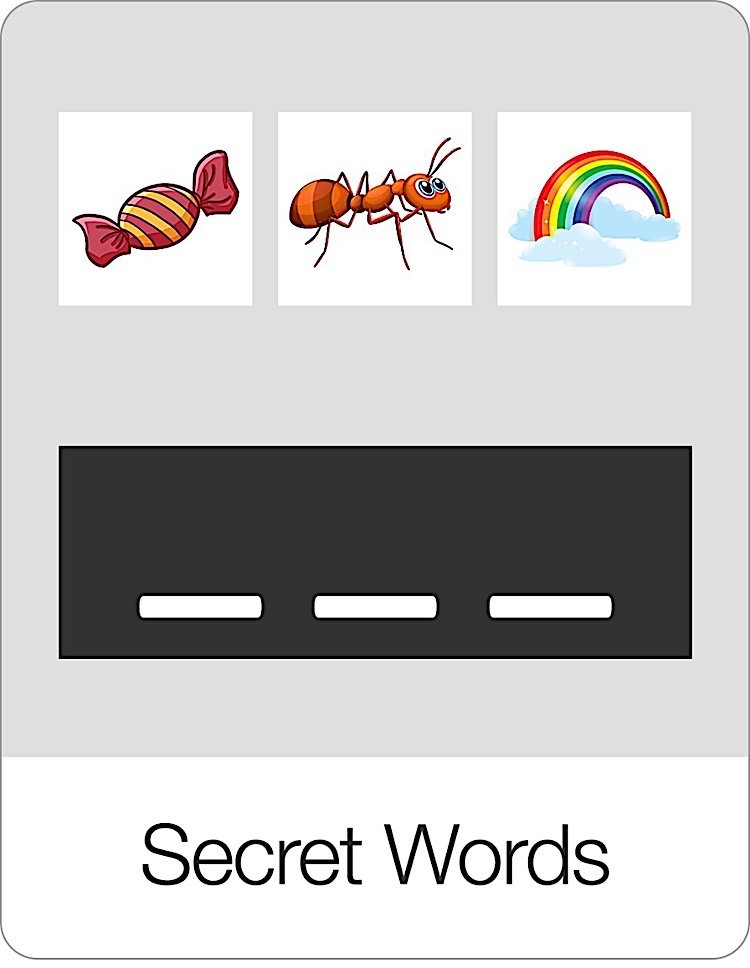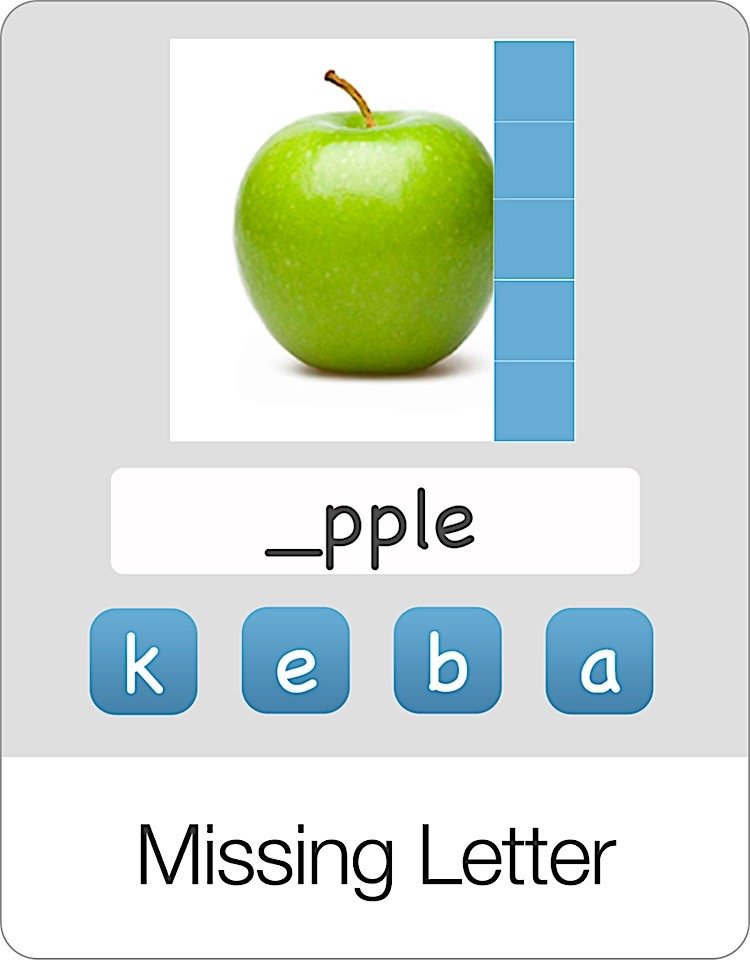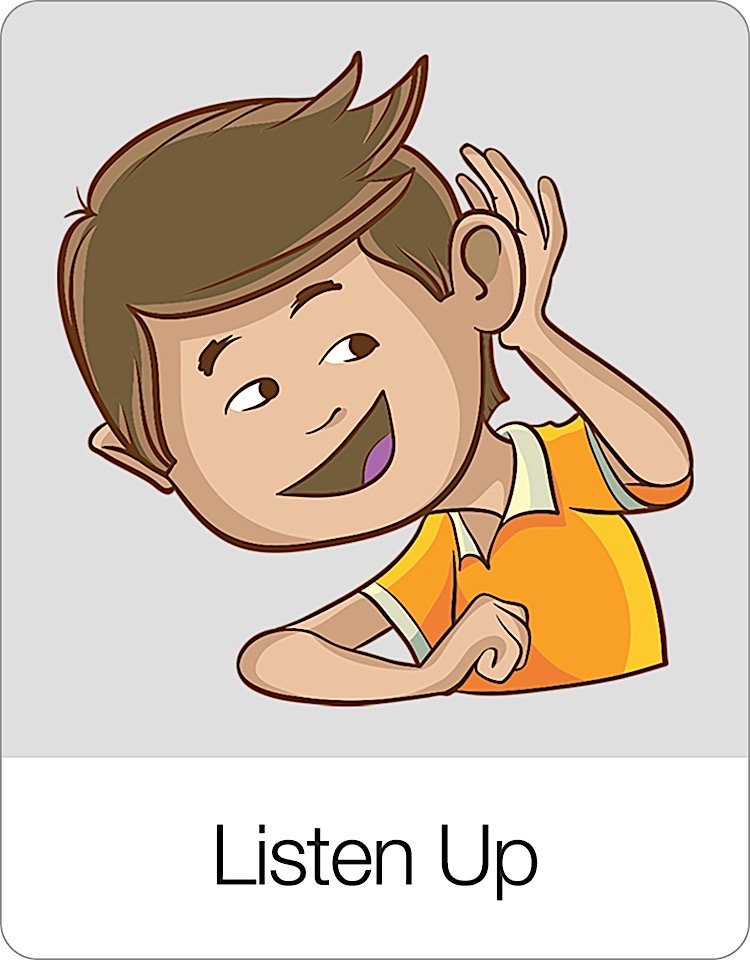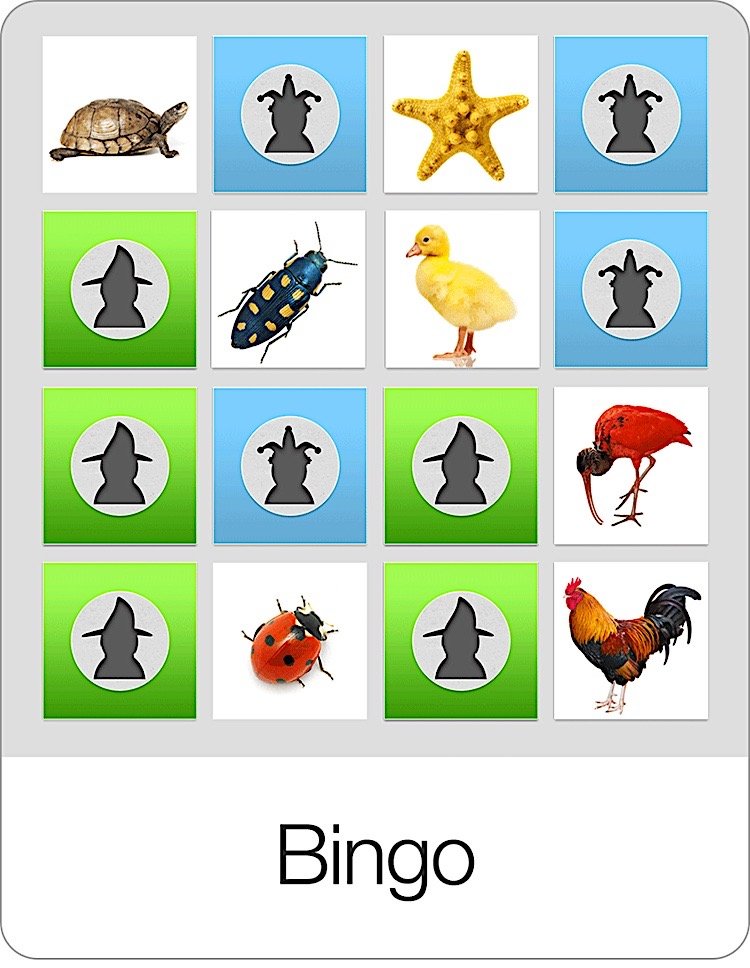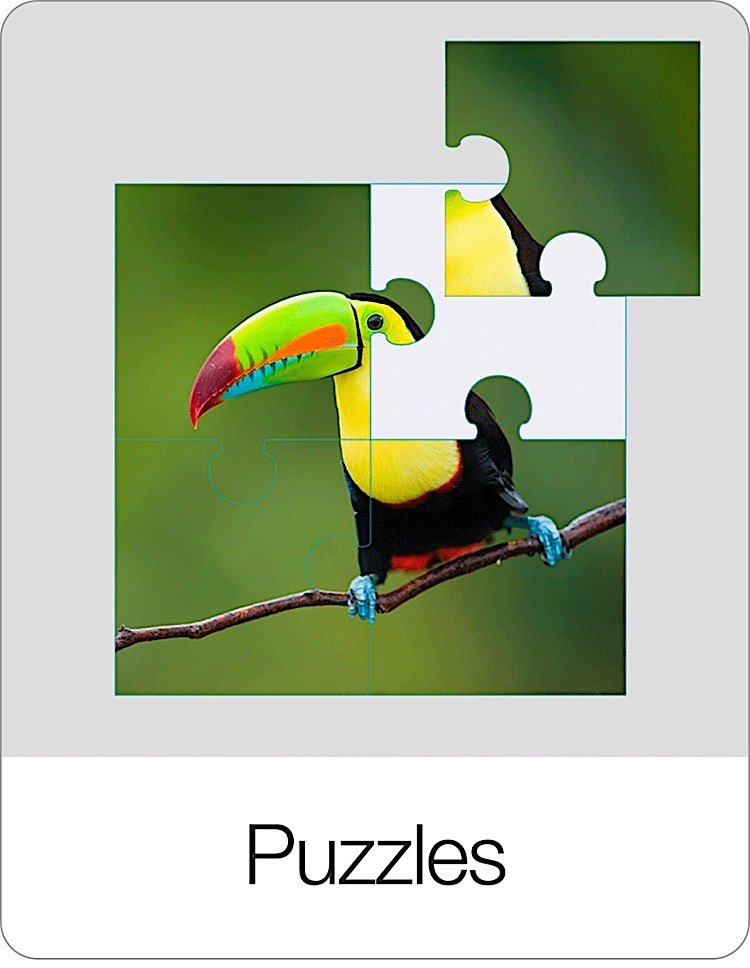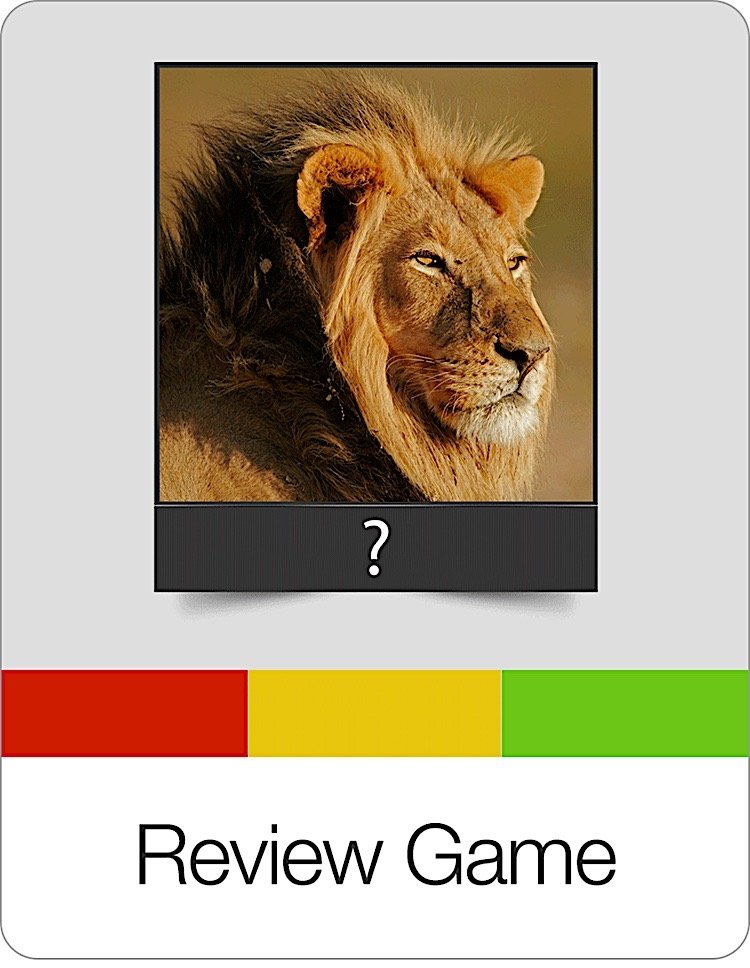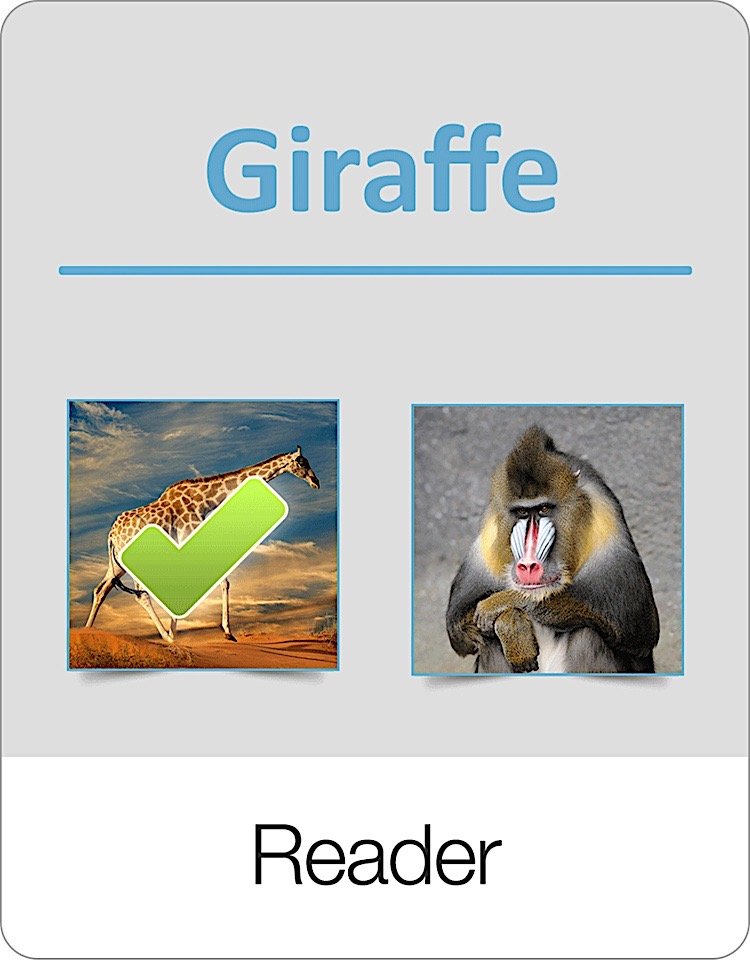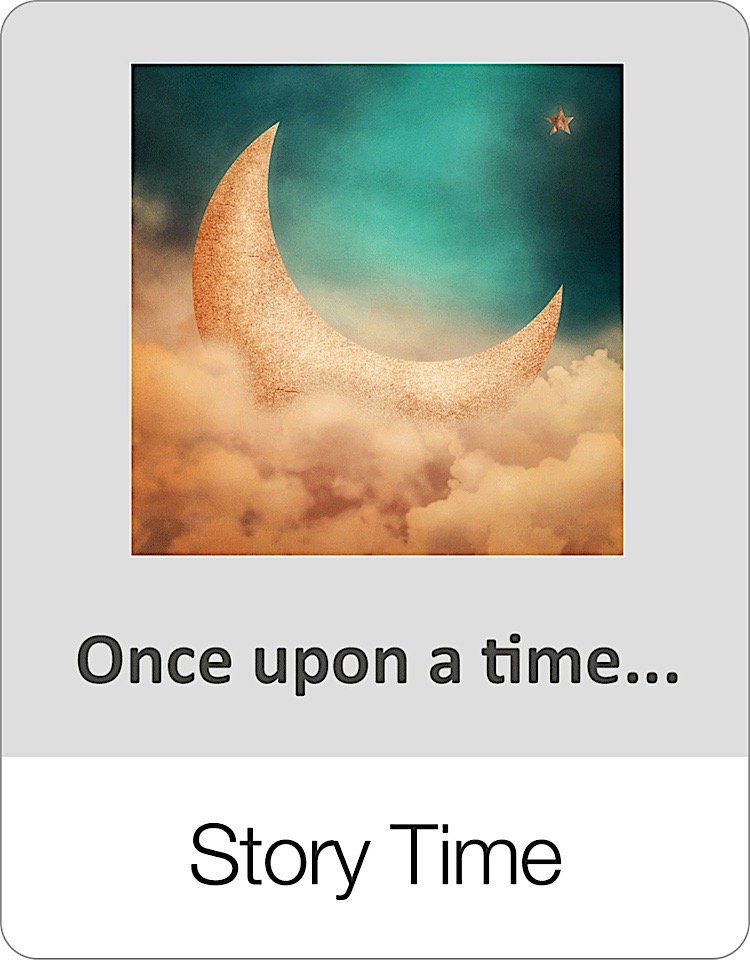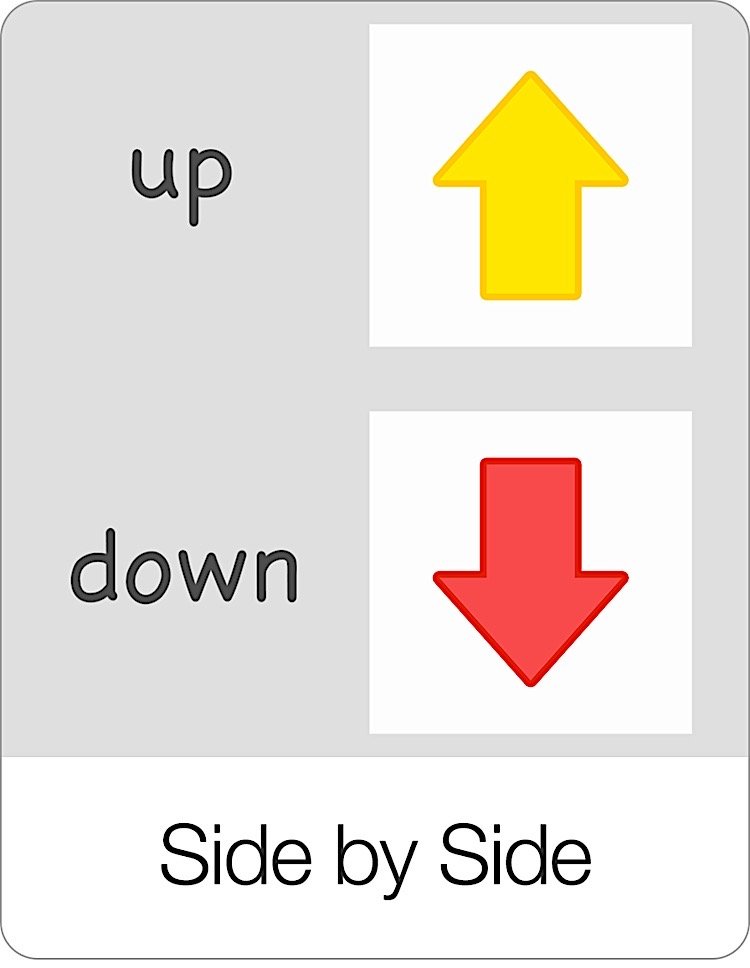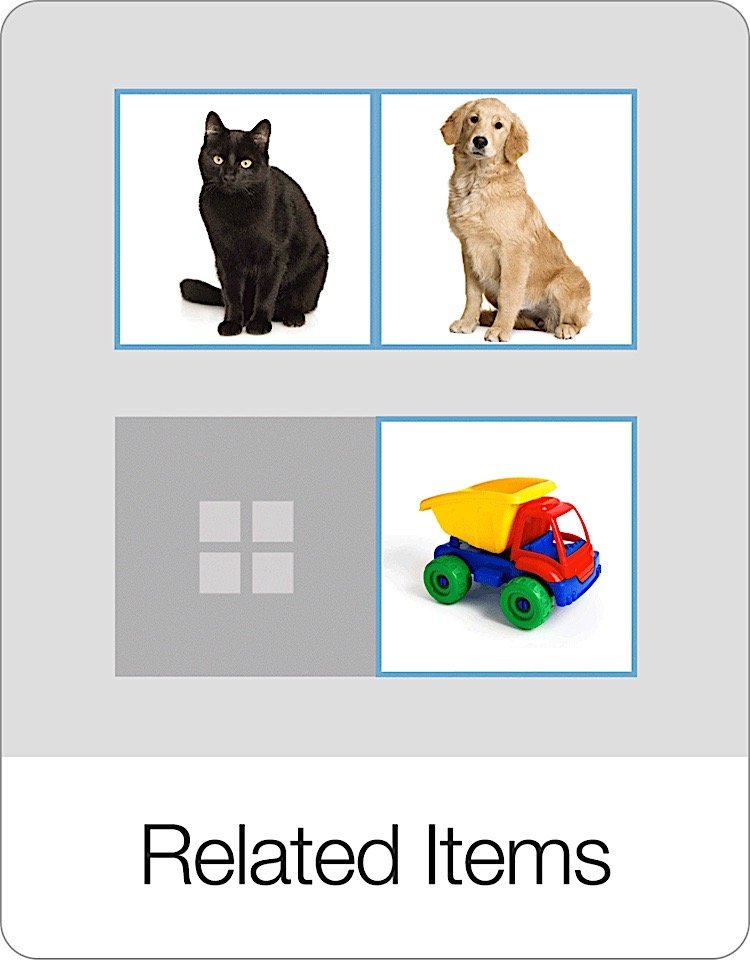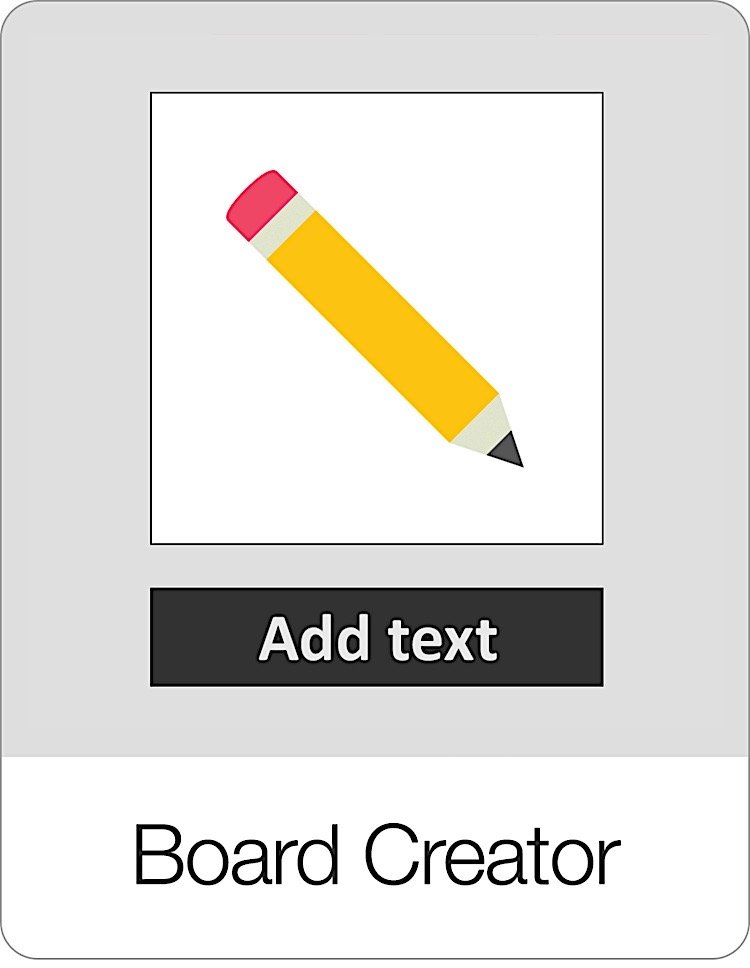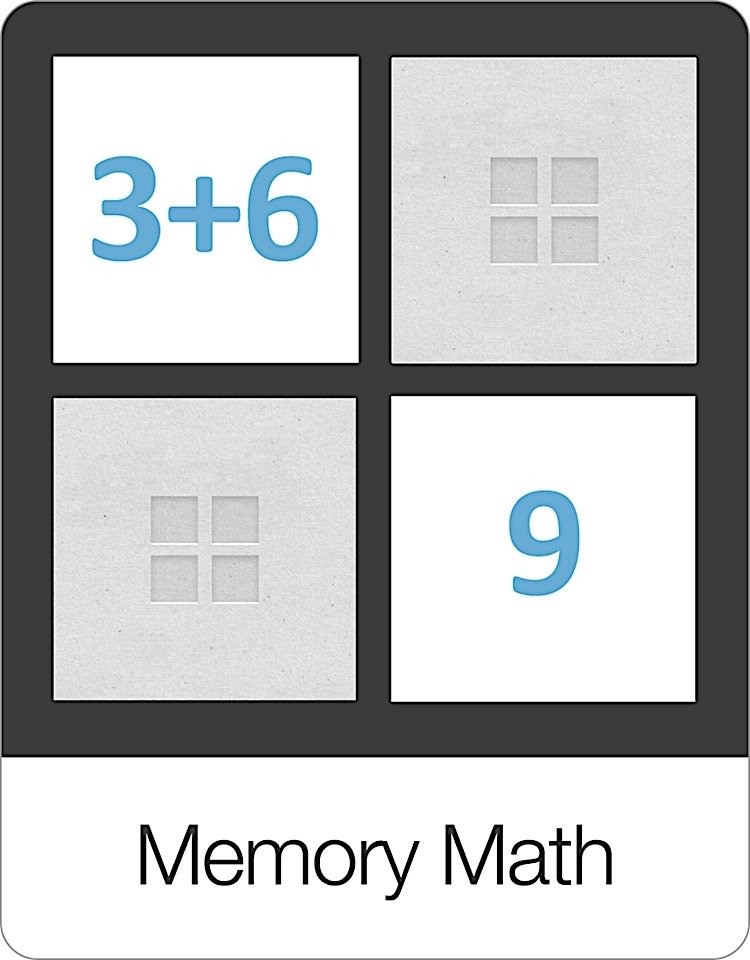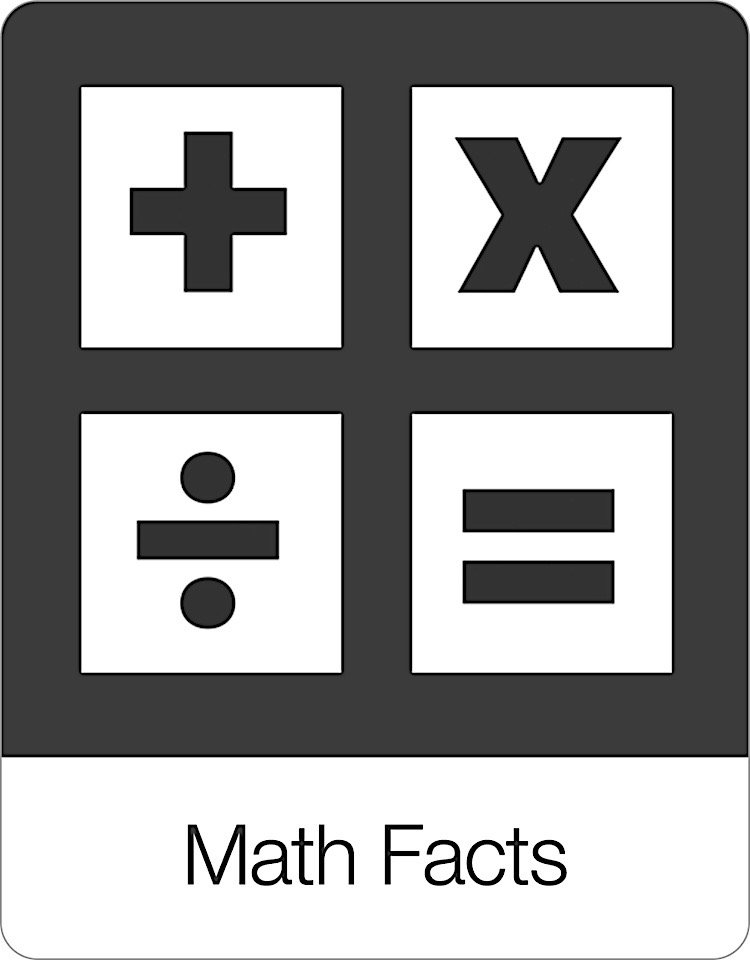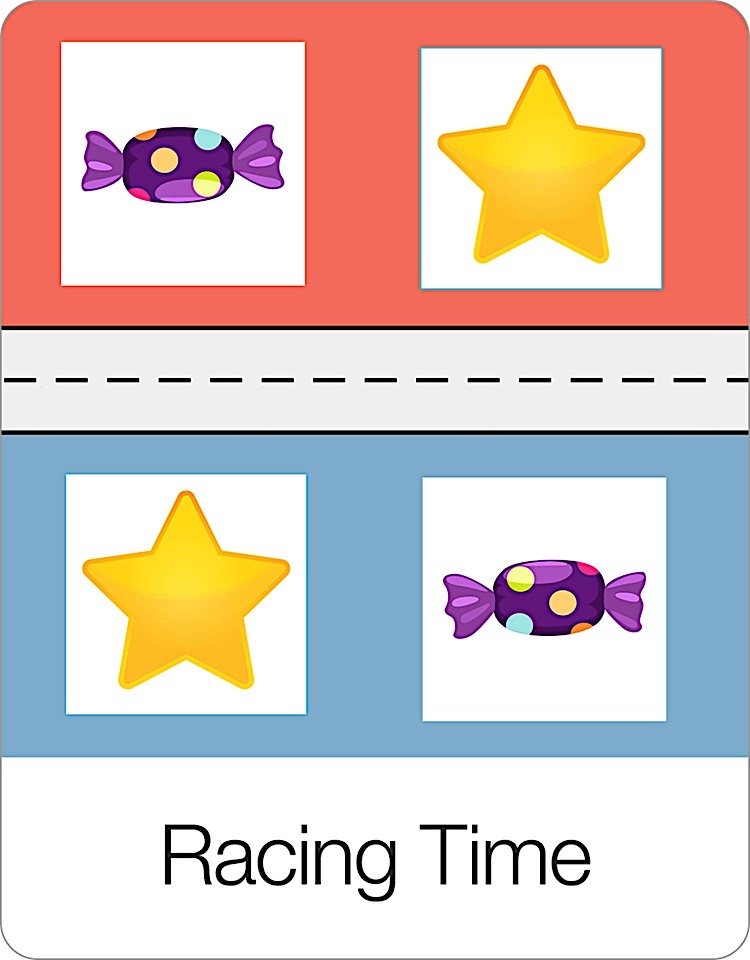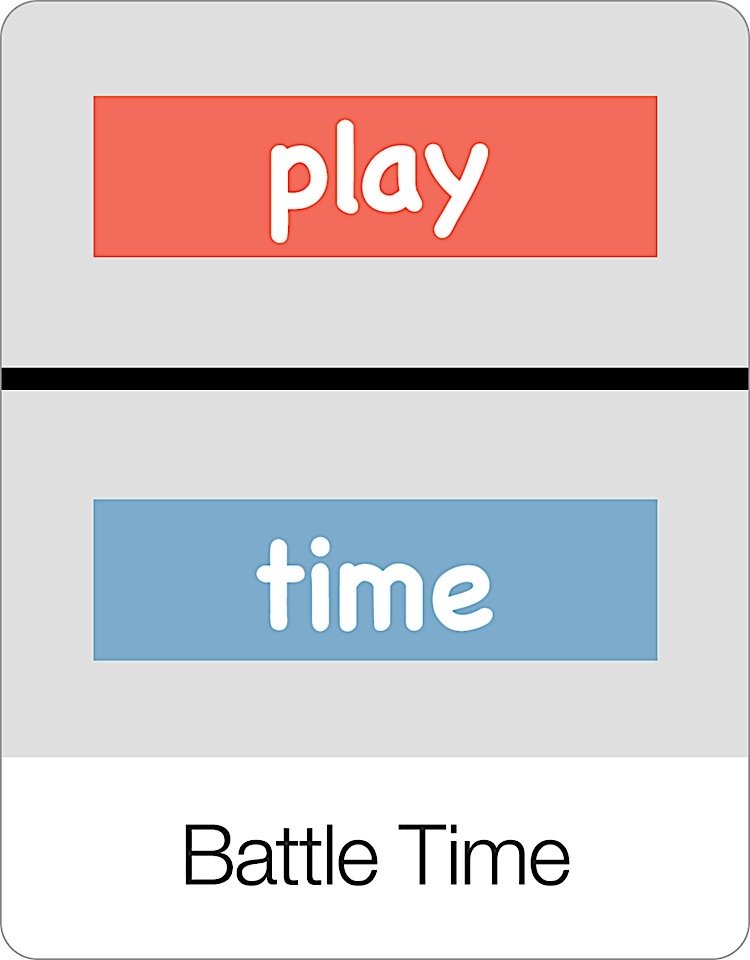The Genius game is hugely popular because it automatically shuffles through all of the available Bitsboard games. It allows you to really mix things up because you never know what type of question you will get next.
Since some Bitsboard games are a lot harder than others, you can decide which games to include in the Genius mode directly from the settings page.
The settings for Genius mode offer the following options:
Flashcards: ON / OFF
Photo Touch: ON / OFF
True or False: ON / OFF
Match Up: ON / OFF
Pop Quiz: ON / OFF
Reader: ON / OFF
Word Builder: ON / OFF
Spelling Bee: ON / OFF
Session Length:
Per round: Include between 1 and 20 items per round or all items.
Rounds: Go between 1 and 10 rounds or set it to continuous to keep playing without ever being interrupted by a scorecard.
Sequence:
A to Z: Bits will appear in alphabetical order
Random: Bits will appear in random order
As entered: Bits will appear in the order you set them
The Genius game only shuffles through the simple question games. That means that Memory Cards, Bingo, and Photo Hunt for example are not included in the Genius game.