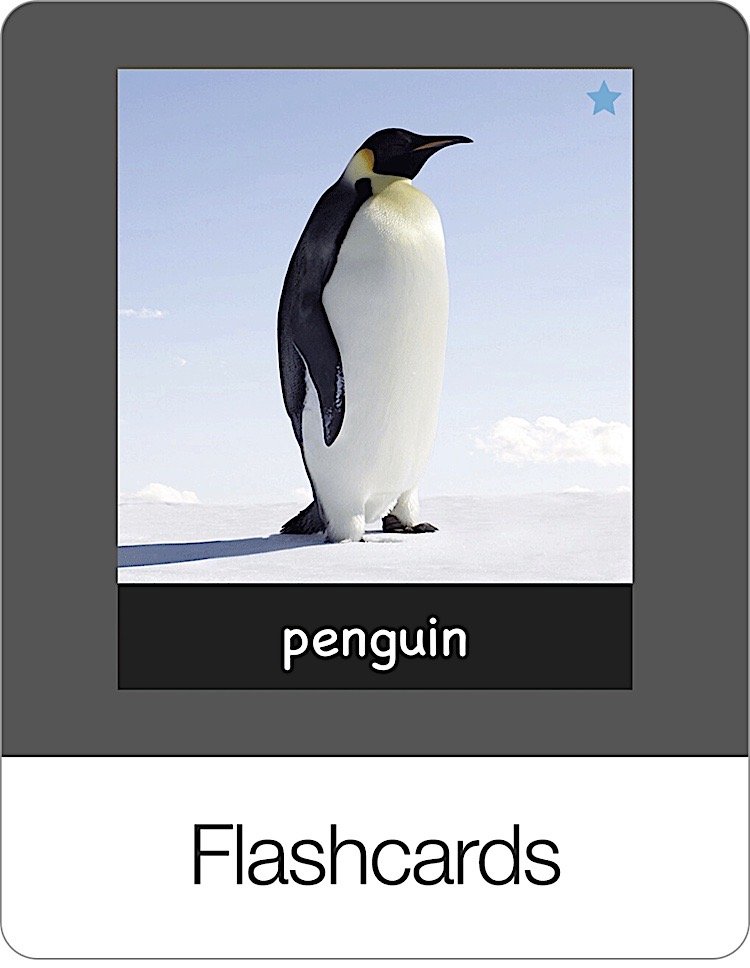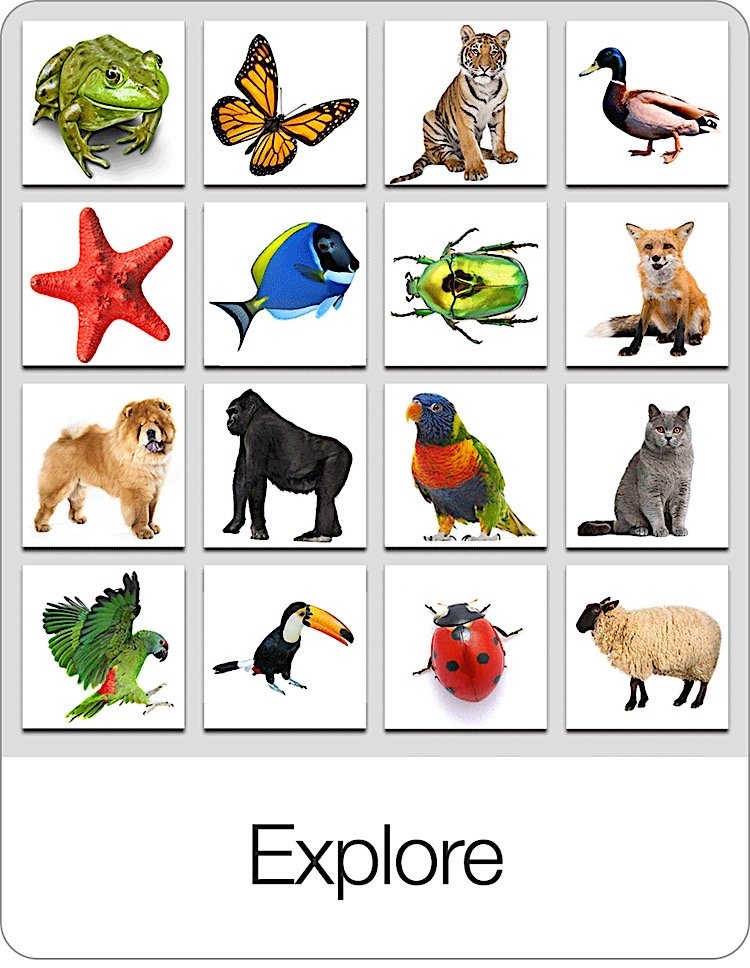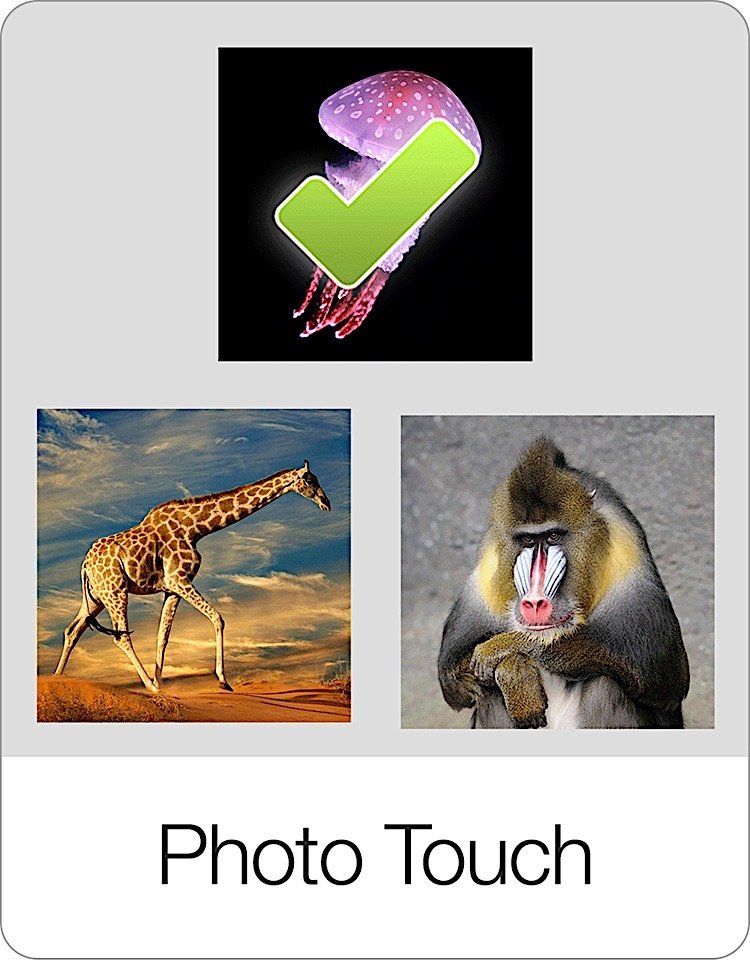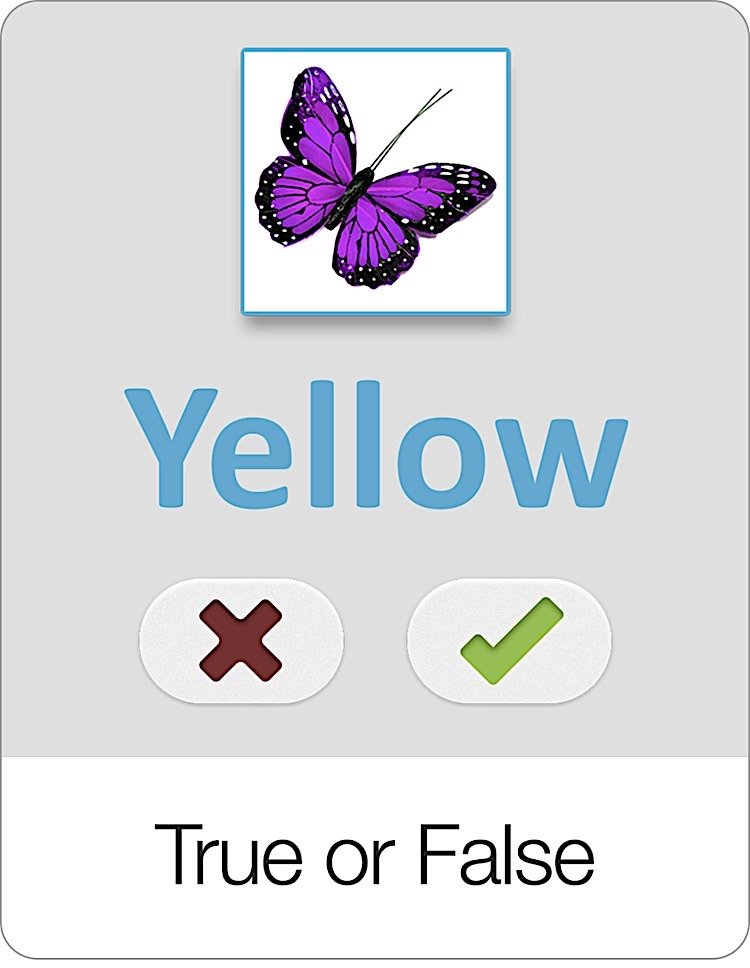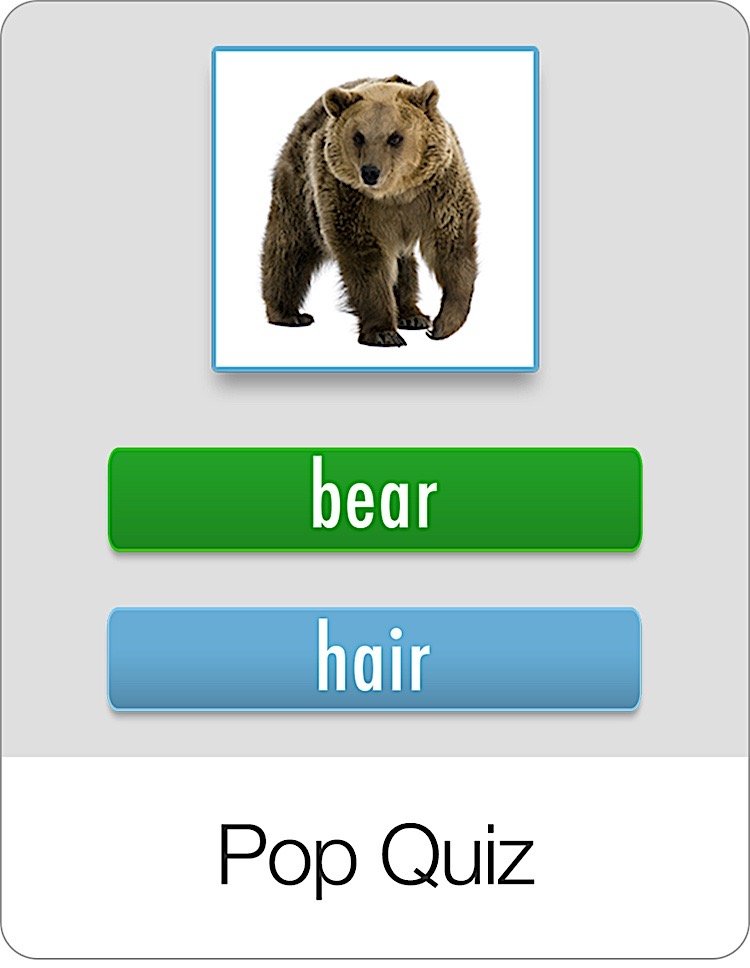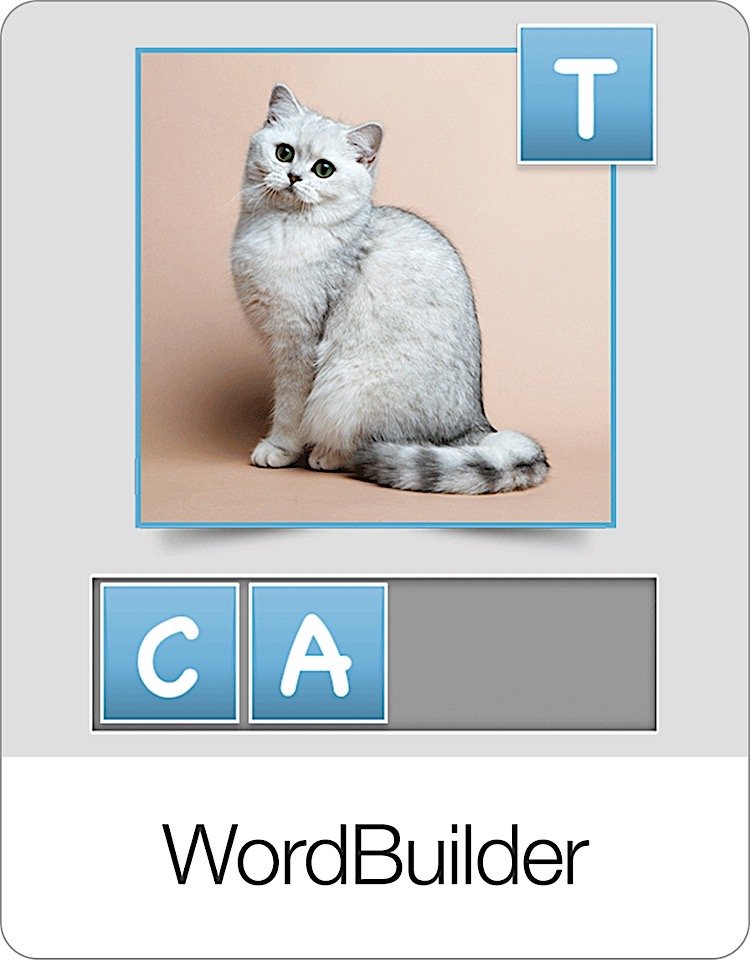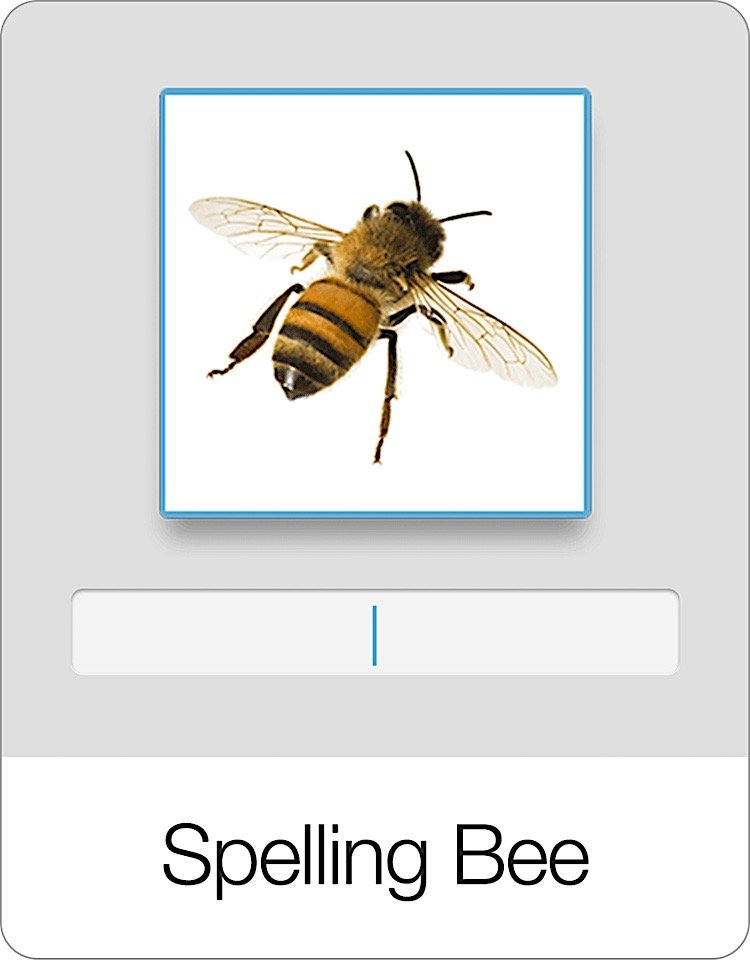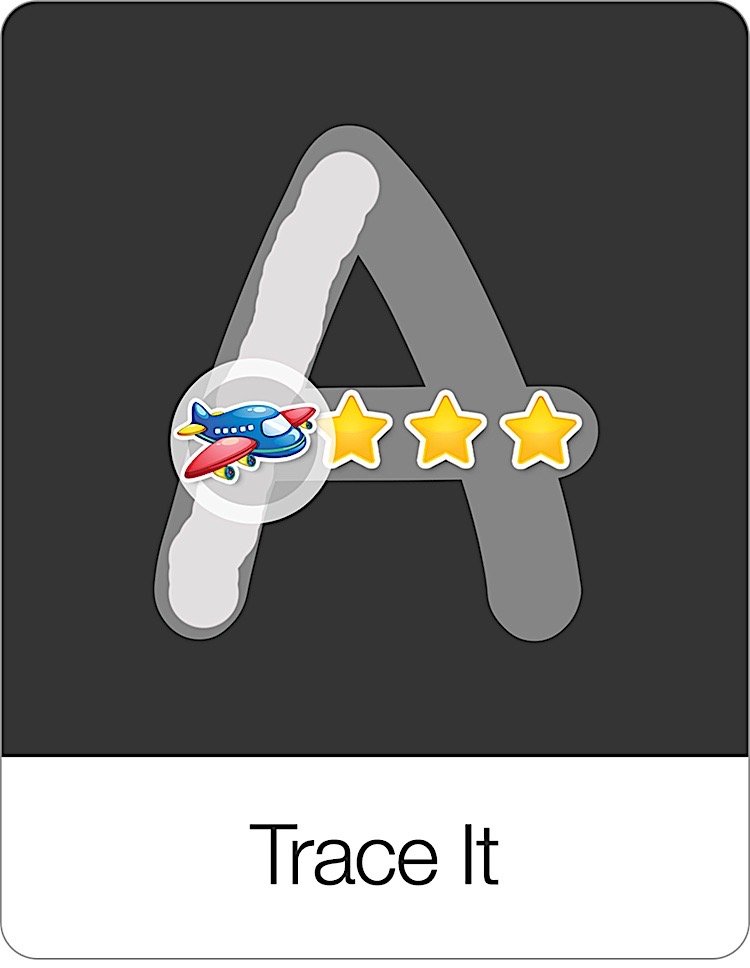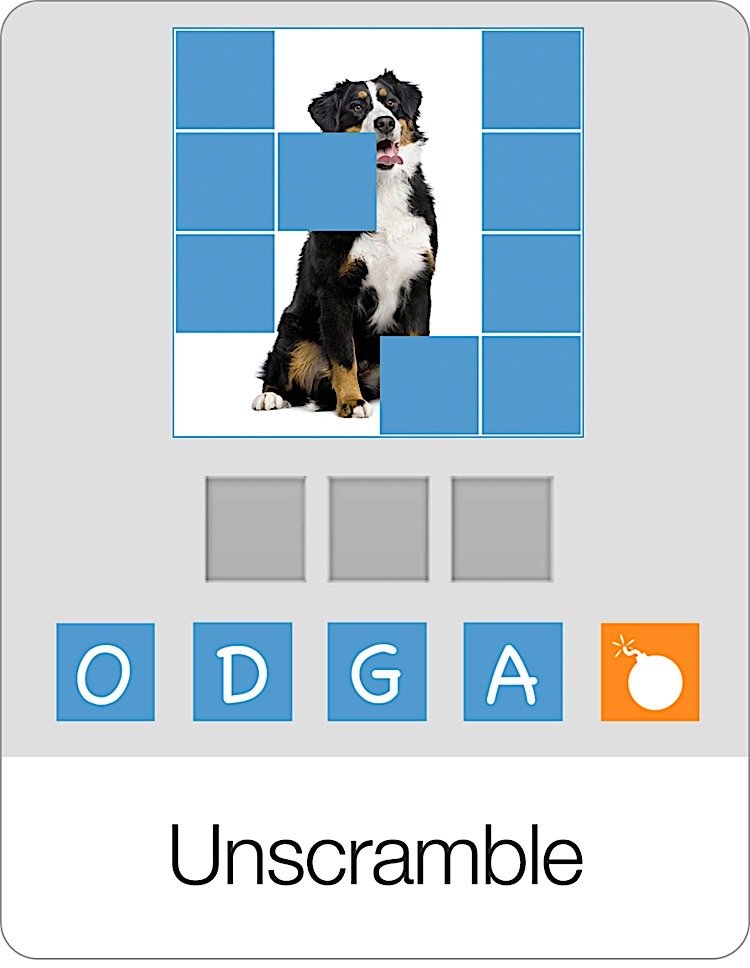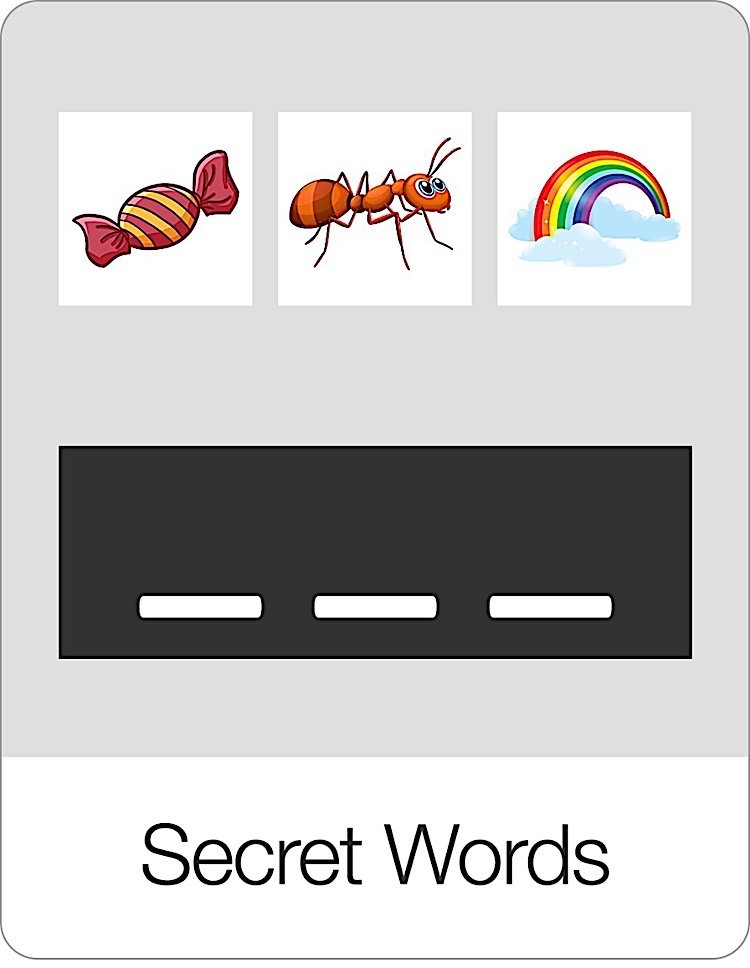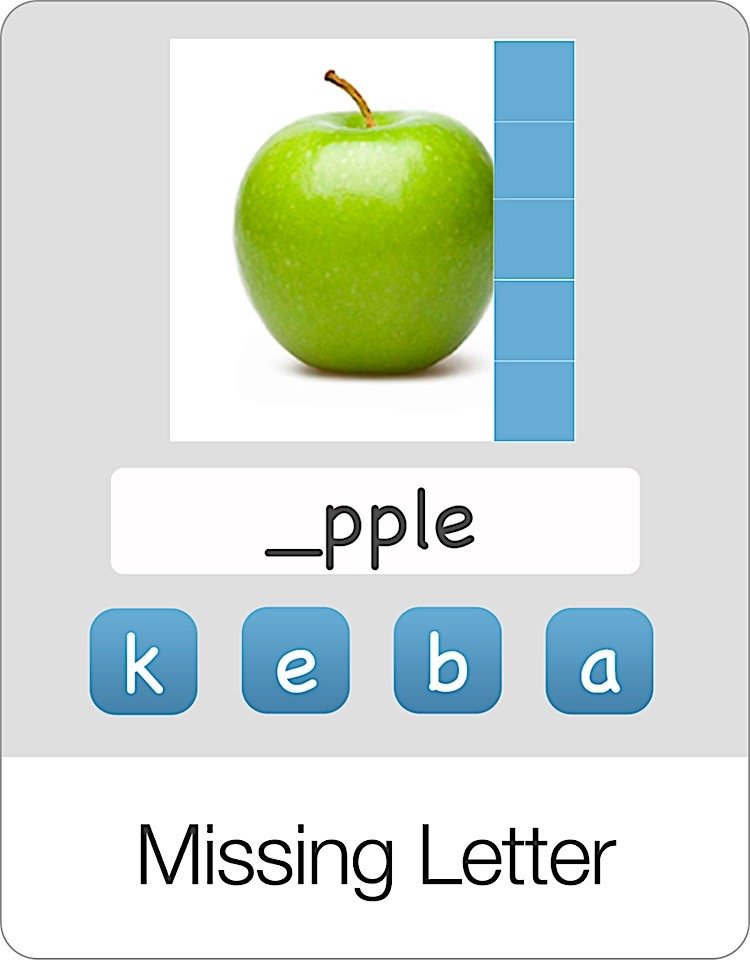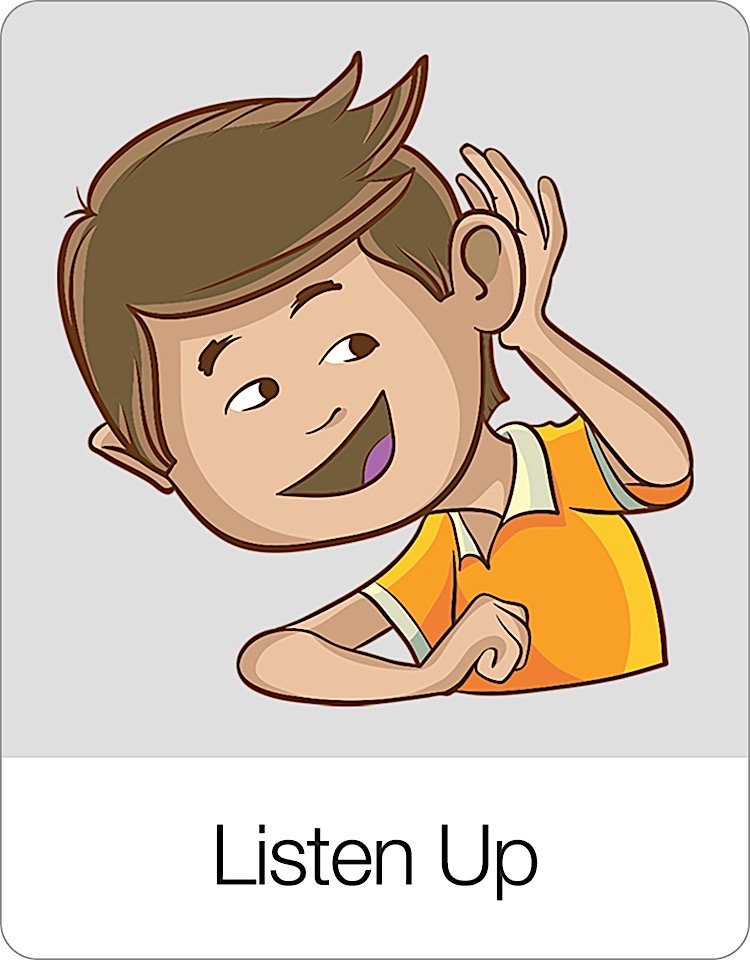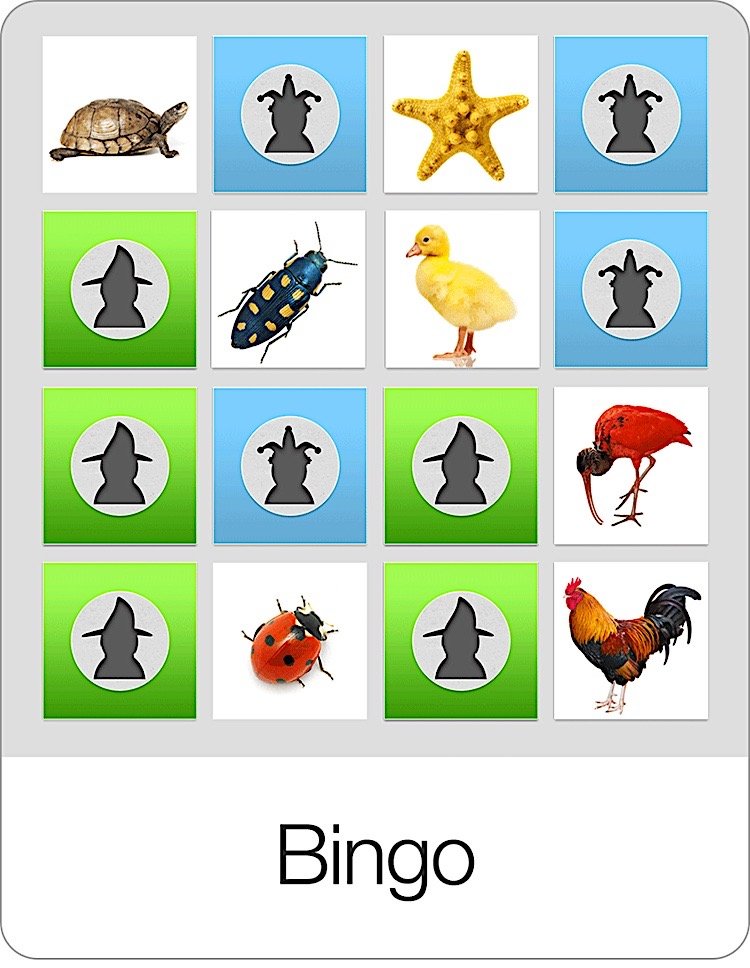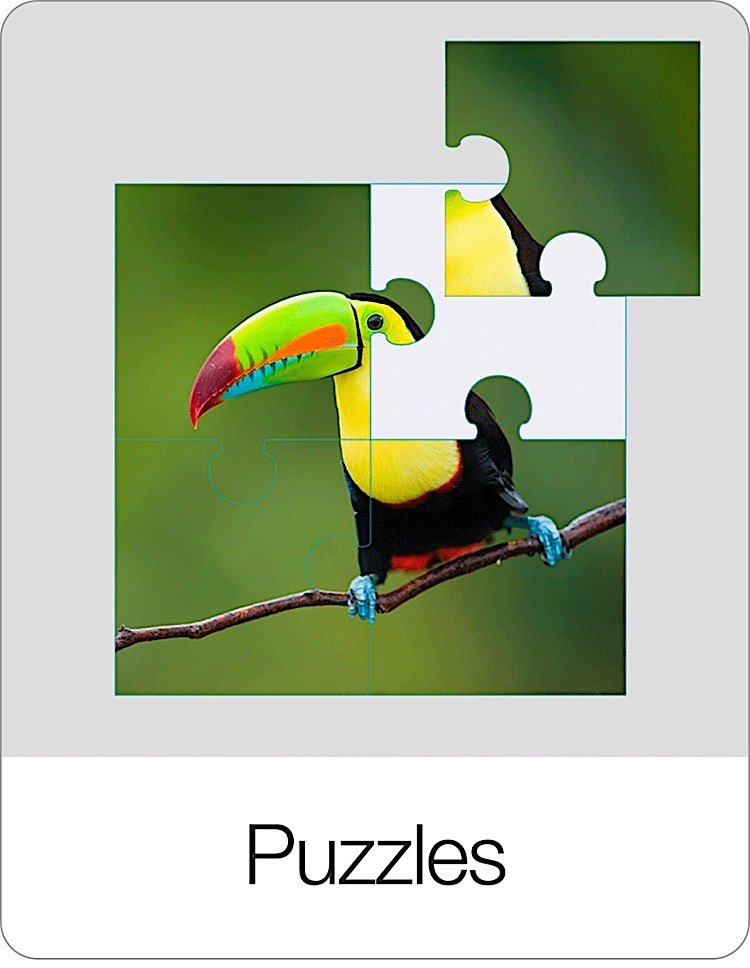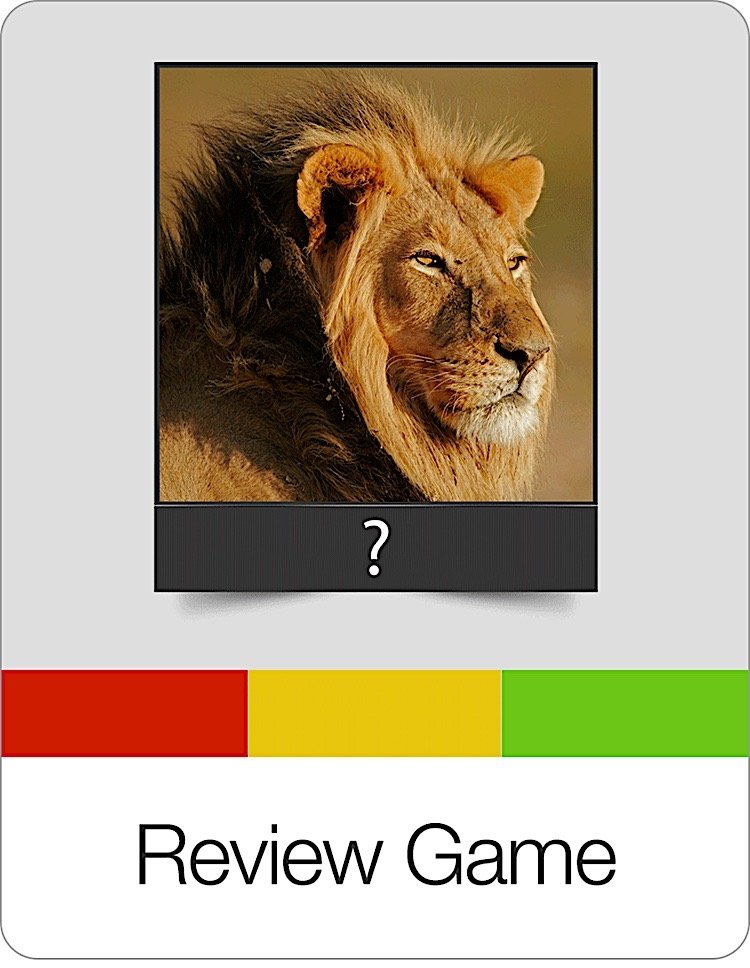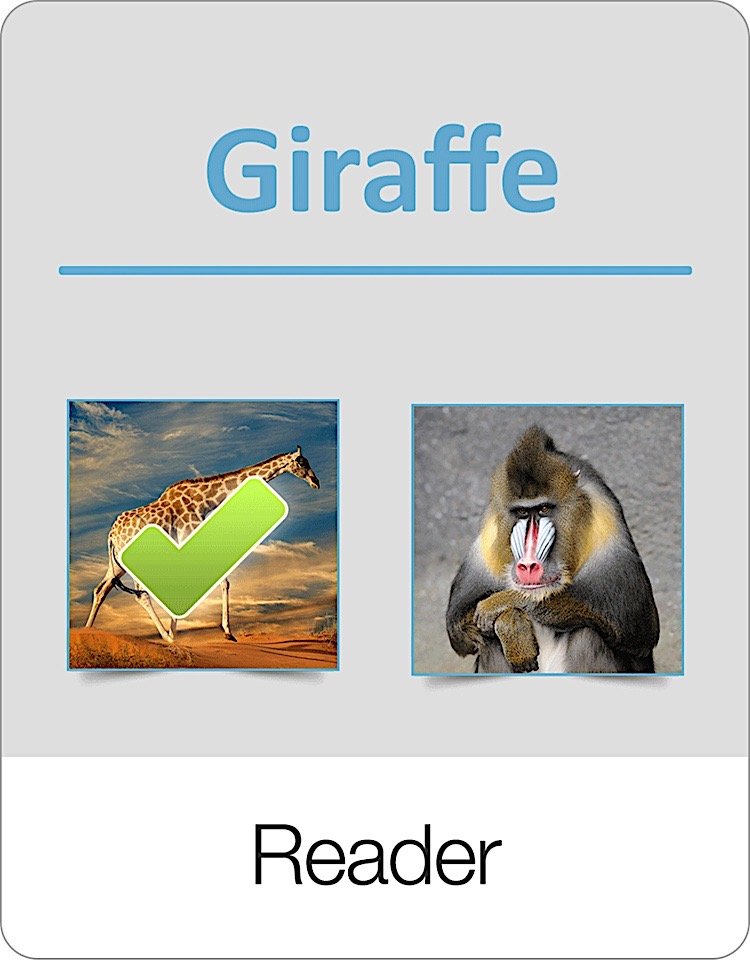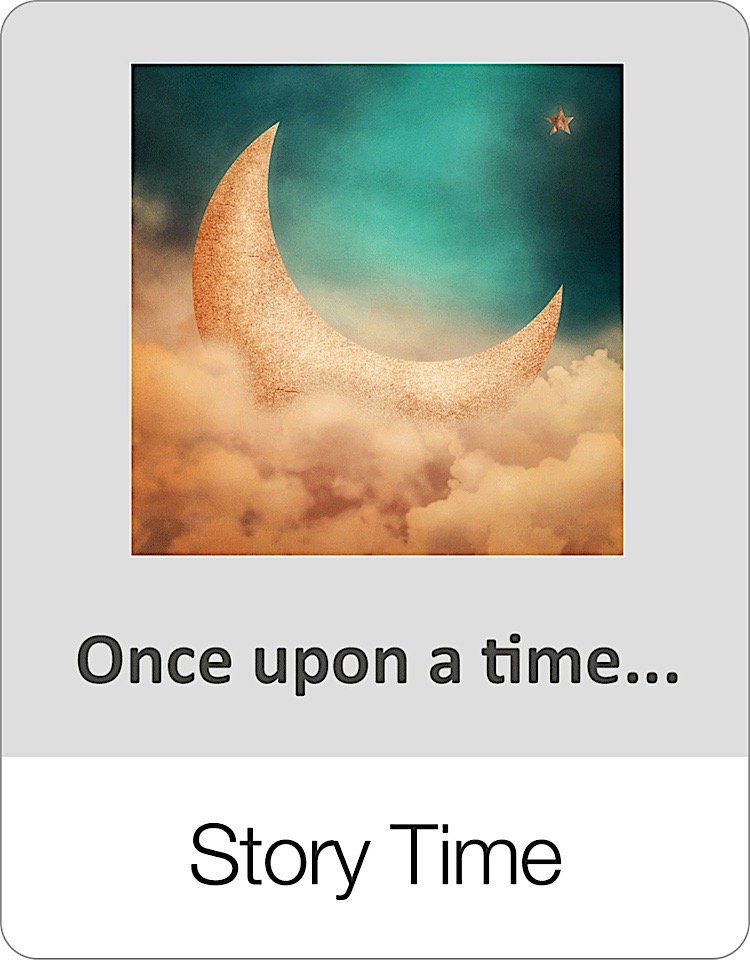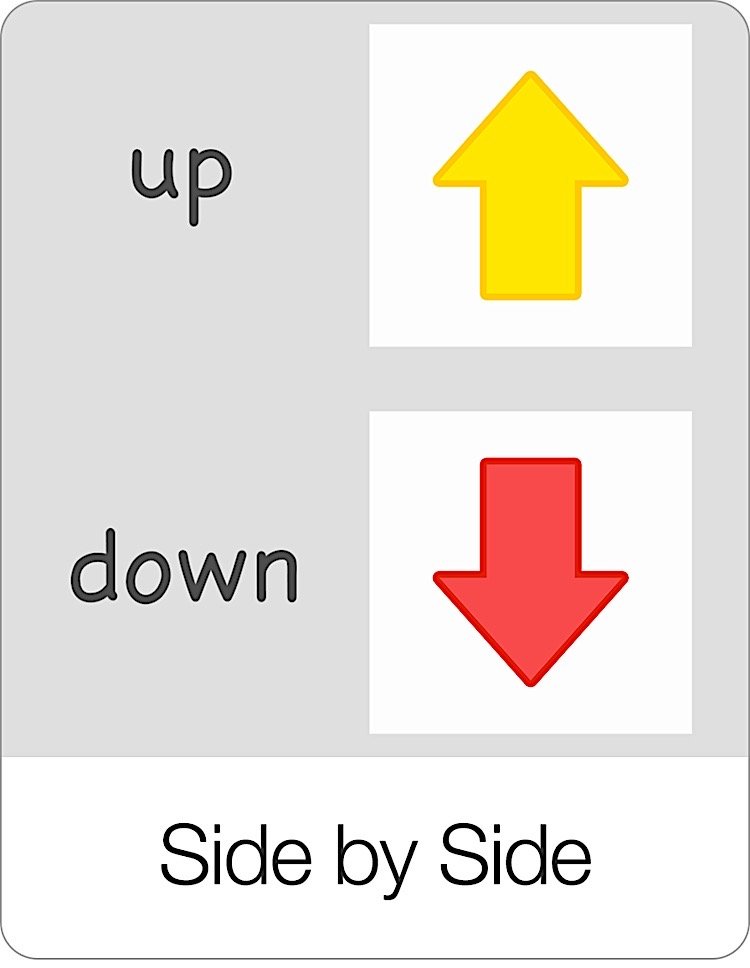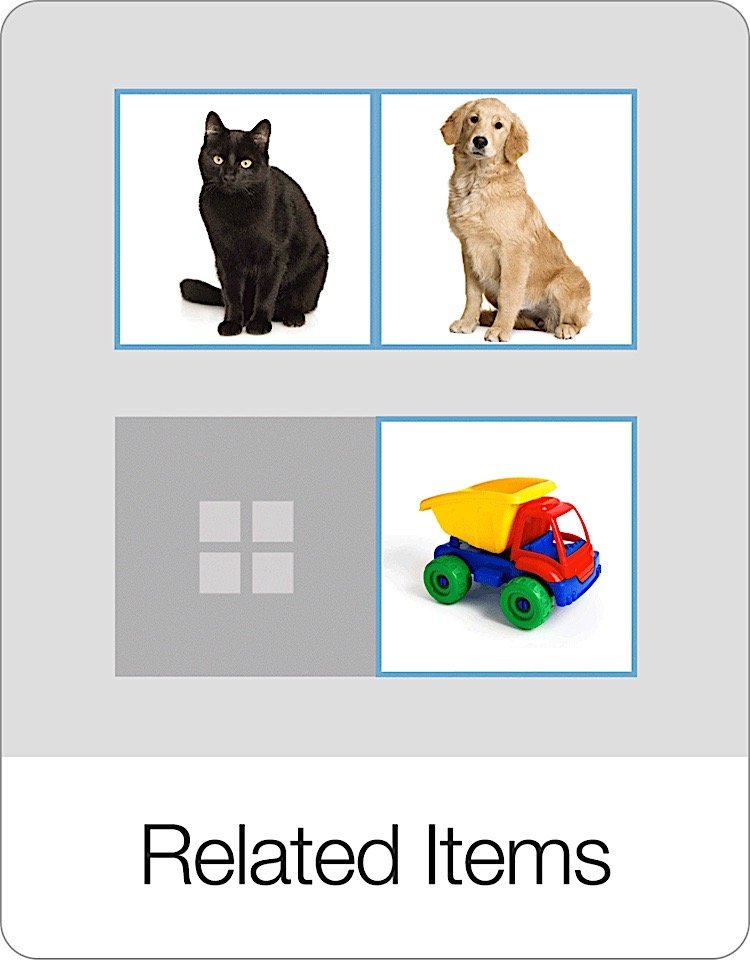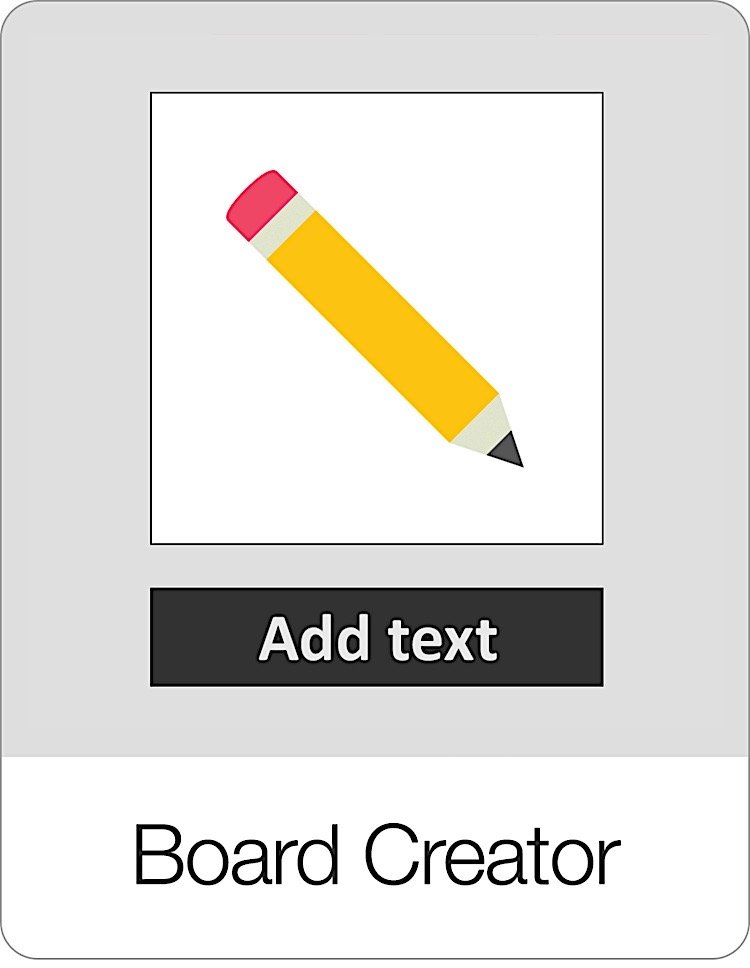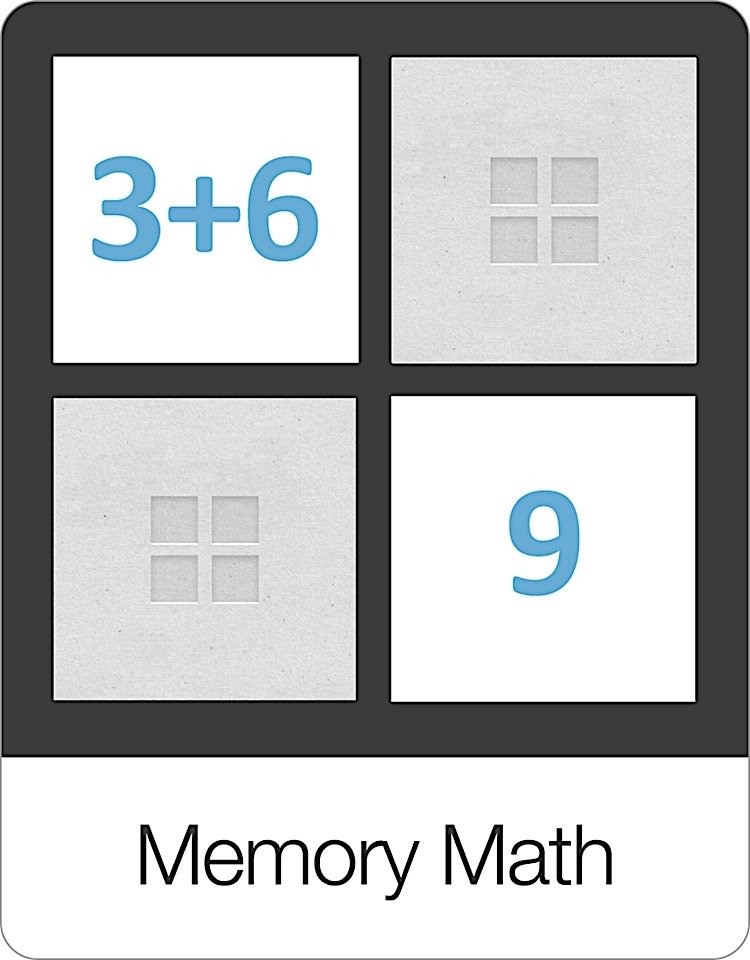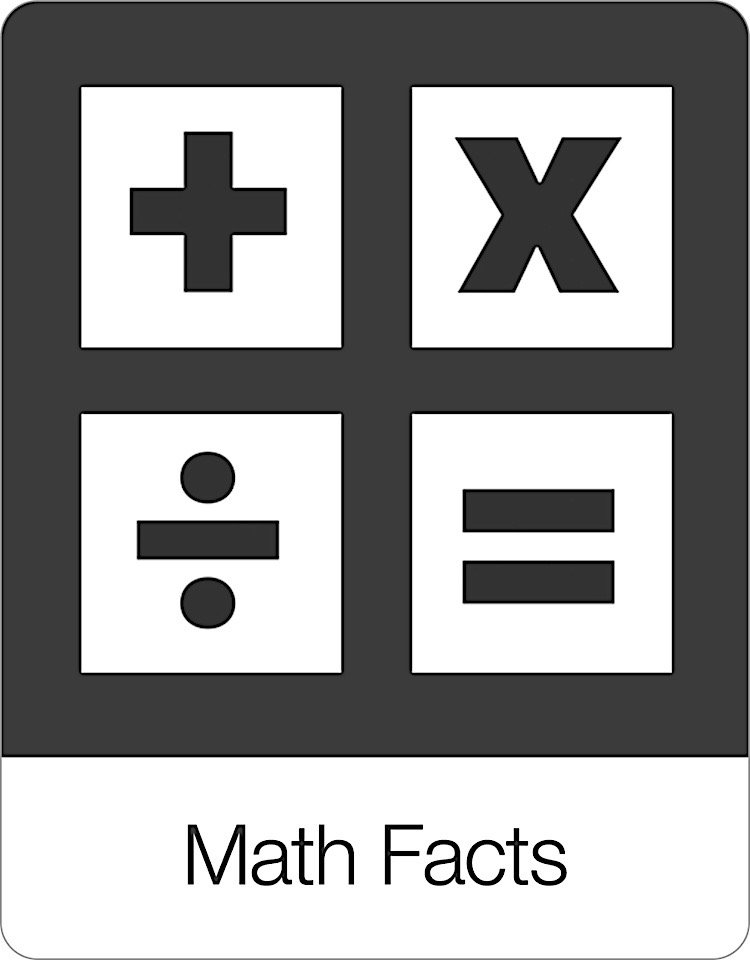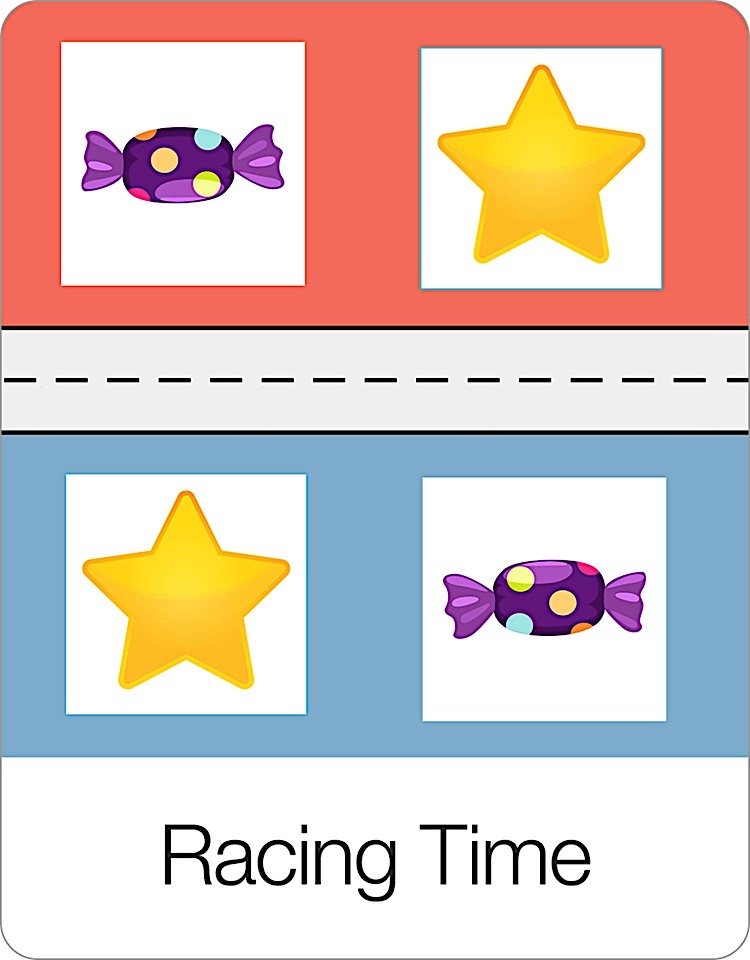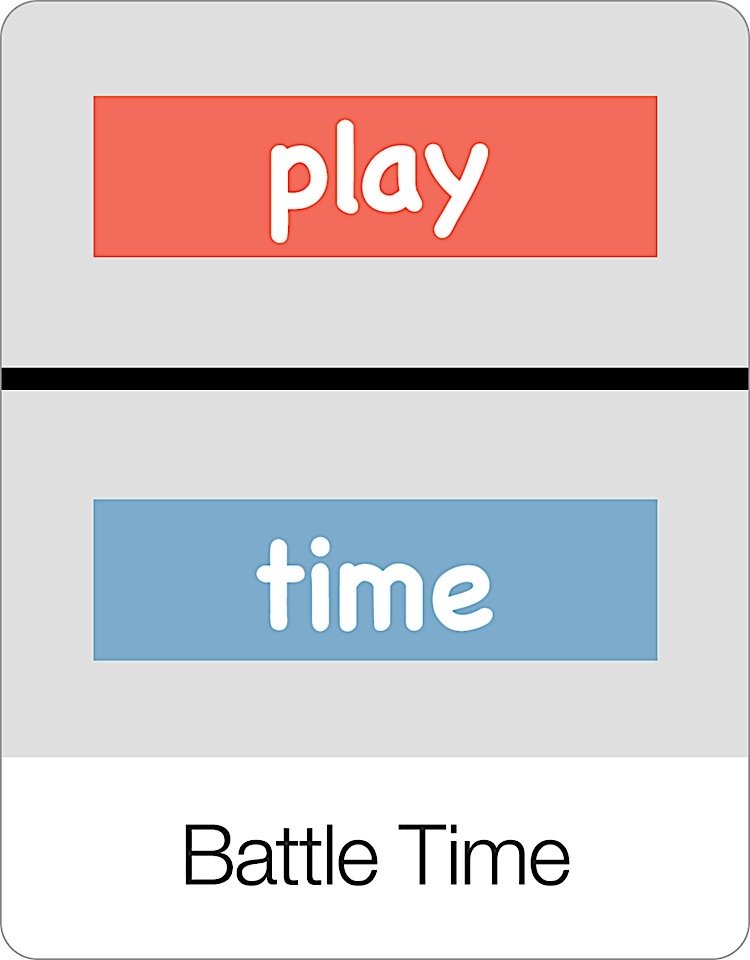Spelling Bee is a fantastic game to turn your kids into master spellers and to help kids become confident at typing with the keyboard.
Many kids that despise spelling exercises love playing Spelling Bee because to them it feels like a game. One key reason is that kids love the instant feedback that they get. Instead of needing a parent or teacher to correct their mistakes, users instantly see when they have have made a mistake.
As soon as they have fixed their mistake and spelled the word correctly, they see the satisfying checkmark.
Like all Bitsboard Games, you can adjust the settings to your liking.
The settings options include
Check Spelling:
Turn this setting ON if you want to check for spelling mistakes in real time. If you want to take spelling tests, then turn this setting OFF to see your results at the end of the spelling test.
Spelling Order: To accommodate multiple languages, we offer users the ability to write everything from "Left to Right" or from "Right to Left."
Visual Hints
Turn this setting ON if you want to include images (when available) in the spelling test
Session Length:
Per round: Include between 1 and 20 items per round or all items.
Rounds: Go between 1 and 10 rounds or set it to continuous to keep playing without ever being interrupted by a scorecard.
Sequence:
A to Z: Bits will appear in alphabetical order
Random: Bits will appear in random order
As entered: Bits will appear in the order you set them
Progression:
Automatic: The game will automatically advance to the next screen after each correct answer.
Manual: The user has to click on the next button after each correct answer. Manual is a great option if you want to review what someone did before proceeding with the next question.