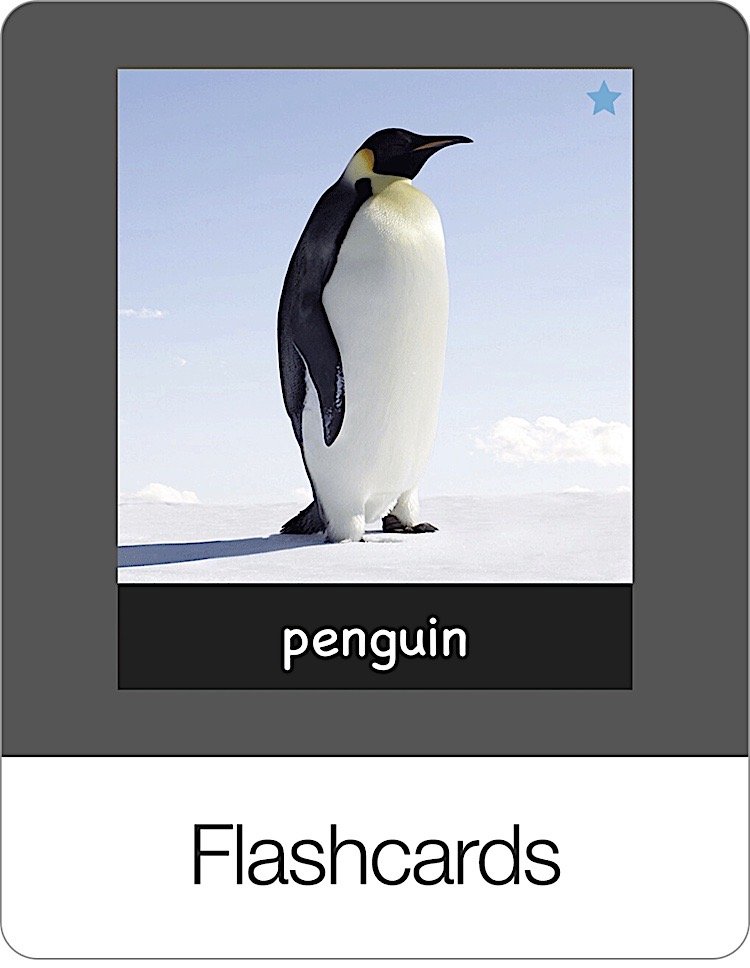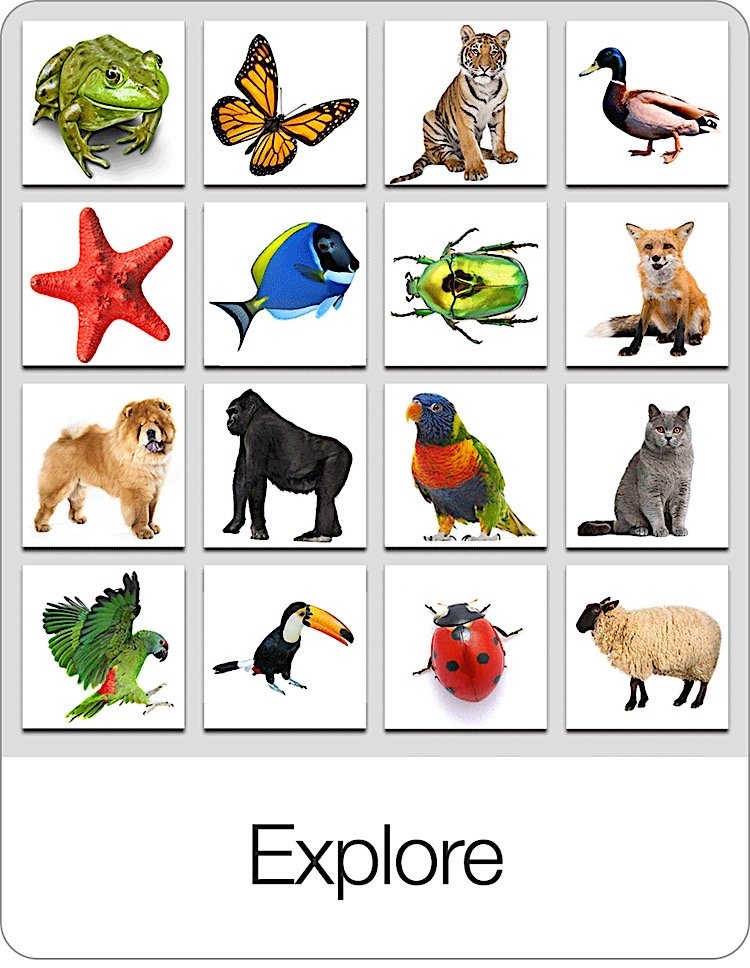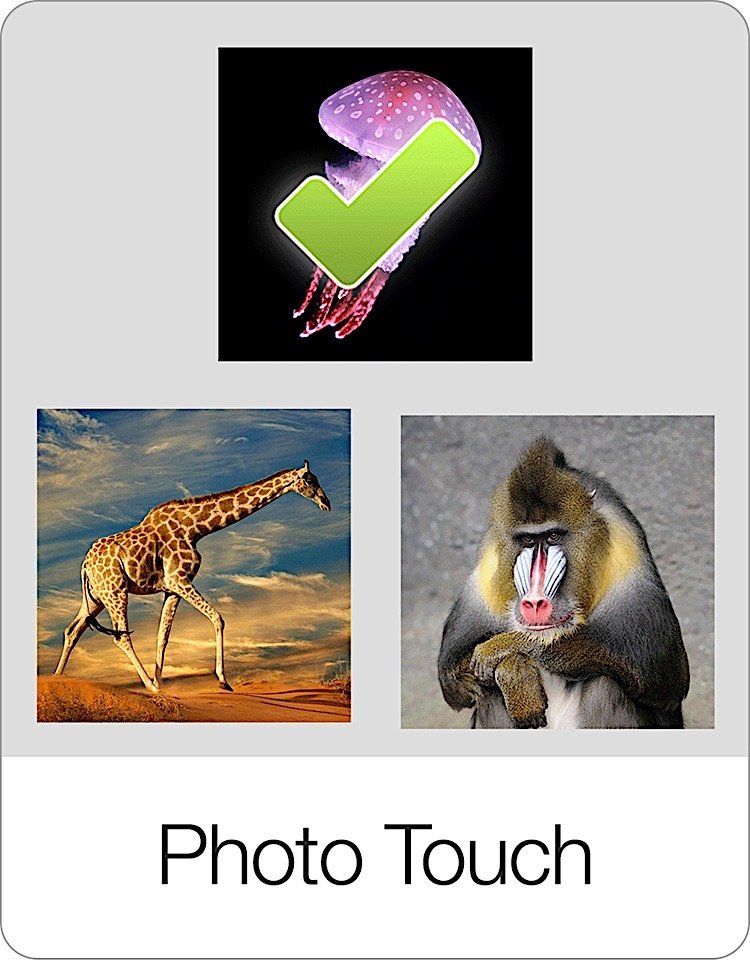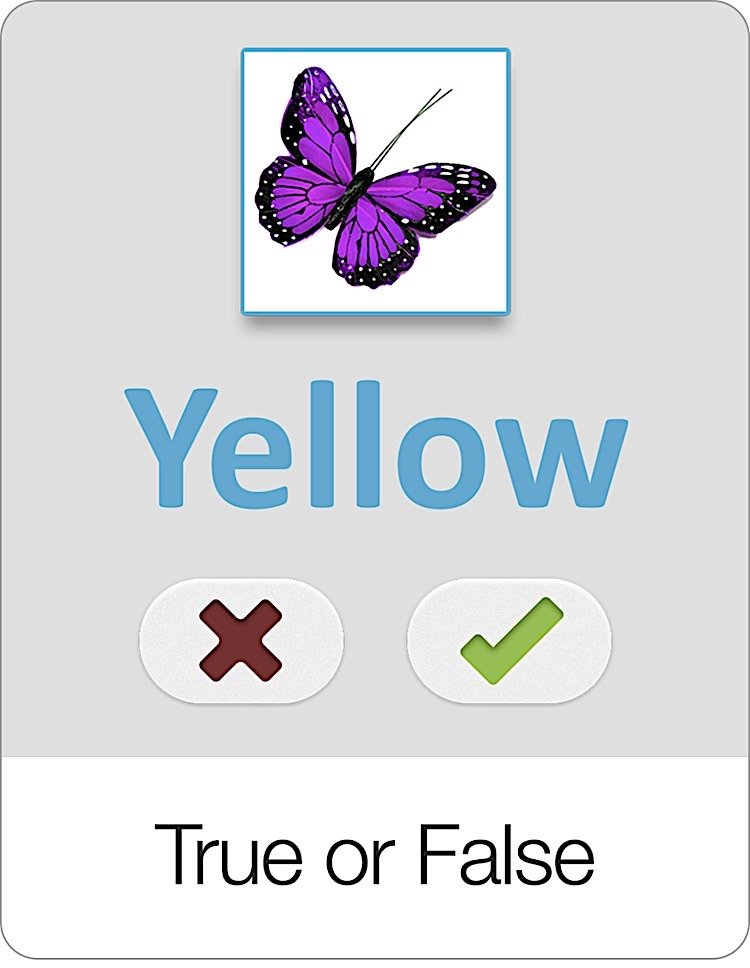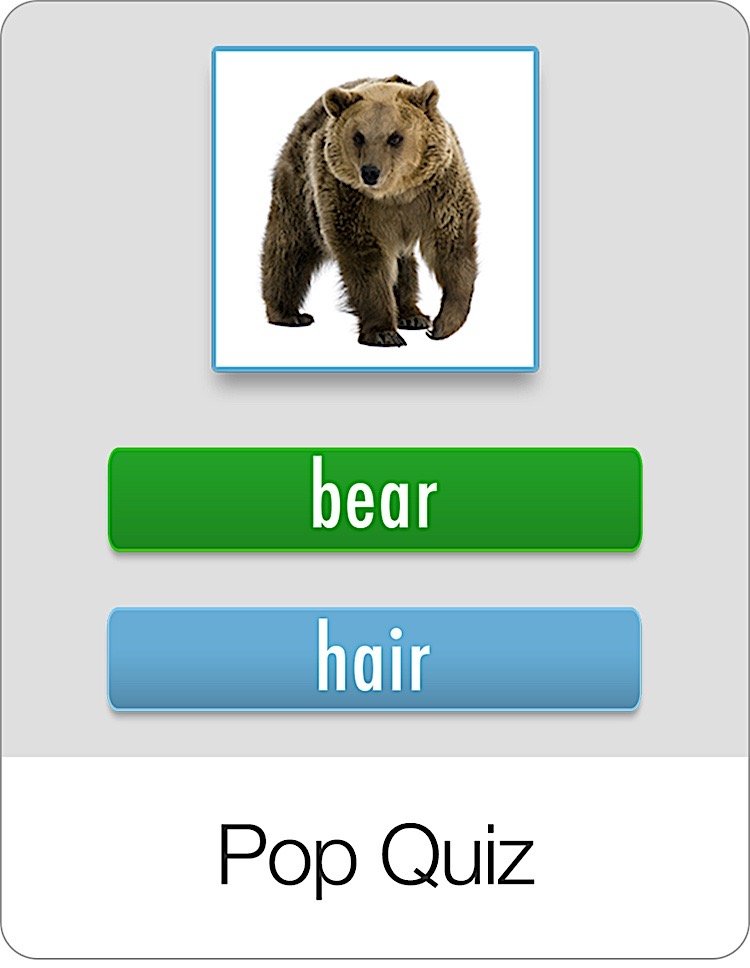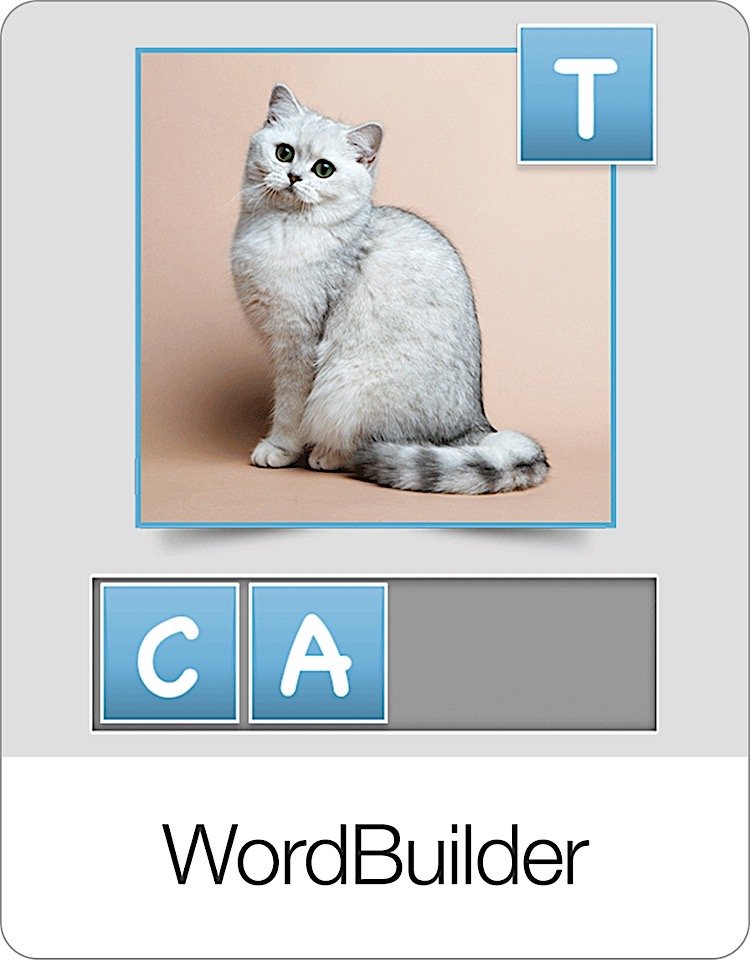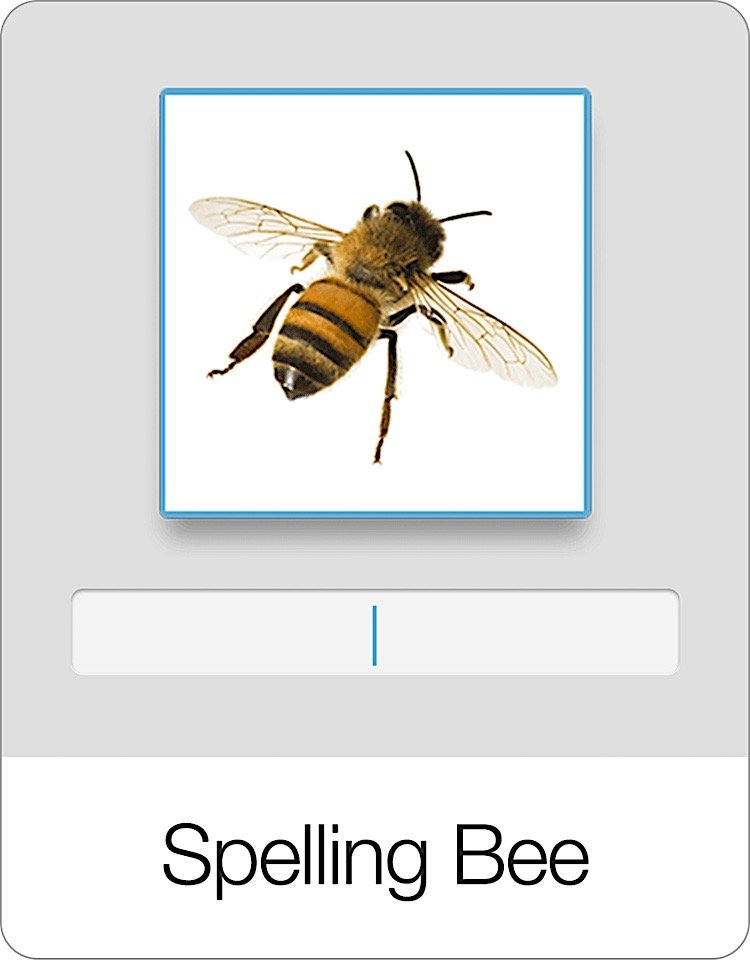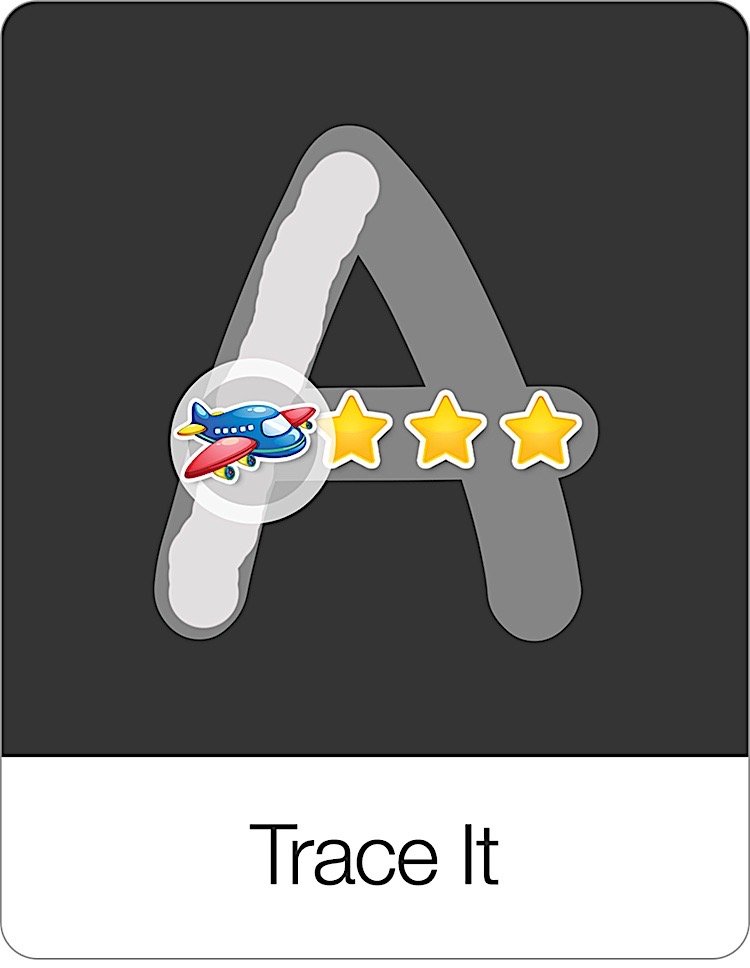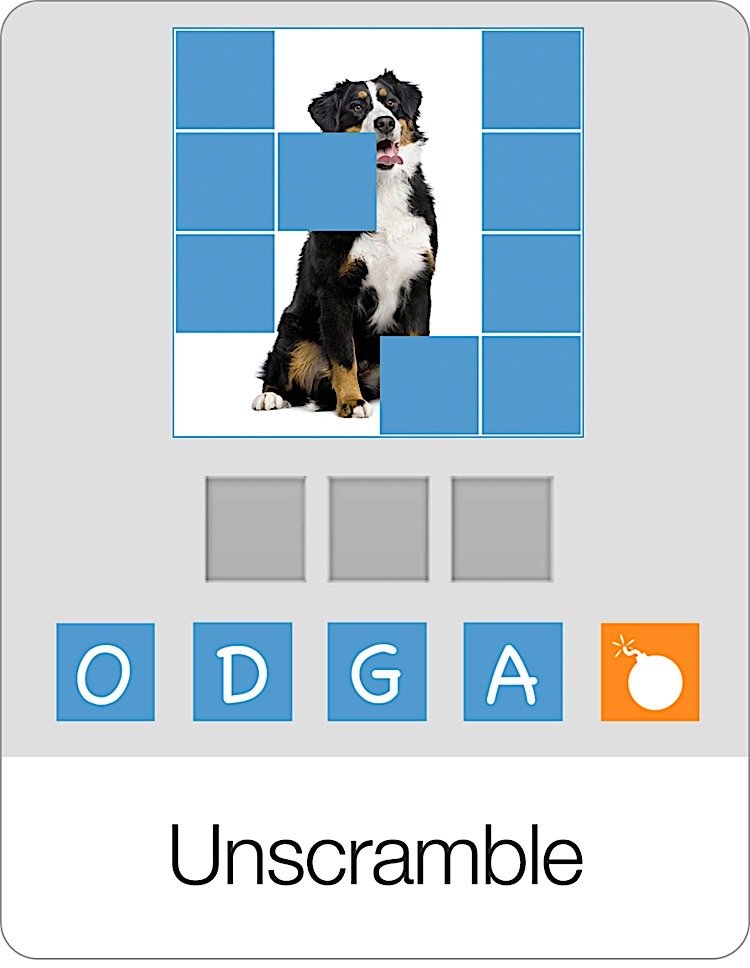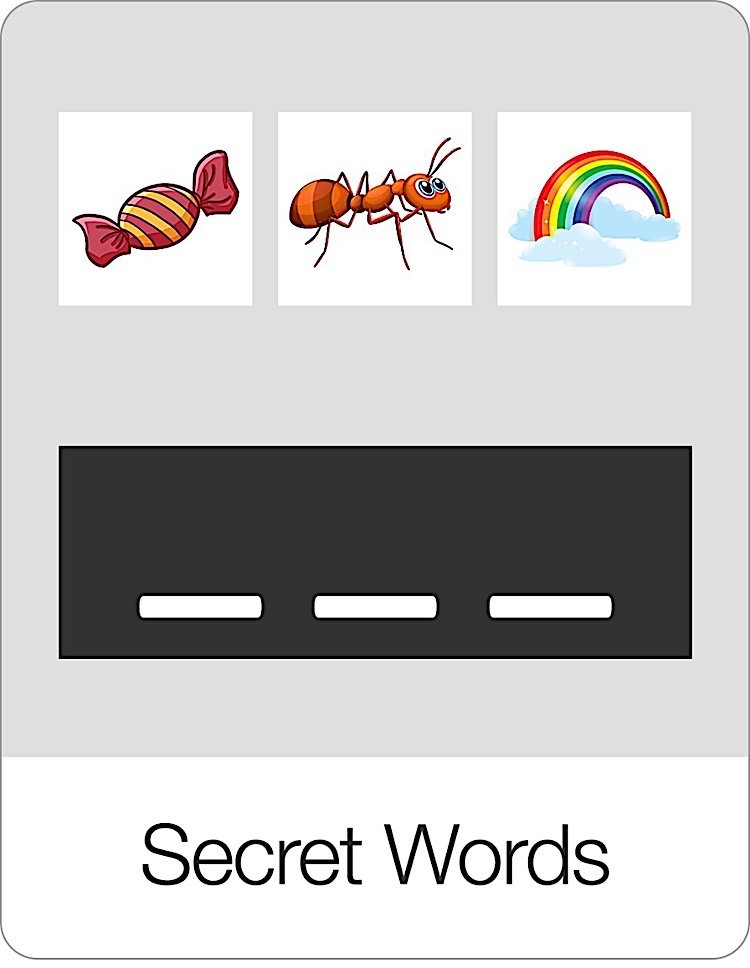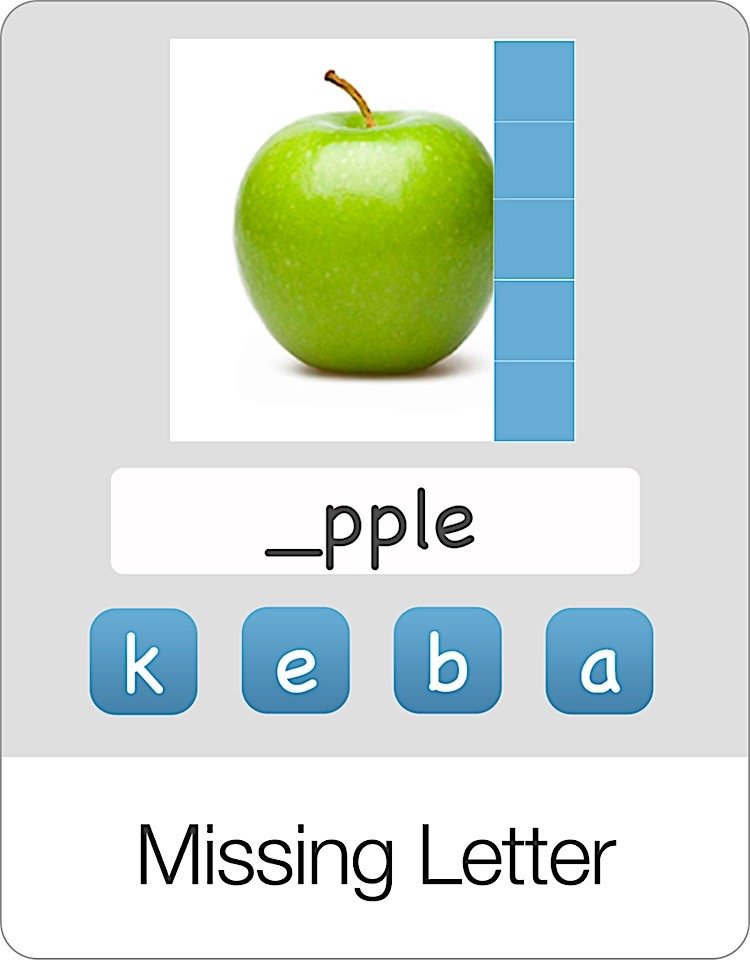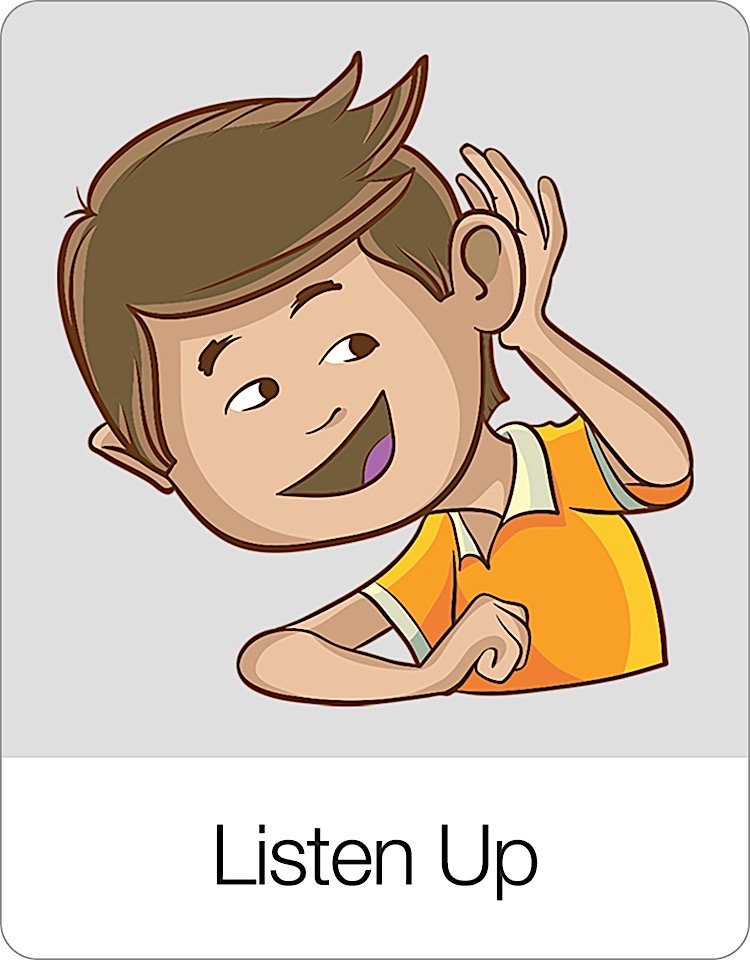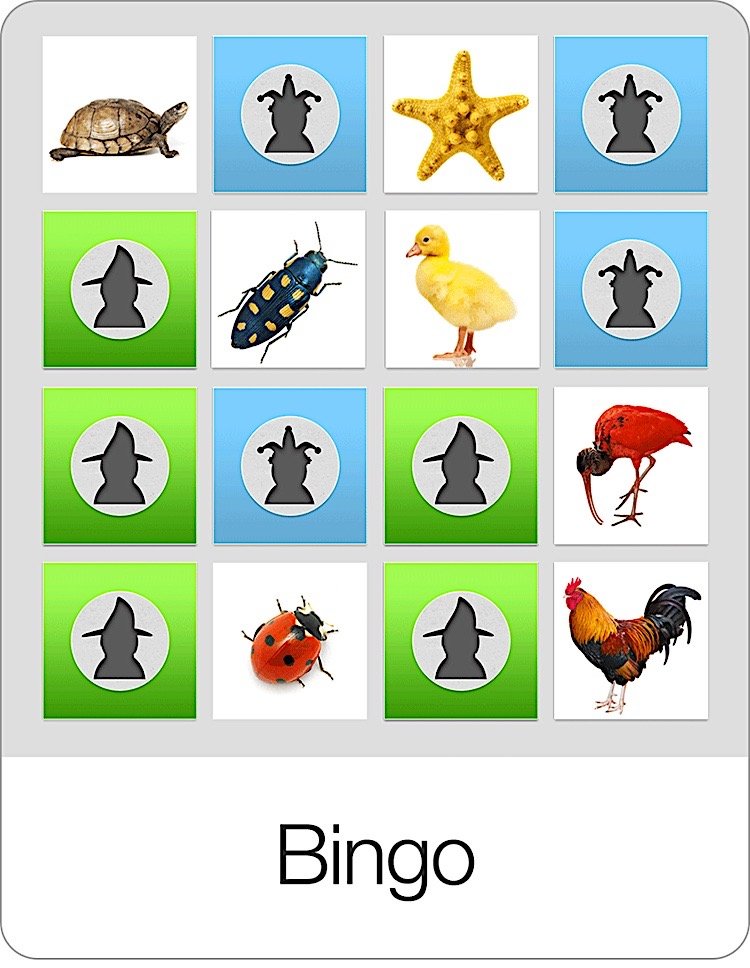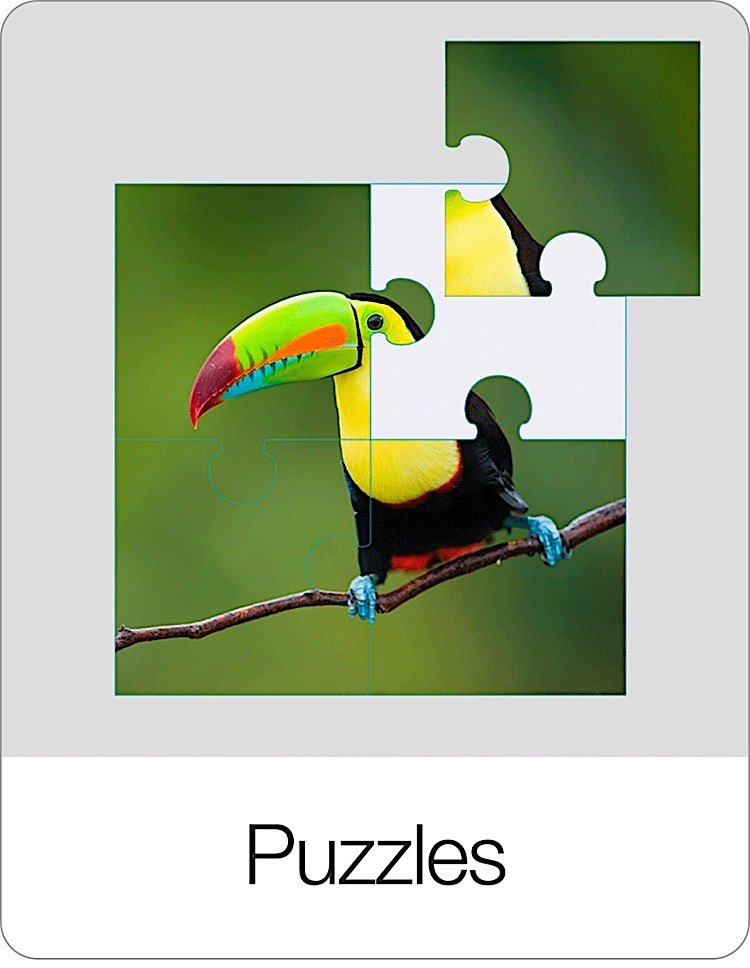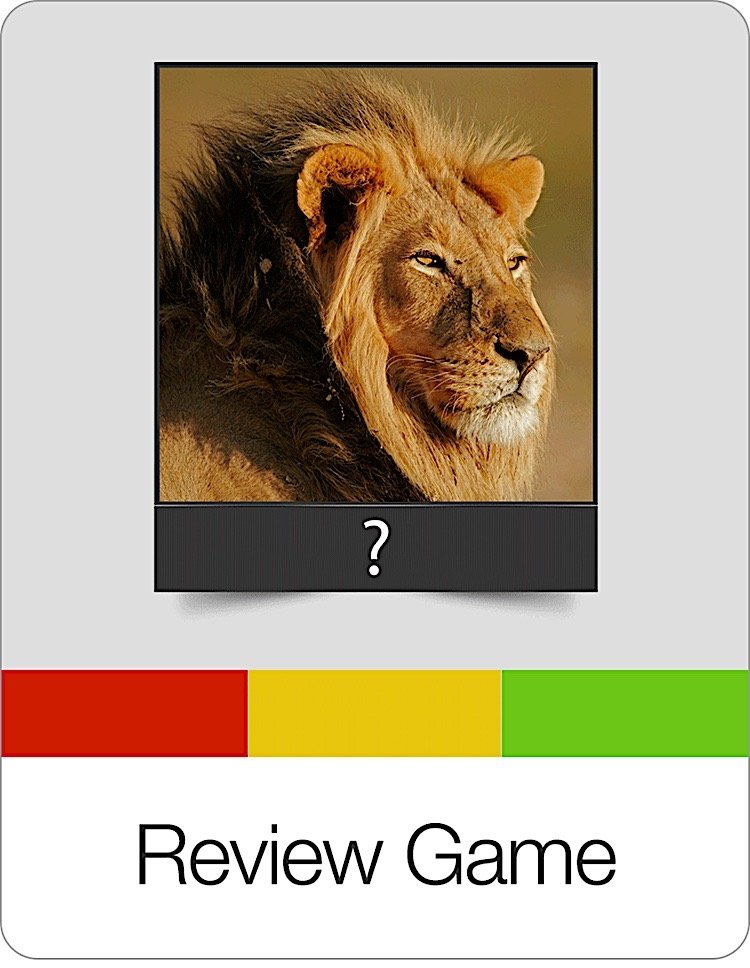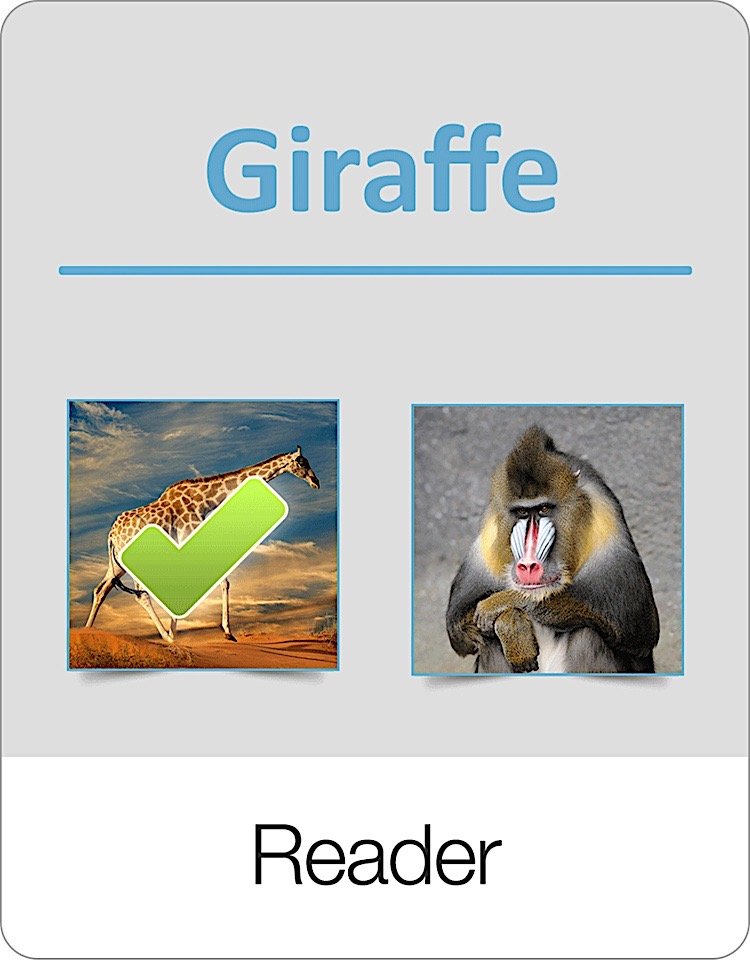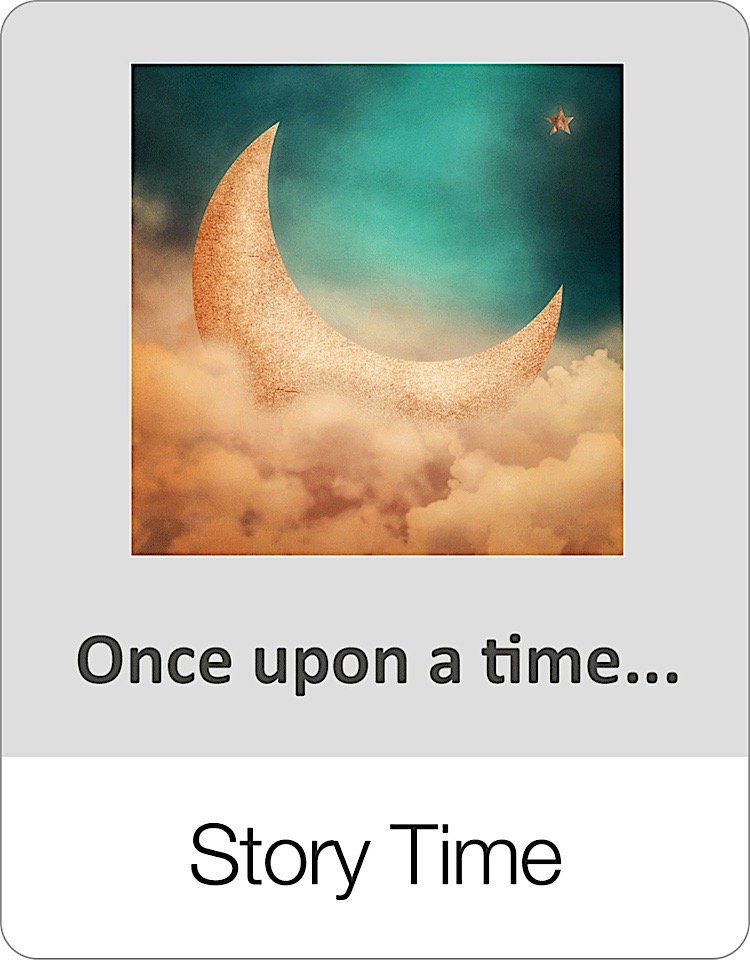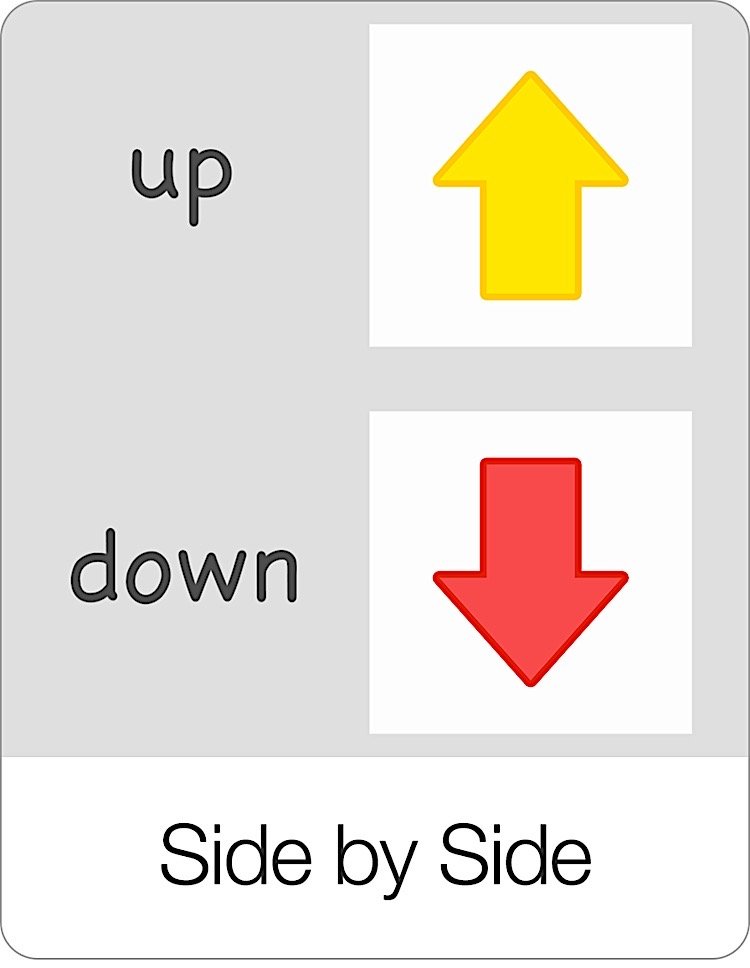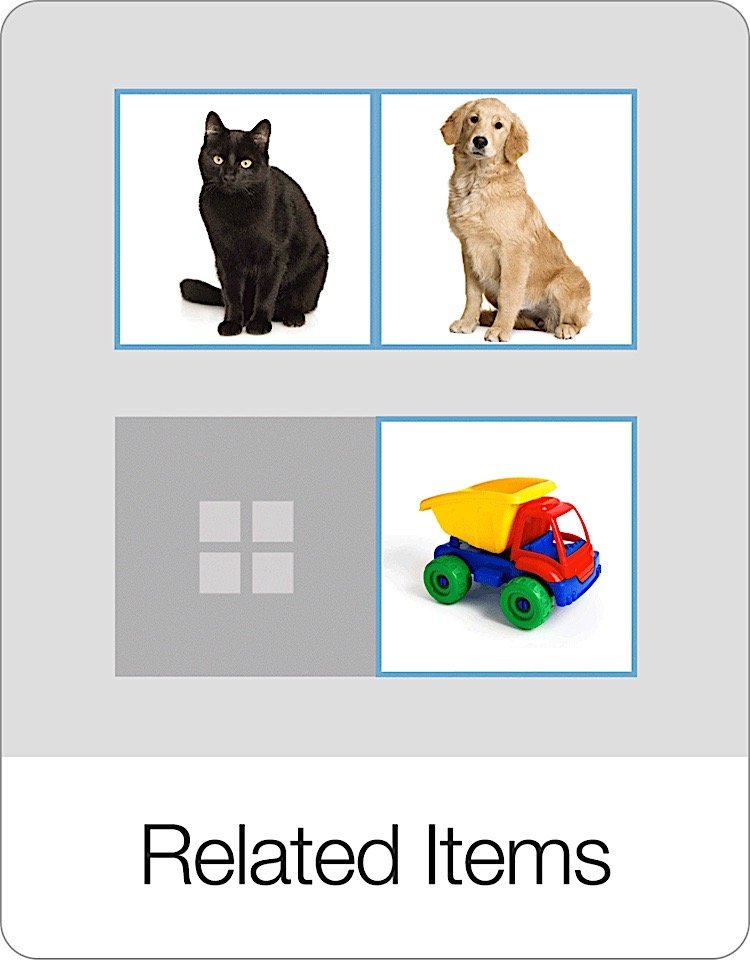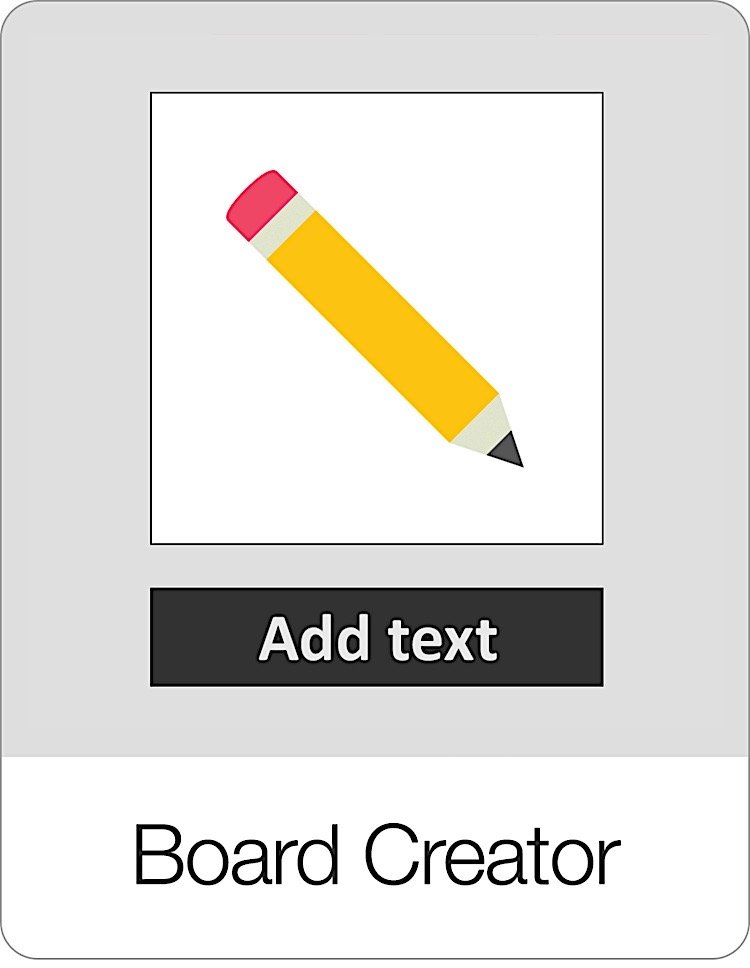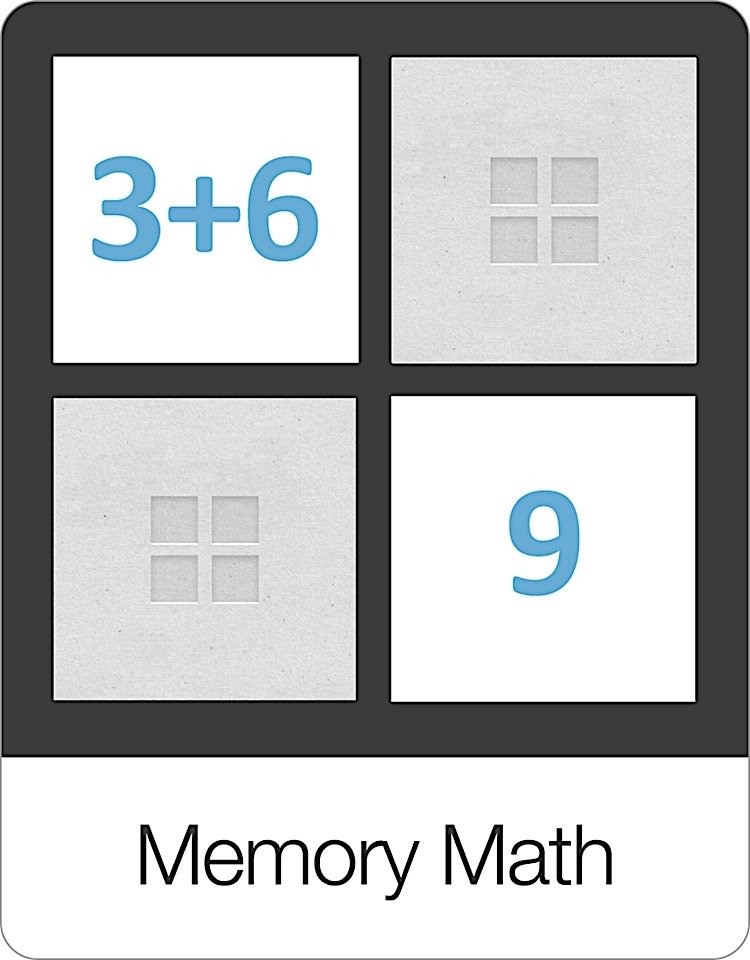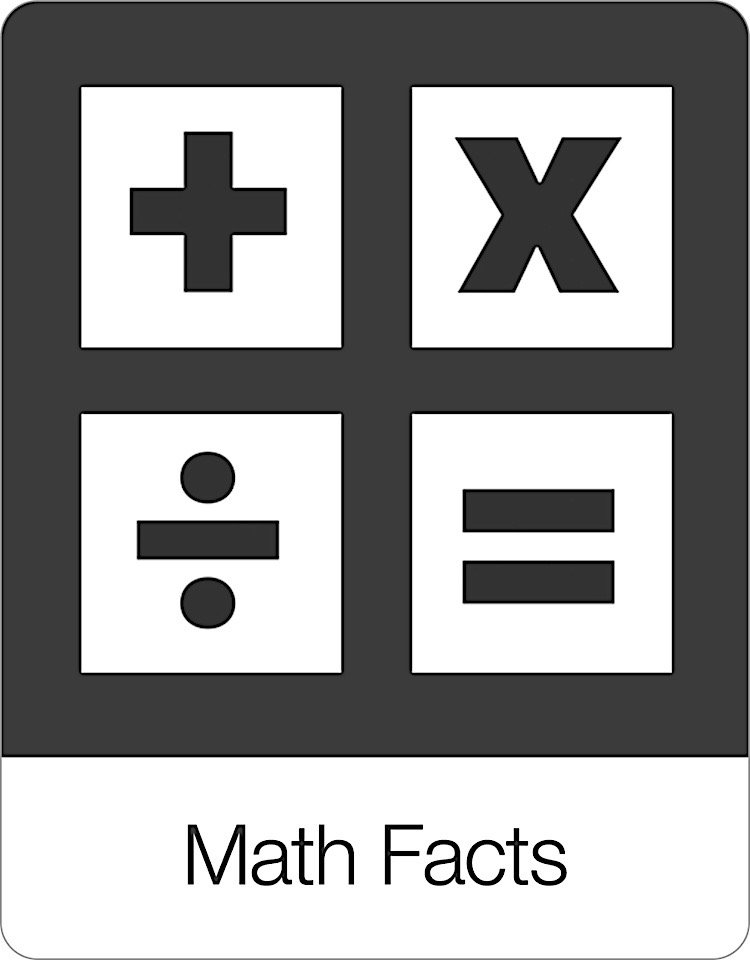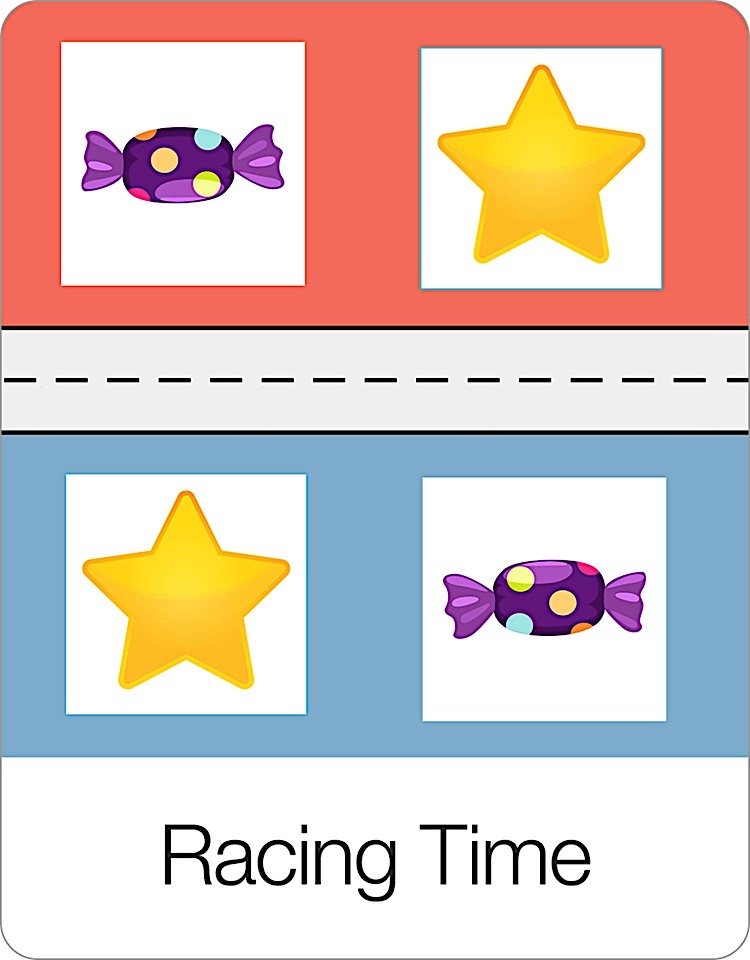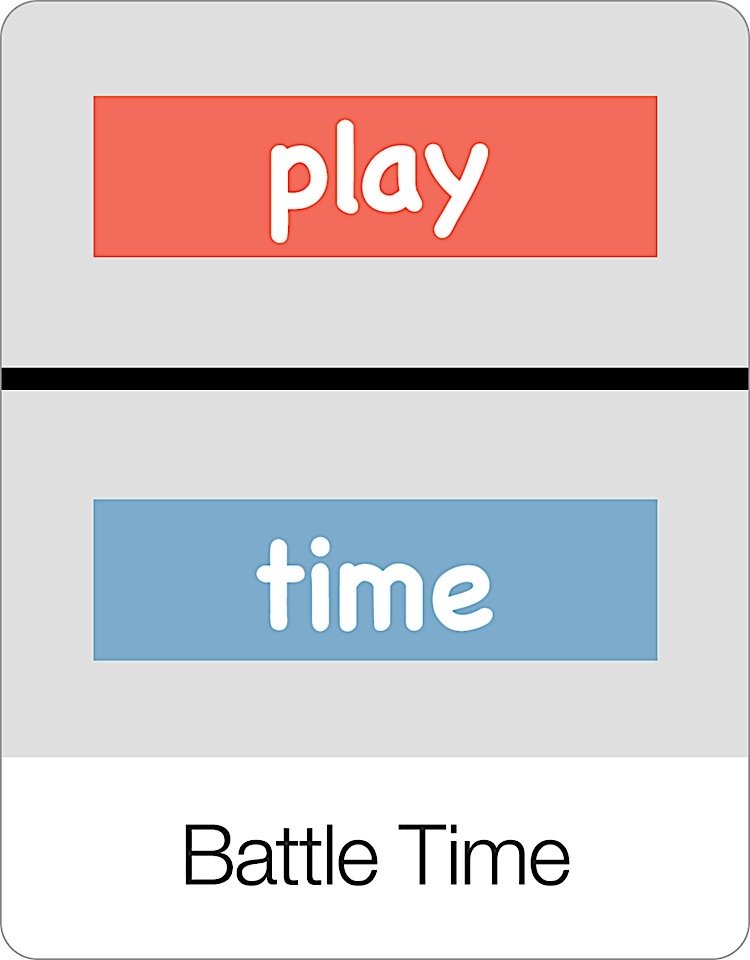The True or False game is incredibly simple and incredibly popular at the same time.
In the True or False game, you are presented with an image, a label, and an audio and you have to identify whether the image and the label go together. If yes, you mark the question as true. If not, you mark the question as false.
Like all games in Bitsboard, True or False can be customized from the settings page.
The settings options include:
Prompt With:
Flashcards - Displays the full flashcard (image, word and description)
Images - Displays the images only
Text - Displays the text only
Description - Displays the description only
Customize Misspellings:
Include misspellings: Turn on to include misspelling in game
Customize misspellings: Decide which exact misspellings to include
Session Length:
Per round: Include between 1 and 20 items per round or all items.
Rounds: Go between 1 and 10 rounds or set it to continuous to keep playing without ever being interrupted by a scorecard.
Sequence:
A to Z: Bits will appear in alphabetical order
Random: Bits will appear in random order
As entered: Bits will appear in the order you set them
Progression:
Automatic: The game will automatically advance to the next screen after each correct answer.
Manual: The user has to click on the next button after each correct answer. Manual is a great option if you want to review what someone did before proceeding with the next question.