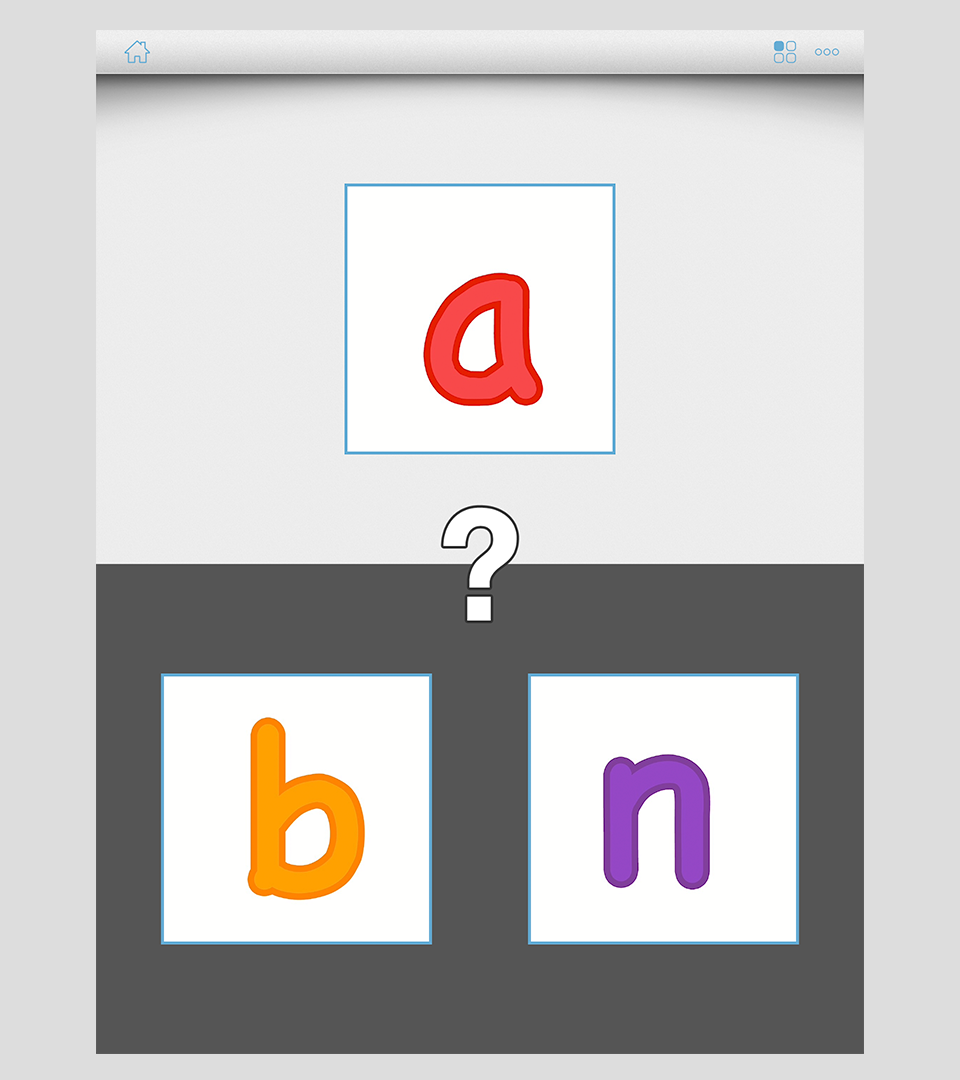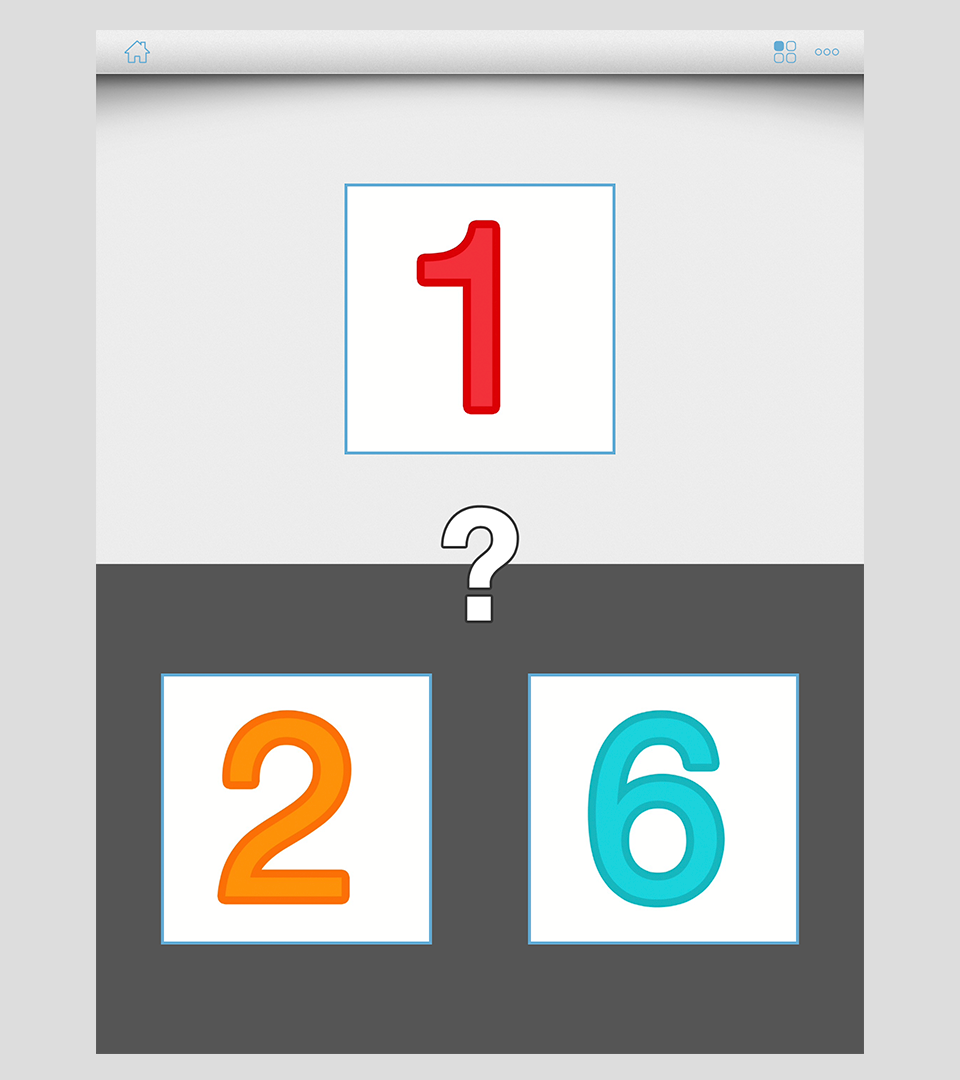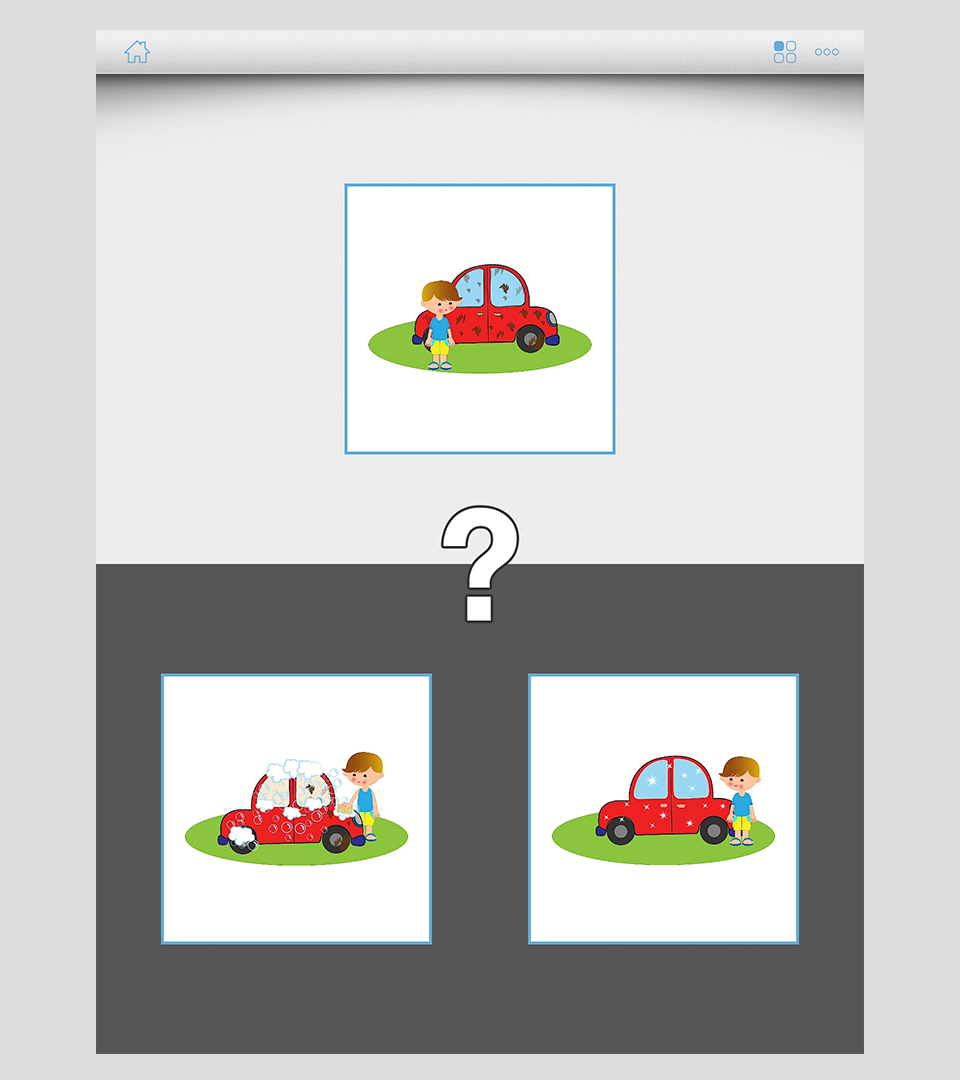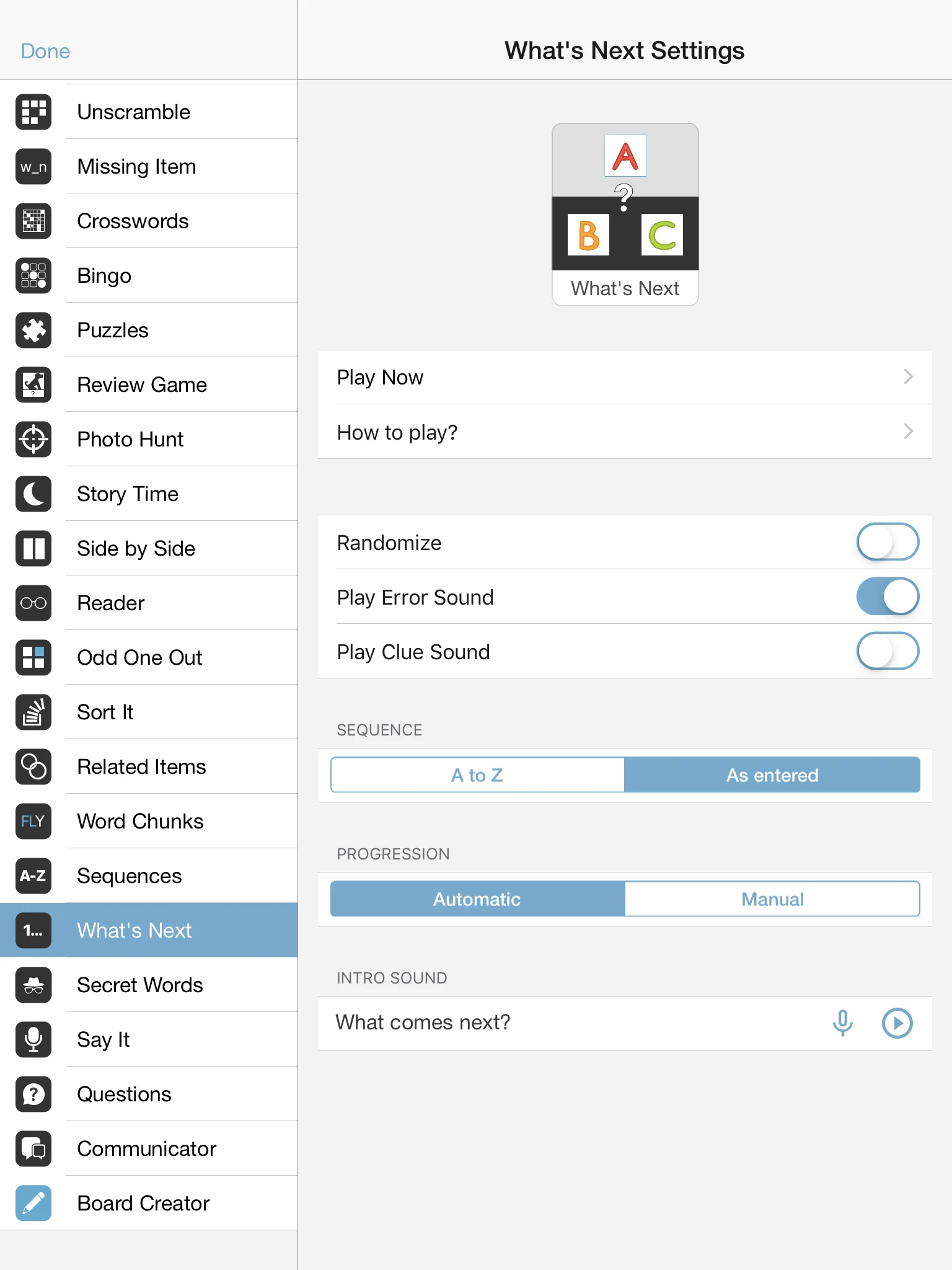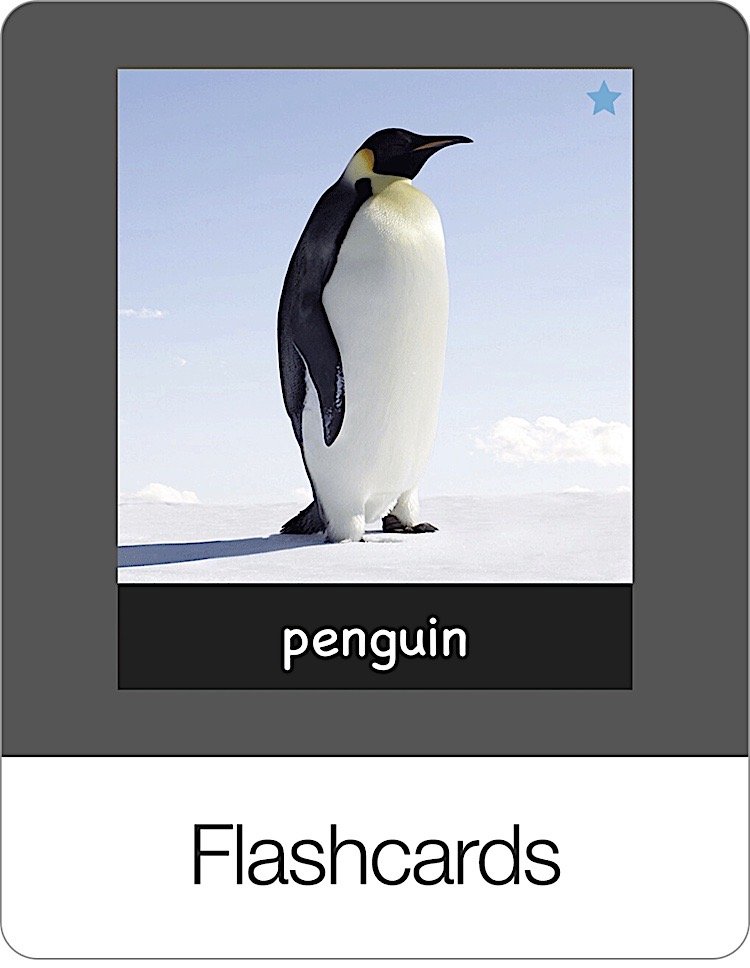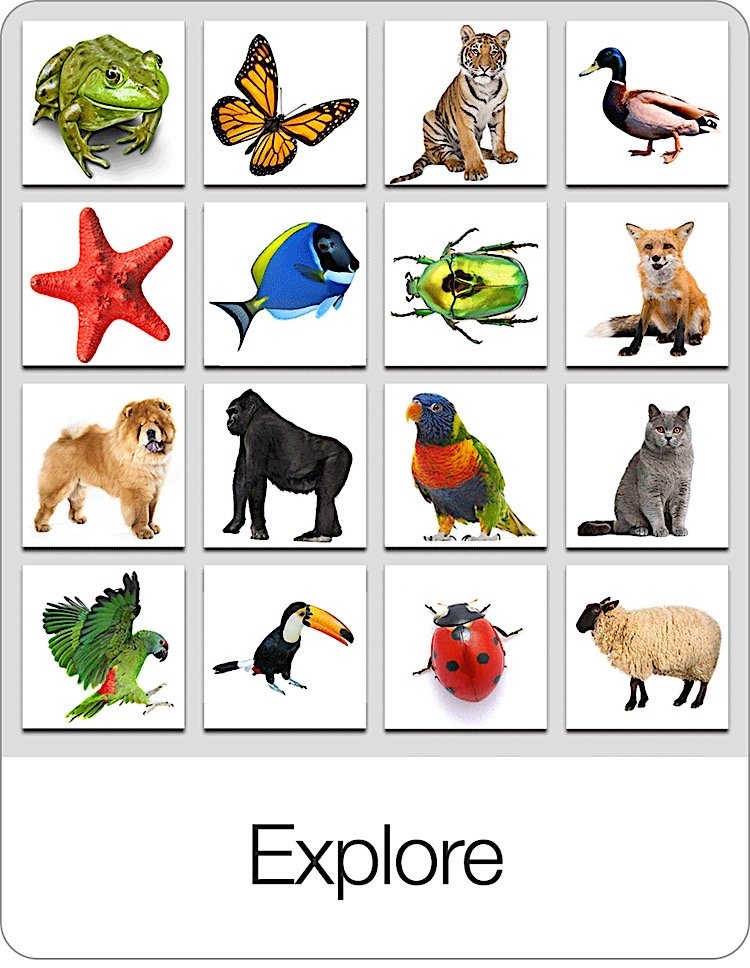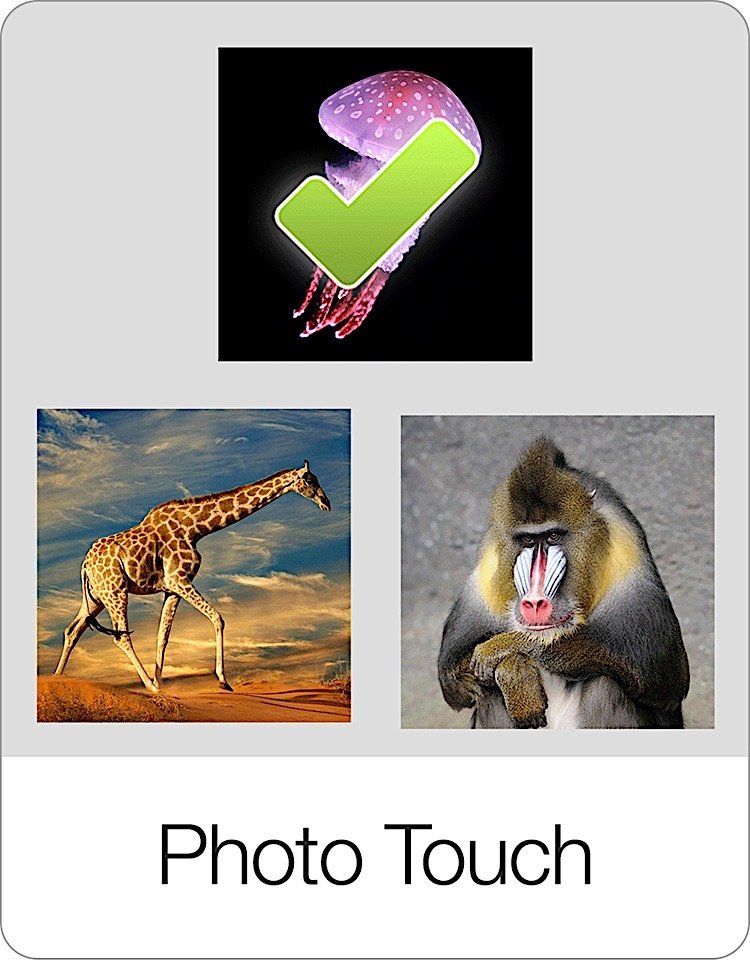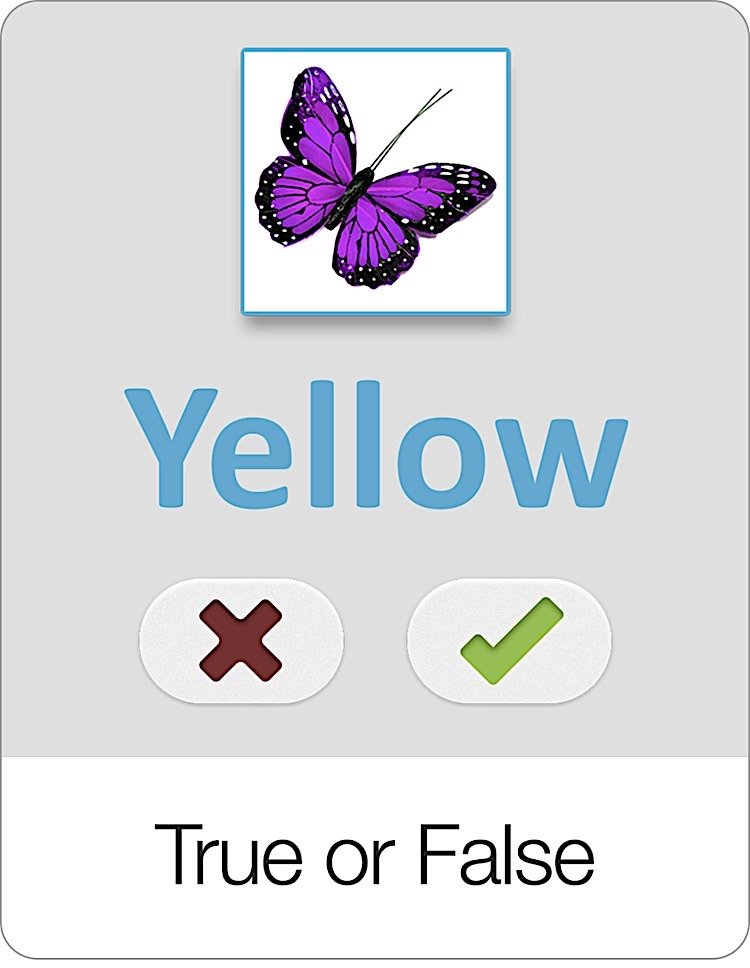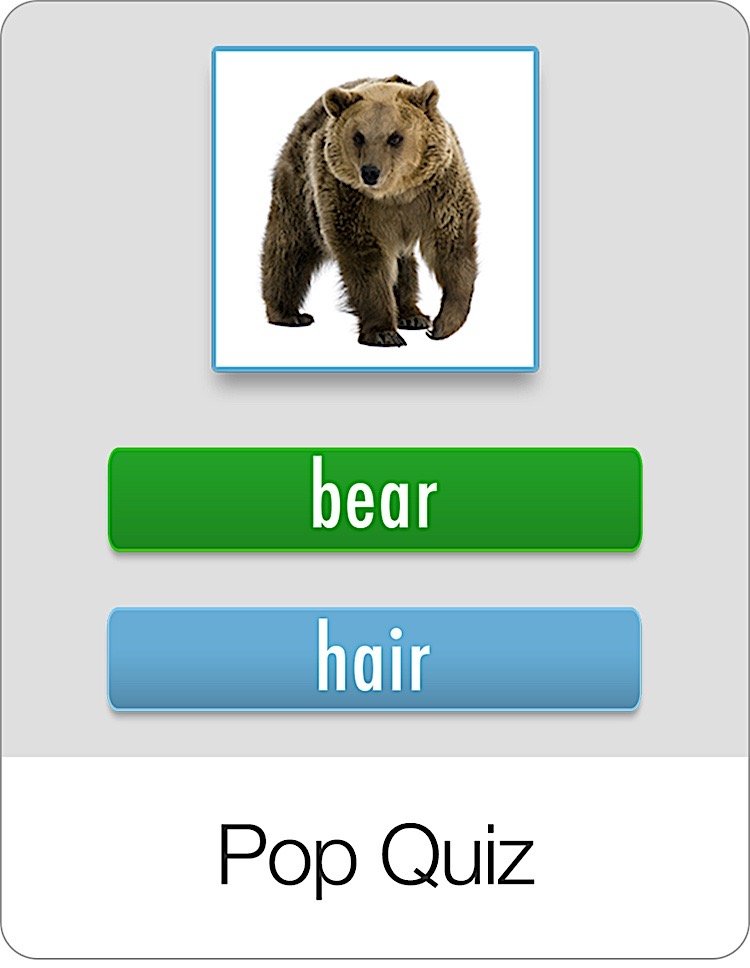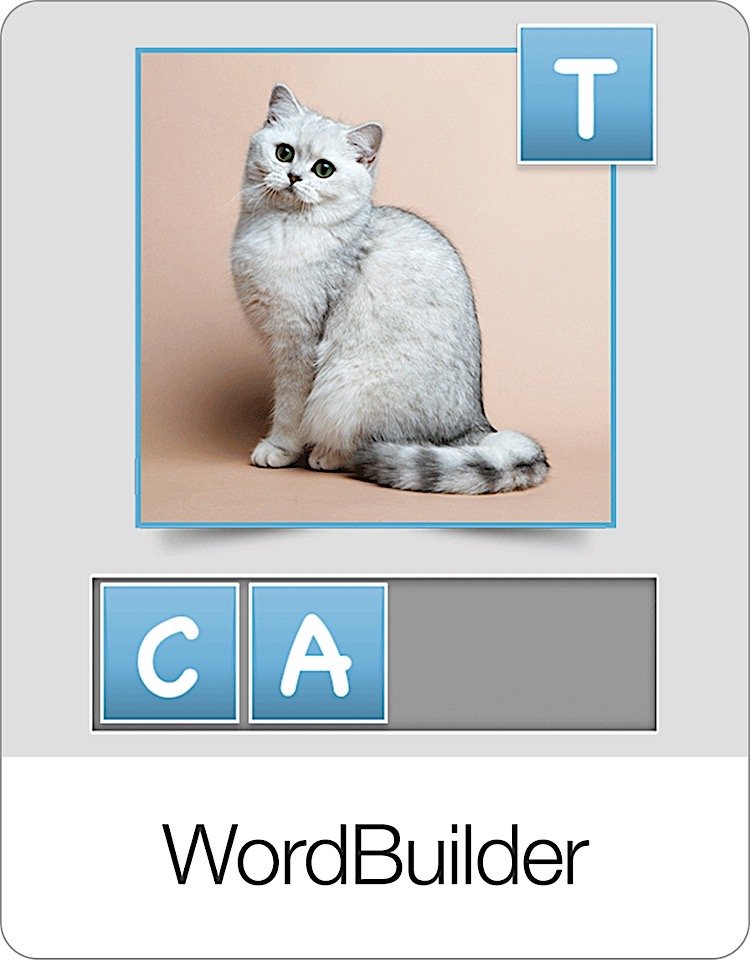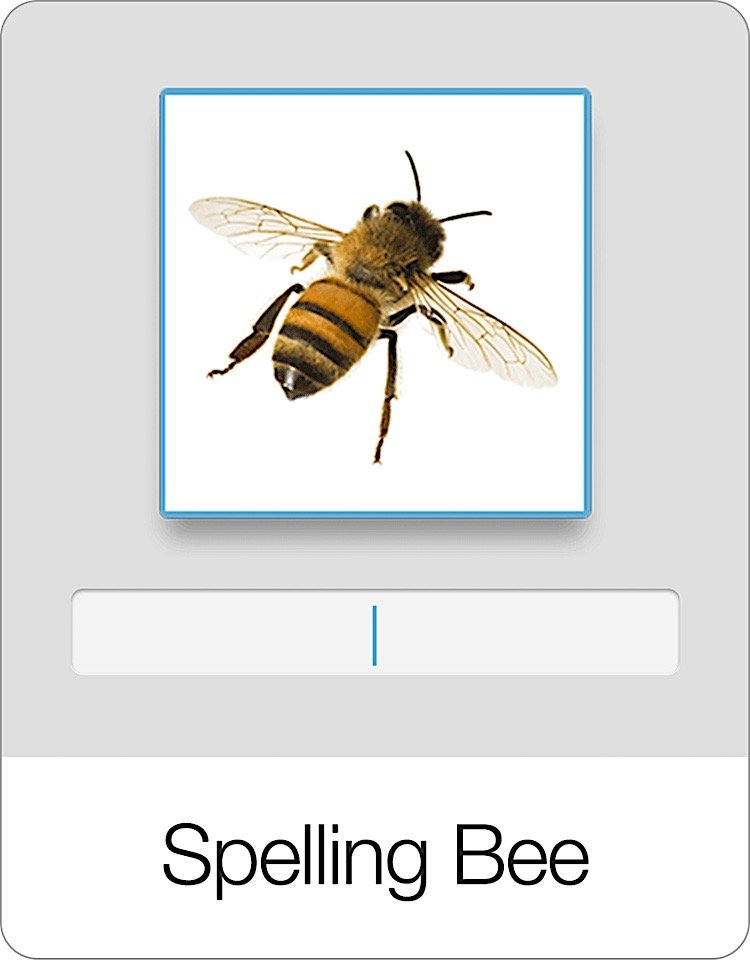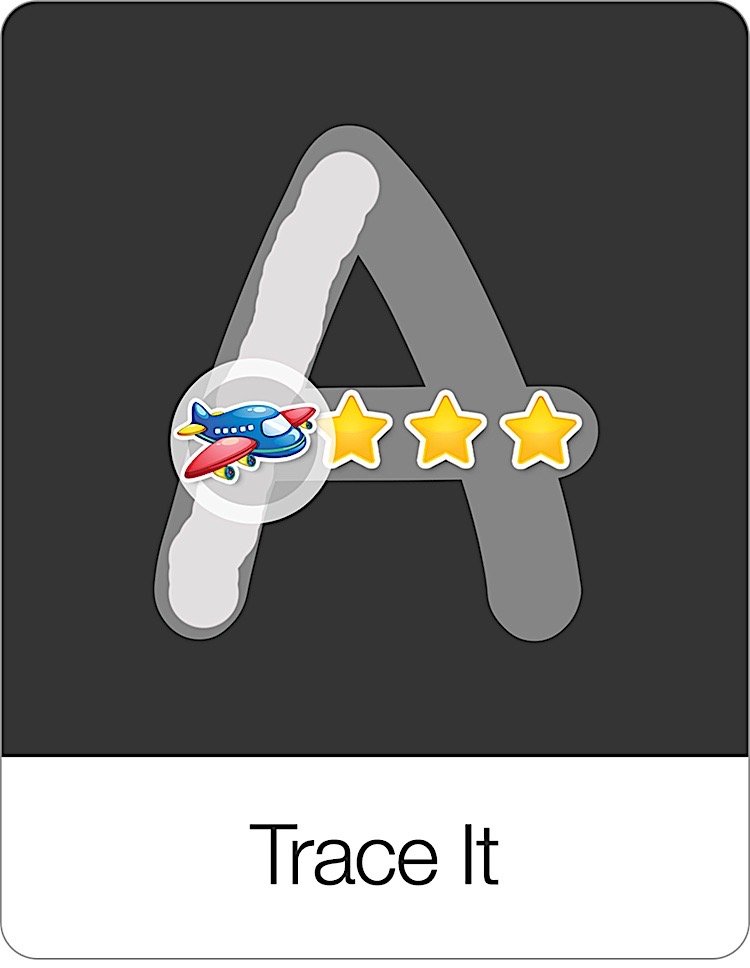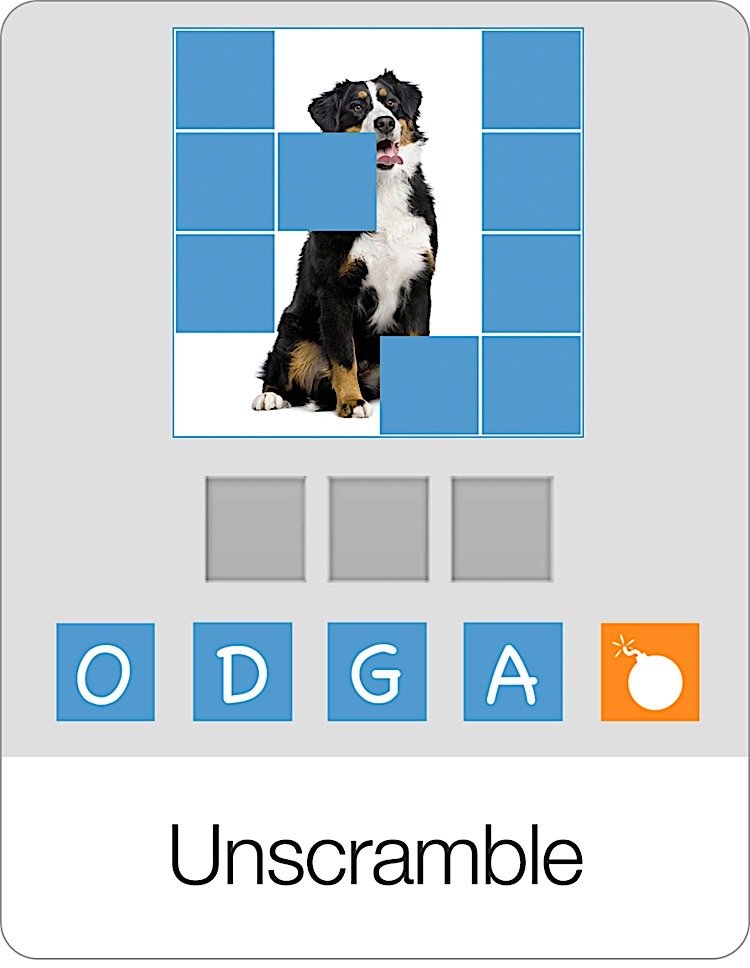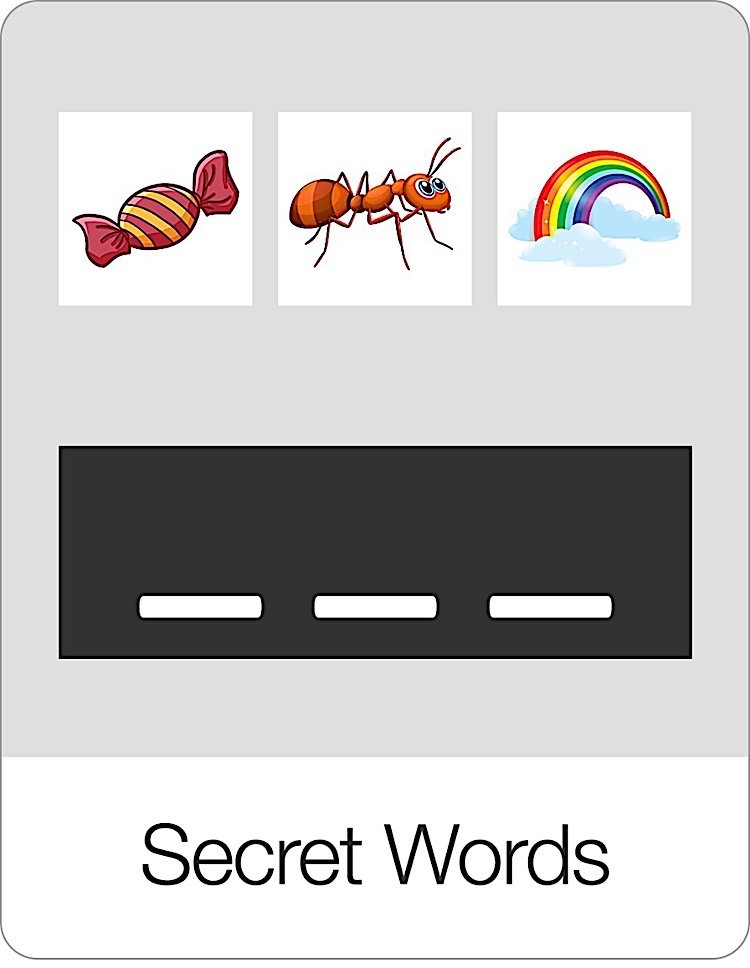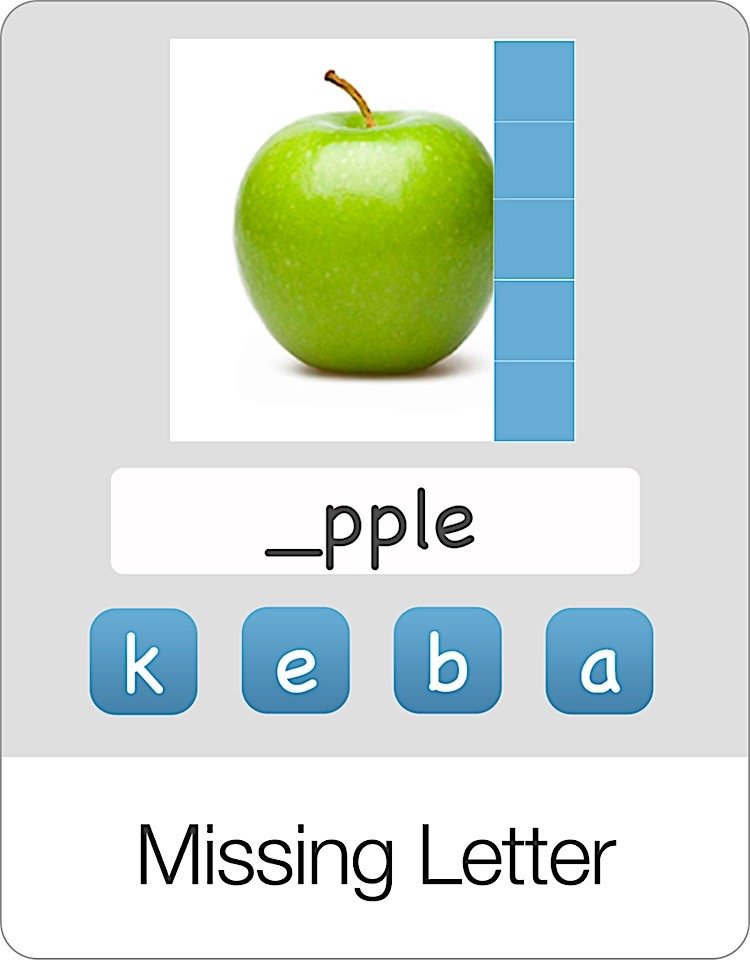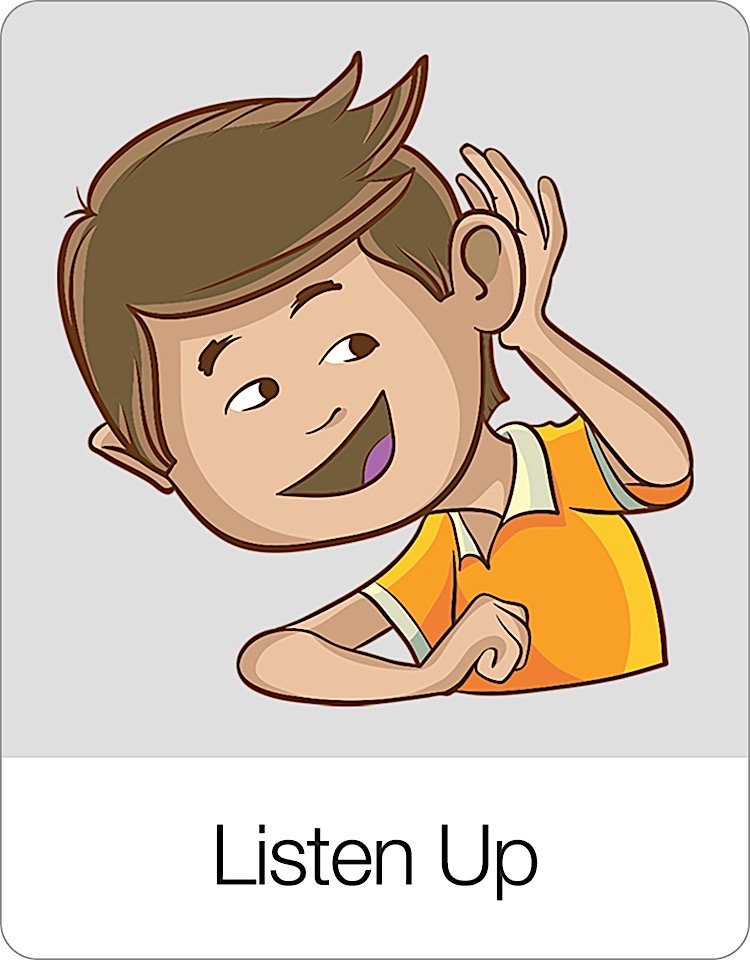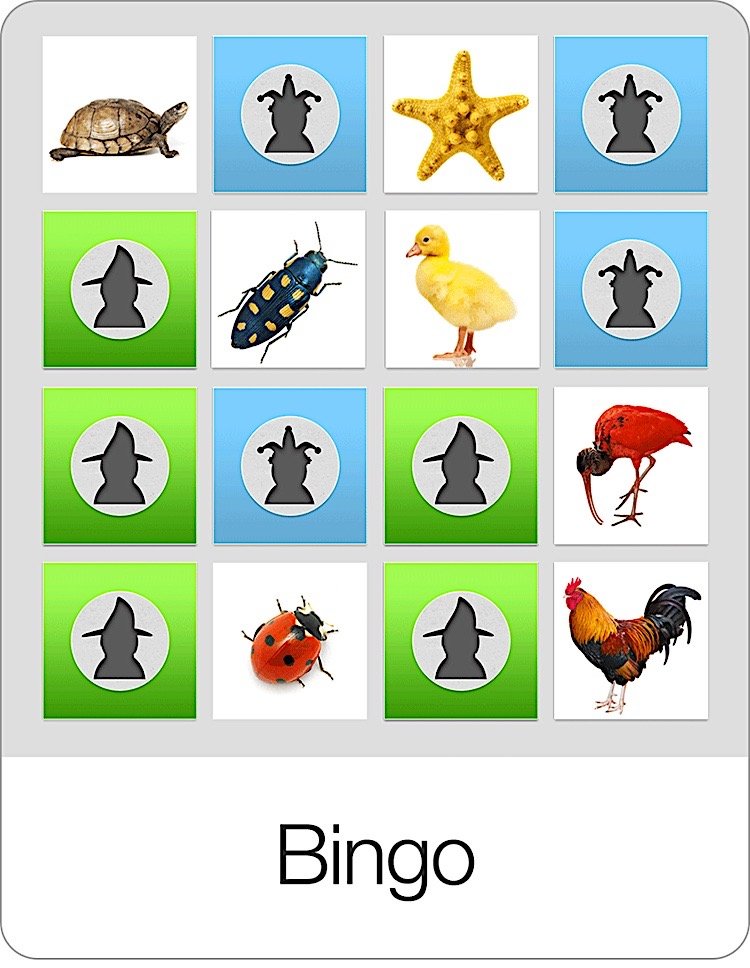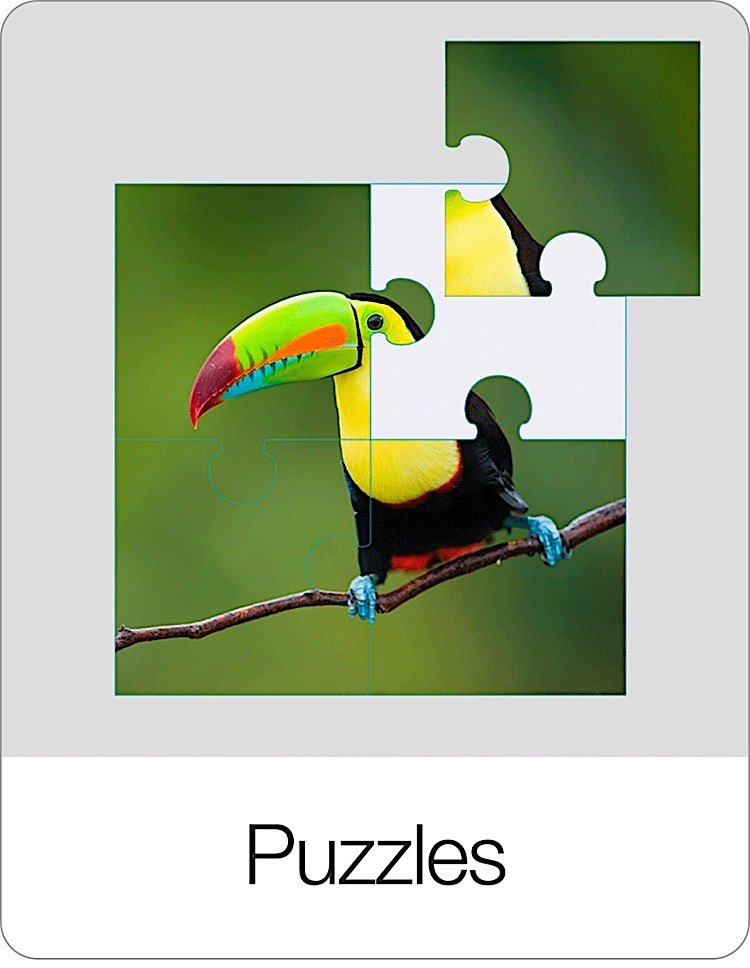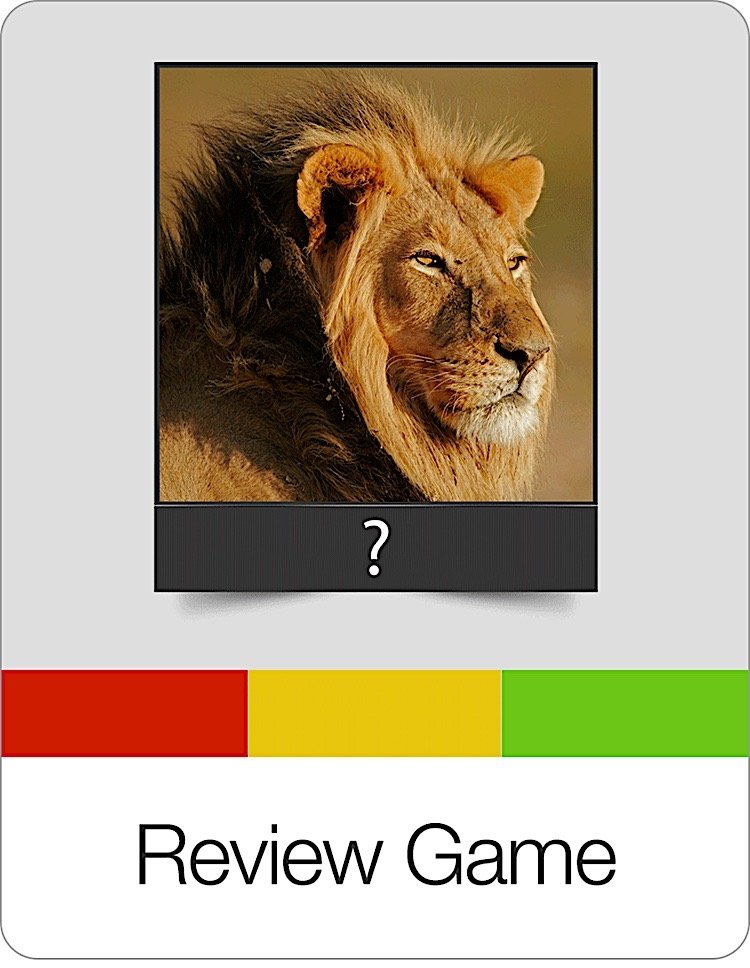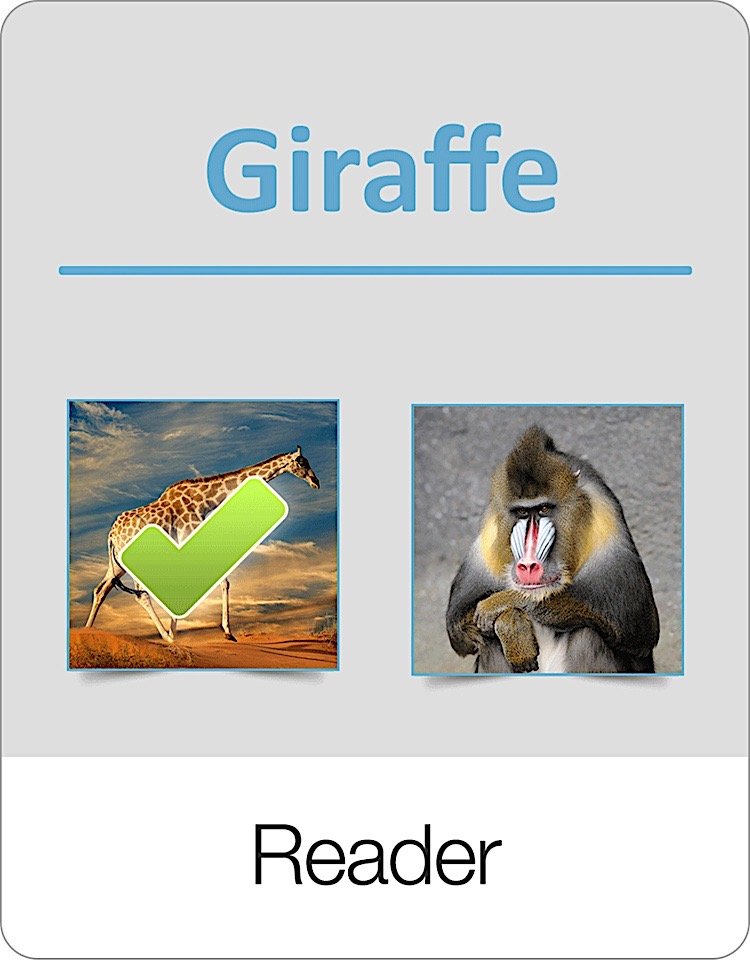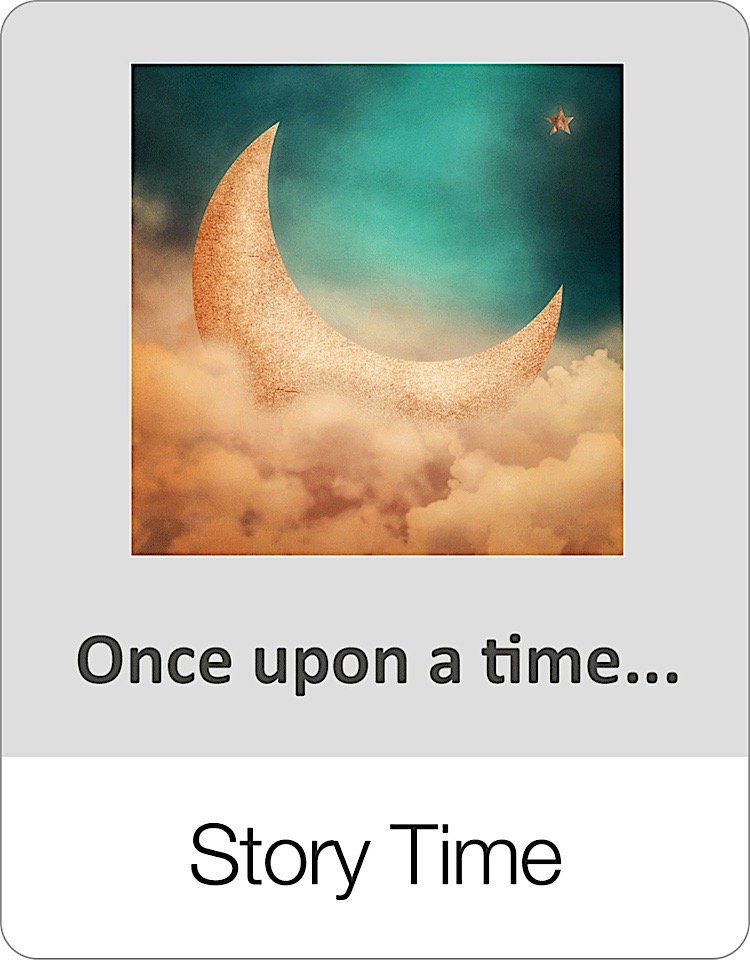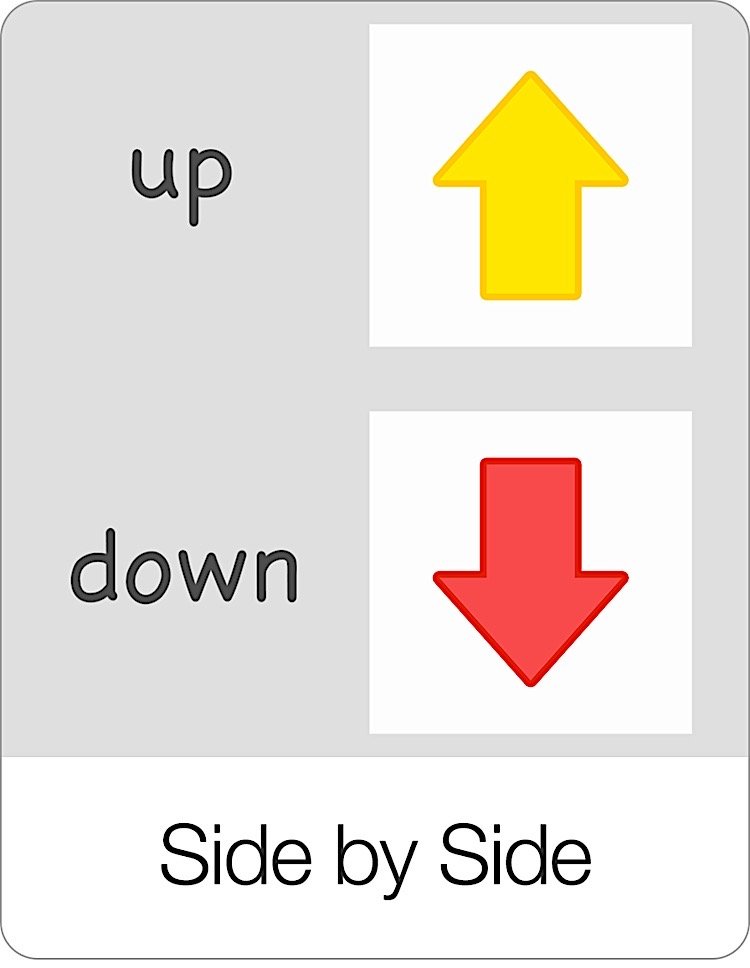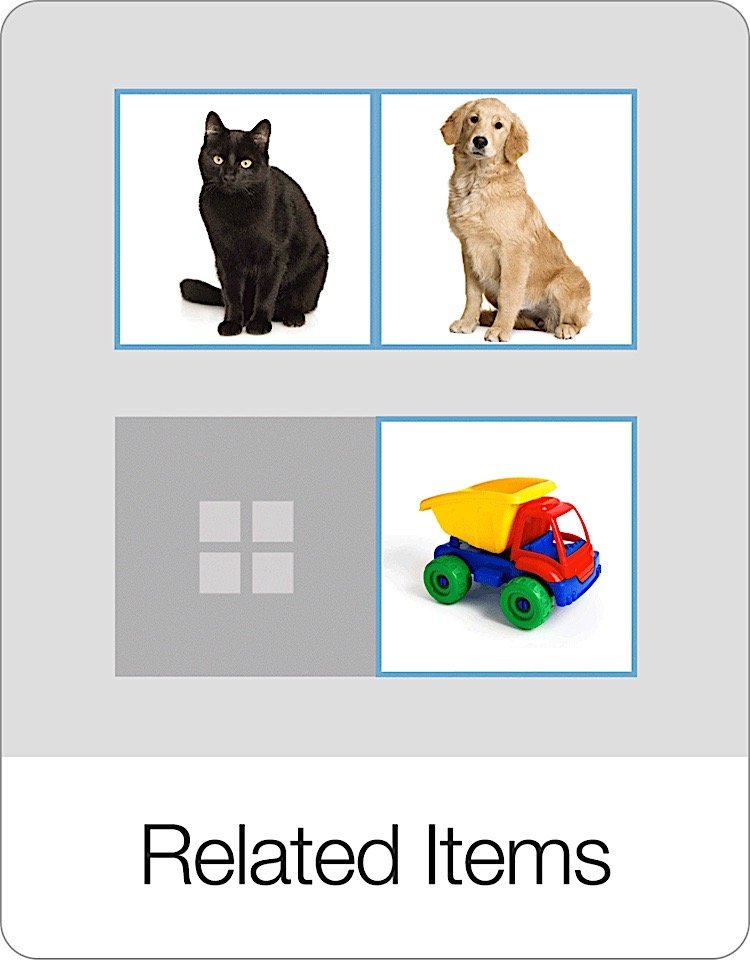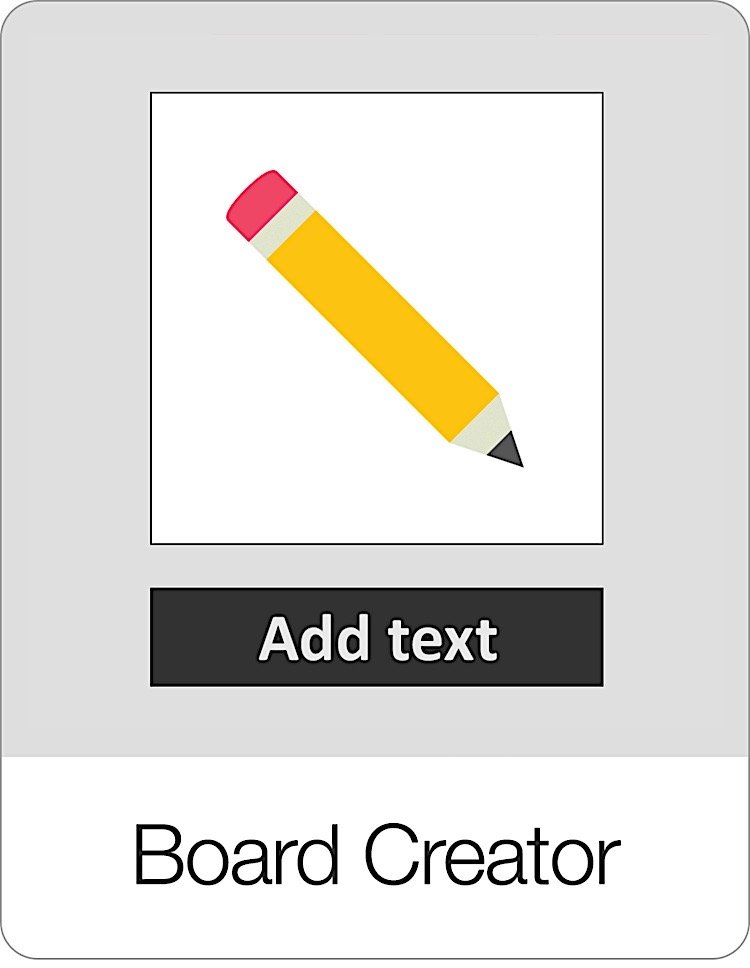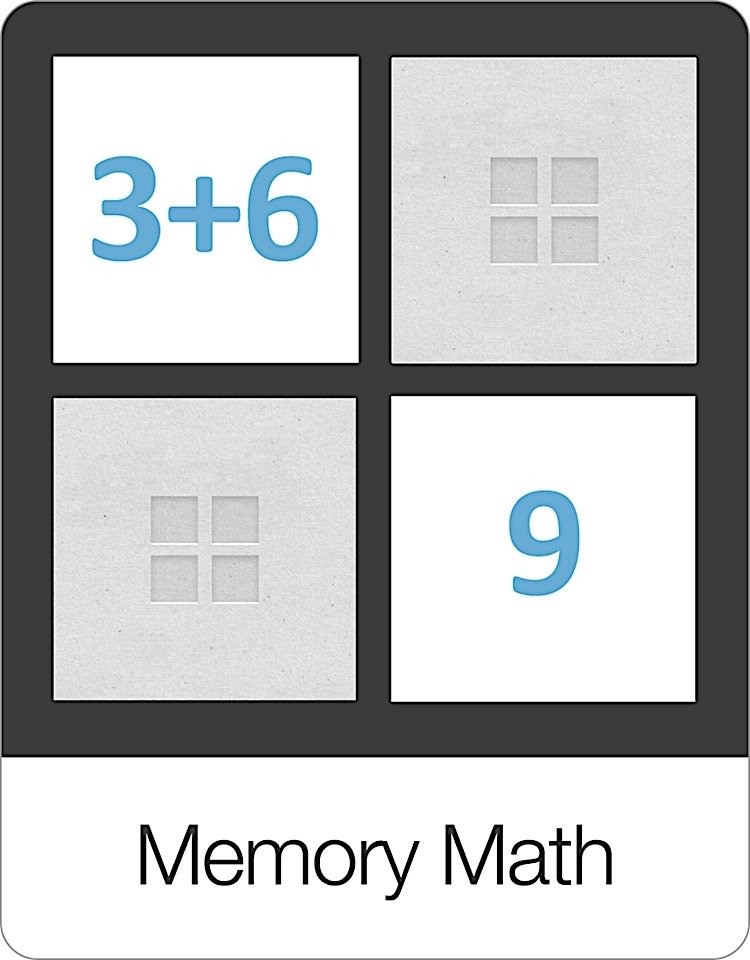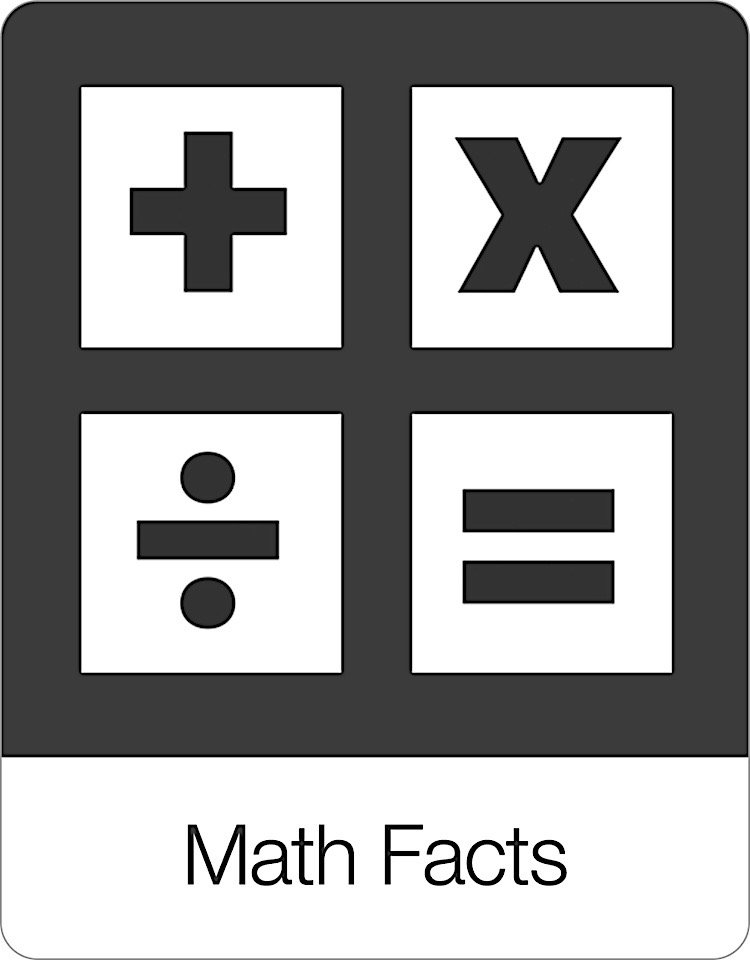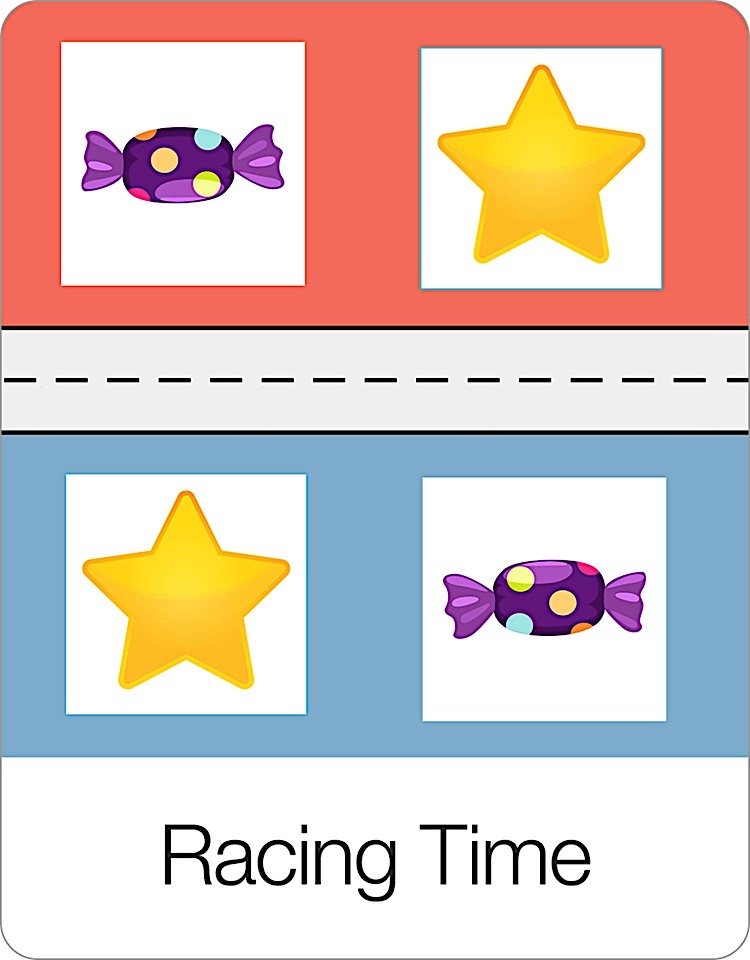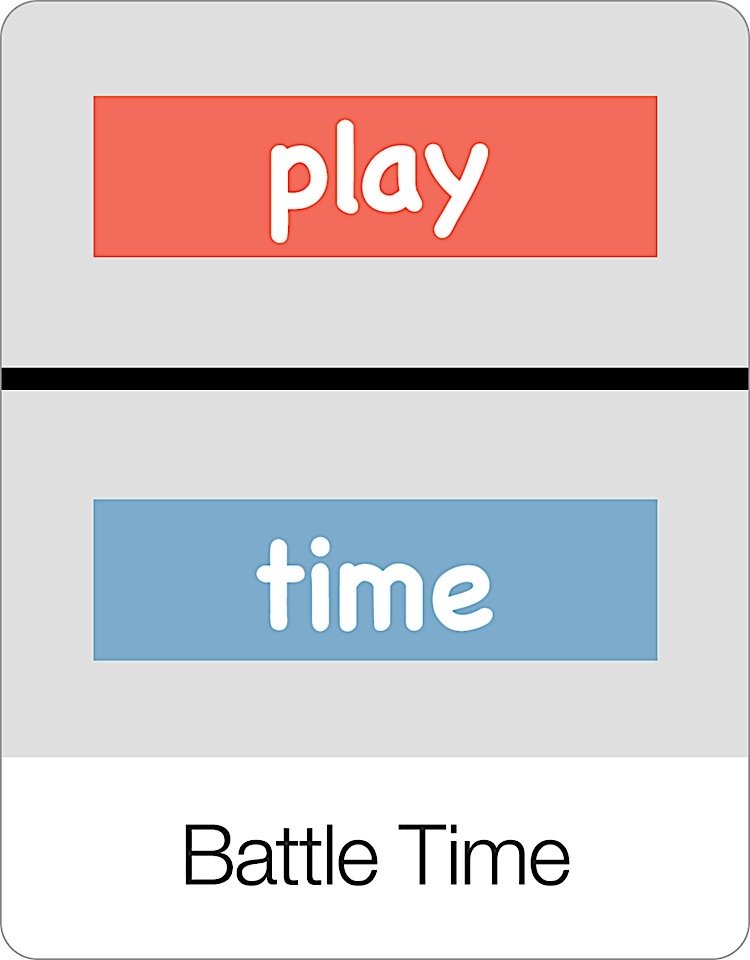In the What's Next game, users have to figure out which item comes next.. If you are not sure how to customize the order of each card within a board, click here to get step by step instructions.
The What's Next game can be great for helping kids learn the sequences of events or to become familiar with sorting letters or numbers. Here are a few example What's Next games.
ABC Letter Sorting
123 Numbers Sorting
Sequences
Like all Bitsboard games, the What's Next game is also fully customizable.
The settings options include
Randomize: Turn ON to display new items in random order.
Play Error Sound: Turn ON to play an error sound if the user makes a mistake.
Play Clue Sound: Turn ON to automatically play the sound (clue) of the first item displayed at the top (if OFF audio plays when item is tapped)
Sequence:
A to Z: Sort items from A to Z
As entered: Sort items as entered
Progression:
Automatic: The game will automatically advance to the next screen after each correct answer.
Manual: The user has to click on the next button after each correct answer. Manual is a great option if you want to review what someone did before proceeding with the next question.
Intro Sound: Customize the intro sound that plays when the Sequences game is launched.